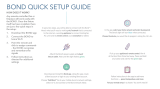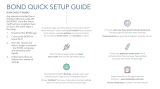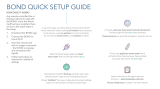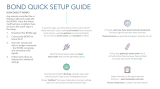Page is loading ...

Item #
1001 633 939
Model #58913
cUL Model 54-INDO
USE AND CARE GUIDE
MENA 54-INCH CEILING FAN
THANK YOU
We appreciate the trust and condence you have placed in Hampton Bay through the purchase of this ceiling fan. We strive to continually create
quality products designed to enhance your home. Visit us online to see our full line of products available for your home improvement needs.
Thank you for choosing Hampton Bay!
Questions, problems, missing parts? Before returning to the store,
call Hampton Bay Customer Service
8 a.m. - 7 p.m., EST, Monday - Friday, 9 a.m. - 6 p.m., EST, Saturday
1-855-HD-HAMPTON
HOMEDEPOT.CA

2
Table of Contents ................................................................ 2
Safety Information ...............................................................2
Warranty ............................................................................... 3
Pre-Installation ....................................................................3
Installation ............................................................................6
Assembly ..............................................................................7
Operation ...........................................................................13
Care and Cleaning ............................................................. 14
Troubleshooting .................................................................14
1. To reduce the risk of electric shock, ensure the electricity has been
turned off at the circuit breaker or fuse box before you begin.
2. All wiring must be in accordance with the National Electrical Code
ANSI/NFPA 70 and local electrical codes. Electrical installation should
be performed by a qualied licensed electrician.
3. The outlet box and support structure must be securely mounted and
capable of reliably supporting a minimum of 15.9 kg (35 lbs). Use
only cUL-listed outlet boxes marked “Acceptable for Fan Support of
15.9 kg (35 lbs) or less.”
4. The fan must be mounted with a minimum of 2.5 m (8 ft.) of
clearance from the trailing edge of the blades to the oor.
5. Do not place objects in the path of the blades.
6. To avoid personal injury or damage to the fan and other items, use
caution when working around or cleaning the fan.
7. After making electrical connections, spliced conductors should be
turned upward and pushed carefully up into the outlet box. The
wires should be spread apart with the grounded conductor and the
equipment-grounding conductor on one side of the outlet box.
8. All setscrews must be checked and retightened where
necessary before installation.
WARNING: To reduce the risk of personal injury,
do not bend the blade brackets (also referred to as
anges) during assembly or after installation. Do
not insert objects in the path of the blades.
WARNING: To reduce the risk of re or electric shock,
do not use this fan with any solid-state speed control
device.
WARNING: Electrical diagrams are for reference
only. If you are using a light kit, refer to the light kit
instruction manual to make the electrical
connections. Optional use of any light kit shall be
cUL-listed and marked suitable for use with this fan.
WARNING: To avoid possible electrical shock, turn
the electricity off at the main fuse box before
wiring. If you feel you do not have enough electrical
wiring knowledge or experience, contact a licensed
electrician.
Safety Information
Table of Contents
CAUTION: To reduce the risk of personal injury, use
only the screws provided with the outlet box.
WARNING: To reduce the risk of re, electric shock
or personal injury, mount to outlet box marked
“Acceptable for fan support of 15.9 kg (35 lbs) or
less”, and use the screws provided with the outlet
box.
READ AND SAVE THESE INSTRUCTIONS.
WARNING: To reduce the risk of re or electric
shock, this fan should only be used with fan speed
control part no. AP-8RDL, manufactured by Dawnsun
Electronic Co., LTD.
CAUTION: Do NOT use this fan with a dimmer switch
or wall control. Using a dimmer switch or wall control
will damage the fan.
CAUTION: Changes or modications not expressly
approved by the party responsible for compliance
could void the user’s authority to operate the
equipment.
WARNING: To reduce the risk of electric shock, this
fan must be installed with an isolating wall switch.
This device complies with Industry Canada licence-exempt RSS standard(s). Operation is subject to the following two conditions: (1) this device may not cause
interference, and (2) this device must accept any interference, including interference that may cause undesired operation of the device.

3HOMEDEPOT.CA
Please contact 1-855-HD-HAMPTON for further assistance.
Pre-Installation
Warranty
SPECIFICATIONS
NOTE: These are approximate measures. They do not
include the Amps and Wattage used by the light kit.
Size Speed Volts
Fan Power
Consumption
(without lights)
WATT
Airow
CFM
Airow Efciency
(Higher Is Better)
CFM/WATT
Net
Weight
Gross
Weight Cubic Feet
54 in.
Low
120
12 2797 233 8.4 kg
(18.52 lbs)
9.8 kg
(21.6 lbs) 1.723 cu. ft.Medium 30 4504 150
High 58 6247 107
TOOLS REQUIRED
Phillips
screwdriver
Flathead
screwdriver
Adjustable
wrench
Electrical
tape
Wire
cutter/
stripper
Step ladder
The supplier warrants the fan motor to be free from defects in workmanship and material present at time of shipment from the factory for a
lifetime after the date of purchase by the original purchaser. The supplier warrants that the light kit, excluding any glass, to be free from defects in
workmanship and material at the time of shipment from the factory for a period of ve years after the date of purchase by the original purchaser.
The supplier also warrants that all other fan parts, excluding any glass or acrylic blades, to be free from defects in workmanship and material at the
time of shipment from the factory for a period of three years after the date of purchase by the original purchaser. We agree to correct such defects
without charge or at our option replace with a comparable or superior model if the product is returned. To obtain warranty service, you must present
a copy of the receipt as proof of purchase. All costs of removing and reinstalling the product are your responsibility. Damage to any part, such as by
accident, misuse, improper installation, or by afxing any accessories, is not covered by this warranty. Because of varying climatic conditions this
warranty does not cover any changes in brass nish, including rusting, pitting, corroding, tarnishing, or peeling. Brass nishes of this type give their
longest useful life when protected from varying weather conditions. A certain amount of “wobble” is normal and should not be considered a defect.
Servicing performed by unauthorized persons shall render the warranty invalid. There is no other express warranty. Interline hereby disclaims any
and all warranties, including but not limited to those of merchantability and tness for a particular purpose to the extent permitted by law. The
duration of any implied warranty which cannot be disclaimed is limited to the time period as specied in the express warranty. Some states do not
allow a limitation on how long an implied warranty lasts, so the above limitation may not apply to you. The retailer shall not be liable for incidental,
consequential, or special damages arising out of or in connection with product use or performance except as may otherwise be accorded by law.
Some states do not allow the exclusion of incidental or consequential damages, so the above exclusion or limitation may not apply to you. This
warranty gives specic legal rights, and you may also have other rights which vary from state to state. This warranty supersedes all prior warranties.
Shipping costs for any return of product as part of a claim on the warranty must be paid by the customer.
Contact the Customer Service Team at 1-855-HD-HAMPTON or visit www.homedepot.ca.

4
Part Description Quantity
AA Plastic wire connecting nuts 3
BB Hanger pin 1
CC Locking pin 1
DD Extra mounting screws for outlet box 2
Pre-Installation (continued)
HARDWARE INCLUDED
NOTE: Hardware not shown to actual size.
AA BB CC DD

5HOMEDEPOT.CA
Please contact 1-855-HD-HAMPTON for further assistance.
Part Description Quantity
ASlide-on mounting bracket
(inside canopy) 1
B Ball/downrod assembly 1
C Canopy 1
D Decorative motor collar cover 1
E Fan-motor assembly 1
F Blade 5
Part Description Quantity
G Light kit assembly 1
H Receiver 1
I Remote control 1
J Extension lead wire 1
K Battery 1
IMPORTANT: This product and/or components are governed by
one or more of the following U.S. Patents: 5,947,436; 5,988,580;
6,010,110; 6,046,416; 6,210,117 and other patents pending.
Pre-Installation (continued)
PACKAGE CONTENTS
H
I
J
G
E
F
A
B
C
D
K

6
Installation
MOUNTING OPTIONS
WARNING: To reduce the risk of re, electric shock or
personal injury, mount to outlet box marked “Acceptable
for fan support of 15.9 kg (35 lbs) or less”, and use screws
provided with the outlet box. An outlet box commonly
used for the support of lighting xtures may not be
acceptable for fan support and may need to be replaced.
If in doubt, consult a qualied electrician.
If your ceiling fan does not have an existing cUL-listed mounting
box, then install one using the following instructions:
□Disconnect the power by removing the fuses or turning off
the circuit breakers.
□Secure the outlet box directly to the building structure. Use
the appropriate fasteners and materials. The outlet box and
support structure must be securely mounted and capable of
reliably supporting a minimum of 15.9 kg (35 lbs). Use only
cUL-listed outlet boxes marked “Acceptable for fan support
of 15.9 kg (35 lbs) or less.” Do not use a plastic outlet box.
The illustrations below show three different ways to mount the
outlet box.
If the canopy touches the downrod, then remove the decorative canopy
bottom cover, and turn the canopy 180° before attaching the canopy to
the mounting plate.
To hang your fan where there is an existing xture but no ceiling joist,
you may need an installation hanger bar as shown above
(available at any Home Depot store).
NOTE: You may need a longer downrod to maintain
proper blade clearance when installing on a steep, sloped
ceiling. The maximum angle allowable is 30° away from
horizontal.
Outlet Box
Outlet Box
Recessed
Outlet
Box
Provide Strong
Support
Ceiling
Mounting
Plate
Outlet Box
Hanger Bar

7HOMEDEPOT.CA
Please contact 1-855-HD-HAMPTON for further assistance.
Assembly - Standard Ceiling Mount
Routing the wires
Assembling the fan
Preparing for mounting
□Route the wires exiting the top of the fan motor assembly (E)
through the center of the canopy ring (FF). Make sure the slots
on the canopy ring (FF) are on top.
□Insert the ball/downrod (B) through the canopy (C) and slide
the decorative motor collar cover (D) onto the end of the ball/
downrod (B). Make sure the slots on the canopy (C) are on top.
□Route the wires exiting the top of the fan motor assembly (E)
through the downrod (B) as shown.
2
3
1
□Loosen, but do not remove, the setscrews (JJ) on the collar on top
of the fan-motor assembly (E).
□Align the holes at the bottom of the ball/downrod assembly (B) with
the holes in the collar on top of the fan-motor assembly (E).
□Carefully insert the hanger pin (BB) through the holes in the collar
and ball/downrod assembly (B). Be careful not to jam the hanger
pin (BB) against the wiring inside the ball/ downrod assembly (B).
□Insert the locking pin (CC) through the hole near the end of the
hanger pin (BB) until it snaps into its locked position.
□Re-tighten the setscrews (JJ) on the collar on top of the fan-motor
assembly (E).
CAUTION: To ensure wobble-free operation and to
avoid damage to the fan, the downrod (B) and the
setscrew (JJ) must be completely tightened.
□Remove the canopy ring (FF) from the canopy (C) by turning the
ring counterclockwise until it unlocks.
□Remove the mounting bracket (A) from the canopy (C) by
loosening the two canopy screws (II) located in the “L shaped”
slots.
□Remove and save the two canopy screws (HH) in the round
holes. This will enable you to remove the mounting bracket (A).
WARNING: Failure to properly install the locking
pin (CC) could result in the fan becoming loose
and possibly falling.
C
A
HH
II
FF
C
FF
E
CC
D
BB
B
JJ
C
FF
E
D
B

8
Assembly - Hanging the Fan
Attaching the fan to the electrical
box Hanging the fan
□Loosen the two mounting screws (TT) in the outlet box.
□Pass the 120-Volt supply wires through the center hole in the
mounting bracket (A).
□Slide the mounting bracket (A) on to the mounting screws (TT)
and center the mounting bracket (A) in relation to the outlet box.
If necessary, use leveling washers (not included) between the
slide-on mounting bracket (A) and the outlet box. The at side of
the slide-on mounting bracket (A) should face toward the outlet
box, as shown.
□Securely tighten the two mounting screws (TT).
□Carefully lift the fan-motor assembly (E) up to the slide-on
mounting bracket (A).
□Insert the ball portion of the ball/downrod assembly into
the socket of the slide-on mounting bracket (A).
□Turn the ball/downrod (B) assembly clockwise until it is
seated with the tab of the slide-on mounting bracket (A)
aligned with the slot in the ball.
12
WARNING: To reduce the risk of re, electric shock or personal
injury, mount to an outlet box marked “Acceptable for fan
support of 15.9 kg (35 lbs) or less”, and use the screws
provided with the outlet box.
NOTE: The mounting bracket (A) is designed to slide into place on
an outlet box with the outlet box screws (TT) installed.
A
TT
TT
A
B
C
D
E
Connecting the safety cable
3 □Turn the wood screw (KK) (not provided) into the ceiling.
□Place the looped end of the safety cable (S) onto the wood
screw and then tighten the screw rmly, or connect the
safety cable directly to the outer joist.
A
S
KK

9HOMEDEPOT.CA
Please contact 1-855-HD-HAMPTON for further assistance.
Assembly - Hanging the Fan (continued)
4
NOTE: The frequencies on your receiver and hand unit have
been preset at the factory. Before installing the receiver,
make sure the dip switches on the receiver and hand unit are
set to the same frequency. The dip switches on the hand unit
are located inside the battery compartment.
Setting the code on the remote
control and receiver
□Remove the remote control (I) battery cover by pressing
rmly on the arrow and sliding the cover off.
□Slide the dip switches (ZZ) to your choice of either up or
down. The factory setting is up.
□Slide the dip switches (ZZ) on the receiver (H) to the same
position as set on the remote control (I).
□Install the A23 12V battery (K).
□Replace the battery cover on the remote control (I).
□Insert the silicone rubber stopper (OO) into the hole on the
receiver (H) to cover the dip switches.
NOTE: The battery will weaken with age and should be
replaced before leaking takes place. Leakage will damage
the hand unit. Dispose of the used battery properly and keep
the battery out of the reach of children.
5Installing the receiver
□Position the house supply wires (AAA) to one side of the
slide-on mounting bracket (A); position the fan wires (BBB)
to the opposite side.
□Insert the narrow end of the receiver (H) (as shown, at side
towards the ceiling) into the slide-on mounting bracket until
it rests on top of the ball/downrod assembly.
WARNING: To reduce the risk of re or electric shock,
remember to disconnect the power. The electrical wiring must
meet all local and national electrical code requirements. The
electrical source and fan must be 110/120 volt, 60Hz. Do not
use this product in conjunction with any variable wall control.
Incorrect wire connection can damage this receiver.
CAUTION: If other fan wires are a different color, have this
unit installed by a licensed electrician.
CAUTION: Do not install the receiver in a damp location or
immerse in water (for indoor use only). Do not pull on or cut
the receiver leads shorter. Do not drop or bump the unit.
I
H
ZZ
1 2 3 4
ON
OO
1 2 34
ON YKO
1 2 34
ON YKO
C
AAA
H
BBB
B
Receiver (H) correctly
positioned in the
mounting bracket.
H

10
Assembly - Hanging the Fan (continued)
6Wiring the receiver to the
household wiring
IMPORTANT: Use the wire connecting nuts (AA) supplied with
your fan. Secure the connectors with electrical tape and
ensure there are no loose strands or connections.
WARNING: Each wire nut supplied with this fan is designed
to accept up to one 12-gauge house wire and two wires
from the fan. If you have larger than 12-gauge house wiring
or more than one house wire to connect to the fan wiring,
consult an electrician for the proper size wire nuts to use.
□Spread the wires apart so that the green and white wires
are on one side of the outlet box and the black wire is on the
other side.
□Connect the green fan wires to the household ground wire
(this may be a green or bare wire) using a wire connecting
nut (AA).
□Connect the receiver (H) black or red wire to the household
black (hot) wire using a wire connecting nut (AA).
□Connect the receiver (H) white wire to the household white
wire (neutral) using a wire connecting nut (AA).
□Secure each wire connecting nut using electrical tape.
WARNING: To avoid possible electrical shock, turn the
electricity off at the main fuse box before wiring. If you
feel you do not have enough electrical wiring knowledge
or experience, contact a licensed electrician.
Wiring the fan to the receiver
□If using the 6 in. ball/downrod assembly (B) provided, wire
the receiver to the fan wires by connecting the molded
adaptor plug from receiver (H) with molded adaptor of the
fan motor assembly (E) together.
□If you wish to use a longer downrod, you can use the
extension lead wire (42 in.) (J) provided by connecting the
molded adaptor together.
7
NOTE: The fan comes with 12 in. lead wires for use with the
provided 6 in. ball/downrod assembly (B). If you wish to use
longer downrod, you can use the extension lead wire (42 in.) (J)
provided.
Black or Red
Black
Green (or Bare)
Green
Outlet Box
Receiver
Antenna
White
Receiver (H)
AA (x3)
1 2 3 4
ON DIP
Outlet Box
in the Ceiling
Green
1 2 3 4
ON DIP
J
H

11 HOMEDEPOT.CA
Please contact 1-855-HD-HAMPTON for further assistance.
Mounting the fan-motor assembly
(standard mount)
□Align the locking slots of the canopy (C) with the two screws (II)
in the mounting bracket (A). Push up to engage the slots and
turn clockwise to lock in place.
□Firmly tighten the two mounting screws (II).
□Install the two canopy screws (HH) (saved from Assembly Step 1
“Prepairing for mounting”) into the holes in the canopy (C) and
tighten rmly.
□Install the decorative canopy ring (FF) by aligning the ring’s slots
with the screws in the canopy (C). Rotate the ring clockwise to
lock in place.
Assembly - Hanging the Fan (continued)
8
A
B
C
D
E
HH
II
FF
Assembly - Attaching the Fan Blade
Attaching the blade to the motor
1
□Attach a blade (F) to the fan motor housing (E) by inserting the
blade (F) into the slot in the side of the fan motor housing (E)
until it stops. The locking clip (LL) will click when the blade is
correctly installed. Ensure the blade is snapped into locking
clip (LL) completely by pulling the fan blade away from the
motor housing.
□Repeat these steps for the remaining blades (F).
Removing the blade from the motor
□To remove the blade (F) from the motor housing (E), squeeze
the tabs of the locking clip (LL) towards each other and pull the
fan blade away from the motor housing.
□Repeat these steps for the remaining blades (F).
LL
E
F
LL

12
Assembly - Attaching the Accessories
Attaching the light kit tter assembly
1 □Connect the wires from the light kit assembly (G) to the wires
from the fan motor assembly (E) by connecting the molded
adaptor plugs together. Carefully tuck all wires and splices
into the switch cup and connect the safety cable (SS) from the
light kit assembly (G) to the hook from motor assembly (E).
□Push the light kit assembly (G) up to the motor assembly (E)
by aligning the magnet part of the motor assembly (E) until it
is secure.
E
G
SS
Hook

13 HOMEDEPOT.CA
Please contact 1-855-HD-HAMPTON for further assistance.
YY
Power ON/OFF: Press and release the power button to turn the
fan and light on or off.
Fan speed: LEDs on the fan speed button illuminate to the
corresponding speed.
Press and release 1 time: turns the fan on high speed.
Press and release 2 times: turns the fan on medium speed.
Press and release 3 times: turns the fan on low speed.
Press and release 4 times: turns the fan off.
Light ON/OFF:
Press and release the button to turn the light on or off.
Press and hold the button to activate the dimmer function.
Correlated Color Temperature (CCT) changing:
Push and release the button to cycle through the three color
temperature options.
Option 1: 2700K (Warm White).
Option 2: 3000K (Soft White).
Option 3: 5000K (Daylight).
Operating Your Fan and Remote Control
Remote Control - Your fan is equipped with a remote control to operate
the speed and lights of your new ceiling fan.
Speed setting for warm or cool weather depends on factors such as
the room size, ceiling height, number of fans and so on.
The fan is shipped from the factory with the reversing switch (YY)
positioned to circulate air downward. If airow is desired in the
opposite direction, turn your fan off and wait for the blades to stop
turning. Then slide the reversing switch (located on the top of the
motor housing) to the opposite position and turn the fan on again. The
fan blades will turn in the opposite direction and reverse airow.
Warm weather - (Forward) A downward airow creates a cooling effect.
This allows you to set your air conditioner on a higher setting without
affecting your comfort.
Cool weather - (Reverse) An upward airow moves warm air off of the
ceiling. This allows you to set your heating unit on a lower setting
without affecting your comfort.
A. Warm weather
B. Cool weather
Operating Your Fan and Remote Control
NOTE: The default temperature of the ceiling fan light is 3000k
(Soft White).

14
Troubleshooting
Problem Solution
The fan will not start. □Check the main and branch circuit fuses or breakers.
□Check the line wire connections to the fan and switch wire connections in the switch housing.
□Check the battery in the remote control.
□Ensure you are in the normal range of 10-20 feet.
□Remember to turn off the power supply before checking the dip switch settings.
The fan is noisy. □Ensure all motor housing screws are snug.
□Ensure the screws that attach the fan blade bracket to the motor hub are tight.
□Ensure the wire nut connections are not rattling against each other or the interior wall of the switch housing.
□Allow a 24-hour “breaking in” period. Most noises associated with a new fan disappear during this time.
□If you are using the ceiling fan light kit, ensure the screws securing the glassware are tight. Check that the light
bulbs are also secure.
□Ensure the canopy is a short distance from the ceiling. It should not touch the ceiling.
□Ensure your outlet box is secure and rubber isolator pads were used between the mounting plate and outlet box.
The fan wobbles. □Check that all blade and blade arm screws are secure.
□Most fan wobble problems are caused when blade levels are unequal. Check this level by selecting a point on
the ceiling above the tip of one of the blades. Measure from a point on the center of the blade to the point on the
ceiling. Rotate the fan until the next blade is positioned for measurement, and measure from the same point on
each blade to the ceiling. Repeat for each blade. Any measurement deviation should be within 1/8 in. Run the fan
for ten minutes. If the fan continues to wobble, please contact Customer Service and a balancing kit will be sent
to you at no charge.
□Because of the fan’s natural movement, some connections may become loose. Check the support connections, brackets, and blade
attachments twice a year. Make sure they are secure. It is not necessary to remove the fan from the ceiling.
□Clean your fan periodically to help maintain its new appearance over the years. Do not use water when cleaning, as this could damage
the motor or the wood, or possibly cause an electrical shock. Use only a soft brush or lint-free cloth to avoid scratching the nish.
□You can apply a light coat of furniture polish to the wood for additional protection and enhanced beauty. Cover small scratches with a
light application of shoe polish.
□You do not need to oil your fan. The motor has permanently-lubricated sealed ball bearings.
□To remove the blade from the motor housing, squeeze the tabs of the locking clip towards each other and pull the fan blade away from
the motor housing (refer to page 11).
WARNING: Make sure the power is off before cleaning
your fan.
Care and Cleaning

Questions, problems, missing parts? Before returning to the store,
call Hampton Bay Customer Service
8 a.m. - 7 p.m., EST, Monday - Friday, 9 a.m. - 6 p.m., EST, Saturday
1-855-HD-HAMPTON
HOMEDEPOT.CA
Retain this manual for future use.

Article nº
1001 633 939
Modèles nº58913
Modèle cUL nº54-INDO
GUIDE D’UTILISATION ET D’ENTRETIEN
VENTILATEUR DE PLAFOND MENA DE 137CM
MERCI
Nous vous remercions d’avoir fait conance à Hampton Bay en achetant ce ventilateur de plafond. Nous nous efforçons en permanence de créer des
produits de qualité conçus pour agrémenter votre maison. Vous pouvez visiter notre site en ligne pour consulter notre gamme complète de produits
répondant à vos besoins de rénovation résidentielle. Merci d’avoir choisi Hampton Bay!
Questions, problèmes, pièces manquantes? Avant de retourner au magasin,
appelez le service à la clientèle de Hampton Bay de 8hà19h, HNE,
du lundi au vendredi, et de 9hà18h, HNE, le samedi
1855HD-HAMPTON
HOMEDEPOT.CA

2
Table des matières ..............................................................2
Consignes de sécurité ........................................................2
Garantie ................................................................................3
Pré-installation..................................................................... 3
Installation ............................................................................6
Assemblage .........................................................................7
Utilisation ...........................................................................13
Entretien et nettoyage .......................................................14
Dépannage ......................................................................... 14
1. Pour réduire le risque de choc électrique, assurez-vous que le
courant est coupé au niveau des disjoncteurs ou de la boîte de
fusibles avant de procéder.
2. Tout le câblage doit être effectué conformément au code électrique
national ANSI/NFPA70 et aux codes électriques locaux. L’installation
électrique doit être effectuée par un électricien qualié accrédité.
3. La boîte de sortie de courant et la structure de support doivent
être solidement xées et capables de supporter un minimum de
15,9kg (35lb). Utilisez uniquement des boîtes de sortie de courant
homologuées cUL portant la mention «Capable de supporter un
ventilateur de 15,9kg (35lb) ou moins.»
4. Le ventilateur doit être installé avec une distance minimale de
2,5m (8pi) entre le bord de fuite des pales et le sol.
5. Ne placez pas d’objets dans la trajectoire des pales.
6. Pour éviter les blessures corporelles ou d’endommager le
ventilateur ou d’autres objets, faites preuve de prudence en
travaillant près du ventilateur ou en le nettoyant.
7. Après avoir effectué les branchements électriques, retournez les
conducteurs épissés vers le haut et insérez-les soigneusement
dans la boîte de sortie de courant. Les ls doivent être écartés de
façon à ce que le conducteur mis à la terre et le conducteur de mise
à la terre de l’équipement soient du même côté de la boîte de sortie
de courant.
8. Toutes les vis de pression doivent être vériées et resserrées au
besoin avant l’installation.
AVERTISSEMENT : Pour réduire les risques de blessure,
ne pliez pas les supports de pale (aussi appelés brides)
pendant l’assemblage ou après l’installation. Ne placez
pas d’objets dans la trajectoire des pales.
AVERTISSEMENT : Pour réduire les risques d’incendie
ou d’électrocution, n’utilisez ce ventilateur avec aucun
appareil de réglage de vitesse transistorisé.
AVERTISSEMENT : Les schémas électriques sont fournis
à titre indicatif seulement. Si vous utilisez un luminaire,
consultez le manuel d’instructions du luminaire pour
effectuer les branchements. Tout luminaire en option doit
être homologué cUL et porter une mention spéciant qu’il
peut être utilisé avec ce type de ventilateur.
AVERTISSEMENT : Pour éviter toute possibilité de choc
électrique, coupez le courant au niveau de la boîte à
fusibles principale avant de câbler. Si vous pensez ne
pas avoir les connaissances ou l’expérience nécessaires
en câblage électrique, veuillez consulter un électricien
accrédité.
Consignes de sécurité
Table des matières
ATTENTION : Pour réduire les risques de blessures, utilisez
uniquement les vis fournies avec la boîte de sortie de courant.
AVERTISSEMENT : Pour réduire les risques d’incendie, de
choc électrique ou de blessure corporelle, installez sur une
boîte de sortie de courant portant la mention «Capable de
supporter un ventilateur de 15,9kg (35lb) ou moins» et
utilisez les vis fournies avec la boîte de sortie de courant.
LISEZ ET CONSERVEZ CES INSTRUCTIONS.
AVERTISSEMENT : Pour réduire les risques d’incendie ou de
choc électrique, ce ventilateur ne devrait être utilisé qu’avec
le dispositif de contrôle de la vitesse, pièce nºAP-8RDL,
fabriqué par Dawnsun Electronic Co., LTD.
ATTENTION : N’utilisez PAS ce ventilateur avec un interrupteur
de gradateur ou une commande murale. L’utilisation d’un
interrupteur à gradateur ou d’une commande murale
endommagera le ventilateur.
ATTENTION : Toute altération ou modication qui n’est
pas expressément approuvée par la partie responsable
d’assurer la conformité pourrait annuler le droit de
l’utilisateur d’utiliser l’équipement.
AVERTISSEMENT : Pour réduire le risque de choc électrique, ce
ventilateur doit être installé avec un interrupteur mural isolé.
Ce dispositif est conforme aux normes gurant dans le Cahier des charges sur les normes radioélectriques(CNR) d’Industrie Canada relatives aux appareils exempts de licence. Son
fonctionnement est soumis aux deux conditions suivantes: (1) cet appareil ne peut pas causer d’interférence préjudiciable;(2) cet appareil doit accepter toute interférence reçue y compris
une interférence qui peut engendrer un fonctionnement indésirable.

3HOMEDEPOT.CA
Veuillez composer le 1855HD-HAMPTON pour une assistance supplémentaire.
Pré-installation
Garantie
CARACTÉRISTIQUES
REMARQUE : Ces mesures sont approximatives. Elles
ne tiennent pas compte de l’intensité (ampères) et de la
puissance (watts) du luminaire.
Taille Vitesse Volts
Consommation
électriquedu
ventilateur
(sans luminaire)
WATTS
Débit d’air
PI³/MIN
Rendement énergétique
du débit d’air
(Plus élevé est mieux)
PI³ PAR MIN/WATT
Poids
net
Poids
brut Pieds3
137cm
Faible
120
12 2797 233 8,4kg
(18,52lb)
9,8 kg
(21,6 lb) 1,723pi³Moyenne 30 4504 150
Élevée 58 6247 107
OUTILS REQUIS
Tournevis
cruciforme
Tournevis à
tête plate
Clé à
molette
Ruban
isolant
Coupe-ls/outil
à dénuder
Escabeau
Le fournisseur garantit que le moteur du ventilateur est exempt de défauts de fabrication et de matériaux présents au moment de l’expédition de l’usine pendant
toute une vie après la date d’achat par l’acheteur d’origine. Le fournisseur garantit que le kit d’éclairage, à l’exclusion de tout verre, sera exempt de défauts de
fabrication et de matériel au moment de l’expédition de l’usine pendant une période de cinq ans après la date d’achat par l’acheteur d’origine. Le fournisseur
garantit également que toutes les autres pièces du ventilateur, à l’exception des pales en verre ou en acrylique, seront exemptes de défauts de fabrication et de
matériau au moment de l’expédition de l’usine pendant une période de trois ans après la date d’achat par l’acheteur d’origine. Nous nous engageons à corriger ce
type de défaut sans frais ou à remplacer, à notre discrétion, le produit par un produit comparable ou supérieur si le produit nous est retourné. Pour vous prévaloir de
la garantie, vous devez présenter le reçu comme preuve d’achat. Les coûts pour retirer puis réinstaller le produit sont à votre charge. Les dommages accidentels
ou ceux causés par une mauvaise utilisation ou une installation incorrecte ou par l’ajout d’accessoires ne sont pas couverts par la présente garantie. En raison
des conditions atmosphériques changeantes, la présente garantie ne couvre pas les altérations du ni en laiton, y compris la rouille, la piqûration, la corrosion, le
ternissement ou l’écaillage. Les nis en laiton de ce type durent plus longtemps lorsqu’ils sont protégés des conditions météorologiques changeantes. Un certain
degré «d’oscillation» est normal et ne devrait pas être considéré comme un défaut. Les réparations effectuées par des personnes non autorisées rendront cette
garantie caduque. Il n’existe aucune autre garantie expresse. Par la présente, Hampton Bay décline toute garantie y compris, mais sans s’y limiter, celles qui ont
trait à la qualité marchande et d’adéquation à un usage particulier, selon les limites prévues par la loi. La durée de toute garantie implicite qui ne peut pas faire
partie d’une clause d’exonération se limite à la durée prévue par la garantie formelle. Certaines provinces ne permettent pas les restrictions quant à la durée d’une
garantie implicite. Par conséquent, il se peut que la restriction mentionnée ci-dessus ne s’applique pas à votre cas. Le détaillant ne peut être tenu responsable
des dommages indirects, accessoires ou particuliers découlant de l’utilisation ou de la performance de ce produit, sauf là où la loi le prescrit. Certaines provinces
ne permettent pas l’exclusion des dommages indirects ou accessoires. Par conséquent, la restriction ou l’exclusion mentionnées ci-dessus pourraient ne pas
s’appliquer à votre cas. Cette garantie vous confère des droits juridiques particuliers, mais vous pouvez aussi disposer d’autres droits qui peuvent varier d’une
province à l’autre. La présente garantie remplace toutes les garanties précédentes. En cas de réclamation au titre de la garantie, les coûts d’expédition pour tout
retour de produit sont à la charge du client.
Veuillez communiquer avec le service à la clientèle au 1855HD-HAMPTON ou visiter notre site www.homedepot.ca.

4
Pièce Description Quantité
AA Capuchon de connexion en plastique 3
BB Goupille de suspension 1
CC Goupille de verrouillage 1
DD Vis de montage supplémentaires pour boîte
de sortie de courant
2
Pré-installation(suite)
QUINCAILLERIE FOURNIE
REMARQUE : Les pièces de quincaillerie ne sont
pas illustrées à la grandeur nature.
AA BB CC DD

5HOMEDEPOT.CA
Veuillez composer le 1855HD-HAMPTON pour une assistance supplémentaire.
Pièce Description Quantité
ASupport de xation à glisser
(à l’intérieur de la monture) 1
B Ensemble boule/tige de suspension 1
C Monture 1
D Couvercle décoratif du collet du moteur 1
E Moteur du ventilateur 1
F Pale 5
Pièce Description Quantité
G Luminaire 1
H Récepteur 1
I Télécommande 1
J Fil conducteur de rallonge 1
K Pile 1
IMPORTANT : Ce produit et/ou ses composants sont protégés par un
ou plusieurs des brevets américains suivants: 5,947,436; 5,988,580;
6,010,110; 6,046,416; 6,210,117 et d’autres brevets en instance.
Pré-installation(suite)
CONTENU DE L’EMBALLAGE
H
I
J
G
E
F
A
B
C
D
K
/