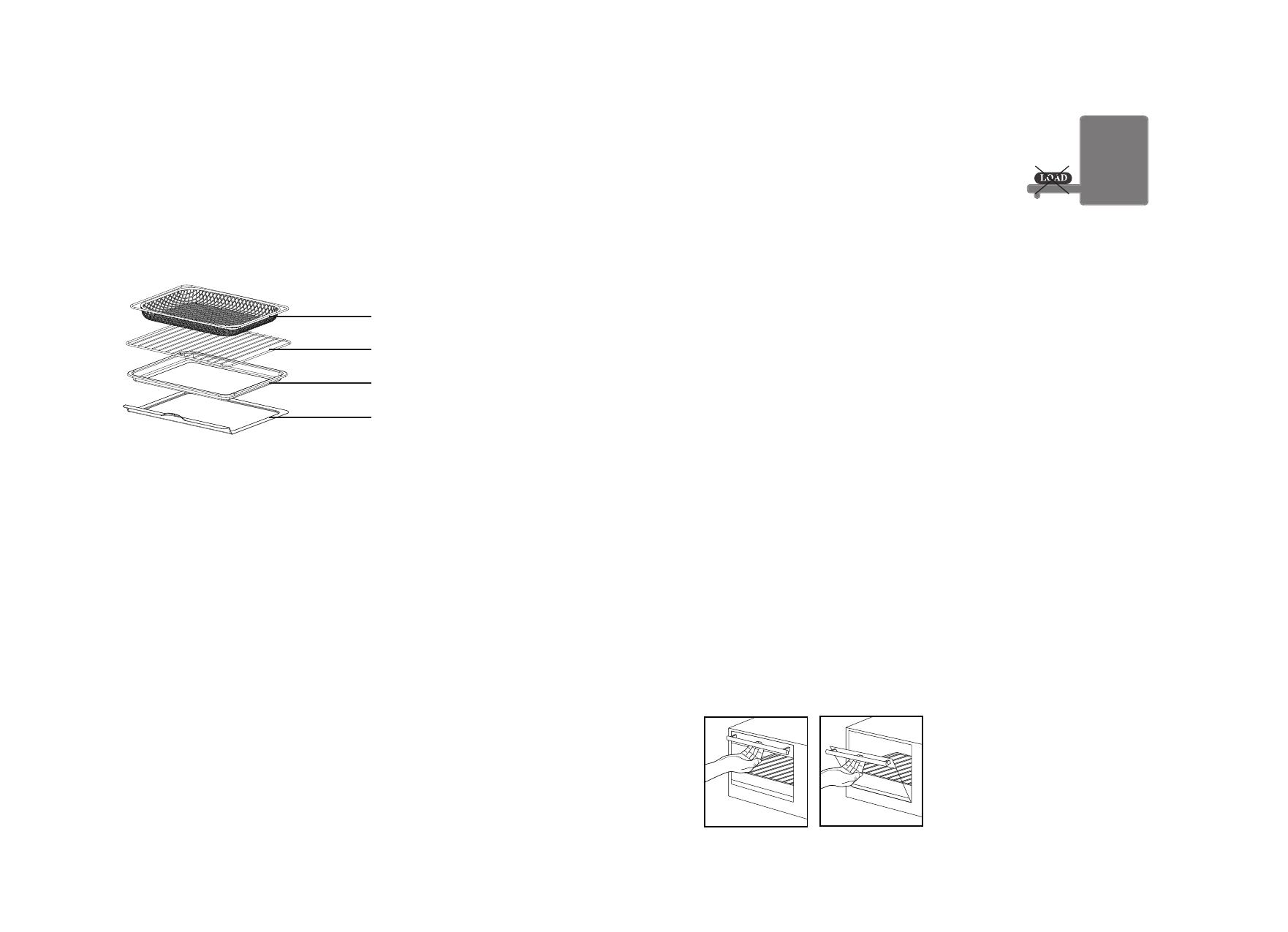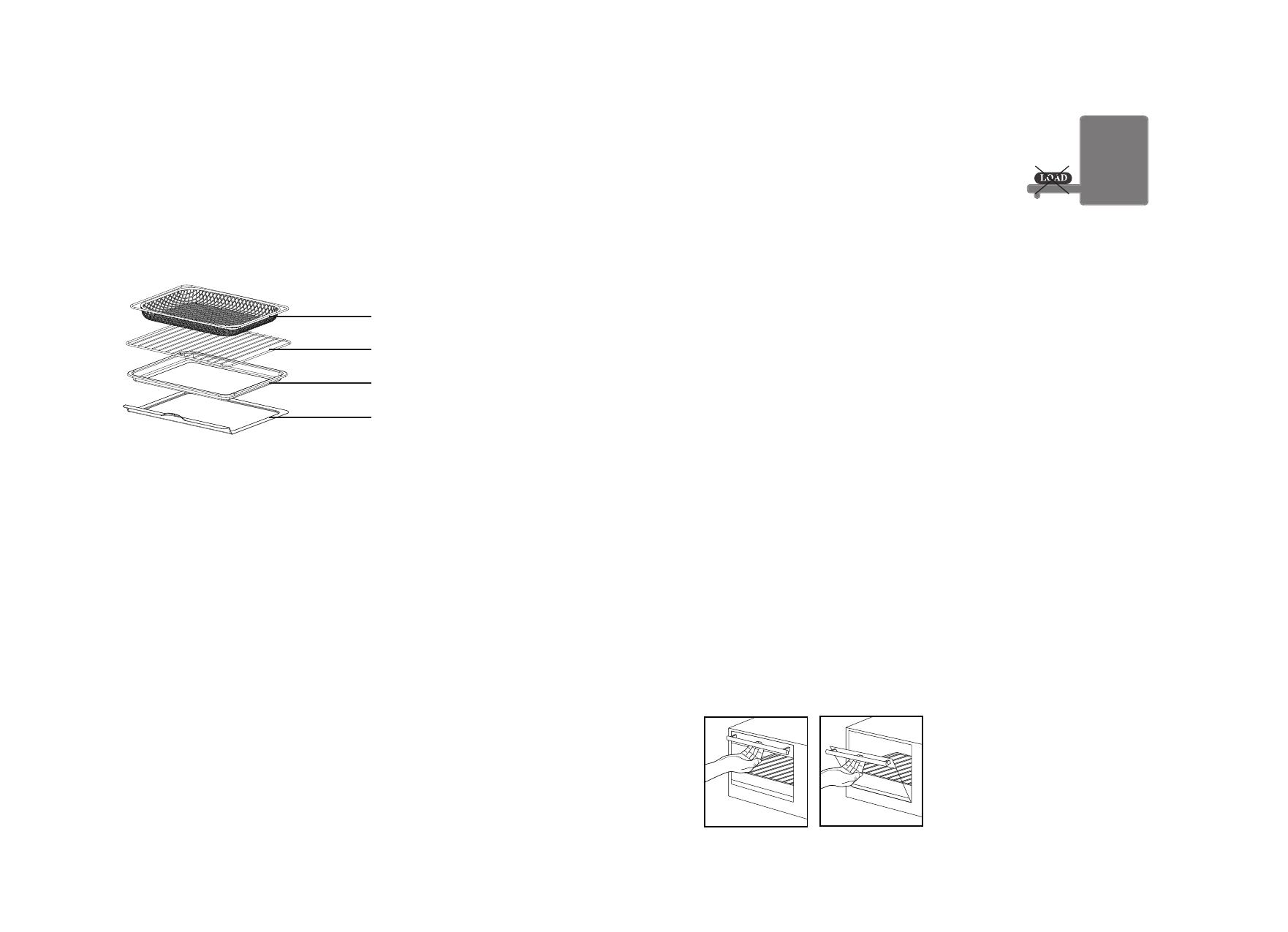
5 6
Usage InstructionsParts & Accessories
Heating Elements
Your Air Fryer Oven is powered by 2 heating elements, an extra air fryer heater and a
powerful fan to experience the ultimate air fryer performance. Make sure you check on the
cooking progress of your food from time to time to avoid burning and overcooking.
Accessories
To accommodate a wide variety of foods, the oven has 3 rack positions. The position of the
rack will depend on the size of the food and desired browning.
Before removing the accessories, allow the unit to cool.
1. Air fryer basket
2. Wire rack
3. Non-stick baking tray
4. Crumb tray
1. Air Fryer Basket
•Ideal for cooking a variety of foods such as fries, wings, veggies, chicken, fish or steak
•Use for air frying or dehydrating
•Place the basket on the top slot for more crisp results
•When using the basket with food that has a high sugar content, you may find that
lining each rack with a sheet of baking paper can be helpful
2. Wire Rack
•Use for pizza, bake, grill or toast functions
•The wire rack can fit a 12” pizza
3. Non-stick Baking Tray
•The baking tray is 28cm wide x 26cm deep
•Place your cake tin on top of the baking tray. This can fit up to 24cm cake tins
•The baking tray is coated with a durable non-stick coating for easy cleaning. When
cooking with cheese or sticky sauces, this may stick on the baking tray. Use a heat-
resistant spatula or wooden spoon to remove residues. Never use a sharp or metal
object, as this will damage the non-stick surface.
4. Crumb tray
•Use to catch oil and crumbs throughout the cooking cycle
•Place drip tray at the bottom of the unit before beginning the cooking cycle
•Be sure to wash the crumb tray after every use
For best results:
•For best air frying results, position the air fryer basket on top rack, just below the
internal light bulb.
•For best grilling ,toasting and pizza results, position the baking pan in the middle rack
position.
•For best baking results, position the baking pan in the bottom rack position.
Before for use
Before using your Air Fryer for the first
time, unpack the appliance and remove
all packaging, promotional materials
and stickers from the product. Remove
any plastic or cardboard and all printed
documents.
Clean the accessories with a small amount
of dishwashing liquid and a non-abrasive
cleaning pad. Dry thoroughly with a soft
cloth.
Note: When using your Air Fryer Oven for
the first time you may notice a slight smell
and/or fine smoke haze being emitted from
the unit. This is normal. It is due to the
initial heating of internal components.
Note: Your Air Fryer Oven does not require
pre-heating.
Using your Air Fryer Oven
1. Place your Air Fryer Oven on a flat, level,
heat-resistant surface, where the plug
will reach an outlet.
WARNING: When the Air Fryer Oven is
in use or cooling down, please be sure
there is a 6-inch clearance between the
Air Fryer Oven and any other surface
including cords. Be sure the cord is not
resting against the back of the air fryer
oven.
2. Plug the power cord into a 230-240 volt
AC power outlet.
3. You will hear a beep sound and the
POWER light will start blinking.
This means the air fryer oven was
successfully plugged in.
4. To open the unit, grab the center of the
handle underhanded with fingertips and
gently pull down the oven door.
WARNING: Do not force open the oven door
beyond its limit or let the door drop open
as this will distort the door and hinder the
oven’s ability to maintain a proper seal.
CAUTION: Do not place any load on the oven
door, in an open condition.
1. Place your food on the accessories and
slide the accessories on your desired
rack.
2. Press POWER to turn on the air fryer
oven.
3. Turn the PRESET knob to set to the
desired function. Turn clockwise to
choose presets from top to bottom. Turn
counter-clockwise to return to previous
preset. You can choose from 3 air frying
presets or 9 cooking modes.
4. When you are ready to start cooking,
press START/PAUSE button.
Note: To quickly pause the cooking cycle
to check on your food, press PAUSE and
gently pull the handle out. Using oven mitts,
carefully slide the tray out. Alternatively,
you can press LIGHT button to see the food
from inside without opening the oven. The
oven light will automatically turn off after 60
seconds.
Note: Without pressing PAUSE, the oven will
continue cooking even if you open the door.
Manual Modes
1. To manually set the time, press the
Timer Setting and use the PLUS and
MINUS signs. You will see the time
reading in the Time Indicator next to the
Function Settings.
2. To manually set the temperature, press
the Temperature Setting and use the
PLUS and MINUS signs. You will see the
temperature reading in the Temperature
Indicator next to the Function Settings.
Auto-Switch Off
The air fryer oven will automatically switch
off after 2 minutes when it is not running.
To wake up the appliance, press the POWER
button.
Caution: Do not touch the outside or top of
the unit when in use, as these surfaces may
be hot. Ensure you use the handle to open
and close the air fryer oven. Avoid touching
hot surfaces. The oven may generate steam
while food is cooking and when the door is
opened. Take care when removing food from
the oven.