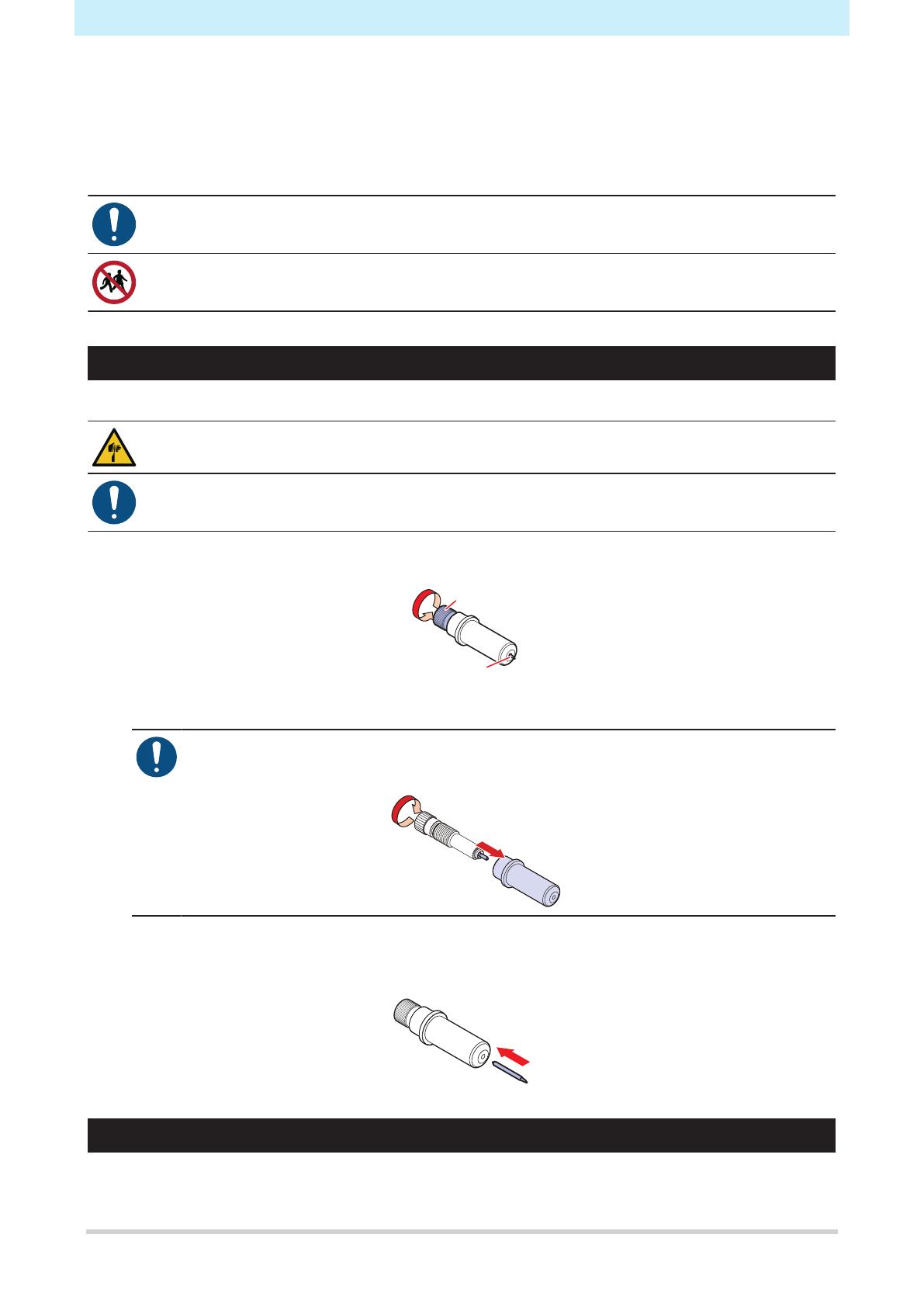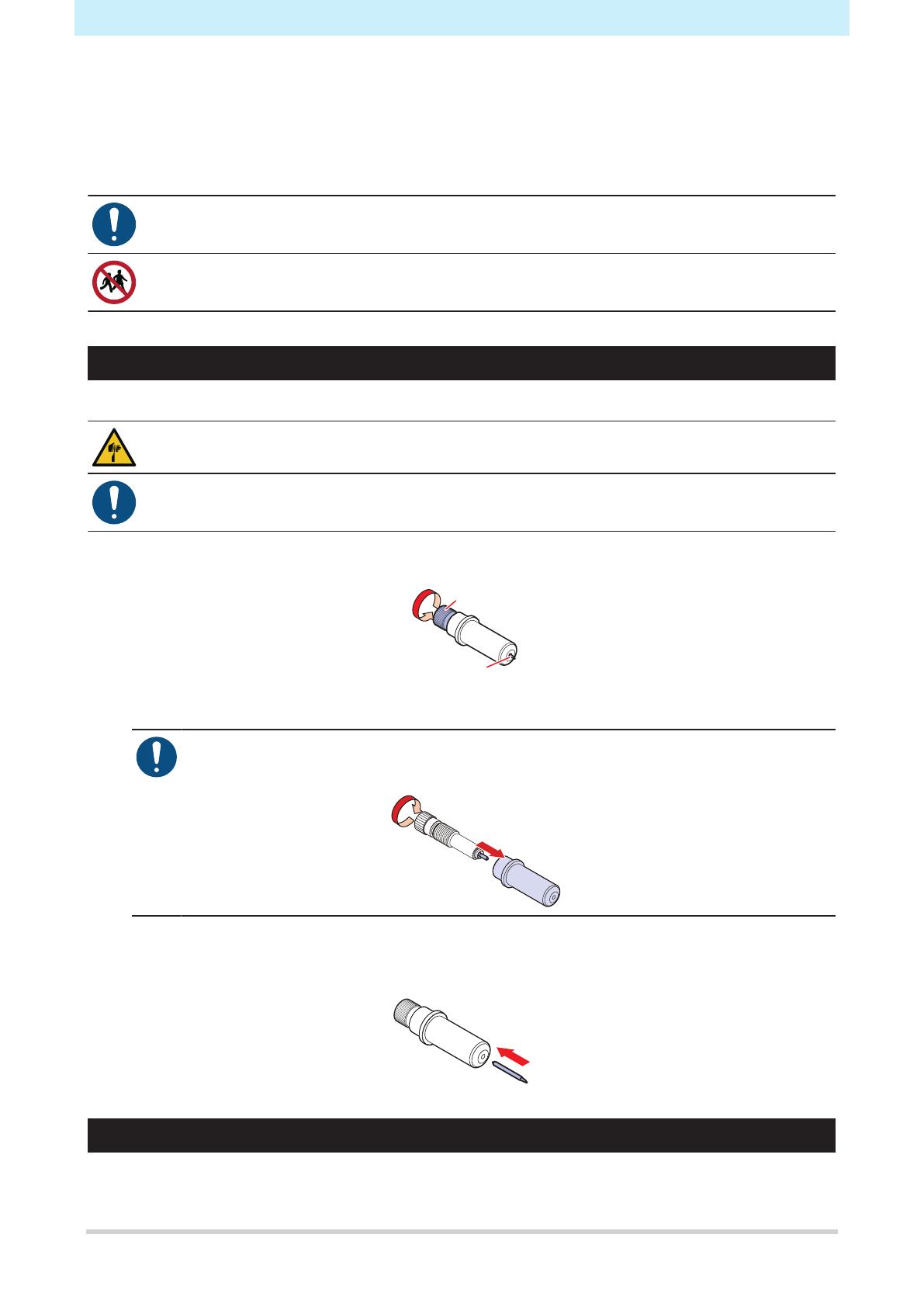
4. Consumable Item Replacement
9
4. Consumable Item Replacement
To order replacement consumable items, contact your local dealer or our service office.
For more information on consumable items, refer to our website.
https://mimaki.com/supply/cutting.html
• When disposing of the product, contact an industrial waste disposal operator or dispose of the
product in accordance with the local laws and regulations.
• Avoid storing this product in locations accessible to children.
Cutter Replacement
Replace cutters when blades are chipped or blunt.
• Avoid touching the cutter blade. Failure to do so may result in injury.
• Do not shake or swing the cutter holder. Doing so may cause the blade to come off.
• When disposing of the product, contact an industrial waste disposal operator or dispose of the
product in accordance with the local laws and regulations.
1Rotate the adjusting knob to extend the cutter blade fully.
2Use tweezers to pull out the cutter.
• If the blade is chipped and difficult to remove using tweezers, remove the black cover to
facilitate replacement. Take care not to injure yourself by handling the blade directly and
to avoid dropping it.
3Insert a new cutter into the cutter holder using tweezers.
• Check the orientation of the cutter before inserting it fully.
Pinch Roller Replacement
Replace worn or dirty pinch rollers with new ones.
The pinch roller replacement kit (SPC-0746) contains the following parts: