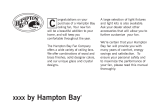TP30075
INSTALLATION INSTRUCTIONS
Please read carefully and save these instructions, as you may need them at a later date.
CAUTION
GENERAL
All electrical connections must be in accordance with local and National Electrical Code (N.E.C.)
standards. If you are unfamiliar with proper electrical wiring connections obtain the services of a
qualified electrician.
Remove the fixture and the mounting package from the box and make sure that no parts are
missing by referencing the illustrations on the installation instructions.
WARNING: Risk of Fire. Consult a qualified electrician to ensure correct branch circuit
conductor. Min 90ºC supply conductors.
Turn off the main power at the circuit breaker before installing the fixture, in order to prevent
possible shock.
ASSEMBLY AND INSTALLATION
1. Secure the mounting bar(1) to the outlet box with box screws(3).
2. Pull out the outlet wire and ground wire from the outlet box. Make wire connections with
Wire Connector(4)
--Black wire from light to Black wire from power source.
--White wire from light to White wire from power source.
--Loop the ground wire to mounting bar(1) and secure with a ground screw.
3. Attach the canopy(5) against the outlet box, secure with the ball nut(6) and mounting screw(2).
4. Insert the bulb (8, not included) into socket.
Do not exceed maximum suggested wattage - Max.100W
DO NOT USE BARE HANDS TO TOUCH THE BULB.
INSTALLATION IS NOW COMPLETE
1. MOUNTING BAR
2. MOUNTING SCREW
3. BOX SCREW
4. WIRE CONNECTOR
5. CANOPY
6. BALL NUT
7. GRIPPER
8. BULB
/