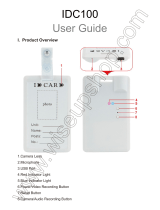Kids Camera
(说明书/取扱説明書/Instruction manual)
前镜头
如遇到相机无法关机,卡机等故障,请用牙签或
钢针插入复孔位,按一下复位键,自动关机后重新开机,
即可恢复出厂设置。
可连接PC并传输数据,连接外部电源为电池充电
产品参数
产品名称:X18儿童相机
电池容量:1000毫安
屏幕尺寸: IPS全视角高清屏
充电时间:约3小时
输入电压:DC 5.0V 1A
自动关机:2分钟
机身储存:TF卡拓展储存,最大支持32GB
适用年龄:3岁以上
复位键:
USB接口:
USB接口
可自由拓展内存容量,最大支持32GTF卡。
内存卡:
长按2秒开关机,进入界面如若想返回,单击开关键。
HD显示屏
开机键/返回键:
1.向上翻阅时,单机上翻键。
2.拍照时上翻键可切换大头贴和滤镜进行拍照。
1.向下翻阅时,单机下翻键。
2.拍照时下翻键可切换大头贴和滤镜进行拍照。
上翻键:
1.打开拍照功能时,单机快门键进行拍照。
2.执行相机某项指令时确认,也可以单机快门/确认键进行确认。
确认/快门键:
向右翻阅时,单机右键。
向左翻阅时,单机右键。
右键:
左键:
拍照时单击补光键可打开补光灯进行拍照。
补光键:
注意事项(必读)
警告:
如相机遇到问题,请使用钢针插入复位孔并点按复位键,尝试进行
复位。复位可以解决80%以上的问题,请勿自行拆卸,以免造成
危险,且无法保修。
当相机提示电量不足时,请使用随机附送的Micro USB充电线,
插在5V电源转换器或电脑USB接口上进行充电,本机未附赠电
源充电器。
请勿摔打或者挤压相机,以免对内部电子元件造成损坏。
相机为电子产品,不防水,请勿将相机暴露在溅水的环境下。
包装及说明书内含重要信息及保修卡,请保留以供日后参考及保修。
使用液体清洁前应与变压器断开
充电使用的变压器或电池充电器必须定期检查电线、插头、外壳和
其他部件是否损坏,发现损坏时应停止使用,直至修复完好,请勿
使用劣质充电器进行充电。
相机不能连接到多于一个电源上。
只能使用推荐的变压器进行充电;变压器不是玩具,不得让儿童进
行充电操作。
内含有小零件,不适合3岁以下儿童使用。
①
②
③
④
⑤
⑥
⑦
⑧
⑨
!
Warning:
Contains small parts and is not suitable
for children under 3 years of age
!
右键
左键
补光键
开关键/返回键
显示屏
下翻键
下翻键
补光灯
喇叭孔
后镜头
拍照模式
录像模式
音乐模式
相册模式 游戏模式 设置模式
复位键
内存卡
①
前镜头
①
⑫
后镜头
⑫
⑪
喇叭孔
⑪
⑫
⑪
⑩
⑩
⑩
上翻键
③
③
④
④
⑤
⑤
⑥
⑥
⑦
⑦
⑧
⑧
显示屏:
⑨
⑨
补光灯
①
③
④
⑤
⑥
⑦
⑧
⑨
②
确认/快门键
②
②
CN
リセットボタン:
USBポート:
USBポート
メモリーカード:
左反転時のシングルキー
警告:
小さな部品が含まれているため、3歳未
満のお子様には適していません。
①
②
③
④
⑤
⑥
⑦
⑧
⑨
!
フォトモード
ビデオモード
ミュージックモード
アルバムモード ゲームモード 設定モード
リセットボタン
メモリーカード
①
①
⑫
⑫
⑪
⑪
⑫
⑪
⑩
⑩
⑩
③
③
④
④
⑤
⑤
⑥
⑥
⑦
⑦
⑧⑧
⑨
⑨
①
③
④
⑤
⑥
⑦
⑧
⑨
②
②
②
JP
Front Lens
If you encounter the camera can not be turned off,
stuck and other malfunctions, please use a toothpick
or steel pin into the rehole position, press the reset
button, automatically turn off the camera and then
turn it on again.then the factory settings can be
restored.
Connects to PC and transfers data, connects
to external power supply to charge battery
Product parameters
Product name: X18 children's camera
Battery capacity: 1000 mAh
Screen size: IPS full-view high-definition screen
Charging time: about 3 hours
Input voltage: DC 5.0V 1A
Auto power off: 2 minutes
Body storage: TF card to expand storage, maximum support 32GB
Applicable age: 3 years old and above
Reset button:
USB interface:
USB interface
Freely expandable memory capacity,
supporting up to 32 GTF cards.
Memory card:
Long press 2 seconds to switch on and off, enter the interface
if you want to return, click the key.
HD Display
On/off key/back key:
1. Single upward key when flipping upward.
2. Upward flip key when taking pictures to switch between
large head stickers and filters for taking pictures.
1. Single downward flip key when flipping down.
2. Downward flipping key when taking pictures can switch
between large head stickers and filters for taking pictures.
Flip-up key:
1. When the photo function is turned on, the shutter button is
used for taking photos alone.
2. Confirmation when executing a certain command of the
camera, or single shutter/confirmation key for confirmation.
Confirmation/Shutter button:
Single right click when flipping to the right.
Single left click when flipping to the left.
Right:
Left :
Click the fill light button when taking pictures to open the fill
light to take pictures.
Fill light key:
Warning
If the camera encounters problems, use a steel pin to insert the
reset hole and tap the reset button to try to reset. Reset can
solve more than 80% of the problems, please do not disassemble
yourself to avoid the danger and warranty.
When the camera indicates that the power is low, please use the
supplied micro USB charging cable, plug in the 5V power
converter or computer USB port for charging, the camera does
not come with a power charger.
Do not drop or squeeze the camera to avoid damage to the
internal electronic components.
The camera is an electronic product, not waterproof, do not expose
the camera to splashing water.
The package and manual contain important information and
warranty card, please retain for future reference and warranty.
Liquid cleaning should be disconnected from the transformer
before use
The transformer or battery charger used for charging must be
checked periodically for damage to the cord, plug, case, and other
components, and should be discontinued until repaired.
The camera must not be connected to more than one power source.
Use only the recommended transformer for charging; the transformer
is not a toy and should not be used by children for charging.
①
②
③
④
⑤
⑥
⑦
⑧
⑨
Right
Left
Fill light key
On/off key/back key
Display screen
Down Key
Down Key
Patch Light
Horn hole
Rear shot
Photo Mode
Video mode
Music Mode
Album mode Game Mode Setting Mode
Reset button
Memory card
①
Front Lens
①
⑫
⑪
Horn hole
Rear shot
⑫
⑪
⑫
⑪
⑩
⑩
⑩
Flip-up key
③
③
④
④
⑤
⑤
⑥
⑥
⑦
⑦
⑧⑧
Display screen:
⑨
⑨
Patch Light
①
③
④
⑤
⑥
⑦
⑧
⑨
②
Confirmation/Shutter button
②
②
EN