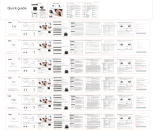6
③Coloque los auriculares en el estuche de carga, cierre la tapa y vuelva a abrirla cuando las
luces del estuche de carga estén encendidas.
④Desvincérelos en "Dispositivo Bluetooth emparejado" de su teléfono.
⑤Saque estos auriculares del estuche de carga nuevamente y espere unos segundos a que se
emparejen. Un auricular parpadeará y el otro no si se empareja correctamente. Luego encienda
el Bluetooth en sus dispositivos, busque el nombre de emparejamiento y haga clic en empare-
jar. Habrá un logotipo de conexión bluetooth cuando esté emparejado.
Función del botón de reinicio para la NUEVA versión S7:
Presione el botón de reinicio 1 vez para mostrar la luz indicadora de batería restante.
Presione el botón de reinicio durante 5 segundos para desconectar la conexión Bluetooth.
Presione el botón de reinicio durante 12 segundos para reiniciar los auriculares.
1.Asegúrese de que los auriculares estén completamente cargados, luego ignore el nombre de
emparejamiento de Bluetooth S7 en su dispositivo.
2.Abra la caja de carga, luego mantenga presionado el botón de reinicio en la caja de carga
durante 12 segundos, suéltelo después de ver 4 luces blancas parpadeando simultáneamente 3
veces.
Durante este proceso, las luces indicadoras cambiarán de la siguiente manera:
a.Las luces indicadoras de batería restante están encendidas al principio.
b.Luego, las 2 luces del medio parpadean una vez cada segundo.
c.Posteriormente, 4 luces parpadearían simultáneamente 3 veces.
d.Las luces indicadoras de batería restante se encienden de nuevo.
e.Todas las luces indicadoras están apagadas.
3.Cierre la caja de carga, reinicie por completo.
4.Saque los auriculares de la caja de carga, espere 5 segundos para que los auriculares se
emparejen automáticamente.
La luz del auricular principal parpadea en blanco y azul, el segundo auricular no parpadea si se
empareja correctamente.
Busque el nombre de emparejamiento S7 y haga clic para emparejar.Mensaje de voz: se puede
escuchar "Conectado".
3. Cómo cerrar los tapones para los oídos?
Solución: 3 formas de apagar los auriculares:
①Cuando el dispositivo móvil no esté conectado, toque y mantenga presionado el panel táctil
durante 5 segundos.
②Coloque los tapones para los oídos en la caja de carga para cerrarlos automáticamente.
③Después de encender durante aproximadamente 5 minutos, si no hay conexión con el dis-
positivo Bluetooth, los auriculares se apagarán automáticamente.
4. Cómo abrir los tapones para los oídos?
Solución: 2 formas de encender los auriculares:
① Toque y mantenga presionado el panel táctil durante 2-3 segundos para abrir los auricu-
lares.
②Coloque los tapones para los oídos en la caja de carga y luego sáquelos de los tapones para
que se enciendan automáticamente.
5. Cuando saco los tapones para los oídos de la caja de carga, por qué se puede usar un
tapón y no se puede usar el otro?
Solución: Esto no significa que los tapones para los oídos estén rotos. Cuando los auriculares
se están cargando, es posible que los auriculares no se coloquen en la posición correcta o que
quede polvo u otras cosas en la parte de conexión de carga de los auriculares, lo que afectará
la carga. No se pueden usar auriculares y no se usarán.
6. Por qué no puedo cargar tapones para los oídos en el estuche de carga?
Solución: asegúrese de que la caja de carga esté encendida. Recuerde limpiar y secar las partes
de conexión de carga de los auriculares y luego colocarlas en el estuche de carga. Puede que
quede algo de polvo u otras cosas en la parte de conexión de carga del tapón para los oídos,
lo que afectará la carga.
Espanol