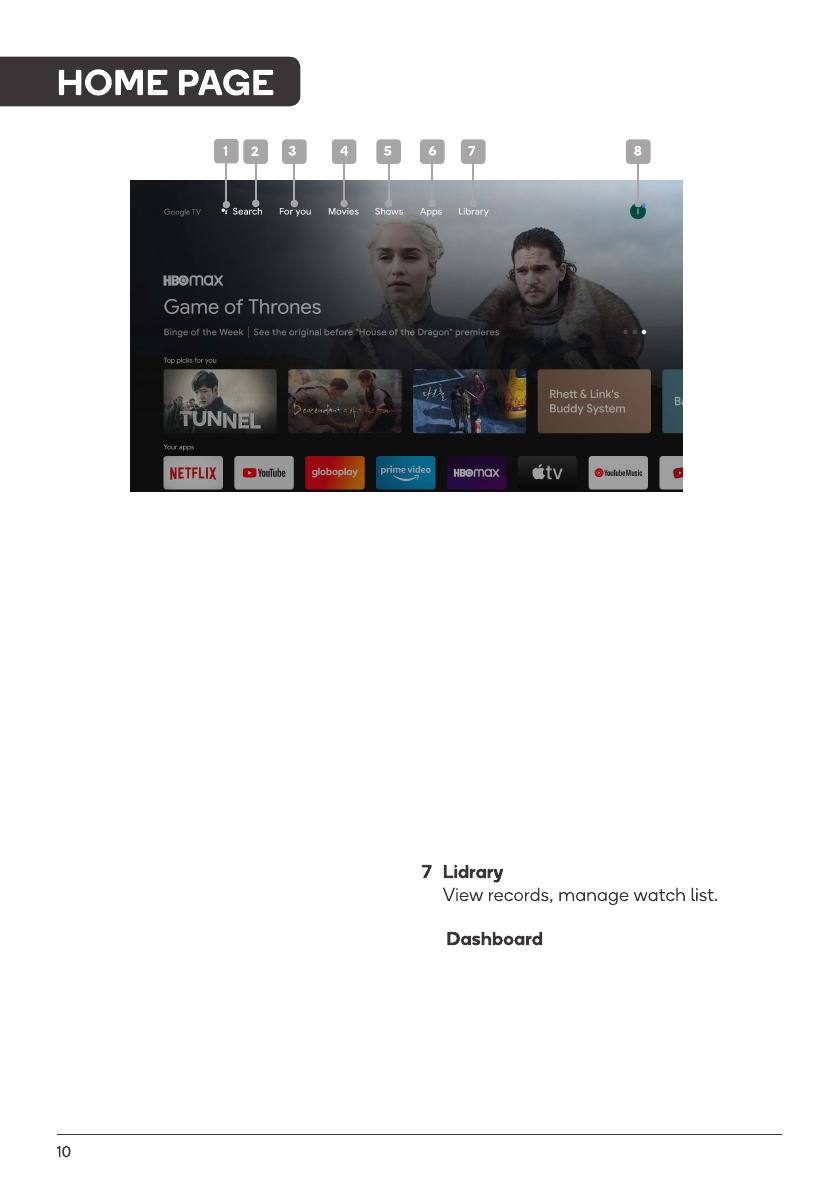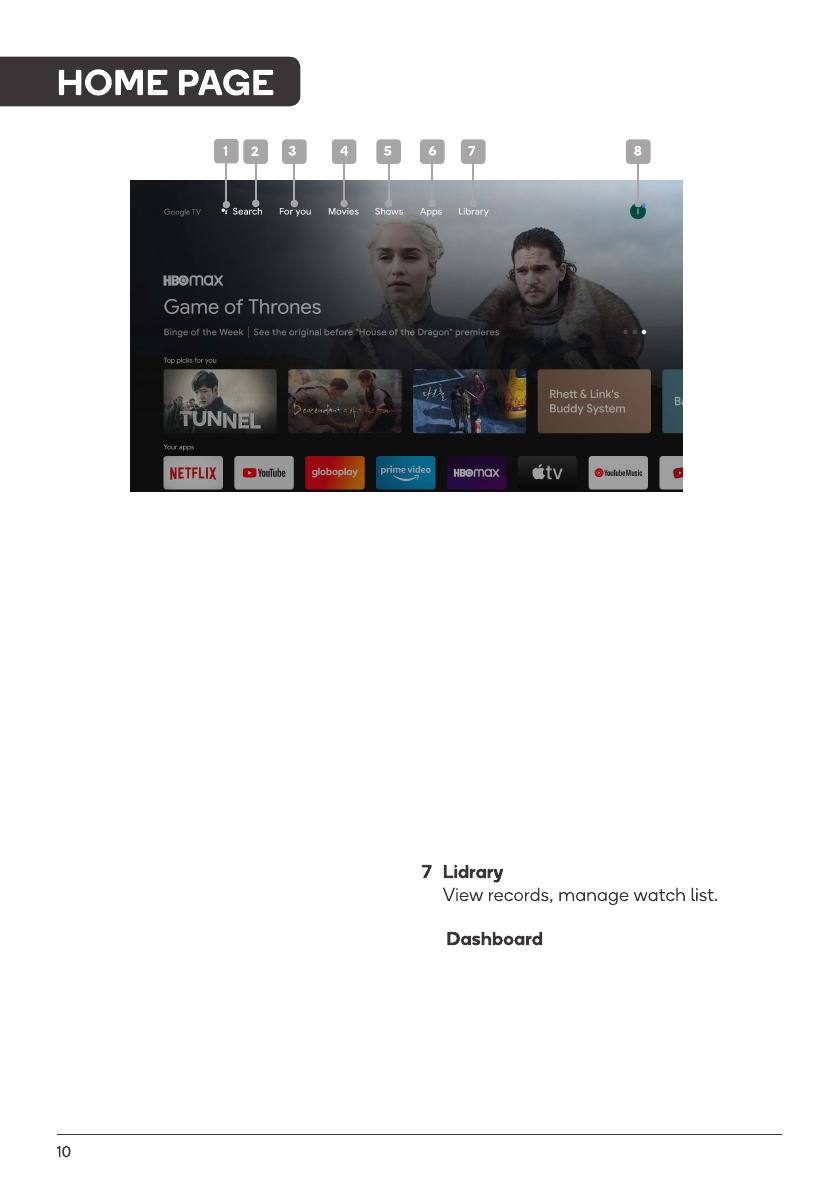
1 Google Assistant
Click to launch the built-in virtual
assistant, which will begin listening
for voice commands. Give it a try, ask
“What’s the weather today?”
2 Text search
Enter text manually to search TV apps.
3
Displays Application recommendation,
new episodes of the daily courtroom
4
You can watch popular movies, new
movies, and more.
5
You can watch popular programs, new
programs, etc.
6
8
For you
Movies
Shows
Apps
Access the App Centre to display all
installed apps. Free-to-air channels can
be accessed under the ‘Live TV’ option.
Dashboard contains user account,
settings page, input source list, weather
panel, image settings, notifications, etc.
spin-off resume,Top picks for you,
Your apps.