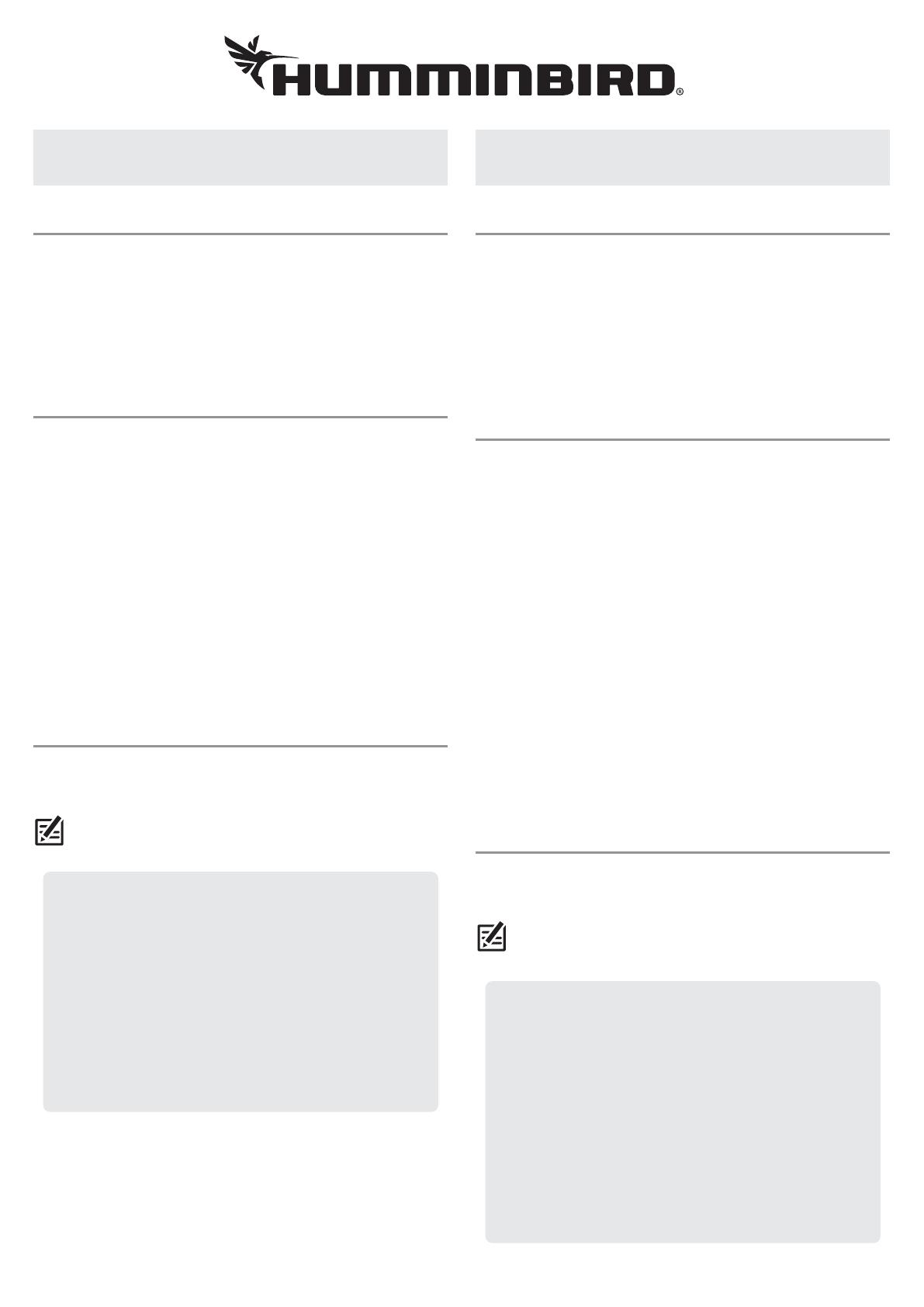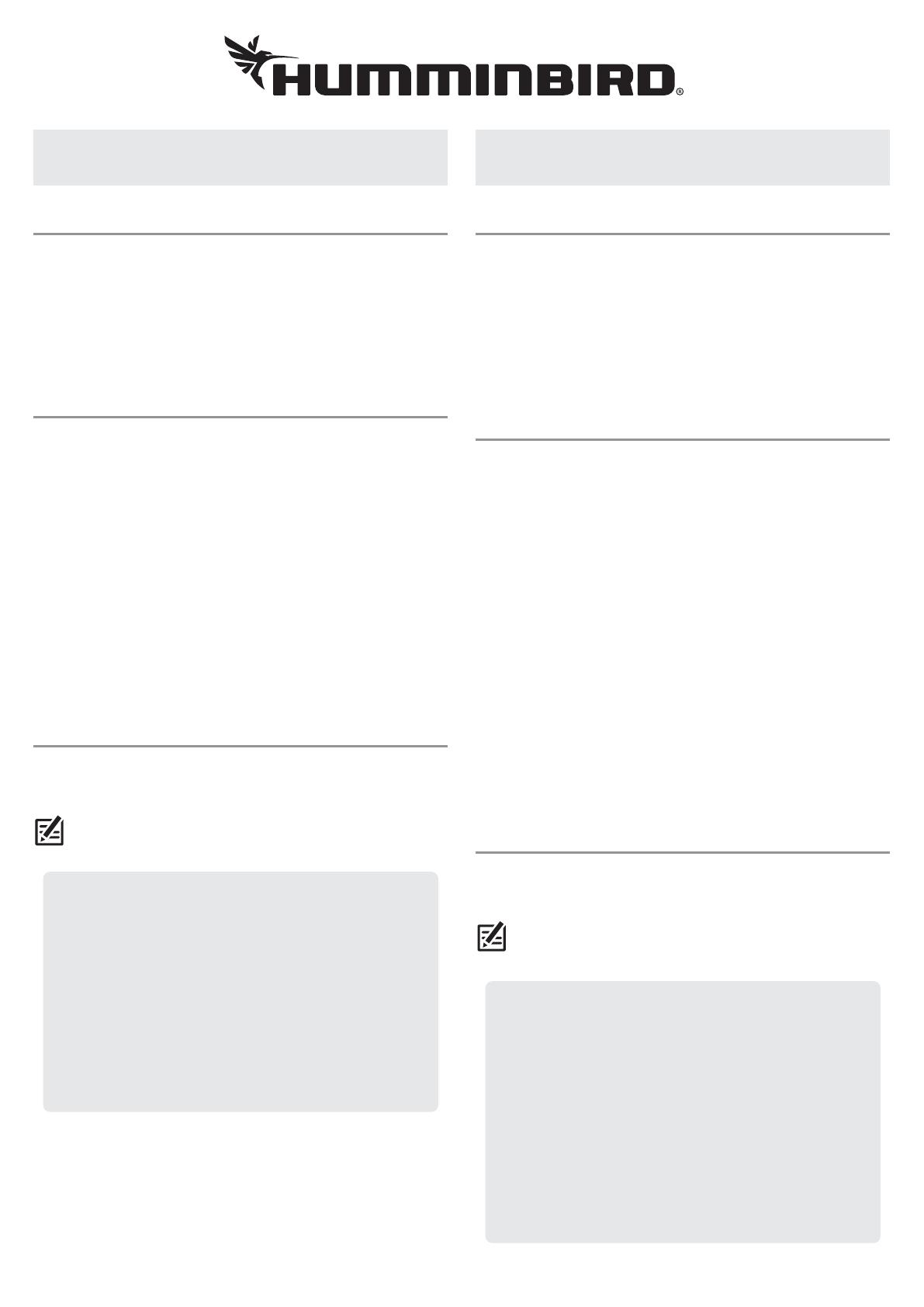
1. Install the Battery and Lanyard
1. Remove the Battery Cover: Use a Phillips screwdriver to loosen
the screw.
2. Install the Battery: Insert the battery with the positive side (+)
facing up. Replace the battery cover and screw.
3. Attach the lanyard to the remote.
2. Sync the Remote with the Control Head
Use the following instructions to sync the wireless remote with one (1)
Humminbird® control head.
1. Power on the control head.
2. Open the Wireless Remote Menu: Depending on your control
head model, the Wireless Remote menu is located under the
Accessories tab (Main Menu > Accessories tab) or the Wireless
Remote tool (Home screen > Wireless Remote tool).
3. Under the Wireless Remote menu, select Sync New Remote.
4. Follow the on-screen instructions to sync the remote.
5. Visit our Web site at humminbird.com to download the Wireless
Remote Operations Guide for operations information.
Contacting Humminbird
Contact Humminbird Customer Service by visiting our Web site at
humminbird.com or by calling 1-800-633-1468.
NOTE: For warranty and service policy information, visit our Web site at
humminbird.com.
1. Installation de la pile et le cordon
1. Enlevez le couvercle du compartiment de la pile : À l'aide d'un
tournevis cruciforme, dévissez la vis.
2. Installez la pile : Insérez la pile avec le côté positif face vers le
haut. Replacez le couvercle du compartiment de la pile et la vis.
3. Fixez le cordon à la télécommande.
2. Sync le télécommande sans fil avec la tête
de commande
Utilisez les instructions suivantes pour synchroniser la télécommande
avec une (1) tête de commande.
1. Mise en marche la tête de commande.
2. Ouvrir le menu Télécommande sans fil : Selon le modèle de votre
tête de commande, le menu Télécommande sans fil se trouve sous
l'onglet du menu Accessoires (menu principal > l'onglet
Accessoires) ou l'outil télécommande sans fil (écran d'accueil >
l'outil télécommande sans fil).
3. Sous l'outil télécommande sans fil, sélectionnez Sync nouvelle
télécommande sans fil.
4. Suivez les instructions affichées à l'écran pour synchroniser la
télécommande.
5. Visitez notre site Web à humminbird.com, et télécharger le
Télécommande sans fil guide d'utilisation pour obtenir des
informations sur les opérations.
Comment communiquer avec Humminbird
Communiquez avec le service à la clientèle Humminbird en visitant notre
site Web à humminbird.com ou en téléphonant au 1-800-633-1468.
REMARQUE : Pour la garantie et la politique de service d'information,
visitez notre site Web à humminbird.com.
FCC NOTICE: Johnson Outdoors Marine Electronics, Inc.
Model: RC 2
This device complies with Part 15 of the FCC Rules. Operation
is subject to the following two conditions:
1. this device may not cause harmful interference, and
2. this device must accept any interference received, including
interference that may cause undesired operation.
FCC ID: 2AAHS-ASRC IC: 4397C-ASRC
FCC NOTICE : Johnson Outdoors Marine Electronics, Inc.
Modèle : RC 2
Cet appareil est conforme à la Section 15 des Normes FCC. Son
utilisation est soumise aux deux conditions suivantes :
1. cet appareil ne doit pas causer d'interférences nuisibles ; et
2. cet appareil doit pouvoir accepter toute interférence
reçue, incluant des interférences qui pourraient causer
un fonctionnement indésirable.
FCC ID : 2AAHS-ASRC IC : 4397C-ASRC
Getting Started with the Wireless Remote
532541-1_A
Pour commencer avec la télécommande sans fil