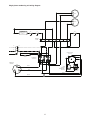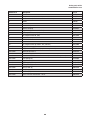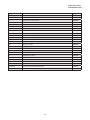Follett HMD700R Operation And Service Manual
- Category
- Ice cube makers
- Type
- Operation And Service Manual

HCD700R/N, HMD700R/N
Ice Machines
Following installation, please forward this manual
to the appropriate operations person.
Operation and Service Manual
Order parts online
www.follettice.com
801 Church Lane • Easton, PA 18040, USA
Toll free (877) 612-50861 • +1 (610) 252-7301
www.follettice.com
01012715R00

2
2

3
Welcome to Follett Corporation ................................................................................................................4
Speci cations ............................................................................................................................................5
Operation .....................................................................................................................................................7
Cleaning, weekly exterior care ............................................................................................................7
Cleaning, semi-annual evaporator cleaning ........................................................................................7
Service ....................................................................................................................................................... 12
Ice machine operation ....................................................................................................................... 12
Water system..................................................................................................................................... 13
Electrical system ............................................................................................................................... 14
Normal control board operation .................................................................................................14
Test points .................................................................................................................................. 15
Error faults ................................................................................................................................. 15
Hard errors ................................................................................................................................. 15
Soft errors .................................................................................................................................. 15
Relay output indication ............................................................................................................... 15
Compressor/refrigerant solenoid output ..................................................................................... 15
Wiring diagram, evaporator unit .................................................................................................16
Wiring diagram, condenser unit .................................................................................................17
Gearmotor data .......................................................................................................................... 17
Mechanical system ............................................................................................................................ 18
Evaporator disassembly ............................................................................................................. 18
Evaporator reassembly ..............................................................................................................20
Refrigeration system .........................................................................................................................23
Condenser unit operation .......................................................................................................... 23
Refrigerant pressure data ..........................................................................................................23
Refrigerant charges ...................................................................................................................23
Refrigeration system diagram ....................................................................................................24
Refrigerant replacement requirements ......................................................................................25
Evacuation .................................................................................................................................25
Ambients (evaporator unit) .........................................................................................................25
Ice capacity test .........................................................................................................................25
Bin full detection system ...................................................................................................................26
Troubleshooting .................................................................................................................................27
Replacement parts ............................................................................................................................30
Table of contents

4
4
Welcome to Follett
Follett equipment enjoys a well-deserved reputation for excellent performance, long-term reliability and
outstanding after-the-sale support. To ensure that this equipment delivers the same degree of service, we ask
that you review the installation manual (provided as a separate document) before beginning to install the unit. Our
instructions are designed to help you achieve a trouble-free installation. Should you have any questions or require
technical help at any time, please call our technical service group at (877) 612-5086 or
+1 (610) 252-7301.
Before you begin
After uncrating and removing all packing material, inspect the equipment for concealed shipping damage. If
damage is found, notify the shipper immediately and contact Follett Corporation so that we can help in the ling
of a claim, if necessary.
Check your paperwork to determine which model you have. Follett model numbers are designed to provide information
about the type and capacity of Follett equipment. Following is an explanation of the different model numbers in the 700
series.
A V SC 700HC
ConfigurationApplication
S RIDE™
(RIDE remote ice
delivery equipment)
T Top-mount
400 up to
454 lbs
(206kg)
700 up to
675 lbs
(306kg)
1000 up to
1036 lbs
(471kg)
1400 up to
1450 lbs
(658kg)
1650 up to
1580 lbs
(717kg)
V Vision™
H Harmony™
B Ice storage
bin
J Drop-in
M Ice Manager™
diverter valve
system
CondenserSeriesVoltageMachine
C 208-230/60/1 (icemaking head)
Self-contained only.
D 115/60/1 (icemaking head)
Self-contained and remote.
If remote unit, high side is
208-230/60/1.
E 230/50/1 (icemaking head)
Self-contained only.
F 115/60/1 (icemaking head)
Self-contained and remote.
If remote unit, outdoor
condensing unit is
208-230/60/3
MC Maestro™
Chewblet
(400 Series)
HC Horizon
Chewblet
(1000, 1400,
1650 Series)
HM Horizon
Micro
Chewblet
A Air-cooled, self-contained
W Water-cooled,
self-contained
R Air-cooled, remote
condensing unit
N Air-cooled, no condensing
unit for
connection to parallel rack
system
Chewblet
®
Ice Machine Model Number Configurations
CAUTION
§ Outdoor installation of low side is not recommended and will void warranty.
§ Moving parts. Do not operate with front cover removed.
§ Hot parts. Do not operate with cover removed.
§ To reduce risk of shock, disconnect power before servicing.
§ Most ice machine cleaners contain citric or phosphoric acid, which can cause skin irritation. Read caution
label on product and follow instructions carefully.
§ Ice is slippery. Maintain counters and oors around dispenser in a clean and ice-free condition.
§ Ice is food. Follow recommended cleaning instructions to maintain cleanliness of delivered ice.

5
Speci cations
Electrical
Separate circuit and equipment ground required.
Evaporator unit
Standard electrical: 115/60/1
Maximum fuse: 15A
Amperage: 6A
Condensing unit
Single-Phase
Electrical 208-230V, 60Hz
Maximum Circuit HVACR breaker size 15A
Minimum Circuit Ampacity 10.7A
Evaporator plumbing
§ 3/8" OD push-in water inlet
§ 3/4" MPT
§ 3/4" vented drain line must slope a minimum of 1/4" per foot (6 mm per 30.4 cm run).
§ Drain to be hard piped and insulated.
§ Water shut-off recommended within 10 feet (3 m).
§ Follett recommends installation of Follett water lter system (part# 00130286) in ice machine inlet water line.
Ambient
Evaporator unit
Air temperature 100 F/38 C max. 50 F/10 C min.
Water temperature 90 F/32 C max. 45 F/7 C min.
Water pressure 70 psi max. (483 kPa) 10 psi min. (69 kPa)
Condenser unit
Air temperature 120 F/49 C max. –20F/–29C min.
Refrigeration
§ 3/8" liquid line
§ 5/8" suction line
Note: Rack system installations require a capacity of 6,000 BTU/hr at 0 F (–18 C) evaporator temperature.
Evaporator pressure regulator (not supplied) is required.
Weight
Evaporator unit: 125 lbs (57 kg)
Condensing unit: 225 lbs (102 kg)
Ice production
F
C
50
10
60
16
70
21
80
27
90
32
60
16
747
339
714
324
671
304
649
294
600
272
70
21
678
308
673
305
643
292
609
276
583
264
80
27
644
292
618
280
589
267
561
254
535
243
90
32
586
266
559
254
528
239
506
230
499
226
100
38
565
256
529
240
512
232
478
217
441
200
lbs
kg
lbs
kg
lbs
kg
lbs
kg
lbs
kg
Inlet Water Temperature F/C
Ambient Air Temperature F/C
Air-cooled ice machine capacity/24 hrs.

6
6
Dimensions and clearances
Entire front of ice machine must be clear of obstructions/connections to allow removal.
§ 1" (26 mm) clearance above ice machine for service.
§ 1" (26 mm) minimum clearance on sides.
ICE TRANSPORT HOSE CONNECTION
3/4" MPT DRAIN
3/8" OD PUSH-IN WATER INLET
1.75"
(44.5 mm) MIN.
NEMA 5-15P
RIGHT ANGLE
5/8" SUCTION LINE
3/8" LIQUID LINE
Front View Side View Back View
Single-Phase Condensing Unit
22.44
"
(57 cm)
18.23
"
(46.3 cm)
22.46
"
(57 cm)
2.56
"
(65 mm)
9.00
"
(22.9 cm)
3.29
"
(84 mm)
1.81
"
(46 mm)
2.88
"
(73 mm)
21.25
"
(54 cm)
36.25
"
(92.1 cm)
25.50
"
(64.8 cm)
26.08
"
(66.3 cm)

77
Operation
Cleaning and preventive maintenance (all models)
Note: Do not use bleach to sanitize or clean the ice machine.
Preventive maintenance
Periodic cleaning of Follett’s ice machine system is required to ensure peak performance and delivery of clean,
sanitary ice. The recommended cleaning procedures that follow should be performed at least as frequently as
recommended, and more often if environmental conditions dictate.
Cleaning of the condenser can usually be performed by facility personnel. Cleaning of the ice machine system,
in most cases, should be performed by your facility’s maintenance staff or a Follett authorized service agent.
Regardless of who performs the cleaning, it is the operator’s responsibility to see that this cleaning is performed
according to the schedule below. Service problems resulting from lack of preventive maintenance will not be
covered under the Follett warranty.
Weekly exterior care
The exterior may be cleaned with a stainless cleaner such as 3M Stainless Steel Cleaner & Polish or equivalent.
Monthly condenser cleaning (air-cooled ice machine only)
1. Use a vacuum cleaner or stiff brush to carefully clean condenser coils of air-cooled ice machines to
ensure
optimal performance.
2. When reinstalling counter panels in front of remote ice machines, be sure that ventilation louvers line up
with condenser air duct.
Semi-annual evaporator cleaning (every 6 months)
WARNING
§ Wear rubber gloves and safety goggles (and/or face shield) when handling ice machine cleaner or sanitizer.
CAUTION
§ Use only Follett approved SafeCLEAN™ Cleaner (part #00132001) and NU-CALGON IMS-II SANITIZER.
§ Do not mix Cleaner and Sanitizer solutions together.
§ DO NOT USE BLEACH.
§ It is a violation of Federal law to use these solutions in a manner inconsistent with their labeling.
§ Read and understand all labels printed on packaging before use.
Note: Complete procedure for cleaning an sanitizing MUST be followed. Ice must be collected for
10minutes before putting ice machine back into service.
1. To clean – Remove cover. Press the CLEAN
button. The machine will drain. Wait for the LO
WATER light to come on (Fig. 1).
LO WATER
Fig. 1

8
8
2. Mix 1 gallon (3.8L) 120 F (49 C) water and
7 ounces (198g) (one 7 ounce packet of
Follett SafeCLEAN ice machine cleaner, part#
00132001). Locate cleaning cup. Fill until
CLEANER FULL light comes on (Fig. 2).
Note: Do not use bleach to sanitize or clean the
ice machine.
CLEANER
FULL
Fig. 2
15
Fig. 3
LO WATER
Fig. 4
3. Replace cover on cleaning cup. Wait until
machine restarts. Machine will clean, then ush
3 times in approximately 15 minutes (Fig. 3).
4. To sanitize – Press CLEAN button. The machine
will drain. Wait for LO WATER light to come on
(Fig. 4).

99
CLEANER
FULL
Fig. 5
12
Fig. 6
Fig. 7
5. Mix 1 gallon 120 F (49 C) water and 1.6 ounces
(48ml) NU-CALGON IMS-II SANITIZER. Fill until
CLEANER FULL light comes on (Fig. 5).
Place one Sani-Sponge™ in remaining
sanitizing solution and retain for Step 9.
Note: Do not use bleach to sanitize or clean the
ice machine.
6. Replace cover on cleaning cup. Wait until
machine restarts. Machine will sanitize, then ush
3 times in approximately 15 minutes (Fig. 6).
7. Disconnect coupling as shown (Fig. 7).
Note: Steps 8-11 must be completed before
machine ushes and starts producing ice.

10
10
Fig. 8
1
2
3
16"
(407mm)
Fig. 9
Fig. 10
8. Using disposable food service grade gloves,
insert dry Sani-Sponge™ (kit part# 00132068).
Next, insert Sani-Sponge soaked in Nu-Calgon
IMS-II sanitizer solution (from Step 5). Push
both Sani-Sponges down ice transport tube
with supplied pusher tube(Fig.8).
9. Remove and discard 16" (407mm) pusher tube
(Fig. 9).
10. Reconnect coupling. When sanitizing cycle
ends, machine will start producing ice. Press
power switch ON. Ice pushes Sani-Sponges
through tube (Fig. 10).

1111
Fig. 11
11. Place a sanitary (2 gallon or larger) container
in bin or dispenser to collect Sani-Sponges
and ice for 10 minutes. Collect 5.5 lbs (3kg) of
ice from unit. Discard ice and Sani-Sponges
(Fig.11).

12
12
Service
Ice machine operation (all models)
Follett’s ice machine consists of ve distinct functional systems covered in detail as follows:
§ Water system
§ Electrical control system
§ Mechanical assembly
§ Refrigeration system
§ Bin full
The Horizon ice machine overview
The Follett Horizon ice machine uses a horizontal, cylindrical evaporator to freeze water on its inner surface. The
refrigeration cycle is continuous; there is no batch cycle. The evaporator is ooded with water and the level is
controlled by sensors in a reservoir. A rotating auger (13 RPM) continuously scrapes ice from the inner wall of the
evaporator. The auger moves harvested ice through the evaporator into an ice extrusion canal. The ice is forced
through a restrictive nozzle that squeezes out the water and creates the Chewblet. The continuous extrusion
process pushes the Chewblets through a transport tube into a dispenser or bin.
A solid state PC board controls and monitors the functionality of the ice machine. In addition to sequencing
electrical components, the board monitors various operational parameters. A full complement of indicator lights
allows visual status of the machine's operation. Additionally, the PC board controls the self- ushing feature of the
ice machine. The evaporator water is periodically drained and replenished to remove minerals and sediment.
A unique “bin full” detection system is incorporated in the Horizon ice machine. A switch located at the ice
discharge port of the machine detects the position of the transport tube. When the bin lls up with ice, the
transport tube moves out of the normal running position, and the switch turns the ice maker off. A domed housing
at the end of the transport tube contains the ice extrusion loads during shut down.
Ice Transport Tube
Compression
Nozzle
Auger
Water Inlet
Harvest system diagram

1313
Water system
The water level in the evaporator is controlled by a feed solenoid and level detecting sensors. Referencing the
diagram below, water sensing rods extend down into the reservoir at the end of the evaporator assembly. The
system works via electrical conductivity as follows:
One of the longest probes is a common. When water is between any of the other probes and the common, the
PC board will sense the activation. During normal operation, the water level rises and falls between the Normal
High and Normal Low sensors. As water is consumed to make ice, the level will fall until the Normal Low sensor is
exposed, triggering the water feed solenoid on. Water will ll until the Normal High sensor is activated.
Note: The potable water dissolved solids content must be greater than 10 ppm for the water control system
to function properly. If using reverse osmosis water ltration system, ensure T.D.S level is greater than
10ppm.
NORMAL
OPERATING
RANGE
NORMAL HI
NORMAL LO
COMMON
ALARM LO
Water system diagram
Water level diagram

14
14
Electrical system
Normal control board operation
The PC board indicator lights provide all the information necessary to determine the machine's status. Green
indicator lights generally represent “go” or normal operation; Yellow indicators represent normal off conditions; Red
indicators generally represent alarm conditions, some of which will lock the machine off.
A ashing green light labeled POWER indicates power to the machine. All other normal operation status
indicators are covered as follows:
Ice machine disposition Operating conditions
FLASHINGON or OFF
Legend:
OFFON
1. Ice machine is making ice.
.
1. Normal running.
2. Ice machine is not making ice. 2. Normal time delay. When the bin lls with ice, the LOW
BIN light goes out and the refrigeration and auger drive
systems immediately shut down. (Note: The fan motor
will continue to run for 10 minutes to cool condenser)
The TIME DELAY light comes on, initiating the time delay
period. When the time delay expires, the machine will
restart provided that the LOW BIN light is on.
Note: The ice machine has a 15-minute startup delay
when power is applied to prevent circuit overload.
DIP Switch Settings

15
Error faults:
The Horizon PC board monitors various operating parameters including high pressure, auger gearmotor
amperage limits, clogged drain, and low water alarm conditions. There are two types of errors namely “hard” or
“soft”. A hard error is one that shuts the machine off and will not allow restart until the reset button is pressed.
Even cycling power will not reset a hard error. A soft error can either be automatically reset should the condition
rectify, or if power is cycled. Should an error occur, consult the troubleshooting guide in this manual or a Follett
service technician.
Soft errors:
HI AMPS: The PC board monitors the amperage of the auger motor. Should the gear motor experience current
draw above the allowable limit, the machine will shut down and the TIME DELAY and HI AMP will be illuminated.
After the time delay the machine will restart and the TIME DELAY and HI AMP will clear.
LO WATER: During operation, the water level cycles between the normal low and normal high sensors. Should
the water be shut off to a running machine, a soft error will occur. The error sequence is as follows: During
operation, the water level falls to the normal low sensor, and when it does the water feed solenoid is energized.
If water is not detected at the normal low sensor within 10 seconds, a soft error will occur. The machine will shut
down, but the water feed solenoid will remain energized. Should water return, it will ll to the normal low sensor
and the machine will resume normal operation. The error will clear automatically.
HI PRESSURE: Should the refrigeration pressure rise above 425 psi, the machine will shut down and the TIME
DELAY and HIGH PRESSURE will be illuminated. After the time delay, and if the pressure has fallen back below
the reset point of 295 psi, the machine will restart and the TIME DELAY and HIGH PRESSURE will clear.
Hard error:
DRAIN CLOG: The drain clog sensor, located in the chassis, underneath the rear drain pan, will detect the
presence of water just below the top edge of the pan. If water does not properly ow out of the drain pan it will
over ow into the chassis and rise to the sensor (especially during a self- ushing purge cycle). Pressing the reset
button will restart the ice machine.
Relay output indication:
Each relay on the board has an indicator light associated with its output. For example, when the relay for the
water feed solenoid is energized, the adjacent indicator light glows green.
Comp/Sol output:
The output for the liquid line solenoid valve is labeled COMP/SOL.
Time delay on start-up:
ATTENTION!
Unit has 15 minute start up delay when power is applied to
prevent circuit overload. Depressing the reset button on the
control board will bypass this delay.
Flushing logic
Flush on y: For every one (1) hour of ice making time, the machine will open the drain valve for a duration of
60 seconds. While the drain valve is open, the machine will continue to make ice and the water feed valve will
cycle to maintain water level.
Off cycle: At the completion of off-cycle time delay, the machine checks for a cumulative one (1) hour of ice
making time since the last off-cycle ush. If the cumulative ice making time exceeds one (1) hour, the machine
will open the drain valve for 60 seconds to drain the evaporator in its entirety. It will then re ll with water and begin
making ice. If the ice making time is less than 1 hour, the machine will start and begin making ice without draining
the evaporator.

16
Wiring diagram, evaporator unit
BIN
FAILSAFE/EVAP
WATER SOLENOID
VALV E
#3
GRN-YEL
#26
BLACK
#24
BLACK
#25
BLUE
#22
WHITE
#15
BLACK
#16
WHITE
MODEL SELECT
SERIAL COMM
COMPRESSOR
AUGER
WATER LEVELS
HI PRS
BIN CLEAN SAFE RS485
RS485 UI
CURRENT SENS
SPARE CTS
RESET
PROGRAM
UV LIGHT
ICE AUX WATER AUX
UV ON
D9
D8
D7
D6
D5
D4
D37
D3
D22
D21
D20
D2
D19
D18
D17
D16
D15
D14
D13
D12
D11
D10
D1
K7K6
K5
K4K2
P5
T1
P18
P11
P13
P17
P12
P14
P16
P15
P4
T2
S1
S2
K1
P7
P8
P10
K3
1
2
6
5
P9
#27
GRN-YEL
WATER LEVELS
P17
BINP12 CLEAN SAFEP11
#12 BLACK
POWER
LOW BIN
MAKING ICE
TIME DELAY
LOW WATER
MAINT/CLEAN
SERVICE
HI AMPS
DRAIN CLOG
CLEANER FULL
FAN
CO2
FSWD
L1 L1L1
N NNN NNNN N
ICE DISP
P2
P1
P6
P21
P20
P19
P3
DRAIN CLOG
SENSOR
RESERVOIR
WATER SENSOR
AUGER
CAP
DRAIN VALVE
#18
WHITE
#17
BLACK
MAINT.
CLEAN
#28 BLACK
#29 WHITE
#30
WHITE
#31
BLACK
L1
GND
L2/N
2
5
S1
1
4
AUGER
#23
GRN-YEL
WHITE/
GRAY
BLUE/
PINK
BLACK
BLACK
YELLOW
ORANGE
RED
BLACK
VIOLET
AB CD
REFRIG
16
Gearmotor data (Brother) Resistance of windings
Gearmotor current 1.1A (nominal)
115 vac gearmotor (Brother): white to black 16Ω
white to blue 16Ω
blue to black 32Ω
Locked rotor amps 2A

17
POTENTIAL RELAY
see note B
5
2
FAN 2
L1
CRANK CASE
HEATER
COMPRESSOR
TERMINAL
C
GRD
L1 T1
BLACK
COMPRESSOR
CONTACTOR
T1
L1
T2
L2
L3
L2
T3
T2
COMPRESSOR
CONTACTOR COIL
see note A
TERMINAL
BOARD
P1
HP LP
T3
L3
START
CAPACITOR
WITH BLEEDER
RESISTOR
4
6
1
L2 L3 T3T1 F1 F2
AFC
FAN 1
SR
RED
YELLOW
RED
BLACK
YELLOW
RUN
CAPACITOR
Single-phase condensing unit wiring diagram

18
18
Mechanical System
Fig. 12
Evaporator disassembly
1. Press CLEAN button to purge evaporator. Turn power
OFF when LO WATER lights.
2. Unscrew and disconnect transport tube from
louvered docking assembly.
Fig. 13
3. Unplug gear motor.
Fig. 14
4. Remove shuttle housing:
§ Remove vent tube (Fig. 14.1).
§ Disconnect shuttle housing switch connections
(Fig.14.2).
§ Remove two screws and lift shuttle housing (Fig. 14.3).
§ Remove stream divider (Fig. 14.4).
1
3
2
4

1919
Fig. 15
5. Remove gear motor:
§ Remove gear motor insulation (Fig. 15.1).
§ Remove 11/16" auger nuts and washer (Fig. 15.2).
§ Remove two 1/2" bolts (Fig. 15.3).
§ Pull gear motor from auger (Fig. 15.4).
§ Remove main housing insulation (Fig. 15.5).
6. Remove all traces of petro-gel from auger shaft.
1
2
3
3
5
4
Fig. 16
7. Remove main housing:
§ Use an allen wrench to remove 3/16" allen screws (3)
(Fig. 16.1).
§ Remove shaft insulation (Fig. 16.2).
§ Remove main housing (Fig. 16.3).
1
2
3
1
1
Fig. 17
8. Remove and discard mating ring and seal (Fig.17.1).
9. Carefully remove auger (Fig. 17.2).
WARNING!
Use caution when removing auger. The auger is
very sharp - handle with care to avoid personal
injury.
1
1
2

20
20
Fig. 18
10. Press the lever on the back of the reservoir
(Fig.18.1) to release and remove the solenoid
(Fig.18.2).
1
2
Fig. 19
11. Remove three screws to remove the reservoir
insulation (Fig.19).
Fig. 20
12. Remove three screws to remove the reservoir
(Fig.20).
Page is loading ...
Page is loading ...
Page is loading ...
Page is loading ...
Page is loading ...
Page is loading ...
Page is loading ...
Page is loading ...
Page is loading ...
Page is loading ...
Page is loading ...
Page is loading ...
Page is loading ...
Page is loading ...
Page is loading ...
Page is loading ...
Page is loading ...
Page is loading ...
Page is loading ...
Page is loading ...
Page is loading ...
Page is loading ...
Page is loading ...
Page is loading ...
-
 1
1
-
 2
2
-
 3
3
-
 4
4
-
 5
5
-
 6
6
-
 7
7
-
 8
8
-
 9
9
-
 10
10
-
 11
11
-
 12
12
-
 13
13
-
 14
14
-
 15
15
-
 16
16
-
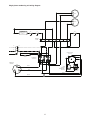 17
17
-
 18
18
-
 19
19
-
 20
20
-
 21
21
-
 22
22
-
 23
23
-
 24
24
-
 25
25
-
 26
26
-
 27
27
-
 28
28
-
 29
29
-
 30
30
-
 31
31
-
 32
32
-
 33
33
-
 34
34
-
 35
35
-
 36
36
-
 37
37
-
 38
38
-
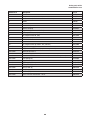 39
39
-
 40
40
-
 41
41
-
 42
42
-
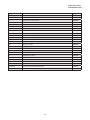 43
43
-
 44
44
Follett HMD700R Operation And Service Manual
- Category
- Ice cube makers
- Type
- Operation And Service Manual
Ask a question and I''ll find the answer in the document
Finding information in a document is now easier with AI
Related papers
-
Follett HME700A Operation And Service Manual
-
Follett HCD1400N Operation And Service Manual
-
Follett HCD1400N User manual
-
Follett HCC1000W User manual
-
Follett HCE1000W User manual
-
Follett HCC700W Operation And Service Manual
-
Follett HMC1000 Operation And Service Manual
-
Follett HMD1000N Operation And Service Manual
-
Follett HMD1000N Operation And Service Manual
-
Follett HMC1000 Operation And Service Manual