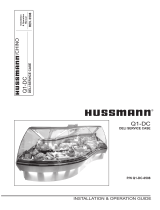Page is loading ...

1
HP NetServer LH4
with
XP256 (Fibre Channel or SCSI)
Cluster Configuration Guide
08 February, 2000
This document defines the supported HP NetServer LH4 configurations with the XP256 and Microsoft
Cluster Server. These configurations minimize single points of failure (SPOF), provide maximum
availability, and have been certified by Hewlett-Packard or Microsoft. This guide is prescriptive; it
describes the configurations supported by HP. Any deviance to these configurations can result in an
inoperative cluster or an operating cluster with degraded performance, hidden SPOFs, etc., and therefore
will not be supported by HP.
What’s Defined in a Cluster
• Cluster
• SPUs
• Local and Shared Storage
• Intra-cluster and Client LANs
• Shared Storage Cabling
Cluster
Type of SPUs HP NetServer LH4
Each node must be the same model SPU, but may have different size
main memory, cache, and CPUs clock speeds.
Number of nodes 2
Shared Storage XP256 with FC or SCSI connections. See Shared Storage
below.
LANs:
Client LAN Any NIC that is HP and Microsoft approved. See Client LAN below.
Intra-cluster
(Heartbeat) LAN
HP D5013A with crossover cable. See Intra-cluster LAN below.
Power source Direct from power mains, power conditioner or uninterruptible power
supply (UPS) using any power conditioner or UPS.
System software:
Navigator version L.16.05 or later
Operating System Microsoft Windows NT Server 4.0, Enterprise Edition or later
Service pack SP5 or later

2
SPU
Model HP NetServer LH4
Clock speed 400, 450, 500, or 550 MHz
No. of CPUs 2 – 4
BIOS version 4.06.23PS or later
CPU cache Any size
RAM 256 MB minimum. Must be HP.
No. of power supplies 3
Local storage See
Local Storage below.
I/O slots: P1 – P3 Shared storage controller
P1 – P3 NetRAID-3Si local storage
P4 – Client LAN
P5 – Intra-cluster (Heartbeat) LAN
All others – Any other plug-in cards.
Storage
Local
Physical drive location SPU internal drive bays or HP external drive cabinet (e.g., HP Rack
Storage/12), any number.
Disk drives Must be HP
Controller
May use embedded SCSI or NetRAID-3Si in PCI slot P1 otherwise any
controller listed on the HP Tested Products List.
May not use NetRAID-1, NetRAID-3, or NetRAID-1Si.
SCSI bus Any HP cables that meet SCSI specifications and any SCSI bus speed
Shared
Host Bus Adapters
Fibre Channel HBA SCSI HBA
Model D8602A A5252B or Adaptec AHA2944UW
Bus Protocol FC Public NL Ultra Wide or Fast Wide
No. of HBAs/Server 1 1
Firmware NA N/A
BIOS NA 2.11 (B.01.08)
Driver 2.00 or later
Available at
http://www.semiconductor.agilent.
com/io/hhba5101.html
SP5 bundle version
SPU I/O slot P3 – P4 P3-P4
SCSI ID NA 7 or 6
Registry Changes I/O Timeout= 60 Seconds I/O Timeout=60 seconds
Queue Tag Count=8
(MAXTAGS=8)

3
XP256 Disk Array
Microcode 43.12 (Direct Connect)
44.14 (All Configs)
Open Volume Sizes
(LDEVs)
VOL TYPE SIZE MAX EXTENDED LUN SIZE
Open 3*n 2.4G 2.4G x 36= 86.4G
Open 8*n 7.2G 7.2G x 36= 259.2G (where “n”= 1-36)
Open 9*n 7.3G 7.3G x 36= 262.8G
Disk Capacities 15GB, 36GB, 47GB
RAID levels 1 & 5
Max number of LUNs 8 shared LUNS per cluster
Port Host Modes 08 (Fibre)
00 (SCSI)
Port Fabric Modes Using SVP (in MODIFY mode), go to SCSI PATH/FIBRE/TOPOLOGY.
Turn FABRIC and LOOP to ON.
SCSI Cables
Either of the 2 HP SCSI cables from the following list:
2.5 meter C2924A 68 pin HD Male to 68 pin HD Male
10 meter C2925A 68 pin HD Male to 68 pin HD Male
FC Cables Any 2 HP shortwave cables from the following list:
2 meter A3583A
16 meter A3531A
50 meter A3735A
100 meter A3736A
Shared Storage Configurations
Point to Point Direct Fibre Channel or SCSI connections. Each SCSI Port on XP256 has
two available connection points (internal logical Y connection); one is
cabled to Server #1 of the cluster, the other to Server #2 (see diag 1, page
5).
Fibre Channel Hub
Model A3724A HP-10 port Short Wave FC Hub
A4839A HP-10 port Long Wave FC Hub
No. of hubs 1 per SPOF cluster
No. of clusters/hub 1 cluster on 1 hub
Fibre Channel Switch
Model A5223A (non-cascading) or A5224B (cascading)
A5624A/AZ Brocade 2800 FC Switch
Fabric Support FL Port (Turn EPL to OFF for desired ports)
No. of switches 1 per SPOF cluster, 2 per SPOFless cluster
No. of clusters/switch SPOF: 1, SPOFless: 4 cluster nodes (See pg.5)

4
LANs
Intra-cluster (Heartbeat) LAN
Client LAN
LAN connection HP D5954A crossover cable or
equivalent
Any LAN
The intra-cluster LAN may only be
used for cluster node communication
via a crossover cable. It may not be
used for client communication.
NIC:
Model HP D5013A (10/100TX PCI) Any that is on both the HP Tested
Products List and the Microsoft
Hardware Compatibility List.
Driver 3.27.00.0001 or later Any driver
NOTE If the NIC used is the
same as the Intra-cluster LAN,
then the Client LAN must use the
same driver as the Intra-cluster
LAN.
No. of NICs 1 1 minimum
SPU I\O slot P5 P4

5
Shared Storage Cabling
This part of the guide defines the allowable cabling configurations for clusters using the HP NetServer
LH4 and the XP256. Only these cabling configurations and cables are supported.
DIAGRAMS SHOWING THE SUPPORTED CONFIGURATIONS
LH4
LH4
LH4
2a
LH4
1a
LH4
1b
LH4
2b
XP
Switch
Switch
LH4
LH4
LH4
4a
LH4
3a
LH4
3b
LH4
4b
LH4
LH4
XP256
Hub/Switch
XP256
XP256
XP256
/