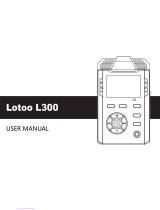Page is loading ...

NAGRA ARES-M II
USER MANUAL
Software version
V3.18 Build 0724
July 26, 2007
Copyright © NAGRAVISION S.A. 2005-2007
P/N : 2070 002 150

Page 2 of 56 Copyright © NAGRAVISION S.A. 2005-2007 July 26, 2007
1 GUARANTEE .....................................................................................................................................5
2 DELIVERED WITH.............................................................................................................................6
3.1 Front panel key functions........................................................................................................7
3.2 Left side key functions.............................................................................................................8
3.3 Right side ..................................................................................................................................8
3.4 Top face.....................................................................................................................................9
3.5 Bottom face...............................................................................................................................9
4 INSTALLING BATTERIES.................................................................................................................9
5 FIRST POWER ON.............................................................................................................................9
6 RECORD WINDOW DESCRIPTION................................................................................................10
6.1 Display name ..........................................................................................................................10
6.2 Input name ..............................................................................................................................10
6.3 Record level............................................................................................................................10
6.4 Filter status.............................................................................................................................10
6.5 AGC status..............................................................................................................................10
6.6 Output volume ........................................................................................................................10
6.7 VOR status..............................................................................................................................11
6.8 Modulometer...........................................................................................................................11
6.9 Play / Record file name ..........................................................................................................11
6.10 Play / Record time ................................................................................................................11
6.11 Play progress & free disk space bar (3 colour).................................................................11
6.12 Total file / Free record time..................................................................................................11
6.13 File counters.........................................................................................................................11
6.14 Run status.............................................................................................................................11
6.15 Audio parameters.................................................................................................................11
6.16 USB status ............................................................................................................................11
6.17 Keyboard status ...................................................................................................................11
6.18 Battery status........................................................................................................................11
7 USING THE ARES-M II ....................................................................................................................12
7.1 Recording audio in the field..................................................................................................12
7.1.1 The Automatic Gain Control (A.G.C)............................................................................13
7.2 Voice Operated Recording ....................................................................................................13
7.3 Playback of a previous recording.........................................................................................13
7.3.1 Adjusting playback levels.............................................................................................14
7.4 Storing settings in a template...............................................................................................14
7.5 Deleting an audio recording rapidly.....................................................................................14
8 MENUS.............................................................................................................................................14
8.1 Menu Tree................................................................................................................................15
8.2 Set input device......................................................................................................................15
8.3 Set compress template ..........................................................................................................15
8.4 Set VOR mode.........................................................................................................................15
8.5. Set VOR stop mode..............................................................................................................16
8.6 Set VOR stop delay ................................................................................................................16
8.7 Set the pre-rec buffer .............................................................................................................16
8.8 Setting the loop mode............................................................................................................16
8.9 Setting the search speed.......................................................................................................16
8.10 Setting the input matrix .......................................................................................................16
8.11 Setting the work directory...................................................................................................16
9 FILE / FOLDER MANAGER.............................................................................................................17
9.1 Renaming................................................................................................................................17
9.1.1 Renaming a directory ....................................................................................................17
9.1.2 Renaming a file...............................................................................................................17
9.2 Erasing ....................................................................................................................................17
9.2.1 Erasing a directory.........................................................................................................17
9.2.2 Erasing a file...................................................................................................................18
9.3 Entering a directory................................................................................................................18
9.4 Return to root..........................................................................................................................18

Page 3 of 56 Copyright © NAGRAVISION S.A. 2005-2007 July 26, 2007
9.5 Make a directory.....................................................................................................................18
9.6 Edit...........................................................................................................................................18
10.1 Display language..................................................................................................................21
10.2 Auto power............................................................................................................................21
10.3 Screen save...........................................................................................................................21
10.4 Template selection ...............................................................................................................21
10.4.1 Template name.............................................................................................................21
10.4.2 Recording file compression type setting “CORE” ...................................................21
10.4.3 Sampling Rate setting “SR”........................................................................................22
10.4.4 Bit Rate & Mono / Stereo selection “BR”...................................................................22
10.4.5 File extension name setting “EXT” ............................................................................22
10.5 Input device manager...........................................................................................................22
10.5.1 Input device manager, NAME......................................................................................22
10.5.2 Input device type manager..........................................................................................23
10.5.3 Input gain manager......................................................................................................23
10.5.4 Input boost manager....................................................................................................23
10.5.5 Input power manager...................................................................................................23
10.5.6 Input filter manager......................................................................................................23
10.6 Speaker mode.......................................................................................................................24
10.7 Set AGC target level.............................................................................................................24
10.8 Set STOP key during record................................................................................................24
10.9 Set OK key during record....................................................................................................24
10.10 Set display brightness.......................................................................................................24
10.11 Lock input device gain.......................................................................................................24
10.12 Set record name prefix.......................................................................................................24
10.13 Date & Time.........................................................................................................................24
10.14 Clear record counter..........................................................................................................24
10.15 Restore factory settings ....................................................................................................25
10.16 Format disk.........................................................................................................................25
10.17 Check Disk space...............................................................................................................25
10.18 Check Software version.....................................................................................................25
10.19 Check Machine ID...............................................................................................................25
11 EDITING .........................................................................................................................................25
11.1 Editing display......................................................................................................................26
11.1.1 Playback head position...............................................................................................26
11.1.2 Waveform......................................................................................................................26
11.1.3 Marker A........................................................................................................................26
11.1.4 Marker B........................................................................................................................26
11.1.5 Play position.................................................................................................................26
11.1.6 Run status.....................................................................................................................26
11.1.7 Modulometer.................................................................................................................26
11.1.8 Marker A position.........................................................................................................27
11.1.9 Marker B position.........................................................................................................27
11.1.10 Original file length......................................................................................................27
11.1.11 Actual file length........................................................................................................27
11.1.12 Playback counter .......................................................................................................27
11.2 Editing Menus.......................................................................................................................28
11.2.1 Jump position (GOTO function) .................................................................................28
11.2.2 Markers .........................................................................................................................28
11.2.3 Undo table.....................................................................................................................28
11.2.4 Frames/Pixel (Graphic Zoom).....................................................................................29
11.2.5 Playback around the edit.............................................................................................29
11.2.6 Trimming edit points....................................................................................................29
11.2.7 Completing the edit and saving the resulting file.....................................................29
11.2.8 Quick reference to the editor function keys:.............................................................29
12 ARES-M II GAIN AND LEVEL STRUCTURE................................................................................30
13 LINE INPUTS ON THE ARES-M II.................................................................................................31

Page 4 of 56 Copyright © NAGRAVISION S.A. 2005-2007 July 26, 2007
14 MICROPHONES AND SETTINGS.................................................................................................31
15 LOW CUT FILTER OR NOT ON THE ARES-M II..........................................................................32
16 AUDIO COMPRESSION (WHY AND WHEN TO USE IT).............................................................32
17 MP2 OR MP3 IMPORT / PLAYBACK............................................................................................33
18 USB ................................................................................................................................................34
19 SOFTWARE UPDATE....................................................................................................................35
20 FILE TYPES ...................................................................................................................................36
21 ALARMS.........................................................................................................................................39
21.1 Low battery ...........................................................................................................................39
21.2 Low memory .........................................................................................................................39
22 DEFAULT SETTINGS ....................................................................................................................40
23 MESSAGES....................................................................................................................................41
24 LANGUAGE TABLE ......................................................................................................................42
25 SPECIFICATIONS..........................................................................................................................53
26 DECLARATION OF CONFORMITY...............................................................................................54
26 INDEX TABLE................................................................................................................................55

Page 5 of 56 Copyright © NAGRAVISION S.A. 2005-2007 July 26, 2007
1 GUARANTEE
Nagra / Kudelski certifies that this instrument was thoroughly inspected and tested prior to leaving our
factory.
We guarantee the products of our own manufacture against any defect arising from faulty
manufacture for a period of two years from the date of delivery.
This guarantee covers the repair of confirmed defects or, if necessary, the replacement of the faulty
parts, excluding all other indemnities.
All freight costs, as well as customs duty and other possible charges, are at the customer's expense.
Our guarantee remains valid in the event of emergency repairs or modification being made by the
user. However we reserve the right to invoice the customer for any damage caused by an unqualified
person or a false manoeuvre by the operator.
We decline any responsibility for any and all damages resulting, directly or indirectly, from the use of
our products.
Other products sold by KUDELSKI S.A. are covered by the guarantee clauses of their respective
manufacturers.
We decline any responsibility for damages resulting from the use of these products.
We reserve the right to modify the product, and / or the specifications without notice.
Identification card.
Each ARES-M II machine is delivered with its own unique identity card. The purpose of this card is to
allow the user to keep information concerning his machine, and our full contact details available
should the machine be lost or stolen.
We maintain an international database of lost or stolen NAGRA equipment, so if such a machine
turns up for repair, or update it will immediately be identified.
Please keep this card safely, and please indicate the serial number and software version of your
machine upon all correspondence concerning the recorder.
Unique serial # NAGRA contact details
Please note: These cards are unique and cannot be replaced. Only ONE card per machine
has been made.

Page 6 of 56 Copyright © NAGRAVISION S.A. 2005-2007 July 26, 2007
2 DELIVERED WITH
The package includes:
1 ARES-M II
2 Stereo mic (if ordered)
NM-MICS 2070 120 000
3 Windshield
NM-MWS 2070 124 000
4 End cap
NM-CAP 2070 131 000
5 Wrist-strap
NM-WSI 2070 114 000
6 Power supply &
adapters
NM-PSU 2070 110 000
7 Mic cable
CM-MICM 2070 122 000
8 USB cable
CM-USB 2070 116 000
9 Line output cable
CM-LIN 2070 117 000
10 Carrying case
NM-CCI 2070 212 000
11 “AA” cells (2)
7098 301 000
12 CD including manuals
2070 203 000
13 Identity card
Note: Software updates and user manual reprints are available from www.nagraaudio.com (Pro,
Support section)

Page 7 of 56 Copyright © NAGRAVISION S.A. 2005-2007 July 26, 2007
3 PANEL DESCRIPTION
3.1 Front panel key functions
1 OK / II key:
• Pause / Next recording function during record.
• Pause function during playback.
• Executes functions in the menu mode.
• Selects PRE-RECORD from STOP.
2 REC led:
• Turns red during record (flashing).
3 Edit key:
• Removes the selected portion between 2 marks during
editing.
• Removes the selected index in the directory.
4 A-B key:
• Selects the position of marker A or B in the edit mode.
• When hold, removes the markers A and B during edit.
• In all other modes, put the display into high brightness for
5 seconds.
5 Play / Stop / Power key:
• Main Power ON / OFF key. (Press for 3 seconds to power
off)
• Toggles between play and stop.
6 C key:
• Cancels (escape) a menu operation or exits a display
mode.
• Enters folder and setup menus.
7 Left key:
• Rewind key during playback.
• Decreases the input level sensitivity (Input gain) (0.5dB steps).
• Move to the “Left” in the menu mode or exit some menus.
• In the editing mode, (Stop mode) moves the marker backwards. In playback, the marker
will be set to the play locator position.
• In the editing mode without markers during stop, moves the current position backwards.
•
In the editing mode with markers, moves the selected marker backwards.
8 Down key:
• Decreases the input level sensitivity (Input Gain), (Coarse adjustment – locked by default).
• Skip forward to next index in the play mode.
• Moves to next available position in the menu mode.
• Fast forward in the editing mode.
9 Right key:
• Fast forward key during playback.
• Increases the input sensitivity (0.5 dB steps)
• Move “Right” in the menu mode.
• In the editing mode, (Stop mode) moves the marker forwards. In playback, the marker will
be set to the play locator position.

Page 8 of 56 Copyright © NAGRAVISION S.A. 2005-2007 July 26, 2007
• In the editing mode without markers during stop, moves the current position forwards.
•
In the editing mode with markers, moves the selected marker forwards.
•
In the menus, confirms a setting.
10 Up key:
• Increases the input level sensitivity (Input gain) (Coarse adjustment – locked by default).
• Skip back to previous index in play mode.
• Moves to the previous available position in the menu mode.
• Fast return in the editing mode.
11 Menu key:
• Display the sub-menu for fast input selections, templates etc. in the stop menu mode.
• Enter marker positions during record.
• In the edit mode, several additional functions: go to, marker list, undo erase, zoom level.
3.2 Left side key functions
1
2
3
1Record switch:
• Sliding the switch up puts the ARES-M II in record.
2 AGC switch (Automatic Gain Control):
• Sliding the switch up turns on the Automatic Gain Control
• In the edit mode it selects the playback mode (outside or inside markers) .
3 Hold switch:
• Sliding the switch up locks the keyboard controls.
3.3 Right side
122
34
1 USB port:
• Used for connecting to a PC / MAC for file download.
• External DC powering of the unit.
2 Output volume adjustments:
• Headphones, internal speaker & line ouput.
• In the sub-menus, permits to select a character or a number (name changing)
• VOL + key for software update.
3 Line output:
• Stereo 3.5 mm line output jack.
4 Headphone output:
• Stereo 3.5 mm headphone output jack.

Page 9 of 56 Copyright © NAGRAVISION S.A. 2005-2007 July 26, 2007
3.4 Top face
1 Cover:
1
23
4
• Removable protective cover hiding mike & line input
connectors.
2 Line input:
• 3.5 mm stereo jack for line inputs.
3 Mike input:
• 3.5 mm stereo jack for external mike inputs.
4 Int Mic:
• Built-in Electret mono microphone.
3.5 Bottom face
1
1 Battery compartment:
• Slide down to open.
4 INSTALLING BATTERIES
Insert 2 “AA” batteries taking care of the correct polarity and
close the cover. Rechargeable batteries (NiCd or Ni-mH) can
also be used but they can not be charged inside the ARES-M II.
+
-
5 FIRST POWER ON
Push and hold the “Play & Stop” key (5) for 3 seconds, the machine turns on and shows the ARES-M
II icon for 1.5 seconds followed by the “STOP” window display. To skip the ARES-M II icon screen,
press any key. To jump to the “PRE-RECORD” window, press the “OK” key.

Page 10 of 56 Copyright © NAGRAVISION S.A. 2005-2007 July 26, 2007
6 RECORD WINDOW DESCRIPTION
USB status
Keyboard status
Battery status
AGC status
VOR status
Output volume
Modulometer
Play / Record file name
Audio parameters
Play / Record time
Filter status
Display name
Input name
Record level
Run status
File counters
Total file /
Free record time
Play progress bar & free disk space
6.1 Display name
Area that indicates the name and function of the selected display
6.2 Input name
Indicates the input status (internal / external microphone or line input.)
6.3 Record level
The record level can be adjusted with the keys 7 & 9 in steps of 0.5 dB from +144 dB to +84 dB (60
dB range).
6.4 Filter status
Indicates if the low cut filter is ON or OFF. OFF is indicated by blue characters on a black
background, ON is indicated by black characters on a blue background.
6.5 AGC status
Indicates if the Automatic Gain Control is turned ON or OFF (Left side button 2). OFF is indicated by
blue characters on a black background, ON is indicated by black characters on a blue background.
6.6 Output volume
The output volume level for headphones, line output or internal speaker (play mode) can be adjusted
with the buttons (Right side 2, VOL +, -) from – 40.0 dB to + 1.0 dB in 0.5 dB steps.

Page 11 of 56 Copyright © NAGRAVISION S.A. 2005-2007 July 26, 2007
se
6.7 VOR status
Indicates if the Voice Operating Record is turned ON or OFF. OFF is indicated by blue characters on
a black background, ON is indicated by black characters on a blue background.
6.8 Modulometer
Full scale from -40 dB to 0 dB with peak hold indicator for left and right channels.
6.9 Play / Record file name
The name of the current file during record or playback.
6.10 Play / Record time
Display in hours, minutes & seconds since the playback or recording was started.
6.11 Play progress & free disk space bar (3 colour)
During playback the entire bar corresponds to the selected file. The “filled-in” part indicates the
playback progression. In stop or record mode, it indicates the remaining record space available in the
memory.
6.12 Total file / Free record time
In playback the counter shows the duration of the current file and in record it shows the remaining
capacity left in the memory.
6.13 File counters
The upper counter indicates the total number of recorded files. The lower counter indicates the
number of the file ready to be played back.
6.14 Run status
Stop
Monitoring (EE) mode (pre-record buffer)
Record
Play
Forward
Rewind
Pau
6.15 Audio parameters
This area shows (left to right), the current file type, the sampling frequency, the bit rate and the Mono
/ Stereo selection.
6.16 USB status
This icon appears when the machine is connected via USB to a PC / MAC.
6.17 Keyboard status
The key icon appears when the keyboard is locked by means of the hold key (3) on the left side.
6.18 Battery status
5 stripes inside the icon indicate full capacity.

Page 12 of 56 Copyright © NAGRAVISION S.A. 2005-2007 July 26, 2007
7 USING THE ARES-M II
Basic Introduction and General Information.
The ARES-M II is designed as a flexible hand-held recorder for a variety of applications. It can
perform many functions, which are all covered in this manual. The operating concept is designed
around a system of preset TEMPLATES in which all the required operating modes are stored. The
user can choose different parameters of the machine and these personalised settings are stored in a
template for future quick access. There are two sets of templates, one for the compression mode to
be used and the other for different input devices.
If no specific user Template profiles are stored then the ARES-M II will operate using the “default”
factory settings.
This introduction covers various important global subjects. More complex operations can be
understood by studying the different menus in detail. The topics covered are:
Recording audio in the field
Replaying a previous recording
Storing settings in a template
Editing a recording
File / Folder management
Downloading to a computer
7.1 Recording audio in the field
General preparation:
Before making a recording the input source and compression mode need to be chosen. The ARES-M
II makes recordings according to the pre-selected settings stored in the templates. If nothing is set
prior to the first recording then the “default” settings will be adopted. If specific settings are required,
then they must be selected first using a previously customized template.
- Input device (Internal / external microphone / Line input)
- Compression format (linear PCM, MPEG, a-Law, μ-Law, G729a)
- Working directory (Where the recorded files are to be stored)
Note: When selecting the input device, the input gain and the use (or not) of the input filter and
power is automatically set according to the devices template.
Select the input device and compression mode (and working directory if necessary) using the
“MENU” key according to the pre-saved templates.
When ready, press the “OK” key and the ARES-M II will go to the “PRE-REC” mode where the audio
input can be heard on the headphones and the levels seen on the display. In this mode the Pre-
record buffer (max. 3 seconds) is also active.
If the AGC is turned off, the input gain can now be adjusted in 0.5 dB steps from +144 dB to +84 dB
using the “LEFT” or “RIGHT” keys, and the value is shown in a sub-window on the display. Initially,
the value corresponds to the preset value stored along in the input device template.
To begin recording, press the “RECORD” slide switch upwards (with default settings: Towards the
microphone). The red LED will flash and the record symbol on the display will start flashing. The
levels can be seen on the display and adjusted during recording as necessary, assuming the AGC is
not activated.
To enter markers, during record, press the “MENU” key.
To stop recording, simply press and hold the “PLAY / STOP” key (5) for 3 seconds.

Page 13 of 56 Copyright © NAGRAVISION S.A. 2005-2007 July 26, 2007
Note: If the recording is started directly from the “STOP” mode, the Pre-record buffer will be off. If
during record the “RECORD” switch is pushed upwards again, a new file will be started
(seamless recording).
Each new recording will be given a file name made up of 8 digits. This file will be stored in the
working directory.
See “File naming and working directory” for details.
7.1.1 The Automatic Gain Control (A.G.C)
The AGC is not an audio limiter. It operates in the digital domain and allows the operator to make
recordings without under / over modulating when the audio levels are unpredictable.
It makes recording in the field easier and guarantees that a respectable level will be recorded.
Automatic adjustment systems are rarely “better” than the manual modes, but can be considered
“safer” in certain circumstances. The operating target level or average level to be recorded can be set
to either –6 dB or –12 dB in the “SCREWDRIVER” menu. It is also strongly recommended to switch
on the low cut filter when using the AGC for recordings in noisy environments (example: Street
noise).
7.2 Voice Operated Recording
The VOR permits to start a recording depending on the input level. Two more parameters need to be
entered (see also “MENU”). The first is to enter the recording duration after that the input signal falls
25 dB below the trigger level. The second is to select the VOR stop mode. The last parameter to
enter is to set the trigger level to start a recording (VOR mode).
Once the VOR mode is turned on, the main display shows “PAUSE”. This means that the machine is
ready to start the first record once the trigger level reached. If other menu parameters still need to be
changed, press first the STOP key. Once the changes occurred, select again the VOR mode trigger
level, or press the OK key (display returns to PAUSE).
Once a recording is started using the VOR mode it will be PAUSED automatically when one of the
following applies:
• The input signal drops 25 dB below the threshold setting for more than X (User defined)
seconds.
• The internal memory of the machine is full.
• The batteries of the machine are exhausted.
There are two modes of operation for the VOR system:
Split Track: Each VOR operation will create a new TAKE
Pause Rec: Each VOR operation will be added to the previous, thus creating a continuous TAKE.
Important: If after a power OFF / ON the display shows a PAUSE screen, it means that VOR is still
turned on.
7.3 Playback of a previous recording
The ARES-M II can play back files irrespective of the current compression mode selected. To
playback the last recorded file, press “PLAY” and the machine starts playback immediately. To stop
the playback, press the “PLAY” key again. To pause the playback, use the “OK” key.
If the recording was made with markers, during the playback, briefly press the “RIGHT” or “LEFT”
keys to jump to the next or previous marker position respectively.
To playback another file from the same working directory, use the “UP” or “DOWN” keys to scroll
through the recorded files available. Once “PLAY” is pressed, the new file will be played immediately.

Page 14 of 56 Copyright © NAGRAVISION S.A. 2005-2007 July 26, 2007
During a playback of a file, the full 3 colour “PLAY PROGRESS BAR” corresponds to the total length
of the file.
When a new file has been selected for playback the “TOTAL TIME” counter will indicate its full length
and the “PLAY TIME” counter starts incrementing once the playback begins.
During playback, to “REWIND” press and hold the “LEFT” key, to go “FORWARD” press and hold the
“RIGHT” key.
7.3.1 Adjusting playback levels
The output volume level for the headphones and line output can be adjusted by the “+ VOL -” buttons
on the right side of the machine in steps of 0.5 dB from -40 dB up to +1 dB. This value is also shown
on the display (see Record window description) and stored in the memory of the machine.
7.4 Storing settings in a template
Templates are used to store the settings for the ARES-M II. These templates contain input device,
levels, filter selection, Electret powering, type of compression, mono or stereo etc.
Input device manager: 10 templates are available and each can store the name and characteristics
of different input devices such as different microphone capsules, line inputs and the gain settings,
powering and filters can be selected for each device.
Compression template: 10 templates are available and each can be given a dedicated name and
can store the desired compression mode, sampling frequency, bit rate and the file extension desired.
To go to the programming position, jump to the paragraphs entitled “MANAGER” & “SETUP MENU”.
Once completed, the desired template can be selected by pressing the “MENU” key. Choose the
corresponding template by its name in the “Set compress template” or “Set input device”.
7.5 Deleting an audio recording rapidly
Any audio file can be selected from the “STOP” mode by pressing the “UP” or “DOWN” keys. Once
the corresponding file is shown on the display, press the “EDIT” key and confirm to delete the file.
8 MENUS
Set input device
Set compress template
Set VOR mode
Set VOR stop mode
Set VOR stop delay
Set pre-rec buff
Set loop mode
Set search speed
Set input matrix
Set work directory
All the settings and parameters of the ARES-M II are made
through a selection of Menu’s. There are two sets of menus. One
is used for the selection of the pre-set choices and the other is
used for storing the different settings of the machine.
Press the centre “MENU” key (11) and a sub-menu appears
giving access to the input device selection, the compression
template to be used, auto-record function, settings of the pre-rec
buffer, the loop mode, search speed, input matrix and selection
of the working directory.
The “UP” or “DOWN” keys (10) or (8) will highlight the different
choices and the “OK” key (1) or “RIGHT” key (9) confirms the
selection.

Page 15 of 56 Copyright © NAGRAVISION S.A. 2005-2007 July 26, 2007
Press menu Set input device
Set compress template
Set VOR mode
Set work directory
DYN
NAGRA
COND
HI QUALITY
MUSIC
SPEECH
STENO
VOR off
-10 dB
-20 dB
-30 dB
-40 dB
ARESM
MP3
PROF
OK
OK
OK
OK
8.1 Menu Tree
The “Tree” shows all the different menus
available. All BLUE text is preset in the “Setup”
menus and can be personalized.
In general to set or confirm a selection, press
the “OK” key (1) or the “RIGHT” key (9). To
move to the right, use the “RIGHT” key (9). To
move to the left or escape from the menu
selection, press the “LEFT” key (7).
8.2 Set input device
Choice between the INTERNAL or EXTERNAL
microphones or the LINE INPUT.
Pressing the “OK” key (1), allows selection
between the line input, internal or external
microphone. Press “C” twice to return to the
main window. Each input name can be
personalized in the “Setup” menu. To change
the input device, highlight the new input and
press “OK”.
8.3 Set compress template
Allows the selection of different operating
templates, containing all the recording
compression settings.
Select the “Compress template” by using the
“UP” (10) or “DOWN” (8) keys followed by
pressing the “OK” key (19). The preset template
can then be chosen from the list. Once
selected, press the “OK” key (1).
Each template stores the following parameters:
• Template name
• MPEG 1 L II, MPEG 1 L III, G729a, a-
Law, µ-Law or PCM selection
• Sampling frequency
• Bit rate & Mono / Stereo selection
• File extension name
This information is shown on the display in the
audio parameters area.
8.4 Set VOR mode
Access to the parameters of the Voice Operated
Recording mode trigger level. This sub-menu
permits to set the minimum input level before
the recording starts, or to turn off the VOR
mode.
INT
LINEH
LINEL
Set VOR stop mode
Pause REC
OK
Split track
Set VOR stop delay
5 sec
OK
10 sec
15 sec
20 sec
Set pre-rec buff 500 ms
1000 ms
OK
1.5 sec
2 sec
3 sec
OK
Set loop mode No loop
Current
Order
Random
OK
Set search speed 10X
20X
30X
40X
50X
OK
Set input m atrix Auto
Double Ch
Mono L

Page 16 of 56 Copyright © NAGRAVISION S.A. 2005-2007 July 26, 2007
8.5. Set VOR stop mode
If “Pause REC” is selected, the recording will be paused (with default settings: depending from the
stop delay) if the level drops 25 dB below the trigger level. If the input level rises again above the
trigger level, the recording on the same file will continue.
If “Split track” is selected, the recording will be stopped (with default settings: depending upon the
stop delay) if the level drops 25 dB below the trigger level. If the input level rises again above the
trigger level, a new record will start.
8.6 Set VOR stop delay
Once the VOR recording started, it allows maximum recording length before it stops to be selected, if
the input level drops to 25 dB below the trigger level.
8.7 Set the pre-rec buffer
Permits the size of the pre-record to be set.
8.8 Setting the loop mode
Permits the following possibilities in the playback mode:
No loop: Plays the selected file once followed by stop.
Current: Continuous playback of the selected file.
Order: Playback continues with the next consecutive file.
Random: Randomly selects the next file to be played.
8.9 Setting the search speed
Allows the search forward or backward speed when using the “LEFT” or “RIGHT” key to be selected.
The speed can be set from 10x to 50x nominal speed.
8.10 Setting the input matrix
Permits to route the inputs to specific recording channels.
Auto: If a stereo recording format is selected, the left input goes to the left
recording channel, the right input goes to the right recording channel. If
a mono recording format is selected, only the left input goes to the left
recording channel.
Double Ch: The left input is forced to the left recording channel, the right input is
forced to the right channel and does not depend on the recording
format (Mono or Stereo).
Mono L: Only the left input is directed to both recording channels. In the case of
a stereo recording with a single left input, both output channels will be
identical.
8.11 Setting the work directory
Select the preferred sub-directory into which files are to be stored or played from and press “OK”.
Note: Work directories can only be selected from this menu (Blue menu key). New work directories
can only be created in the “Setup” menu. If the internal memory of the machine has just been
formatted, only the “ARESM” directory exists.

Page 17 of 56 Copyright © NAGRAVISION S.A. 2005-2007 July 26, 2007
9 FILE / FOLDER MANAGER
The “MANAGER” acts like the
explorer on a PC. It offers the
possibility to create, erase,
move, copy and rename
directories or files.
To access the “MANAGER”
from the main display, press
“C”, followed by the “LEFT” or
“RIGHT” keys to select the
“folder” icon and press “OK”.
The following functions can be
selected: Entry, Play, Erase,
Edit, Make dir, Rename.
Note: Not all these functions will always appear. It depends on the selected file or folder (“SYSINI”,
a “Directory” or an audio file “USERxxxx.wav”).
9.1 Renaming
9.1.1 Renaming a directory
To rename a directory, highlight the directory name and press “OK”. Then select
“Rename” and press “OK”. The first character can now be changed by using
the “+” or “-” volume keys or the “UP” and “DOWN” keys. Press the “RIGHT” key
to move to the next character. Press “OK” when completed. A maximum of 8
characters can be entered.
9.1.2 Renaming a file
To rename a file, proceed in the same manner as described for renaming a directory but by
highlighting the file name to be changed.
9.2 Erasing
9.2.1 Erasing a directory
To erase a directory, highlight the directory name and press “OK”. Then select “Erase” followed by
“OK”. A confirmation window appears to confirm the erasure of the directory and all included files. If
“DELE” is selected the directory and all included files will be deleted
.
New name
N E W D I R
OK
OK
Return
OK
Entry
Play
Erase
Make dir
Rename
Play
Erase
Edit
Make dir
OK
OK
OK
OK
MANAGER
Return
OK OK
Return
Make dir
Cancel
ARESM
SYS.INI
Rename
OK
Returns to the play window
OK
USER0001.WAV
Confirm file dele ?
DELE Cancel
te
New name
N E W D I R
OK
OK
Returns to edit window
New name
U S E R 0 0 0 1
OK
New directory made
OK
MANAGER
Return
NEWDIR
USER0001.WAV
USER0002.WAV
MANAGER
Return
NEWDIR
USER0001.WAV
USER0002.WAV
MANAGER
Return
NEWDIR
USER0001.WAV
USER0002.WAV

Page 18 of 56 Copyright © NAGRAVISION S.A. 2005-2007 July 26, 2007
9.2.2 Erasing a file
To erase a file, highlight the file name and press “OK”. Then select “Erase” and press “OK”. A
confirmation window will appear. Select “DELE” and confirm by pressing “OK”.
9.3 Entering a directory
Highlight the directory name and press “OK”. Then select “Entry” and press “OK”. The files in this
directory will then be shown.
9.4 Return to root
To return to the ROOT level, press “OK” then select “Return” followed by “OK” or press the “LEFT”
key once to go back one level. Repeat this until at least the “SYSINI” folder is shown: This means that
the ROOT is attended.
9.5 Make a directory
Press “OK” and select “Make dir”. Press “OK” once and the folder “NEWDIR” will be shown on the
display.
9.6 Edit
Press “OK” and select “Edit”. The selected audio file will be shown in the edit display. Another
possibility is to select first the audio file followed by pressing the “Scissors icon” key
Note: Editing is only possible on audio files recorded with the ARES-M II if the file type is a-Law, µ-
Law, G729a, PCM or MPEG 1 layer II. Audio files imported via USB cannot be edited. If in the
“MANAGER” the selected audio file is shown with the icon it can be edited, if it is shown
with the icon it cannot be edited. MPEG 1 layer II files recorded at 44.1kHz sampling
frequency, even if generated on the ARES-M II cannot be edited on the machine. MPEG 1
layer III files cannot be edited.

Page 19 of 56 Copyright © NAGRAVISION S.A. 2005-2007 July 26, 2007
10 SETUP MENU
Select display language
English
Set auto power down
15 sec
30 sec
45 sec
1 min
2 min
Disable
Set screen save
15 sec
30 sec
45 sec
1 min
2 min
Disable
Manager compress template HI QUALITY
MUSIC
SPEECH
STENO
Empty
Empty
Empty
Empty
Empty
Empty
Template manage
NAME: Empty
CORE: NONE
SR: NONE
BR: NONE
EXT: NONE
Template manage
NAME: HI QUA
CORE: WAV-PCM16
SR: 48000 Hz
BR: 1536Kbps ST
EXT: WAV
Template manage
NAME: HI QUA
CORE: WAV-PCM16
SR: 48000 Hz
BR: 1536Kbps ST
EXT: WAV
Template manage
NAME: HI QUA
CORE: WAV-PCM16
SR: 48000 Hz
BR: 1536Kbps ST
EXT: WAV
Template manage
NAME: HI QUA
CORE: WAV-PCM16
SR: 48000 Hz
BR: 1536Kbps ST
EXT: WAV
Template manage
NAME: HI QUA
CORE: WAV-PCM16
SR: 48000 Hz
BR: 1536Kbps ST
EXT: WAV
OK OK
OK
OK
OK
OK
Deutch
Français
Espa
ñ
ol
Polski
Nederlands
The “SETUP” menu gives access to
several sub-menus. The most important
are the Template creation and the Input
device manager as they can be recalled
by the blue “MENU” key to select the
type of compression as well as the input
device.
To access to “SETUP” from the main
display, press “C”. The microphone and
folder icon appears. Press and hold the
“RIGHT” or “LEFT” key until the
screwdriver icon appears. By using the
“LEFT” or “RIGHT” keys, select the
screwdriver icon and press “OK”.

Page 20 of 56 Copyright © NAGRAVISION S.A. 2005-2007 July 26, 2007
Manager input device
DYN
NAGRA
COND
INT
LiNEH
LINEL
Empty
Empty
Empty
Empty
Set speaker mode
Off
Auto
Set AGC Target level
-6dBFS
OK
InDev manage
NAME: NAGRA
TYPE: EXT-MIC
GAIN: +0dB
BST: +19dB
PWR: ON
FLT: 100-20kHz
InDev manage
NAME: NAGRA
TYPE: EXT-MIC
GAIN: +0dB
BST: +19dB
PWR: ON
FLT: 100-20kHz
InDev manage
NAME: NAGRA
TYPE: EXT-MIC
GAIN: +3dB
BST: +19dB
PWR: ON
FLT: 100-20kHz
InDev manage
NAME: NAGRA
TYPE: EXT-MIC
GAIN: +0dB
BST: +19dB
PWR: ON
FLT: 100-20kHz
InDev manage
NAME: NAGRA
TYPE: EXT-MIC
GAIN: +0dB
BST: +19dB
PWR: ON
FLT: 100-20kHz
InDev manage
NAME: NAGRA
TYPE: EXT-MIC
GAIN: +0dB
BST: +19dB
PWR: ON
FLT: 100-20kHz
OK
OK
OK
Set record name prefix
Input record prefix
U S E R
Set date and time
Date setting
YEAR MONTH DAY
2005 10 31
HOUR MIN
09 45
OK
OK
Lock input device gain
Manual
Lock
OK
Format disk
Format
Check disk space
USED: 39 MB
FREE: 1015 MB
Check software version
Infomedia
ARES-M
ver X.XX
BUILD: XXXX
!
!
Restore factory settings
Entry
Resume factory settings
Please confirm?
Confirm Cancel
Data will be lost
Please confirm?
Confirm Cancel
Check machine ID
MACHINE ID
FFFF - FFFF
FFFF - FFFF
*00*
!
OKOK
OK OK
OK
OK
OK
Clear Record counter
Clear to zero
OK
-12dBFS
STOP key in record
Timer on
OK
Timer off
OK key in record
Pause record
OK
Next record
Set display brightness
100%
OK
85%
5%
/