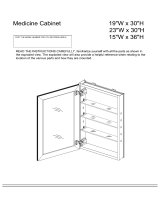Fig. 14Fig. 13
INSTALLATION of SHELVES, HOLE PLUGS
AND BUMPERS
1. Select where you want the shelves to
be placed.
2. Insert two (2) shelf brackets at each
endof the shelf location. (Fig. 13)
3. Set shelves in place on the shelf
brackets, pressing down on shelf to lock
in place. (Fig. 13)
4. Remove hole plugs from hardware bag
andplace in remaining holes. ( Fig. 14)
5. Remove bumpers from hardware bag
andposition to body. (Refer to Service
Parts Drawing - Key No. 9 for bumper
locations).
BROAN-NUTONE ONE YEAR LIMITED WARRANTY
Broan-NuTone warrants to the original consumer purchaser of its product that such products will be free from defects in
materials or workmanship for a period of one year from the date of original purchase. THERE ARE NO OTHER WARRAN-
TIES, EXPRESS OR IMPLIED, INCLUDING, BUT NOT LIMITED TO, IMPLIED WARRANTIES OF MERCHANTABILITY OR
FITNESS FOR A PARTICULAR PURPOSE.
During this one-year period, Broan-NuTone will, at its option, repair or replace, without charge, any product or part which is
found to be defective under normal use and service.
THIS WARRANTY DOES NOT EXTEND TO FLUORESCENT LAMP STARTERS AND TUBES. This warranty does not cover (a)
normal maintenance and service or (b) any product or parts which have been subject to misuse, negligence, accident,
improper maintenance or repair (other than by Broan-NuTone), faulty installation or installation contrary to recommended
installation instructions.
The duration of any implied warranty is limited to the one-year period as specified for the express warranty. Some states
do not allow limitation on how long an implied warranty lasts, so the above limitation may not apply to you.
BROAN-NUTONE’S OBLIGATION TO REPAIR OR REPLACE, AT BROAN-NUTONE’S OPTION, SHALL BE THE PURCHASER’S
SOLE AND EXCLUSIVE REMEDY UNDER THIS WARRANTY. BROAN-NUTONE SHALL NOT BE LIABLE FOR INCIDENTAL,
CONSEQUENTIAL OR SPECIAL DAMAGES ARISING OUT OF OR IN CONNECTION WITH PRODUCT USE OR PERFOR-
MANCE.
Some states do not allow the exclusion or limitation of incidental or consequential damages, so the above limitation or
exclusion may not apply to you.
This warranty gives you specific legal rights, and you may also have other rights, which vary from state to state. This
warranty supersedes all prior warranties.
To qualify for warranty service, you must (a) notify Broan-NuTone at the address or telephone number stated below, (b)
give the model number and part identification and (c) describe the nature of any defect in the product or part. At all time of
requesting warranty service, you must present evidence of the original purchase date.
Broan-NuTone LLC, 926 West State Street, Hartford, WI 53027
(1-800-637-1453)
•Use only clean warm water and a
clean, soft, lint-free cloth.
•DO NOT USE cleaners that contain
solutions of ammonia, vinegar, or chlorine.
•DO NOT USE powdered cleansers or
steel wool.
•Never spray cleaning agent directly on
mirror, especially on exposed edges and
mirror backing. Apply cleaner to soft
cloth and wipe mirror. Dry mirror
thoroughly.
•Keep mirror dry. A well ventilated bath
room is important.
MIRROR CARE
3