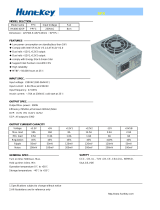User’s Manual
Specification may change without prior notice. All rights reserved.
Huntkey Hong Kong Development Co.,Ltd.
Address: Huntkey Industrial Park, Banxue Road,
Bantian, Shenzhen,518129, China
Tel: +86-755-8960 6658
Fax:+86-755-8960 6699
Website:www.huntkeydiy.com
E-mail:markets@huntkey.com

Thank you for choosing this V-power series power supply unit
(PSU)! Please read this manual carefully and follow its instructions
before installation.
V-Power series power supply complies with ATX12V version 2.2
specifications. This includes dual +12V output circuitry that delivers safer
and more reliable output to your system'. It supports Vista operating
system with high-end graphic card. It also includes a 6 pin PCIe
connector for high-end graphic card and an 4+4 pin connector for Dual
Core CPUs and Multi Core CPUs. In addition, we've included a variety of
industrial-grade protective circuitry: OCP (Over Current Protection), OPP
(Over Power Protection), OVP (Over Voltage Protection), SCP (Short
Circuit Protection).
We would like to draw your attention to the conditions that your system
works best for you without failing. To avoid such failures and to increase
lifetime of your entire system, we suggest you to make sure that:
* Your PC or server is not located near a radiator or any other heat
producing device
* Your PC or server is not located near a magnetic device
* Your PC or server is not located in a moist or dusty or vibrating
environment
* Your PC or server is not exposed to direct sunshine
* Your PC or server must be work at stable input AC voltage
User's Manual
Chapter A: Features
*Complies with Intel ATX 12V V2.2
*Supports Vista operating system with high-end graphic card
*Enhances dual +12V output capability to 18A
*SLI Ready and supports Intel & AMD Dual Core CPUs & Multi Core
CPUs
*100% Hi-pot and burn-in test
*FAN speed auto-controlled by thermal sensor in the side of power
supply
*20+4 pin connector for M/B
*SATA connector for HDD
*6 pin PCIe provides more power for graphic card
*Harmonic: IEC 61000-3-2 Class D
*MTBF: 100,000 hours at 25℃
*EMI: FCC Part 15 Class & EN55022 Class B
PSU
01
PSU
02
V-POWER V-POWER
To make sure you connect your power supply properly, please
check your main board and graphics card manuals for
compatibility before connecting the power supply to any of
your devices.

Chapter B: Installation
1. Turn off your computer; unplug the power cord from your old power supply.
2. Open your computer case following your case manual.
3. Disconnect all PSU connectors from the motherboard and the peripherals,
such as cooler, HDD, DVD, CDR, FDD, etc.
4. Remove the old power supply from your computer case and install your
new power supply.
5. Connect the 20+4 pin main power connector to your motherboard.
Note: Use the separated 20 pin if your motherboard requires 20 pin power
connector.
6. Connect the Serial-ATA connectors to the peripherals.
7. Connect the peripheral 4 pin power connectors if you are still using IDE
hard drives or optical drives.
8. Connect the PCI EXPRESS power connector to your PCI EXPRESS
graphic card.
9. Connect your cooler to the regular 4 pin peripheral connectors if you have.
10. Close your computer case and connect the AC power cord to the power
supply.
1
5
0
.
0
0
1
4
0. 0
0
86 . 00
12 cm F AN
AC I NP UT
PO WE R SW IT CH
Ou tpu t
ca ble
VO LT AG E SW IT CH
Dimension: 150×86×140 mm (W×H×L) 12cm Fan
1
5
0
.
0
0
1
60
.0 0
86
.0 0
14cm FA N
AC INPU T
POWER S WI TCH
Ou tp ut
ca bl e
VO LTA GE S WITCH
Dimension: ×86× mm (W×H×L) 14cm Fan160 150
Chapter C: Booting the system
1.Main power connector (24 pin configuration) is properly connected
2.CPU +12V power connector (4 or 8 pin configuration) is properly connected
3.PCIe connector (if required by GPU) is properly connected
4.All other needed connectors are properly connected
PSU
03
PSU
04
V-POWER V-POWER

Incorrect insertion might cause your PC unable to boot and some
components might even be damaged!
5.AC cord is properly connected to wall plug and power supply AC inlet
6.Then close your computer chassis
7.Turn on the power supply by setting the I/O switch to “I” position; your
system is ready to go.
8.You can turn on your PC now by pushing power button on your PC case!
Chapter D: Specification
1.0 AC input voltage
Parameter
Vin (115VAC)
Vin (230VAC)
Vin Frequency
Minimum
90
180
47
Nominal
115
230
---
Maximum
132
264
63
Unit
VRMS
VRMS
Hz
2.0 DC output voltage regulation
Output
+12V1DC
+12V2DC
+5VDC
+3.3VDC
-12VDC
+5VSB
Range
±5%
±5%
±5%
±5%
±10%
±5%
Min.
+11.4
+11.4
+4.75
+3.14
-10.80
+4.75
Nom.
+12.00
+12.00
+5.00
+3.30
-12.00
+5.00
Max.
+12.60
+12.60
+5.25
+3.47
-13.20
+5.25
Unit
Volts
Volts
Volts
Volts
Volts
Volts
2.1 DC output power distribution
V-Power 400
Voltage
Max. load
Min. load
+3.3V
20A
0.5A
+12V1
18A
1.0A
+5V
14A
0.3A
-12V
0.3A
0A
+12V2
18A
1.0A
+5VSB
2.5A
0A
+3.3V&+5V total output not exceed 120W
Output watt: 300W
Max. Output Capacity: 400W
V-Power 450
Voltage
Max. load
Min. load
+3.3V
22A
0.5A
+12V1
18A
1.0A
+5V
15A
0.3A
-12V
0.5A
0A
+12V2
18A
1.0A
+5VSB
2.5A
0A
+3.3V&+5V total output not exceed 130W
Output watt: 350W
Max. Output Capacity: 450W
V-Power 500
Voltage
Max. load
Min. load
+3.3V
24A
0.5A
+12V1
18A
1.0A
+5V
17A
0.3A
-12V
0.8A
0A
+12V2
18A
1.0A
+5VSB
2.5A
0A
+3.3V&+5V total output not exceed 130W
Output watt: 400W
Max. Output Capacity: 500W
PSU
05
PSU
06
V-POWER V-POWER

2.3 Output protection
If the power supply is latch into shutdown stage (when OCP ,OVP or
short protection is working ),the power supply shall return to normal
operation only after the fault has been removed and remote signal must
reset for a minimum of 1 second (or the AC removed for 10 second) .
Then, it will turn on again.
2.3.1 Over Voltage Protection (OVP)
In case of over voltage limits are exceeded, the power supply shall
provide latch-mode over-voltage protection.
+5V
50mVp-p
2.2 Output Ripple & Noise
Ripple & Noise
+3.3V
50mVp-p
PSU
07
PSU
08
V-POWER V-POWER
V-Power 550
Voltage
Max. load
Min. load
+3.3V
25A
0.3A
+12V1
18A
1.0A
+5V
20A
0.5A
-12V
0.8A
0A
+12V2
18A
1.0A
+5VSB
2.5A
0A
+3.3V&+5V total output not exceed 130W
Output watt: 450W
Max. Output Capacity: 550W
2.3.2 Short Circuit Protection (SCP)
An output short circuit is defined as any output impedance of
less than 0.1 ohms. The power supply shall shut down and latch
off for shorting all output to GND.
2.3.3 Over Current Protection (OCP)
Overload currents are applied to each tested output rail. If the
current limits are exceeded, the power supply shall shutdown and
latch off.
If you have any questions or need any supports, please contact
your reseller, the nearest Huntkey agent or Huntkey headquarter
service center.
+12V1,2,3,4
120mVp-p
-12V
120mVp-p
+5VSB
50mVp-p
/