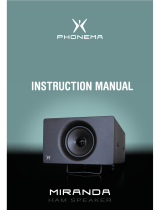Installation Manual
14 | Kaleido-Alto & Kaleido-Quad
3 Operation
The Kaleido-Alto has no local controls beyond the power switch. Operational concerns are outlined here, but for
detailed operating instructions, see the Kaleido Alto Software Operation Manual. Periodically, new software
versions may be uploaded using “live update” through the ethernet connection.
3.1 Powering Up
The power switch is located on the rear panel of the Kaleido-Alto/Quad, just above the power cord. Plug the
cord into an appropriate AC power supply, and set the switch to ON ( I ). If you have just switched the unit
OFF ( 0 ), always wait a few seconds before turning it ON again to ensure proper startup procedure.
3.2 Front Panel Status LED
There is a system status LED mounted on the front panel of the Kaleido-Alto/Quad. This LED gives operational
status when powering up the unit, and signals any malfunction of the unit. Note that this LED does not report on
the status of the inputs connected at the back.
Figure 3.1 Front panel Status LED (Same location on Alto and Quad)
At startup, the LED will briefly light up red, then flashing yellow. After 10 to 15 seconds the LED lights up green
to indicate normal system operation. Other states may be:
Yellow (continuous): system boot-up problem or live update not completed correctly.
Red (continuous): system failure.
3.3 Startup and Preparation to Use Software.
The Kaleido Alto is shipped with the current version of the software installed, and configured to auto-start when
the system is powered on. Upon initial startup, the system will present the default monitoring window at its
output. Upon subsequent start-ups, the system will present the last monitoring window that was present before
shut-down. See the software manual for detailed instructions on how to operate the software.
3.4 Installation of Software
In case of recovery from system failure, or when software is being updated, it is necessary to install the
Kaleido-Alto and K-Edit software. This software is delivered on a CD-ROM which is included in the product
package, or downloaded from Miranda’s web site. As Kaleido-Alto does not incorporate a CD-ROM drive, it is
necessary to install the software from a remote computer through a network connection. Installation of the
software is detailed in a “read me” file included with the update.