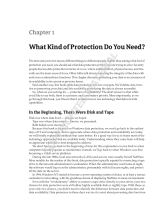Page is loading ...

HP StorageWorks
XP10000 Disk Array Owner's Guide
Part number: AE102-96013
Seventh edition: March 2008

Legal and notice information
© Copyright 2005, 2008 Hewlett-Packard Development Company, L.P., all rights reserved.
Confidential computer software. Valid license from HP required for possession, use or copying. Consistent with FAR 12.211
and 12.212, Commercial Computer Software, Computer Software Documentation, and Technical Data for Commercial Items
are licensed to the U.S. Government under vendor's standard commercial license.
The information contained herein is subject to change without notice. The only warranties for HP products and services are set
forth in the express warranty statements accompanying such products and services. Nothing herein should be construed as
constituting an additional warranty. HP shall not be liable for technical or editorial errors or omissions contained herein.
Hitachi and Universal Replicator are registered trademarks of Hitachi, Ltd.
Microsoft, Windows, Windows XP, and Windows NT are U.S. registered trademarks of Microsoft Corporation.
Oracle is a registered U.S. trademark of Oracle Corporation, Redwood City, California.
ShadowImage and TrueCopy are registered trademarks of Hitachi, Ltd. and Hitachi Data Systems Corporation.
UNIX is a registered trademark of The Open Group.

Contents
About this guide ................................................................................... 7
Intended audience ...................................................................................................................... 7
Related documentation ................................................................................................................ 7
Document conventions and symbols ............................................................................................... 7
Conventions for storage capacity values ........................................................................................ 9
Rack stability .............................................................................................................................. 9
HP technical support ................................................................................................................... 9
Customer self repair .................................................................................................................. 10
Product warranties .................................................................................................................... 10
Subscription service .................................................................................................................. 10
HP websites ............................................................................................................................. 10
Documentation feedback ........................................................................................................... 10
1 Overview of the HP XP10000 Disk Array ............................................ 11
Continuous data availability ....................................................................................................... 11
Non-disruptive service and upgrades ........................................................................................... 11
Connectivity ............................................................................................................................. 12
Scalability ............................................................................................................................... 12
Basic configuration .............................................................................................................13
Adding storage ..................................................................................................................13
Data integrity and high availability ............................................................................................. 14
HP XP10000 product contents .................................................................................................... 14
Included components .......................................................................................................... 14
Additional required components ........................................................................................... 15
Optional components ......................................................................................................... 15
HP XP10000 supported features ................................................................................................. 15
HP XP10000 specifications ................................................................................................. 15
Supported operating systems ............................................................................................... 16
Supported external storage .................................................................................................. 17
Web-based array management ............................................................................................ 17
HP StorageWorks XP Continuous Track .................................................................................. 17
HP XP10000 Software .............................................................................................................. 17
Storage management software ............................................................................................. 18
Performance management software ...................................................................................... 18
Data protection and recovery software .................................................................................. 18
Mainframe software ........................................................................................................... 19
2 HP XP10000 hardware components ................................................... 21
Disk controller .......................................................................................................................... 21
Service processor (SVP) ............................................................................................................. 21
Control panel ........................................................................................................................... 21
Disk chassis ............................................................................................................................. 24
Disk drives ............................................................................................................................... 24
Backup batteries ....................................................................................................................... 25
XP10000 Disk Array Owner's Guide 3

Optional management server ..................................................................................................... 25
3 HP XP10000 operations ................................................................... 27
General safety guidelines .......................................................................................................... 27
Powering down the disk array ....................................................................................................28
Emergency power off .......................................................................................................... 29
Planned power off .............................................................................................................. 29
Recovering from an unplanned power outage ............................................................................... 29
Manual restart after power is restored ................................................................................... 30
To restart the disk array manually: .................................................................................. 30
Automatic restart when power is restored ............................................................................... 30
Operating specifications ............................................................................................................ 31
Temperature ...................................................................................................................... 31
Humidity ........................................................................................................................... 31
Mechanical vibration .......................................................................................................... 32
AC line voltage requirements ............................................................................................... 32
4 HP XP10000 Troubleshooting ............................................................ 33
Service information messages ..................................................................................................... 33
Failure detection and reporting process ....................................................................................... 33
5 Regulatory statements ....................................................................... 35
FCC EMC statement (USA) .........................................................................................................35
IEC statement (worldwide) .......................................................................................................... 35
EMC statement (Canada) ........................................................................................................... 35
Spécification ATI Classe A (France) .............................................................................................35
VCCI EMC statement (Japan) ..................................................................................................... 36
BSMI EMC statement (Taiwan) .................................................................................................... 36
RRL EMC statement (Korea) ........................................................................................................ 36
Harmonics conformance (Japan) ................................................................................................. 36
German noise declaration .......................................................................................................... 36
Laser safety .............................................................................................................................. 36
Japan DENAN law cordset caution ............................................................................................. 37
European WEEE statements ........................................................................................................37
Glossary ............................................................................................ 45
Index ................................................................................................. 51
4

Figures
HP XP10000 Disk Array configuration ....................................................................... 131
HP XP10000 control panel components ..................................................................... 222
Backup power sequence .......................................................................................... 253
Optional HP StorageWorks XP Command View Advanced Edition software
configuration .......................................................................................................... 26
4
Failure detection and reporting process ...................................................................... 335
XP10000 Disk Array Owner's Guide 5

Tables
Document conventions ............................................................................................... 71
HP XP10000 Disk Array specifications ...................................................................... 152
HP XP10000 control panel components ..................................................................... 223
Temperature specifications ....................................................................................... 314
Humidity specifications ............................................................................................ 315
Mechanical vibration specifications ........................................................................... 326
AC voltage specifications ......................................................................................... 327
Failure detection and reporting process ...................................................................... 338
6

About this guide
This guide provides information about owning and operating the HP StorageWorks XP10000 Disk
Array.
Unless otherwise noted, the term disk array in this guide refers to the HP XP10000 Disk Array.
Intended audience
This guide is intended for system administrators with knowledge of:
• host hardware
• host operating system
• RAID technology
Related documentation
The following documents provide related information:
• HP StorageWorks XP10000 Disk Array Site Preparation Guide
• HP StorageWorks XP Remote Web Console user guide for XP12000/XP10000 Disk Arrays and
SVS 200
• HP StorageWorks XP External Storage for XP12000/XP10000 Disk Arrays and SVS 200
• HP StorageWorks XP disk array configuration guides for host operating systems
You can find these documents from the Manuals page of the HP Business Support Center website:
http://www.hp.com/support/manuals
In the Storage section, click Disk Storage Systems and then select the XP10000 disk array product
under XP Disk Arrays.
Document conventions and symbols
Table 1 Document conventions
ElementConvention
Cross-reference links and e-mail addressesBlue text: Document conventions and symbols
Website addressesBlue, underlined text: h
ttp://www.hp.com
XP10000 Disk Array Owner's Guide 7

ElementConvention
• Keys that are pressed
• Text typed into a GUI element, such as a
box
• GUI elements that are clicked or selected,
such as menu and list items, buttons, tabs,
and check boxes
Bold text
Text emphasisItalic text
• File and directory names
• System output
• Code
• Commands, their arguments, and
argument values
Monospace text
• Code variables
• Command variables
Monospace, italic text
Emphasized monospace text
Monospace, bold text
WARNING!
Indicates that failure to follow directions could result in bodily harm or death.
CAUTION:
Indicates that failure to follow directions could result in damage to equipment or data.
IMPORTANT:
Provides clarifying information or specific instructions.
NOTE:
Provides additional information.
TIP:
Provides helpful hints and shortcuts.
About this guide8

Conventions for storage capacity values
Use the following values to calculate physical storage capacity (hard disk drives) for HP XP storage
systems:
• 1 KB (kilobyte) = 1,000 bytes
•
1 MB (megabyte) = 1,000
2
bytes
•
1 GB (gigabyte) = 1,000
3
bytes
•
1 TB (terabyte) = 1,000
4
bytes
Use the following values to calculate logical storage capacity (logical devices) for HP XP storage
systems:
• 1 KB (kilobyte) = 1,024 bytes
•
1 MB (megabyte) = 1,024
2
bytes
•
1 GB (gigabyte) = 1,024
3
bytes
•
1 TB (terabyte) = 1,024
4
bytes
• 1 block = 512 bytes
Rack stability
Rack stability protects personnel and equipment.
WARNING!
To reduce the risk of personal injury or damage to equipment:
• Extend leveling jacks to the floor.
• Ensure that the full weight of the rack rests on the leveling jacks.
• Install stabilizing feet on the rack.
• In multiple-rack installations, fasten racks together securely.
• Extend only one rack component at a time. Racks can become unstable if more than one component
is extended.
HP technical support
Telephone numbers for worldwide technical support are listed on the HP support website:
http://www.hp.com/support/
Collect the following information before calling:
• Technical support registration number (if applicable)
• Product serial numbers
• Product model names and numbers
• Error messages
• Operating system type and revision level
XP10000 Disk Array Owner's Guide 9

• Detailed questions
For continuous quality improvement, calls may be recorded or monitored.
Customer self repair
HP customer self repair (CSR) programs allow you to repair your StorageWorks product. If a CSR
part needs replacing, HP ships the part directly to you so that you can install it at your convenience.
Some parts do not qualify for CSR. Your HP-authorized service provider will determine whether a
repair can be accomplished by CSR.
For more information about CSR, contact your local service provider. For North America, see the CSR
website:
http://www.hp.com/go/selfrepair
This product has no customer replaceable components.
Product warranties
For information about HP StorageWorks product warranties, see the warranty information website:
http://www.hp.com/go/storagewarranty
Subscription service
HP recommends that you register your product at the Subscriber's Choice for Business website:
http://www.hp.com/go/e-updates
After registering, you will receive e-mail notification of product enhancements, new driver versions,
firmware updates, and other product resources.
HP websites
For additional information, see the following HP websites:
•http://www.hp.com
•http://www.hp.com/go/storage
•http://www.hp.com/service_locator
•http://www.hp.com/support/manuals
•http://www.hp.com/support/downloads
Documentation feedback
HP welcomes your feedback.
To make comments and suggestions about product documentation, please send a message to
storagedocsFeedback@hp.com. All submissions become the property of HP.
About this guide10

1 Overview of the HP XP10000 Disk Array
This disk array is part of the HP StorageWorks XP Disk Array series of high-performance RAID-capable
disk array systems used to store large quantities of data in an efficient and secure manner. XP disk
arrays support multiple operating systems, platforms, and RAID groups. Advantages include:
• Continuous data availability
• Non-disruptive service and upgrades
• Connectivity
• Scalability
• Data integrity and high availability
Continuous data availability
The HP StorageWorks XP Disk Array family includes the first RAID disk arrays to provide truly continuous
data availability. XP disk arrays are designed for nonstop operation and continuous access to all user
data.
Continuous data availability features include:
• No single point of component failure
• Component and function redundancy for disk array microprocessors, control storage, cache,
control and data buses, power supplies, and cooling fans
Although the failure of a key component can cause a temporary reduction in performance, the disk
array can sustain multiple component failures and still continue to provide full access to stored data.
Non-disruptive service and upgrades
Without disrupting normal disk array operations (if alternate pathing is used), an HP support
representative can:
• Remove, service, repair, or replace hardware subassemblies
• Use the built-in service processor (SVP) to upgrade microcode
Alternate paths can be established using host failover software, alternate Fibre Channel paths, nonstop
SCSI, or combination solutions.
CAUTION:
The disk array has no user-serviceable components. The SVP does not include a keyboard or monitor and
is not a customer-accessible component. Only an HP support representative should open the disk array
cabinets.
HP StorageWorks XP Continuous Track monitoring software detects internal hardware component
problems and automatically reports them to the HP Storage Technology Center (STC) before they are
noticed by operators and users. An HP support representative can verify the problem and perform
XP10000 Disk Array Owner's Guide 11

the appropriate maintenance activity, without interruption to applications or hosts. For more information,
see “HP StorageWorks Continuous Track XP” on page 17.
Connectivity
The system can be configured to provide the following types of host connections:
• Fibre Channel: Open Systems; FC-AL or Fabric; 1, 2, or 4 Gbps, single or multimode; LC-Duplex
• ESCON: mainframe, serial
• FICON: mainframe, LC-Duplex, single or multimode, 1, 2, or 4 Gbps
• iSCSI: 8 ports per adapter, 1 Gbps
• NAS: 8 ports per adapter, 1 Gbps
Scalability
The disk array is scalable to accommodate your current and future storage capacity needs. Figure 1
and the following text describe the disk array equipment racks.
Overview of the HP XP10000 Disk Array12

2. Controller, power supplies, control panel, SVP, disk
adapters
1. Front of the open HP XP10000 disk array
4. R1 disk chassis, containing up to 60 disk drives3. R0 disk chassis, containing up to 60 disk drives
6. Second rack5. Primary rack
8. R3 disk chassis, containing up to 60 disk drives7. R2 disk chassis, containing up to 60 disk drives
Figure 1 HP XP10000 Disk Array configuration
Basic configuration
The basic configuration consists of the following:
• one 19-inch rack (#5 in Figure 1)
• One disk controller including a control panel and SVP blade PC
• A mix board containing disk adapters and host ports
• Power supplies, power distribution units (PDUs), backup batteries, power cords, and cabling
• One 60-disk chassis (R0, #3 in Figure 1)
The HP XP10000 disk array is also available without a disk chassis.
Adding storage
You can expand the basic configuration by adding disk chassis and disk drives in the following order:
1. Add a 60-disk chassis (R1, #4 in Figure 1) to the top space of the primary rack. This provides a
total of up to 120 drives.
XP10000 Disk Array Owner's Guide 13

2. Add a second rack with one 60-disk chassis (R2, #7 in Figure 1), providing a total of up to 180
drives.
3. Add a second 60-disk chassis (R3, #8 in Figure 1) to the second rack for a total of up to 240
drives.
An HP support representative is required to add disk chassis and disk drives. Disk chassis and disk
drives can be added online without interruption to applications or hosts.
Data integrity and high availability
To provide the highest levels of data integrity and availability, the HP StorageWorks XP Disk Array
family uses RAID technologies and redundant hardware throughout the disk arrays, including:
• RAID1, RAID5, and RAID6 (mixing RAID levels is allowed)
• Mirrored write cache
• Dual channel adapters (CHAs)
• Dual and concurrently active data and control paths through the array
• Split power domains on internal data paths
• Hot-pluggable boards
• Hot-pluggable fans, power supplies, and controllers
• Online upgradable firmware
The following features and products help ensure the disk array meets your requirements for high
availability:
• Capability to report errors by phone or Internet to the HP Storage Technology Center (STC) using
HP StorageWorks XP Continuous Track
• Advanced remote diagnostics
• Full solution (host-SAN-storage) support
• Full software and solution integration enabled by HP software products. For more information, see
“HP XP10000 Software” on page 17.
HP XP10000 product contents
The HP XP10000 disk array product includes hardware, software, services, and support. Some
additional components are required and others are optional, as described in this section. For the most
current product information, visit the HP website:
http://h18006.www1.hp.com/storage/enterprisestorage.html
Included components
The HP XP10000 base product includes the following hardware, software, services, and support:
• One primary rack containing a controller, a disk chassis* for holding up to 60 drives, basic
redundant power supplies, batteries, and cables
• Blade PC Service Processor (SVP)
• Modem
• HP microcode
• XP Remote Web Console web-based array management software
• HP XP Continuous Track software
Overview of the HP XP10000 Disk Array14

• HP RAID Manager Library software
• Site preparation services
• Installation and configuration services
• Proactive monitoring and support
• Reactive hardware support
• Software support
• Documentation CD including this owner's guide, configuration guides for host operating systems,
and software guides
*The product is also available without a disk chassis.
Additional required components
• Cache memory
• Shared memory
• MIX pair (combined channel and disk adapters)
• Hard disk drives
Optional components
HP offers an extensive list of optional hardware, software, and services tailored for HP XP disk arrays,
including the following:
• Additional CHIP pair (channel interface processor)
• Additional disk chassis
• Additional cache memory
• Additional shared memory
• HP StorageWorks Command View XP Advanced Edition Software
For more information about software options, see “HP XP10000 Software” on page 17 or contact
your HP support representative.
HP XP10000 supported features
This section summarizes basic features of the disk array.
HP XP10000 specifications
See Table 2 for the power, disk drives, memory, RAID levels, and number of LUNs supported by the
disk array.
Table 2 HP XP10000 Disk Array specifications
SpecificationFeature
Single-phase, 200VAC, 50 or 60 HzPower
One standard primary rack One optional second rackEquipment racks
One standard primary rack disk chassis One optional primary
rack disk chassis Two optional second rack disk chassis
Disk chassis (60 drives each)
XP10000 Disk Array Owner's Guide 15

SpecificationFeature
120 in one rack, 240 in two racksMaximum hard disk drives
16Maximum spare disk drives
59Maximum parity groups/array
69.2 TBMaximum disk drive capacity
64 GBMaximum cache
73 GB 15,000 RPM FC
146 GB 10,000 RPM or 15,000 RPM FC
300 GB 10,000 RPM or 15,000 RPM FC
400 GB 10,000 RPM or 15,000 RPM FC
Available hard disk drive
6 GBMaximum shared memory
1 pairMIX pairs
1 pair, available in FC, iSCSI, NAS, FICON, ESCONCHIP pairs
48 FCMaximum host ports
RAID 1 (2D+2D or 4D+4D)
RAID 5 (3D+1P or 7D+1P)
RAID 6 (6D+2P)
RAID level
1
16,384 for OPEN systems; 65,536 for mainframes (OPEN system
LDEVS must be in first 16K; mainframe LDEVS may occupy any
part of the available range.)
Maximum LDEVs
49,152Maximum LUNs
1024Maximum LUNs per port
1
Mixed RAID levels are supported in a disk unit.
Specifications are subject to change without notice. Contact HP for the firmware required to achieve
the maximum number of LDEVs.
Supported operating systems
The disk array supports the following operating systems:
• HP-UX
• Linux
• Windows
• HP OpenVMS
• HP Tru64
• Sun Solaris
• IBM AIX
• Novell NetWare
• SGI IRIX64
Overview of the HP XP10000 Disk Array16

• Nonstop
• VMware
• z/OS
• Mainframe
For the latest information on supported operating systems and versions, contact your HP support
representative or visit the HP website:
http://www.hp.com/
Supported external storage
The disk array connects to the following external storage systems and can provide access to and
management of external volumes:
• HP StorageWorks XP48, XP128, XP256, XP512, XP1024, XP10000, and XP12000 disk arrays
• HP StorageWorks Modular Smart Array MSA1000 and MSA1500
• HP StorageWorks EVA3000, EVA4000, EVA5000, EVA6000, and EVA8000 disk arrays
• Specific disk array models of other manufacturers. Consult an HP representative for details.
For more information about HP external storage, see the HP StorageWorks XP External Storage for
XP12000/XP10000 Disk Arrays and SVS 200.
Web-based array management
The disk array comes with HP StorageWorks XP Remote Web Console, a browser-based interface
that runs on the SVP and enables you to manage individual disk arrays. To manage multiple arrays
simultaneously, the optional HP StorageWorks Command View XP Advanced Edition Software runs
on a single Windows-based server and can be accessed using remote web clients.
HP StorageWorks XP Continuous Track
HP XP Continuous Track (C-Track) is a remote support solution that detects and reports problems even
before they are noticed by operators and users. C-Track transmits heartbeats, system information
messages (SIMs), and configuration information to HP Storage Technology Centers (STCs) for remote
data collection and monitoring. C-Track also enables the STC to remotely diagnose issues and perform
maintenance, if you permit remote access.
The C-Track solution offers Internet connectivity and modem connectivity. If you choose the Internet-based
remote support solution, additional infrastructure and site preparation are required. This additional
preparation may include server and router requirements, which you and HP may be responsible for
implementing. For more information about the C-Track Internet-based solution, contact an HP
representative.
HP XP10000 Software
HP offers a full suite of software for the HP StorageWorks XP disk arrays. Sophisticated software
packages enable you to:
• Manage the disk array configuration
• Monitor array performance
• Optimize your disk array and IT resources
• Improve overall storage availability
XP10000 Disk Array Owner's Guide 17

• Simplify disaster recovery
• Improve data security
The following topics summarize the types of available software. To learn about specific XP software
products, visit the HP website and navigate to XP storage software:
http://www.hp.com
Storage management software
HP includes versatile Java-based management software with the XP disk array and offers a range of
additional management tools. Among the additional management tools are volume and security
management packages, cache and memory management software, external storage management
tools, data management packages, and SAN management software.
Storage management software products include:
• HP StorageWorks XP Remote Web Console
• HP StorageWorks XP LUN Configuration and Security Manager
• HP StorageWorks LUN Security XP Extension
• HP StorageWorks XP Cache LUN
• HP StorageWorks XP Data Shredder
• HP StorageWorks XP Data Integrity Check
• HP StorageWorks Command View XP Advanced Edition Software
• HP StorageWorks XP Provisioning Manager Software
• HP StorageWorks XP External Storage Software
• HP StorageWorks XP Disk/Cache Partition Software
• HP Storage Essentials
Performance management software
XP performance management software allows you to monitor and set thresholds for disk usage, define
policies for allocating storage to hosts, and automatically migrate impacted data volumes to lower
usage LUNs.
Performance management software products for XP disk arrays include:
• HP StorageWorks XP Auto LUN Software
• HP StorageWorks XP Performance Control Software
• HP StorageWorks XP Performance Advisor Software
• HP StorageWorks XP Tiered Storage Manager Software
Data protection and recovery software
HP offers both array-based and host-based replication software for XP arrays. Make point-in-time
copies or snapshots or mirror your data at a remote site for disaster recovery, testing, application
development, reporting, and other uses with HP storage replication solutions.
XP data protection and recovery software products include:
• HP StorageWorks XP Business Copy Software
• HP StorageWorks XP Snapshot Software
• HP StorageWorks XP Continuous Access Software (Synchronous and Asynchronous)
Overview of the HP XP10000 Disk Array18

• HP StorageWorks XP Continuous Access Journal Software
• HP StorageWorks XP RAID Manager
• HP StorageWorks XP Replication Monitor Software
• HP StorageWorks XP Cluster Extension Software
Mainframe software
HP offers a wide range of mainframe software, including disaster recovery applications, point-in-time
copy solutions, backup applications, and migration solutions. HP mainframe applications merge open
systems and mainframe storage with the HP XP family of arrays for maximum flexibility, scalability,
and ease of management.
XP mainframe software products include:
• HP StorageWorks XP Cache Residency Manager
• HP StorageWorks XP for Business Continuity Manager Software
• HP StorageWorks XP for Compatible Parallel Access Software
• HP StorageWorks XP for FlashCopy Mirroring Software
• HP StorageWorks XP for Compatible Extended Remote Copy (XRC) Software
• HP StorageWorks Dataset Replication Manager (Logical Volume Divider)
• HP StorageWorks XP Data Exchange
• Hitachi Cache Manager
• Hitachi ShadowImage™ for z/OS
• Hitachi TrueCopy up™ for z/OS
• Hitachi Universal Replicator™ for z/OS
XP10000 Disk Array Owner's Guide 19

Overview of the HP XP10000 Disk Array20
/