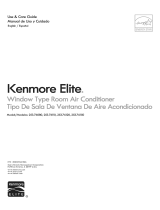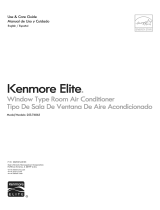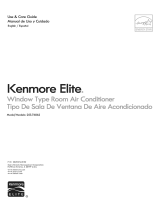Page is loading ...

Owner's Manual
Manual del Propietario
®
SLIDER/CASEMENTAIRCONDITIONER
HORIZONTAUMARCOACONDICIONADORDEAIRE
Model, Modelo 580. 75063 580. 75123
Sears, Roebuck and Co., Hoffman Estates, IL 60179 U.S.A.
www.sears.com

TABLE OF CONTENTS ........................ 2
WARRANTY .............................................. 2
SAFETY ..................................................... 3
Important Safety Instructions ...................... 3
ELECTRICAL REQUIREMENTS .......4
INSTALLING THE POWER CORD.-..4
INSTALLATION ........................................ 5
Installation Requirements ......................... 5
Installation ................................................ 6
Horizontal Sliding Window Installation "-"6
Casement Window Installation...................... 8
Removal From Window ............................... 8
OPERATION ............................................. 9
How and Why ........................................... 9
Normal Sounds ........................................ 9
Capacity and Running Time ..................... 9
Features ................................................. 10
Using the Air Conditioner ....................... 10
Display ................................................... 11
Air Direction Adjustment ......................... 11
Remote Control ...................................... 12
How To Insert Batteries Into Remote Control ...12
MAINTENANCE .....................................13
Air Filter Cleaning ................................... 13
Air Conditioner Cleaning ........................ 13
How to Remove the Front Grille .................. 13
How to Replace the Front Grille .................. 13
TROUBLESHOOTING .........................14
Before Calling for Service ...................... 14
ESPANOL ................................................16
SERVICE NUMBERS ............Back Cover
FULL ONE YEAR WARRANTY ON
ROOM AIR CONDITIONER
For one year from the date of purchase, when this
air conditioner is operated and maintained for
normal room cooling according to instructions in this
owner's manual, Sears will repair this air
conditioner, free of charge, if defective in material or
workmanship.
FULL FIVE-YEAR WARRANTY ON
SEALED REFRIGERATION SYSTEM
For five years from the date of purchase, when this
air conditioner is operated and maintained for
normal room cooling according to instructions in this
owner's manual, Sears will repair the sealed
refrigeration system (consisting of refrigerant,
connecting tubing, and compressor), free of charge,
if defective in material or workmanship.
WARRANTY SERVICE IS AVAILABLE BY
CONTACTING SEARS SERVICE AT
1-800-4-MY-HOME ®.
Warranty coverage applies only to air conditioners
used for non-commercial, private household
purposes.
This warranty applies only while this product is in
use in the United States.
This warranty gives you specific legal rights, and
you may also have other right which vary from state
to state.
Sears, Roebuck and Co., D/817WA,
Hoffman Estates, IL 60179 U.S.A.
-2-

IMPORTANT SAFETY INSTRUCTIONS
The safety instructions below will tell you how to use your room air conditioner to avoid harm to yourself or
damage to your ROOM AIR CONDITIONER.
FOR YOUR SAFETY
Do not store or use gasoline or other flammable
vapors and liquids in the vicinity of this or any other
appliance. Read product labels for flammability and
other warnings.
PREVENT ACCIDENTS
To reduce the risk of fire, electrical shock, or injury
to persons when using your air conditioner, follow
basic precautions, including the following:
• Be sure the electrical service is adequate for the
model you have chosen.
• If the air conditioner is to be installed in a window,
you will probably want to clean both sides of the
glass first. If the window is a triple4rack type with a
screen panel included, you may want to remove
the screen completely before installation.
• Be sure the air conditioner has been securely and
correctly installed according to the separate
installation instructions provided with this manual.
Save this manual and installation instructions for
possible future use in removing or reinstalling this
unit.
• Use gloves when handling the air conditioner.
Be careful to avoid cuts from sharp metal fins on
front and rear coils.
ELECTRICAL INFORMATION
The complete electrical rating of your new room air
conditioner is stated on the serial plate. Refer to the
rating when checking the electrical requirements.
• Be sure the air conditioner is properly grounded.
To minimize shock and fire hazards, proper
grounding is important. The power cord is
equipped with a three-prong grounding plug for
protection against shock hazards.
• Your air conditioner must be plugged into in a
properly grounded wall receptacle. If the wall
receptacle you intend to use is not adequately
grounded or protected by a time delay fuse or
circuit breaker, have a qualified electrician install
the proper receptacle.
• Do not run air conditioner with a protective
covering. This could result in mechanical damage
within the air conditioner.
• Do not use an extension cord or an adapter
plug.
_ Avoid fire hazard or electric shock.
Do not use an extension cord or an adapter plug.
Do not remove any prong from the power cord.
3-prong
grounding
plug
\\
\
Test \
grounding
type wall
receptacle
Ground
prong
cord
ENERGY SAVING IDEAS
• The capacity of the room air conditioner must fit
the room size for efficient and satisfactory
operation.
• Install the room air conditioner on the shady side
of your home. A window that faces north is best
because it is shaded most of the day.
• Do not block air flow inside with blinds, curtains, or
furniture, or outside with shrubs, enclosures, or
other buildings.
• Close the floor and wall registers and the fireplace
damper so cool air does not escape up the
chimney and into the duct work.
• Keep blinds and drapes in other windows closed
during the sunniest part of the day.
• Clean the air filter as recommended in the
MAINTENANCE section of this manual.
• Proper insulation and weather stripping in your
home will help keep warm air out and cool air in.
• External house shading with trees, plants or
awnings will help reduce the air conditioner's work
load.
• Operate heat producing appliances such as
ranges, washers, dryers, and dishwashers during
/
-3-

OBSERVEALLLOCALCODESANDORDINANCES.
DONOT,UNDERANY CIRCUMSTANCES,REMOVE
THE POWERSUPPLYCORDGROUNDPRONG.
ELECTRICALGROUNDISREQUIREDONTHIS
APPLIANCE.
For230/208volt 60 Hz, AConly,15Afused and
properlygroundedelectricalsupply isrequired.A time
delayfuseor time delaycircuitbreakeris
recommended.Usea dedicatedcircuit,sewing only
this appliance.
DONOTUSEAN EXTENSIONCORD,
115V-
RECOMMENDEDGROUNDINGMETHOD
Foryourpersonalsafety,thisappliancemustbegrounded.
Thisappliancehasa powersupplycordwitha 3-prong
groundingplug.Tominimizepossibleshockhazard,the
cordmustbepluggedintoamatinggroundingtypewall
receptacleandgroundedinaccordancewiththeNational
ElectricalCode(ANSI/NFPA70)latesteditionandalllocal
codesandordinances,if amatingwallreceptacleisnot
available,it isthepersonalresponsibilityandobligationof
thecustomerto havea properlygrounded3-prongwall
receptacleinstalledbyaqualifiedelectrician.
230V-
Power cord may include acurrent interrupter
device. Atest and reset button is providedon the
plug case. The device should be tested on a
periodic basis byfirst pressingthe TEST button
and thenthe RESET button. Ifthe TEST button
does not trip or if the RESET button will not stay
engaged, discontinue use ofthe air conditioner and
contact a qualified servicetechnician.
NOTE: The shape may be different accordingto its model.
Use Wall Receptacle Power Supply
Standard 125V,
3-wire grounding
receptacle rated
15A, t25V AC
Standard 250V,
3-wiregrounding
receptacle rated
15A,250V AC
Use 15 AMP, time
delay fuse or 15 AMP,
circuit breaker.
Standard 250V,
3-wire grounding Use 20 AMP, time
receptacle rated delay fuse or 20 AMP,
20A, 250V AC circuit breaker.
Electrical Shock Hazard
Plug into a grounded 3 prongoutlet.
Do not remove ground prong.
Do not use an adapter.
Do not use an extension cord.
Failure to follow these instructions can result in
death, fire, or electrical shock.
You can choose between the two methods below according to your preference and window sill shape.
USING SLIT "A"
Fasten the stopper using Type A screw, and lead the
power cord out through slit "A'L
Screw(Type A
-4-
USING SLIT "B"
Fasten the stopper using left screw hole, and rotate
properly to lead the power cord out through slit "B'L

INSTALLATION REQUIREMENTS
These instructions are for a horizontal sliding or a
casement window. The electrical outlet must be
within reach of the power cord.
Side louvers and the rear of the air conditioner must
have clear air space to allow enough air flow
through the condenser for heat remove.
The rear of the unit must be outdoors, not inside a
building or garage.
Horizontal sliding window
Casement window
ELECTRICAL SERVICE
Check your available electrical service. The power
supply available must be the same as that shown
on the unit nameplate (found on right side of cabinet).
All models are equipped with a 3-prong service plug
to provide proper service and safe positive
grounding. Do not change plug in any way. Do not
use an adapter plug. If your present wall outlet does
not match your plug, call a qualified electrician to
make the necessary corrections.
SAVE CARTON and this OWNER'S MANUAL for
future reference. The carton is the best way to store
unit during winter or when not in use.
To avoid risk of personalinjury, property damage,
or productdamage due to the weight ofthis
device and sharp edges that may be exposed:
•Air conditioners covered in this manual pose an
excessive weight hazard. Two or morepeople
are neededto move and install the unit.
To prevent injury or strain, use properlifting and
carrying techniques when moving unit.
•Carefully inspect location where air conditioner
will be installed. Be sure itwill support the
weight of the unit over anextended period of
time.
• Handleair conditioner with care. Wear
protective gloves whenever liftingor carrying the
unit. AVOID the sharp metal fins of front and
rear coils.
• Make sure air conditioner does not fall during
installation.
/
NOTE!
Before using the air conditioner
secure the front grille with two screws
enclosed with the owner's manual.
1. Open the inlet grille downward and
remove the air filter.
2. Fasten the front grille with screws.
3. Reinstall the air filter.
4. Close the inlet grille.
Inlet Grille
-5-

INSTALLATION HARDWARE
NO. NAMEOF PARTS Q'TY
1 Curtain 1
2 Curtain Frame 1
3 Upper Guide 1
4 Side Guide 2
5 Support Bracket 1
6 Bracket 1
7 Leveling bolt & nut 1
8 Bolt 2
9 Nut 2
10 Washer 2
11 Side Guide seal 1
12 Foam Seal Strip 1
13 Window Track Seal 1
14 LBracket 1
15 Screw (Type A) 9
16 Screw (Type B) 3
17 Screw (Type C) 8
REQUIRED TOOLS:
• Tight Fitting gloves
• Standard screwdriver
• Phillips screwdriver
• Pliers
• Sharp knife
• 3!8-inch open end wrench or adjustable wrench
• 1/4-inch hex socket and ratchet
• Tape measure
• Electric drill
• 1/4-inch drill bit
INSTALLATION
Pick a location that will allow the air conditioner to
blow the cold air into the area you want. Windows
used for installation must be strong enough to
support the weight of the air conditioner. Good
installation with special attention to the proper
position of the unit will lessen the chance that
service will be needed.
When cooling more than one room, installation
location is very important. To cool your rooms, cold
air must be blown from the air conditioner in a
straight path.
HORIZONTAL SLIDING
WINDOW INSTALLATION
_1 Loosely attach the Support Bracket to the
bottom of Bracket using Bolts, Washer, and Nuts.
Attach the Leveling bolt and nut. (Fig. 1)
Bolt
Bracket
Washer
Support Br ' Bolt & Nut
FIG. 1
_ Remove protective backing from Window Track
Seal and apply seal to window track (Fig.2)
_J Measure and lightly mark a line 8-1/4 inches
from window jamb Center the Support Bracket
assembly on the window track and fasten with
4 Type C screws.(Fig. 2)
WindowJamb
fjj
JWin_owTrack
i" Seal
FIG. 2
-6-

inPut the Support Bracket against the outside
wall and tighten the Bolts on top of the Bracket.
Adjust the Leveling Bolt so that the air conditioner
will be installed with a very slight tilt (about 1/4")
downward toward the outside for proper drainage.
Tighten the nut. (Fig. 3)
NOTE: DO NOT drill a hole in the bottom of the
base pan The air conditioner is designed to
operate with the bottom of the base pan
approximately half-full of water.
FIG, 3
I_1 Fasten Side Guides to the sides of the Air
Conditioner using 3 Type A screws per Guide.
Start with first screw at middle of Guide. (Fig. 4)
Ir_ Fasten Upper Guide on the top of the Air
Conditioner using 3 Type A screws. (Fig. 4)
Fastening Side Guid_
Side Guide
FIG. 4
I_1 Measure height of window opening from top of
Bracket assembly as shown Fig. 5. Subtract 20-3/4
inches. Mark this measurement on Curtain and cut
the Curtain. (Fig. 5)
FIG. 5
Ir_l Slide Curtain into Curtain Frame. Slide Curtain
Frame assembly into side Guides of the Air
Conditioner cabinet. Make sure Curtain is firmly
enclosed on all sides by the Frame. (Fig. 6)
FIG, 6
I_1 Cut side Guide seal into 2 equal lengths.
Remove protective backing and apply it to the rear
side of cabinet Side Guides, starting just below
Curtain Frame assembly. Pinch off excess length so
seal is even with the bottom of side Guide. (Fig. 7)
weather seal
to side guides
just below edge of
Curtain Frame,
FIG. 7
/
-7-

_ti] Place Air Conditioner in window opening. It
should sit on Bracket assembly so that Curtain
Frame and cabinet Side Guides are against top and
side window jambs. Mate front of Bracket with Base
Guide attached to the bottom of base pan.
_1_ Drill 1/8 inch holes in window track through the
existing holes on Base Guide. Screw 4 Type C
screws through the holes. (Fig. 8)
_l_lf this is a casement window installation,
proceed to Casement Window Installation. If not,
slide inner window sash firmly against side of the
cabinet.
_'1 Drill 1/8 inch hole in window jamb to align with
the existing holes in the Curtain Frame. Attach
Curtain Frame to window frame with 2 Type B
screws. (Fig. 8)
NOTE= Check all seals and plug any remaining air
gaps with a suitable weatherproof caulk,
_'L_'l]lfthis is casement window
a
installation,
proceed to Casement Window Installation. If not,
stuff the Foam Seal Strip between the vertical sash
and the window glass, (Fig, 9)
_'_ Attach the L Bracket with a Type B screw. (Fig. 9)
FIG. 9
CASEMENT WINDOW
INSTALLATION
• Installstion procedure isthe ssme as _st descdped in
sIeps 1 through t 1 and step 13 ofthe HorizontalSliding
Window installation.
• Ifthe window openingiswider _an 15-3/4 inchesyou
will need to installa filler panel. Ma_ethis panel from 3/4
inch thick wood and run it the full length ofthe window.
Attach it securely to the window frame and paint it to
proIect it from the weather.
•Since thereis awide variety ofcasement window styles
and sizes, these instructions rosy not be exa_ly suited
to your perticelsr situation. Toensure besI results, have
the work performed by someone skilled in installing
casement window air conditioners.
REMOVAL FROM WINDOW
* Turnoff and unplugthe air conditioner.
* If horizontalslidrngwindow=removethe L Bracket from
window frameand the FoamSeal Strip from betweenthe
windows.
* Remove the Safety Bracket that you installed in Step 12.
* Unscrew the Curtain Frame from the window frame.
* Remove air coadrtionerfrom the window opening.
BECAREFUL NOT TO DROP IT.Once removed,set it
safely out of the way.
* Remove Curtain Frame and Curtain.
* Unscrewthe Side Guidesand UpperGuide.
* Place unitand allassemblyhardware in air cenbit[oaer
shipping carton, and store in a clean, dry place.
*Air conditioners covered in this manual pose an
excessive weight hazard. Two or more people
are needed to moveand install the unit
To prevent injuryor strain, use proper lifting and
carrying techniques when moving unit.
*When handling the air conditioner, be careful to
avoid cuts from sharp metalfins on front and
rear coils.
* Make sure air conditionerdoes notfall during
removal.
-8-

HOW AND WHY
Your room air conditioner provides the following
functions to make hot weather living more
comfortable:
,*Cools and circulates room air.
,*Lowers humidity by removing excess moisture.
,*Filters out summertime dust. dirt. and some
airborne impurities,
The air conditioner performs these functions by
drawing room air through a filter which traps dust
and dirt particles. The air then passes over a
cooling coil which refrigerates the air and removes
excess moisture. The same air is then returned to
the room-cooler, drier, and cleaner, Moisture
removed from the room air is carried to the outside
and evaporated,
Your air conditioner is designed to be easy to
operate and to provide plenty of cooling power,
NORMAL SOUNDS FIG.lO
Aside from the regular fan motor and compressor
sounds coming from your air conditioner, you will
once in a while hear a pinging sound, This is the
result of moisture being picked up from the air inthe
room and thrown against the air conditioner's fan.
This is normal and should not be cause for concern.
Also, do not be alarmed if you hear a slight hissing
or gurgling sound coming from your air conditioner
after it is off. These are normal coolant noises.
CAPACITY AND RUNNING TIME
Proper unit size is important in deciding the desired
comfort for the area you want to cool. An
undersized unit will not have the capability to cool,
leaving the area uncomfortably warm. The proper
size is determined by the number of square feet in
the area to be cooled, indoor and outdoor
temperature and humidity.
Whenever the heat or humidity load is above normal
the air conditioner must run longer and more often
to keep the desired temperature you have selected,
Under heavy heat load conditions the air conditioner
may need to run constantly to keep the temperature
you want,
At times using the MED FAN setting to circulate the
room air may make it comfortable even though the
air is not being cooled, This will decrease your cost
of use.
i ompreasor
The modern high efficiency
compressor may have a h_gh
pitched hum or pulsating
noise that cycles on and off.
Unit Vibration
i Fan The unit may vibrate
You may hear air and make noise
movement from because of poor wall
the fan. or window construction,
Condenael
You may hear drople{s of water hitting
the condenser causing a pinging or
clicking sound,
FIG. 10

FEATURES
4 2
13
12
8
1, Cabin_
2, Air Discharge
3, Vertical Air
Deflector
(Horizontal Louver)
4, Air Intake
(inlet Grille)
5, Air Filter
6, Front Grille
7, Control Panel
8, Power Cord
FIG. 1 1
g. Evaporator Coil
1g. Condenser
11. Compressor
12. Base pan
13. Brace
14. Side Louver
USING THE AIR CONDITIONER
To reduce the risk of fire, electric
shock, or injury to persons, read the important
SAFETY instructions section before operating this
appliance.
To begin operating the air conditioner after
installation, follow these steps:
1. Plug in the air conditioner. (To prevent electrical
hazards, do not use an extension cord or an
adapter plug.)
2. Set the exhaust vent to the CLOSE position.
3. Set the TEMP Control to the coolest setting,
4. Set the MODE control at the highest COOL level,
5. Adjust the louvers for comfortable air flow,
6. Once the room has cooled, adjust the TEMP and
Mode Control to the setting you find most
comfortable.
NOTE : If the air conditioner isturned off, wait 3
minutes before restarting. This allows pressure
inside the compressor to equalize, Failure to wait 3
minutes before restarting may cause inefficient
operation.
If you move the TEMP Control to a warmer, then
immediately back to a cooler setting, the unit will
shut off. Wait 3 minutes before restarting.
VENT CONTROL
The Vent Control allows the air conditioner to
either recimulate inside air (CLOSE) or exhaust
air to the outside (OPEN). (FIG, 12)
* The CLOSE position is used when maximum
cooling is desired. It may also be used for air
recirculation without cooling when the air
conditioner is set in the FAN position.
* The OPEN position removes stale air from the
room and exhausts it to the outside. Fresh air is
drawn into the room through your home's
normal air passages.
* The OPEN or CLOSE position can be used with
any fan selection,
CLOSE-LVENTJLOPEN
FIG. 12
-10-

DISPLAY
- POWER
Toturnthe air cond_ionerON, push thisbutton.To
turnthe airconditioner OFF, pushthe button again.
,,This button _:es priori_ over any other buttons.
,,When you first turn _ on, the uNt is in cool mode,
High 'an speed,Temperature settingat 72"F.
REMOTE CONTROL SIGNAL RE(;
MODE
- Everytime you pushthis button,it will shi"_among
COOL, ENERGY SAVER and FAN.
- ENERGY SAVER
* The'an stops when the compressor stopscooling,
Approximately every3 minutes the fan will turn on and
the unit will checkthe room airto determine ["coolingis
needed.
FAN SPEED
* Everytimeyoupushthisbutton,itadvancesthe
settingasfollows:._HIGH(F3)_.LOW(Ff)_"
MED(F2)_ HIGH(F3)}
TEMPERATURE SETTING
* Usethis button toautomatically controlthe
temperature o"the room,The temperature canbe
setwithina rangeof 60=Fto 86_'Fbyincrementso"
I=F.
When power is restored after an ]
electrical power failure, the unit will begin
to run at its last setting
AIR DIRECTION ADJUSTMENT
HORIZONTAL AIR DIRECTION CONTROL
The horizontal air direction is adjusted by moving
the vertical louvers right and left with your
fingertips. (FIG. 13)
TIMER
- SHUT-OFF TIME
° YOUwillusually use shuI-off time while you sleep.
• With unitrunning,use Timer to set numberof hours until
shuf-off.
• For your sleeping comfort, onceTime is sef, ihe
Ternperature setting will raise2°F sfter 30 rain., and
2°F after snofher 30 rain.
• Every lime you push Timer button, it advances the Timer
settingss follows: 1 Houre 2 Hours _- eft. _- 12 Hours
maximum.
- START TIME
• With unitnor running, use Timer to set numberof hours
before unitsfsrts.
• Every lime you push Timer button, it advances the Timer
setting as follows: 1 Hour _ 2 Hours _ etc. _ 12 Hours
maximum.
VERTICAL AIR DIRECTION CONTROL
The vertical air direction isadjusted by moving the
horizontal louvers up and down with your fingertips.
(FIG, 14)
FIG. 13 FIG. 14
-11

REMOTE CONTROL
Note: The RemoteControl will not operate propedyif
strong light shines on the sensor window of theAir
Conditioner or if there are obstacles be'_een the Remote
Control and _e Air Conditioner.
Every time you push button,you will hear beep sound
from the Air Conditioner.
4 2 5
5
5, TIMER
- SHUT-OFF TIME
* YOUwill usuallyuse shut-off time while you sleep.
,,With unit running, use Timerto set number of hours
until shut-off.
• Foryour sleeping comfort, once Time is set, the
Temperaturesettingwill raise 2"F after 30 rain, and
2°F after aco_er 30 rain.
• Everytime you push Timer burton, it advances _e
Timersorting as follows: 1Hour_' 2 Hours _. etc._'
12 Hoursmaximum.
- START TIME
• With unitnot running,usetimer to set number of
hours before unit starts.
• Everytime you push Timer burton, it advances _e
Timersorting as follows: 1Hour_' 2 Hours _. etc._'
12 Hoursmaximum.
HOW TO INSERT BATTERIES
INTO REMOTE CONTROL
1. Removethe cuverfrsmthe backuf theremotecurltr_ller.
2. Inserttwo batteries.
• Besure that the (-) and (-) direotionsare correct.
• Be sure that both batteries are new.
3. Re-attachthe cover.
REMOTE CONTROL OPERATIONS
FIG. 15
1. POWER
• Toturn theairconditionerON, push thisbutton.
To turn the air conditioner OFF, push the burton
again.
• Thisburton takes priodtyoveranyother burton.
• When you first turn it on,the unit is in ccol mode, High
fan speed, Temperature se_ing at 72'F.
2. TEMPERATURE SE'VI'ING
• Use this buttontoautomatically control the
temperature of the room.
Thetemperature can be set within a range of60°F to
86°F by increments oft°F.
3. MODE
- Everytime you push this burton, it will shift among
COOL, ENERGY SAVER and FAN.
- ENERGY SAVER
• Thefan stops whenthe compressor stops cooling.
Approximately every 3 minutes _e fan will turn on and
the unit will check the room air to determine if ccoling
is needed.
4, FAN SPEED
- Every time you pushthis burton, it advances the setting
asfollows: {High(F3) -_ Low(F1)," Meal(F2)_' High(F3)}
• Do not use rechargeablebatteries. Such batteries
differ from stendard dry cells inshape, dimensions, and
performance.
• Remove the batteriesfrom the remote controller if the air
conditioner is not goingto be usedfor an extended
length of time.
• In order to prevent discharge, remove the batteries from
the remote control ifthe air conditioner is not goingto be
used foran extended pedod oftime. Keep the remote
control away from extremelyhot or humid places.To
maintain optimal operationof the remote control, the
remote sensor should not be exposedto dtteot sunlight.
• The remote control can be mounted ona wall usingthe
mountable holder.
FIG. 17
-12-

AIR FILTER CLEANING
The Air Filter will become dirty as it removes dust
from the inside air, It should be washed at least
every 2 weeks, If the Air Filter remains full of dust,
the air flow will decrease and the cooling capacity
will be reduced, possibly damaging the unit,
• Pull the inlet grille forward, grasping both tabs,
then pull out the air filter. (FIG. 18)
• Wash the Air Filter under the faucet with warm
water. Be sure to shake off all the water before
replacing the filter. (FIO.t g)
FIG. 18
AIR CONDITIONER CLEANING
Clean the front grille and inlet grille by wipingwith a
cloth dampened in a mild detergent solution. (FI0.20)
The cabinet may be washed with mild soap or
detergent and lukewarm water, then polished with
liquid appliance wax.
To ensure continued peak efficiency, the condenser
coils (outside of the unit) should be checked
periodically and cleaned if they become clogged
with soot or dirt from the atmosphere, Brush or
vacuum exterior coils to remove debris from fins.
FIG. 20
HOWTO REMOVETHE FRONTGRILLE
• Open the inlet grille downward.
• Remove the screw securing the Front Grille,
• Push the grille up from the bottom and pull the top
of the grille away from the case to lift the top tabs
out of their slots,
HOW TO REPLACE THE
FRONT GRILLE
Attach the front grille to the cabinet by inserting the
tabs on the grille into the slots on the front of the
cabinet. Push the grille in until it snaps into place.
FIG. 22
-13_

BEFORE CALLING FOR SERVICE
Check the following list to be sure a service cedl is really necessary. A quick reference to this rne_nual may
help you avoid em unneeded service call.
THE AIR CONDITIONER WILL NOT OPERATE
Check if,,, Then...
TheCurrentinterrupterdovioc istripe& PresstheRESETbutton[ooctedonthe peworcord plug
If81eRESETbutton willnot stayengaged,disocntinueuseofthe
airconditianer andcontact aqualifiedservicetochnician.
Wallplugdi_._nnocted. Pushplugfimdyint_._waitoutlot.
HoucoNss blownor ci_u_tbreakert_pped. RoplcooNso_h 5triodelaytypeorr_cot_rouitbreaker.
PowerisOFF. Push#le powerb_n.
Unitwastumodoffandthenontooquickly. Sotunitoffandwait3 minutesbefor_r_starting.
"TEMPCenb'ols_ wannerthanroomtornperaturo. Sot"[EMPCestaroltea lowernumber.
AIR FROM UNIT DOES NOT FEEL COLD ENOUGH,
Check if,,, Then...
FANSPEEDcotatLOW. PushFANSPEEDb_Lt_ntosotatHI.
"TEMPCenb'ols_ toowarm. Sot"[EMPCestaroltea lowerternpcmtore.
Rocrrltemperaturebelow7O_F(21=C). CoolingmaynotoccurunSImorntornperaturerisesabsso70=F(21°C),
Tember_atur_consingtuhoteuchingovape_terocil, StraighLontubea_',_yfromovaperatercoil.
Iocotedbehindfrontg[itle.
THEAIRCONB110NERCOOLING,BUTROOMISTOOWARM- ICEFORMINGONCOOLINGCOILBEHINDINLETGP&LE
Check if,,, Then...
Out&%_rtornpcn._urebelm,_70°F(21°C). Todefrost_; coil,setth_MODEtoFAN,FANspocdtoHigh.
Air_ltermaybedirty. C[oanairfiltor.RoTorto Maii_Lon_ sectionofownor'srrlanocl.
To_fro_ thecoil,ssttheMODEtoCoc],Fanspocdtohigh,and_;
TEMPCost_l s_ toolow. Ternpoanfareltoa highertemper_atur,_.
"file AR CONBIllONB:IO(X)LI_,, BUTROOMISTOOWARM
Check if,,, Then...
Di_yairfilter- airrns_od. C[oanairfiltor.RoTorIo Ma[i_Lon_ soctbnofownor'srrlanocl.
TEMPC_3ntrolcottoowarm. Sot"[EMPCest_roltea lowert_nporature.
Frontcf unitisblockodbydrape&blinds,furniture,otc. C[oarblockageinfrontcf unit.
Ai_"dist4b_onisr_strictod.
Doors,windows,ro'jisters,otc.open.Coldai_"eco_poc. Cle",_odoors,windows,registers,otc.
Unit_n_ turnodon inhotrocrrl. AJb',_additbr_'_,r_to_rnoves_ -cat_ wals,_ling, I_or,an_fuml,_.
THE AIR CONDITIONER TURNS ON AND OFF RAPIDLY,
Check if,,, Then...
Outsidetemperature[soxtrume[yhot. SetFANSPEEDonHItom[nirnizothococlingIocd.
Unitiscottoanorg!/ssvorrrlodo Approx'rretolyc'_ r,t 3 rrlinulss_e fenwillturnonand_e unitv_l[chock
_herooma'rternper,._t_retodetermineifcoelingisneodcd.Thisisnarm_[
energysscorrteds opera,on.
NOISE WHEN UNIT IS COOLING,
Check if,,, Then...
Soul_doffal__-_ing_ator- frorrlthomoisturenercovals,f_el_. This[snarrnsl_e_ httr_)[dityis high.Clocodsors,v_'ndo_,a_qdrogistor&
Wndswvbin€ion- _or nstalaCon. Referto ns_ laton nstrvcConsorchockw_thnstaer.
WATER DRIPPING INSIDE ROOM WHEN UNIT IS COOLING.
Check if,,, Then...
I Tr_eairocndiConerisirnpmberlyinstallod. I 131tairocnditianersligi_tfytetheeutsideteallowwatord_inage.Referteinst_llatianinstructionsorchock_ installer.
WATER DRIPPING OUTSIDE WHEN UNIT IS COOLING,
Check if,,, Then...
Tr]e unitisremovinglargequant_t[nsofr"_oistur_ Thisisnerma[duringe,_'voly humiddays.
f_rn humidmorn.
-14-

Your Home
For repair - in your home-of all major brand appliances,
lawn and garden equipment, or heating and cooling systems,
no matter who made it, no matter who sold it!
For the replacement parts, accessories and
owner's manuals that you need to do-it-yourself.
For Sears professional installation of home appliances
and items like garage door openers and water heaters.
1-800-4-MY-HOME _ (1-800-469-4663)
Callanytime,dayornight(U.S.A. andCanada)
www.sears.com www.sears.ca
Our Home
For repair of carry-in items like vacuums, lawn equipment,
and electronics, call or go on-line for the location of your nearest
Sears Parts & Repair Center.
1-800-488-1222
Call anytime, day or night (U.S.A. only)
",_"W'WJ_,a i_ .c;o m
To purchase a protection agreement (U.S.A.)
or maintenance agreement (Canada) on a product serviced by Sears:
1-800-827-6655 (U.S.A.) 1-800-361-6665 (Canada)
Para pedir servicio de re_)araciSn
a domicilio,y para ordenar _)iezas:
1-888-SU-HOGAR "_
(1-888-784-6427)
Au Canada I)our service en fran_;ais:
1-800-LE-FOYER _'c
(1-800_533-6937)
WWW.SQ_I'_.Ca
8N/ARS
® S_al_, Ho_buck amtJC_.
Part No.: 3828A2.0291M
/