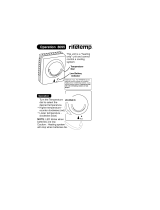Page is loading ...

Owner’s Manual
Reliable Emergency Backup Power
Congratulations! You've purchased the most advanced, feature-rich Inverter/Charger designed as an alternative energy source during utility
power failures. Tripp Lite APS Inverter/Chargers keep your equipment up and productive through all utility power problems (blackouts,
brownouts and overvoltages) by inverting DC power from user-supplied batteries into AC power. When utility power is present, APS Inverter/
Chargers automatically pass through power to your equipment while simultaneously recharging your connected battery bank. Built-in surge
suppression provides an additional level of equipment protection. APS Inverter/Chargers are the quiet alternative to gas generators for emergency
backup applications. You get AC electricity anywhere and anytime you need it—with no fumes, fuel or noise!
Better for Your Equipment Premium Protection Levels
• Built-InISOBAR
®
Surge Protection
• AutomaticOverloadProtection
IdealOutputforAllLoads
• Frequency-ControlledOutput
• AutomaticLoadSwitching
• BalancedLoadSharing
Better for Your Batteries FasterBatteryRecharge
• High-Amp,3-StageBatteryCharger(adjustable)
Critical Battery Protection
• BatteryChargeConserver(LoadSense)
• BatteryTemperatureSensing
• High-EfficiencyDC-to-ACInversion
Better for You Quiet,Simple,Maintenance-FreeOperation
• Multi-FunctionLights&Switches
• Moisture-ResistantConstruction*
Safety 2
Feature Identification 3
Operation 4-5
Configuration 5-7
Battery Selection 8
Mounting 9
Battery Connection 10
AC Input/Output Connection 11
Service/Maintenance 11
Troubleshooting 12
Warranty/Warranty Registration 12
Español 13
PowerVerter
®
APS Series DC-to-AC
Inverter/Charger
Input Output
Invert: 12 VDC 120V, 60 Hz. AC
Charge: 120V, 60 Hz. AC 12 VDC
1111 W. 35th Street, Chicago, IL 60609 USA
Customer Support: 773.869.1234
www.tripplite.com
* Inverter/Chargers are moisture-resistant, not waterproof.
Copyright © 2009. All rights reserved. PowerVerter
®
and Isobar
®
are registered trademarks of Tripp Lite.
Contents
WARRANTY
REGISTRATION
Register online today for
a chance to win a FREE Tripp Lite
product! www.tripplite.com/warranty

2
Important Safety Instructions
SAVE THESE INSTRUCTIONS!
This manual contains important instructions and warnings that should be followed during the installation, operation and storage of this
product.
Location Warnings
• InstallyourInverter/Chargerinalocationorcompartmentthatminimizesexposuretoheat,dust,directsunlightandmoisture.
• AlthoughyourInverter/Chargerismoistureresistant,itisNOTwaterproof.Floodingtheunitwithwaterwillcauseittoshortcircuit
andcouldcausepersonalinjuryduetoelectricshock.Neverimmersetheunit,andavoidanyareawherestandingwatermight
accumulate. Mounting should be in the driest location available.
• Leaveaminimumof2"clearanceatfrontandbackoftheInverter/Chargerforproperventilation.ToavoidautomaticInverter/Charger
shutdown due to overtemperature, any compartment that contains the Inverter/Charger must be properly ventilated with adequate
outside air flow. The heavier the load of connected equipment, the more heat will be generated by the unit.
• DonotinstalltheInverter/Chargerdirectlynearmagneticstoragemedia,asthismayresultindatacorruption.
• Donotinstallnearflammablematerials,fuelorchemicals.
• Do not mount unit with its front or rear panel facing down (at any angle). Mounting in this manner will seriously
inhibit the unit's internal cooling, eventually causing product damage not covered under warranty.
Battery Connection Warnings
• TheInverter/Chargerwillnotoperate(withorwithoututilitypower)untilbatteriesareconnected.
• Multiplebatterysystemsmustbecomprisedofbatteriesofidenticalvoltage,age,amp-hourcapacityandtype.
• Becauseexplosivehydrogengascanaccumulatenearbatteriesiftheyarenotkeptwellventilated,yourbatteriesshouldnotbe
installed (whether for a mobile or stationary application) in a “dead air” compartment. Ideally, any compartment would have some
ventilation to outside air.
• Sparksmayresultduringfinalbatteryconnection.Alwaysobserveproperpolarityasbatteriesareconnected.
• DonotallowobjectstocontactthetwoDCinputterminals.Donotshortorbridgetheseterminalstogether.Seriouspersonalinjury
or property damage could result.
Equipment Connection Warnings
• Use of this equipment in life support applications where failure of this equipment can reasonably be expected to cause the
failure of the life support equipment or to significantly affect its safety or effectiveness is not recommended. Do not use this
equipment in the presence of a flammable anesthetic mixture with air, oxygen or nitrous oxide.
• OnlyconnectyourInverter/ChargertoaproperlygroundedACpoweroutletorhardwirepowersource.Donotplugtheunitintoitself;
this will damage the device and void your warranty.
• Youmayexperienceunevenperformanceifyouconnectasurgesuppressor,lineconditionerorUPSsystemtotheoutputofyour
Inverter/Charger.
Operation Warnings
• Your Inverter/Charger does not require routine maintenance. Do not open the device for any reason. There are no user serviceable parts inside.
• PotentiallylethalvoltagesexistwithintheInverter/Chargeraslongasthebatterysupplyand/orACinputareconnected.Duringany
service work, the battery supply and AC input connection (if any) should therefore be disconnected.
• DonotconnectordisconnectbatterieswhiletheInverter/Chargerisoperatingineitherinvertingorchargingmode.OperatingMode
SwitchshouldbeintheDCOFFposition.Dangerousarcingmayresult.
Caution: Your Inverter/Charger has a failsafe AC pass-through feature. The AC output will be live (if AC input is
available) even though the operating mode switch is set to DC OFF.

3
Feature Identification
Identifythepremiumfeaturesonyourspecificmodelandquicklylocateinstructionsonhowtomaximizetheiruse.
Configuration DIP Switches: optimize Inverter/Charger
operation depending on your application. See Configuration
section for setting instructions.
Operating Mode Switch: controls Inverter/Charger operation.
The “AUTO/REMOTE” setting ensures your equipment
receives constant, uninterrupted AC power. It also enables the
Inverter/Charger to be remotely monitored and controlled with
an optional remote module (Tripp Lite modelAPSRM4,sold
separately).The“CHARGEONLY”settingallowsyourbatteries
to return to full charge faster by turning the inverter off which
haltsbatterydischarging.SettingtheOperatingModeSwitchto
the "DC OFF" (center) position will de-energizethe unit and
connect "AC OUT" to "AC IN." See Operation section for
setting instructions.
“LINE”, “INVERT”, “LOAD” LEDs: intuitive “traffic light”
signals show whether the Inverter/Charger is operating from AC
line power or DC battery power. It also warns you if the
connectedequipmentloadistoohigh.SeeOperationsectionfor
instructions on reading the indicator lights.
"BATT VOLTAGE" LEDs: these three lights will turn on in
severalsequencestoshowapproximatebatterylevel.SeeOperation
section for instructions on reading the indicator lights.
DC Power Terminals: connect to your battery terminals. See
Battery Connection section for instructions.
Hardwire AC Input/Output Terminals: securely connect the
Inverter/Charger to vehicle or facility electrical system input and
output.SeeACInput/OutputConnectionsectionforinstructions.
Resettable Circuit Breakers: protect your Inverter/Charger against
damageduetooverloadorchargerfailure.SeeOperationsection
for resetting instructions.
Remote Control Module Connector: allows remote monitoring
andcontrolwithanoptionalmodule(TrippLitemodelAPSRM4,
sold separately). See remote module owner’s manual for
connection instructions.
Battery Charge Conserver (Load Sense) Dial: conserves
battery power by setting the low-load level at which the Inverter/
Charger’s inverter automatically shuts off. See Configuration
section for setting instructions.
Multi-Speed Cooling Fan: quiet, efficient fan prolongs equipment
service life.
Hardwire AC Input/Output Cover Plate
Battery Temperature Sensing Connector (side mounted, not
shown): prolongs battery life by adjusting charge based on
batterytemperature.Usewithincludedcable.SeeConfiguration
section for details.
DC Power Terminal Cover Plate
1
2
3
4
5
6
7
8
9
Front View
10
11
12
13
OUTPUT/NEUTRAL
OUTPUT/HOT
GROUND
INPUT/NEUTRAL
INPUT/HOT
“FOR USE WITH COPPER WIRE ONLY”
1
24 3
5
8 910
13
6
11
12
7

Switch Modes
After configuring, mounting and connecting your Inverter/Charger,
you are able to operate it by switching between the following
operating modes as appropriate to your situation:
AUTO/REMOTE: Switch to this mode when you
need constant, uninterrupted AC power for connected
appliances and equipment. The Inverter/Charger will
continue to supply AC power to connected equipment
and to charge your connected batteries while utility-
or generator-supplied AC power is present. Since the
inverterisON(butinStandby)inthismode,itwillautomatically
switch to your battery system to supply AC power to connected
equipment in the absence of a utility/generator source or in over/
undervoltagesituations.“AUTO/REMOTE”alsoenablesanoptional
remotecontrolmodule(TrippLitemodelAPSRM4,soldseparately)
to function when connected to the unit.
CHARGE ONLY: Switch to this mode when you
are not using connected appliances and equipment in
order to conserve battery power by disabling the
inverter. The Inverter/Charger will continue to supply
AC power to connected equipment and charge
connected batteries while utility- or generator-supplied AC power is
present.However,sincetheinverterisOFFinthismode,itWILL
NOTsupplyACpowertoconnectedequipmentintheabsenceofa
utility/generator source or in over/under voltage situations.
DC OFF: Switch to this mode to shut down the
Inverter/Charger, preventing the inverter from
drawing power from the batteries, and preventing
utility AC from charging the batteries. The "DC
OFF"positionconnectsACOUTtoACIN,providing
failsafepass-throughpower.Usethisswitchtoautomaticallyreset
theunitifitshutsdownduetooverloadoroverheating.Firstremove
theexcessiveloadorallowtheunittosufficientlycool(applicable
to your situation). Switch to "DC OFF", then back to "AUTO/
REMOTE"or"CHARGEONLY"asdesired.Ifunitfailstoreset,
removemoreloadorallowunittocoolfurtherandtryagain.Usean
optionalremotecontrolmodule(TrippLiteModelAPSRM4,sold
separately) to reset unit after shutdown due to due to overload or
overheating.
Caution: Your Inverter/Charger has a failsafe AC
pass-through feature. The AC output will be live (if
AC input is available) even though the operating
mode switch is set to DC OFF.
Indicator Lights
Your Inverter/Charger (as well as an optional Tripp
Lite Remote Control Module, sold separately) is
equipped with a simple, intuitive, user-friendly set of
indicator lights. These easily-remembered “traffic
light” signals will allow you, shortly after first use, to
tell at a glance a wide variety of operating details.
“LINE Green LED”:Iftheoperatingmodeswitchissetto“AUTO/
REMOTE”,thislightwillILLUMINATECONTINUOUSLYwhen
your connected equipment is receiving continuous AC power
supplied from a utility/generator source.
Iftheoperatingmodeswitchissetto“CHARGEONLY”,thislight
willBLINKtoalertyouthattheunit’sinverterisOFFandwillNOT
supply AC power in the absence of a utility/generator source or in
over/under voltage situations.
“INV” (Inverting) Yellow LED: This light will
ILLUMINATE CONTINUOUSLY whenever
connected equipment is receiving battery-supplied,
inverted AC power (in the absence of a utility/
generator source or in over/under voltage situations).
This light will be off when AC power is supplying the
load.ThislightwillBLINKtoalertyouiftheloadislessthanthe
Battery Charge Conserver (Load Sense) setting.
“LOAD” Red LED: ThisredlightwillILLUMINATE
CONTINUOUSLY whenever the inverter is
functioning and the power demanded by connected
appliances and equipment exceeds 100% of load
capacity.ThelightwillBLINKtoalertyouwhenthe
inverter shuts down due to a severe overload or
overheating.Ifthishappens,turntheoperatingmodeswitch“OFF”;
remove the overload and let the unit cool. You may then turn the
operatingmodeswitchtoeither“AUTO/REMOTE”or“CHARGE
ONLY”afterithasadequatelycooled.Thislightwillbeoffwhen
AC power is supplying the load.
“BATT VOLTAGE” LEDs: If the operating mode switch is in the
"AUTO/REMOTE"or"ChargeOnly"position,theLEDsindicate
theapproximatechargelevelandvoltageofyourconnectedbattery
bank and alert you to several fault conditions. See Chart for charge
and voltage levels.
LED Function with Switch in “AUTO/REMOTE” or
“CHARGE ONLY” Position
Approximate Battery Charge Level*
LEDs Battery Capacity
Illuminated (Charging/Discharging)
Green 91%–Full
Green&Yellow 81%–90%
Yellow 61%–80%
Yellow&Red 41%–60%
Red 21%–40%
Allthreelightsoff 1%–20%
Flashingred 0%(Inverter
shutdown)**
* Charge levels listed are approximate. Actual conditions vary
depending on battery condition and load. ** Inverter shutdown protects battery against damage
due to excessive discharge.
Fault Condition
LEDs Fault
Illuminated Condition
Allthreelights Excessivedischarge
flashslowly* (Invertershutdown)
Allthreelights Overcharge
flashquickly** (Chargershutdown)
*Approximately ½ second on, ½ second off. See Troubleshooting section. Inverter shutdown
protects battery against damage due to excessive discharge.** Approximately ¼ second on, ¼
second off. Charger shutdown protects battery against damage due to overcharge. May also
indicate a battery charger fault exists. See Troubleshooting section.
4
Operation
1
2
3
4
5
6
7
1
2
1
2 3
4
5
6
7
1
2

5
Select Battery Type—REQUIRED
CAUTION: The Battery Type DIP Switch setting must match
the type of batteries you connect, or your batteries may be
degraded or damaged over an extended period of time. See
“Battery Selection,” for more information.
Battery Type
Switch Position
GelCell(Sealed)Battery Up
Wet Cell (Vented) Battery Down (factory setting)
INPUT C/B 10A
OUTPUT C/B 12A
B4 B3 B2 B1
A4 A3 A2 A1
Group B Dip Switches
Group A Dip Switches
Group A DIP Switches
Usingasmalltool,configureyourInverter/ChargerbysettingthefourGroupADIPSwitches(locatedonthefrontpanelofyourunit;see
diagram) as follows:
A1
Operation (continued)
Resetting Your Inverter/Charger to Restore AC Power
Your Inverter/Charger may cease supplying AC power or DC charging power in order to protect itself from overload or to protect your
electrical system. To restore normal functioning:
Overload Reset:Switchoperatingmodeswitchto“DCOFF”andremovesomeoftheconnectedelectricalload(ie:turnoffsomeofthe
AC devices drawing power which may have caused the overload of the unit). Wait one minute, then switch operating mode switch back to
either“AUTO/REMOTE”or“CHARGEONLY.”
Output Circuit Breaker Reset: Alternatively, check output circuit breaker on the unit's front panel. If tripped, remove a portion of the
electrical load, wait one minute to allow components to cool, then reset the circuit breaker. See the Troubleshooting section for additional
possible reasons why AC output may be absent.
Select Low AC Input Voltage
Point for Switching to Battery—
OPTIONAL*
Switch
Voltage Position
105V #A4Up&#A3Up
95V #A4Up&#A3Down
85V #A4Down&#A3Up
75V #A4Down&#A3Down
(factory setting)
A1A2A3A4
A1A2A3A4
A1A2A3A4
A1A2A3A4
A3
A4
* Most of your connected appliances and equipment will perform adequately when your Inverter/Charger’s Low AC Voltage Input Point
(DIP Switches #3 and #4 of Group A are set to 95V. However, if the unit frequently switches to battery power due to momentary low
line voltage swings that would have little effect on equipment operation, you may wish to adjust these settings. By decreasing the Low
AC Voltage Point, you will reduce the number of times your unit switches to battery due to voltage swings.
Configuration
Set Configuration DIP Switches
Usingasmalltool,settheConfigurationDIPSwitches(locatedonthefrontpanel,seediagram)tooptimizeInverter/Chargeroperation
depending on your application.
Charger Inhibit
Function Switch Position
ChargerInhibited Up
ChargerEnabled Down(factorysetting)
A2
A1A2A3A4
A1A2A3A4
Charger
Inhibite
d
Charger
Enabled

6
Select Battery Charger-Limiting Points—OPTIONAL
“Most Limiting” (#B2 & #B1 Up):
Charger-limiting takes effect the moment
any 120V AC load is applied; charger
output falls gradually from full output at
no120Vloadpassingthroughtonooutput
at full load.
“Less Limiting” (#B2Up&#B1Down):
Charger-limiting begins when the Inverter/
Charger’sloadreaches33%oftheInverter/
Charger’s load rating. Charger output falls
gradually from full output at 33% of the
Inverter/Charger’sloadratingtoabout40%
of full output at full load.
Configuration (continued)
B1B2B3B4
B1B2B3B4
Group B DIP Switches
Select AC Sharing—OPTIONAL
Your Inverter/Charger features a high-output battery charger that can draw a significant amount of AC power from your utility source or
generatorwhenchargingatitsmaximumrate.IfyourunitissupplyingitsfullACpowerratingtoitsconnectedheavyelectricalloadsatthe
same time as this high charging occurs, the AC input circuit breaker could trip, resulting in the complete shut off of pass-through utility
power.
To reduce the chance of tripping this breaker, all APS Inverter/Chargers may be set to automatically limit the charger output. This keeps the sum
of the unit’s AC load and charge power within the circuit breaker rating. This charger-limiting function has two settings, allowing you to
reduce the charger’s draw lower and lower, as needed, if the AC input circuit breaker keeps tripping under the normal AC loads of devices you
have connected downline from the unit. The figures show how to set your DIP Switches for charger-limiting.
B1
B2
Set Battery Charging Amps—OPTIONAL
Check the nameplate for your unit’s high-
and low-charging amp options. By setting
on high charging, your batteries will charge
atmaximumspeed.Whensettingonlow
charging, you lengthen the life of your
batteries (especially smaller ones).
Battery Charger Switch Position
LowChargeAmps Up(factorysetting)
HighChargeAmps Down
CAUTION: When switching to the High Charge Amp setting, the user must ensure that the
amp hour capacity of their battery system exceeds the amperage of the High Charge Amp
setting or the batteries may be damaged or degraded.
Select Equalize Battery Charge—OPTIONAL
This DIP Switch is momentarily engaged
to begin the process of equalizing the
charge state of your battery’s cells by time-
limited overcharge of all cells. This can
extend the useful life of certain types of
batteries; consult with your battery’s
manufacturer to determine if your batteries could benefit from this
process.Thechargeequalizationprocessisautomatic;oncestarted,
it can only be stopped by removing the input power.
Setting Procedure
• Moveto“Equalize”(DOWN)positionforthreeseconds.
• Moveto“Reset”(UP)positionandleaveitthere.Thisisthe
factory default setting.
CAUTION: Do not leave DIP switch #B3 in the down position after beginning process. Battery
charge equalization should only be performed in strict accordance with the battery manufacturer’s
instructions and specifications.
Battery Charge Switch Position
Reset Up(factorysetting)
Equalize Down—momentarily
B1B2B3B4
Reset
Equaliz
e
B1B2B3B4
B4
B3
(factory setting)

7
Set Battery Charge Conserver (Load Sense) Dial—OPTIONAL
In order to save battery power, the unit’s inverter automatically shuts off in the absence of any power demand from connected
equipment or appliances (the electrical load). When the unit detects a load, it automatically turns its inverter function on.
UsersmaychoosetheminimumloadtheInverter/ChargerwilldetectbyadjustingtheBatteryChargeConserverDial(see
diagram).Usingasmalltool,turnthedialclockwisetolowertheminimumloadthatwillbedetected,causingtheinverter
to turn on for smaller loads. When the dial is turned fully clockwise, the inverter will operate even when there is no load.
Turn the dial counterclockwise to increase the minimum load that will be detected, causing the inverter to stay off until the
new minimum load is reached.
Note: the factory setting for the dial is fully clockwise. However, based on the threshold load to which you’d like the inverter to respond, you should adjust the dial counterclockwise to reduce its
sensitivity until the inverter is active only when connected equipment or appliances are actually in use.
Connect Remote Control—OPTIONAL
Modelfeaturesa8-conductortelephonestylereceptacleonthefrontpanelforusewithanoptionalremotecontrolmodule(TrippLitemodel
APSRM4,soldseparately).TheremotemoduleallowstheInverter/Chargertobemountedinacompartmentorcabinetoutofsight,while
operated conveniently from a remote location. See instructions packed with the remote control module.
Connect Battery Temperature Sensing Cable—OPTIONAL
Thebatterytemperaturesensingfunctionprolongsbatterylifebyadjustingthechargefloatvoltagelevelbasedonbatterytemperature.
Connectthesensorcable(thecable,soldseparately,hasanRJstyleconnectorononeendandablacksensorontheother)totheRJstyle
jacklocatedontheside
oftheInverter/Chargerlabeled“RemoteTemp.Sense.”Withuser-suppliedelectricalorducttape,affixthesensor
to the side of the battery below the electrolyte level. Make sure that nothing, not even tape, comes between the sensor and the side of the
battery. To guard against false readings due to ambient temperature, place the sensor between batteries, if possible, or away from sources
ofextremeheatorcold.Ifthesensorcableisnotused,theInverter/Chargerwillchargeaccordingtoitsdefault25ºCvalues.
Configuration (continued)

8
Battery Selection
540 watts ÷ 12V = 45 DC Amps
270 Amp-Hours ÷ 55 Amps
Inverter/Charger Rating = 5 Hours Recharge
Select Battery Type
Select “Deep Cycle” batteries to receive optimum performance from your Inverter/Charger. Do not use ordinary car or starting batteries or
batteries rated in Cold Cranking Amps (CCA). If the batteries you connect to the Inverter/Charger are not true Deep Cycle batteries, their
operational lifetimes may be significantly shortened. If you are using the same battery bank to power the Inverter/Charger as well as DC
loads,yourbatterybankwillneedtobeappropriatelysized(largerloadswillrequireabatterybankwithalargeramp-hourcapacity)orthe
operational lifetimes of the batteries may be significantly shortened.
BatteriesofeitherWet-Cell(vented)orGel-Cell/AbsorbedGlassMat(sealed)constructionareideal.6-volt“golfcart”,MarineDeep-Cycle
or8DDeep-Cyclebatteriesarealsoacceptable.YoumustsettheInverter/Charger’sBatteryTypeDIPSwitch(seeConfigurationsection
formoreinformation)tomatchthetypeofbatteriesyouconnectoryourbatteriesmaybedegradedordamagedoveranextendedperiodof
time.Inmanycases,thevehiclebatterymaybetheonlyoneinstalled.Auxiliarybatteriesmustbeidenticaltothevehiclebatteriesifthey
are connected to each other.
Match Battery Amp-Hour Capacity to Your Application
Select a battery or system of batteries that will provide your Inverter/Charger with proper DC voltage and an adequate amp-hour capacity
topoweryourapplication.EventhoughTrippLiteInverter/Chargersarehighly-efficientatDC-to-ACinversion,theirratedoutputcapacities
are limited by the total amp-hour capacity of connected batteries and the support of your vehicle’s alternator if the engine is kept running.
• STEP1:DetermineTotalWattageRequired
Add the wattage ratings of all equipment you will connect to your Inverter/
Charger. Wattage ratings are usually listed in equipment manuals or on
nameplates. If your equipment is rated in amps, multiply that number times AC
utilityvoltagetodeterminewatts.(Example:a¼in.drillrequires2½amps.2½
amps×120volts=300watts.)
Note: Your Inverter/Charger will operate at higher efficiencies at about 75% - 80% of nameplate rating.
• STEP2:DetermineDCBatteryAmpsRequired
Dividethetotalwattagerequired(fromstep1,above)bythebatteryvoltage(12)
to determine the DC amps required.
• STEP 3: Estimate Battery Amp-Hours Required
(for operation unsupported by the alternator)
MultiplytheDCampsrequired(fromstep2,above)bythenumberofhoursyou
estimate you will operate your equipment exclusively from battery power
before you have to recharge your batteries with utility- or generator-supplied
AC power. Compensate for inefficiency by multiplying this numberby1.2.This
will give you a rough estimate of how many amp-hours of battery power (from
one or several batteries) you should connect to your Inverter/Charger.
NOTE! Battery amp-hour ratings are usually given for a 20-hour discharge rate. Actual amp-hour capacities are less
when batteries are discharged at faster rates. For example, batteries discharged in 55 minutes provide only 50% of
their listed amp-hour ratings, while batteries discharged in 9 minutes provide as little as 30% of their amp-hour
ratings.
• STEP 4: Estimate Battery Recharge Required, Given Your Application
You must allow your batteries to recharge long enough to replace the charge
lost during inverter operation or else you will eventually run down your
batteries. To estimate the minimum amount of time you need to recharge your
batteries given your application, divide your required battery amp-hours (from
step3,above)byyourInverter/Charger’sratedchargingamps.
NOTE! For Tripp Lite Inverter/Chargers providing 1000 watts or less of continuous AC power, a full-size battery
will normally allow sufficient power for many applications before recharging is necessary. For mobile applications,
if a single battery is continuously fed by an alternator at high idle or faster, then recharging from utility or generator
power may not be necessary. For Tripp Lite Inverter/Chargers over 1000 watts used in mobile applications, Tripp Lite
recommends you use at least two batteries, if possible fed by a heavy-duty alternator anytime the vehicle is running.
Tripp Lite Inverter/Chargers will provide adequate power for ordinary usage within limited times without the
assistance of utility or generator power. However, when operating extremely heavy electrical loads at their peak
in the absence of utility power, you may wish to “assist your batteries” by running an auxiliary generator or vehicle
engine, and doing so at faster than normal idling.
Example
Tools
300W + 220W + 20W = 540W
¼" Drill
Orbital Sander
Cordless Tool Charger
Appliances
300W + 140W + 100W = 540W
Blender Color TV Laptop Computer
45 DC Amps × 5 Hrs. Runtime
× 1.2 Inefficiency Rating = 270 Amp-Hours

9
Mounting
WARNING!MountyourInverter/ChargerBEFOREDCbatteryandACpower
connection. Failure to follow these instructions may lead to personal injury and/or damage to the Inverter/
Charger and connected systems.
TrippLiterecommendspermanentmountingofyourInverter/Chargerasillustratedbelow.Usermustsupplymountinghardwareandis
responsible for determining if the hardware and mounting surface are suitable to support the weight of the Inverter/Charger. Contact Tripp
Lite if you require further assistance in mounting your Inverter/Charger.
Usingthemeasurementsfromthediagram,installtwouser-supplied¼"(6mm)fastenersintoarigidhorizontalsurface,leavingthe
heads slightly raised. Slide the Inverter/Charger forward over the fasteners to engage the mounting feet molded on the front of the
Inverter/Chargercabinet.Installandtightenadditionaluser-supplied¼"(6mm)fastenersintothemountingfeetmoldedontherearand
sidesoftheInverter/Chargercabinet*.Therearfeetextendbeyondtheunit’scabinettoprovideforadequateventilationspacebehindthe
coolingfan(s);theyshouldnotberemoved.
The polycarbonate cabinet and mounting feet of your Inverter/Charger are durable enough to allow for vertical mounting as well, if your
vehiclecompartmentrequiresthisconfiguration.Forverticalmounting,thecontrolpaneloftheInverter/Chargershouldfaceeitherside.
Allow 2" minimum front and rear clearance for adequate ventilation.
A
B
5.87 in.
(14.91 cm.)
1.64 in.
(4.15 cm.)
5.87 in.
(14.91 cm.)
5.57 in.
(14.16 cm.)
5.57 in.
(14.16 cm.)
9.59 in.
(24.35 cm.)
9.59 in.
(24.35 cm.)
A
B
Install your Inverter/Charger in a location where it will be shielded from outside weather conditions. Do not mount unit with its
front or rear panel facing down (at any angle). Mounting in this manner will seriously inhibit the unit's internal cooling,
eventually causing product damage not covered under warranty.

10
•ConnectDCWiring:Though your Inverter/Charger is a high-efficiency converter of electricity, its rated
outputcapacityislimitedbythelengthandgaugeofthecablingrunningfromthebatterytotheunit.Use
theshortestlengthandlargestdiametercabling(maximum2/0gauge)tofityourInverter/Charger’sDC
Input terminals (see table below). Shorter and heavier gauge cabling reduces DC voltage drop and allows
formaximumtransferofcurrentYourInverter/Chargeriscapableofdeliveringpeakwattageatupto200%
ofitsratedcontinuouswattageoutputforbriefperiodsoftime.Heaviergaugecablingshouldbeusedwhen
continuously operating heavy draw equipment under these conditions. Tighten your Inverter/Charger and
batteryterminalstoapproximately3.5Newton-metersoftorquetocreateanefficientconnectionandto
prevent excessive heating at this connection. Insufficient tightening of the terminals could void your
warranty.
Maximum Recommended DC Cable Length
Non-Vehicular or Vehicular
YourInverter/Charger’s Nominal DC InputVoltage must match the voltage of your battery or batteries—12Volts in most vehicular
applications.
It is possible to connect your Inverter/Charger to the main battery within your vehicle’s electrical system. In most vehicles, the Inverter/
Chargerwillbeconnectedtooneormorededicatedauxiliary(house)batteriesthatareisolatedfromthedrivesystemtopreventpossible
draining of the main battery.
12 Volt Inverter/Charger
12 Volts
12 Volts
3
5
12 Volt Main Battery Connection
1
12 Volt Alternator
2
Vehicle Battery Ground
3
12 Volt Main Battery
4
12 Volt Auxiliary (House) Battery
5
UL-Listed Fuse & Fuse Block (mounted
within 18 inches of the battery)
6
Battery Isolator
7
Large Diameter Cabling, Maximum 2/0 Gauge to Fit Terminals
12 Volt Inverter/Charger
12 Volts
12 Volts
12 Volts
12 Volt Main and Auxiliary (House)
Battery Connection (Isolated Parallel)
1
4
1
7
6
2
2
5
7
3
2
Connect your Inverter/Charger to your batteries using the following procedures:
WARNING!•FailuretoproperlygroundyourInverter/Chargertoavehicle’schassisorearthgroundmayresultina
lethal electrical shock hazard.
•NeverattempttooperateyourInverter/Chargerbyconnectingitdirectlytooutputfromanalternatorratherthana
battery or battery bank.
•ObserveproperpolaritywithallDCconnections.
Battery Connection
DC Connectors
•ConnectFuse:NEC(NationalElectricalCode)article551requiresthatyouconnectallofyourInverter/Charger’spositiveDCTerminals
directlytoaUL-listedfuse(s)andfuseblock(s)within18inchesofthebattery.Thefuse'sratingmustequalorexceedtheminimumDC
fuse rating displayed on the Inverter/Charger's nameplate. See diagrams below for proper fuse placement.
Wire Gauge (AWG)
Output 6 4 2 0 00 (2/0)
750W 10 ft 16 ft 26 ft 42 ft 52 ft
1250W Do Not Use Do Not Use 16 ft 25 ft 31 ft
2000W Do Not Use Do Not Use Do Not Use Do Not Use 20 ft
Maximum Distance From Battery to Inverter/Charger
Warning: Do not use a wire gauge smaller than 6 AWG.

11
To avoid overloading your Inverter/Charger, match the power requirements of the equipment you plan to run at any one time (add their total
watts)withtheoutputwattagecapacityofyourInverter/Chargermodel(seeNameplate).Donotconfuse“continuous”wattagewith“peak”
wattage ratings. Most electric motors require extra power at start-up (“peak wattage”) than required to run continuously after start-up,
sometimesover100%more.Somemotors,suchasinrefrigeratorsandpumps, start and stop intermittently according to demand, requiring
“peak wattage” at multiple, unpredictable times during operation.
OverPower™ Feature
TrippLiteInverter/Chargersdeliverupto150%oftheirnameplate-ratedwattagefor1-60minutesunderidealbatteryandtemperature
conditions,providingamplereservepowertosupporttoolsandequipment.*
* For best results, utilize OverPower for as short a duration as possible, ensure that battery bank and cabling are able to provide full nominal DC voltage under load, and allow the inverter/charger
to cool completely before and after OverPower utilization.
DoubleBoost™ Feature
TrippLiteInverter/Chargersdeliveruptotwicetheirnameplate-ratedwattageforupto10seconds,providingtheextrapowerneededto
cold-startheavy-dutytoolsandequipment.*
* Actual duration depends on model, battery age, battery charge level and ambient temperature.
AC Input/Output Connection
Service
BeforereturningyourInverter/Chargerforservice,followthesesteps:1.)Reviewtheinstallationandoperationinstructionstoensurethat
theserviceproblemdoesnotoriginatefromamisreadingoftheinstructions.Also,checkthatthecircuitbreaker(s)arenottripped.*2.)If
the problem continues, do not contact orreturn the Inverter/Chargerto the dealer. Instead, call TrippLite at773.869.1233.A service
technician will ask for the Inverter/Charger’s model number, serial number and purchase date and will attempt to correct the problem over
thephone.3.)Iftheproblemrequiresservice,thetechnicianwillissueyouaReturnedMaterialAuthorization(RMA)number,whichis
requiredforservice.SecurelypacktheInverter/Chargertoavoiddamageduringshipping.DonotuseStyrofoambeadsforpackaging.**
Any damages (direct, indirect, special, incidental or consequential) to the Inverter/Charger incurred during shipment to Tripp Lite or an
authorizedTrippLiteservicecenterisnotcoveredunderwarranty.Inverter/ChargersshippedtoTrippLiteoranauthorizedTrippLite
servicecentermusthavetransportationchargesprepaid.MarktheRMAnumberontheoutsideofthepackage.IftheInverter/Chargeris
withinthewarrantyperiod,encloseacopyofyoursalesreceipt.ReturntheInverter/Chargerforserviceusinganinsuredcarriertothe
address given to you by the Tripp Lite service technician.
* This is a common cause of service inquiries which can be easily remedied by following the resetting instructions in this manual. ** If you require packaging, the technician can arrange to send
you proper packaging.
Your Inverter/Charger requires no maintenance and contains no user-serviceable or replaceable parts, but should be kept dry at all times.
Periodically check, clean and tighten all cable connections, as necessary, both at the unit and at the battery.
Maintenance
Ground*
• Connecttheincomingandoutgoinggroundwirestotheground(green)terminal.
AC Input
• Connect the incoming hot wire to the input hot (brown) terminal .
• Connecttheincomingneutralwiretotheinputneutral(blue)terminal.
AC Output
• Connect the outgoing hot wire to the output hot (black) terminal .
• Connecttheoutgoingneutralwiretotheoutputneutral(white)terminal.
• Replacecoverplateandtightenscrews.
* If the incoming conduit only contains two wires (hot and neutral), the incoming conduit must be bonded to the main ground lug on the
unit. In any case, the incoming conduit must be bonded to earth or vehicle ground, and the incoming conduit must be bonded to the
outgoing conduit.
1
2
3
4
5
Warning! Consult a qualified electrician and follow all applicable electrical codes and requirements for hardwire
connection. Disconnect both DC input and AC utility supply before attempting hardwiring. Use wire type THHN or
equivalent with minimum temperature rating of 90°C.
Hardwire Connection
Removethescrewsandcoverplateoverthehardwireterminal box.Removetheknockoutcoversclosesttothedesiredelectricalsourceand
toyourequipment.Attach½"diameterconduits(user-supplied)totheknockoutsandthreadwiresthrough.Connecttheconduitstoeach
other with the ground bond connection supplied.
OUTPUT/NEUTRAL
OUTPUT/HOT
INPUT/NEUTRAL
INPUT/HOT
GROUND
“FOR USE WITH COPPER WIRE ONLY”
5
4
1
3
2

12
Troubleshooting
SYMPTOM PROBLEMS CORRECTIONS
No AC Output Unit is not properly connected to utility power Connect unit to utility power.
(All Indicator Lights are OFF) Operating Mode Switch is set to “DC OFF” and AC input Set Operating Mode Switch to “AUTO/REMOTE” or “CHARGE ONLY”.
is present.
This is normal when the Operating Mode Switch is set to No correction is required. AC output will return when AC input
“CHARGE ONLY” and AC input is absent. returns. Set Operating Mode Switch to “AUTO/REMOTE” if you
require AC output.
Output circuit breaker is tripped. Reset circuit breaker.
Unit has shut down due to battery overcharge (preventing Disconnect any auxiliary chargers. Reset by moving Operating Mode
battery damage). The problem may be with connected Switch to “DC OFF”. Wait 1 minute and switch to “AUTO/REMOTE” or
auxiliary chargers, if any, or with the unit’s charger. “CHARGE ONLY.” If unit remains in shutdown mode after several
attempts to reset, contact Tripp Lite Customer Service for assistance.
Unit has shut down due to excessive battery discharge. Use an auxiliary charger* to raise battery voltage. Check external
battery connections and fuse. Unit automatically resets when
condition is cleared.
Unit has shut down due to overload. Reduce load. Reset by moving Operating Mode Switch to “DC OFF”.
Wait 1 minute. Switch to “AUTO/REMOTE” or “CHARGE ONLY”.
Battery Not Recharging Connected batteries are dead. Check and replace old batteries.
(AC Input Present) Battery fuse* is blown. Check and replace fuse.*
Battery cabling* is loose. Check and tighten or replace cabling.*
Unit has shut down due to battery overcharge (preventing Disconnect any auxiliary chargers. Reset by moving Operating Mode
battery damage). The problem may be with connected Switch to “DC OFF”. Wait 1 minute and switch to “AUTO/REMOTE” or
auxiliary chargers, if any, or with the unit’s charger. or “CHARGE ONLY.” If unit remains in shutdown mode after several
attempts to reset, contact Tripp Lite Customer Service for assistance.
Charger circuit breaker is tripped. Reset circuit breaker.
All Three “BATT VOLT/CHRG CURR” Battery is excessively discharged. Unit will shut down to Use an auxiliary charger* to raise battery voltage. Check external
LEDs are slowly flashing (½ second prevent battery damage. battery connections and fuse. Unit automatically resets when
flashes) with Operating Mode Switch in condition is cleared.
the “AUTO/REMOTE” position.
All Three “BATT VOLT/CHRG CURR” Battery is overcharged. Unit will shut down to prevent Disconnect any auxiliary chargers. Reset by moving Operating Mode
LEDs are rapidly flashing (¼ second battery damage. The problem may be with connected auxiliary Switch to “DC OFF”. Wait 1 minute and switch to “AUTO/REMOTE.”
flashes) with Operating Mode Switch in chargers, if any, or with the unit’s charger. If unit remains in shutdown mode after several attempts to reset,
the “AUTO/REMOTE” position. contact Tripp Lite Customer Service for assistance.
Red “LOW” Battery Indicator Light is Battery voltage is low. Unit has shut down If AC power (utility- or generator-supplied) is present, the unit will
flashing with Operating Mode Switch in the to protect battery from damage. automatically reset itself and start recharging connected batteries.
”AUTO/REMOTE” position. However, if an external charger is used to recharge the batteries,
you will need to manually reset the unit by moving the Operating
Mode Switch to “DC OFF” for two seconds then returning it to
“AUTO/REMOTE”.
False reading due to undersized or Use sufficient size DC cable sufficiently connected to
insufficiently connected DC cabling. Inverter/Charger.
Red “LOAD” Operation Inverter is overloaded. Unit will automatically shut down Reduce load. Reset by moving Operating Mode Switch to “DC OFF”.
Indicator Light flashing after 5 seconds. Wait 1 minute. Switch to “AUTO/REMOTE” or “CHARGE ONLY”.
* User-supplied.
TrytheseremediesforcommonInverter/Chargerproblemsbeforecallingforassistance.CallTrippLiteCustomerServiceat773.869.1234
before returning your unit for service.
Limited Warranty
Tripp Lite warrants its Inverter/Chargers to be free from defects in materials and workmanship for a period of one year (except for outside of U.S.A., Canada and Mexico-120 days) from the date of retail purchase by
end user
Tripp Lite’s obligation under this warranty is limited to repairing or replacing (at its sole option) any such defective products. To obtain service under this warranty you must obtain a Returned Material Authorization
(RMA) number from Tripp Lite or an authorized Tripp Lite service center. Products must be returned to Tripp Lite or an authorized Tripp Lite service center with transportation charges prepaid and must be
accompanied by a brief description of the problem encountered and proof of date and place of purchase. This warranty does not apply to equipment which has been damaged by accident, negligence or
misapplication or has been altered or modified in any way, including opening of the unit’s casing for any reason. This warranty applies only to the original purchaser who must have properly registered the product
within 10 days of retail purchase.
EXCEPT AS PROVIDED HEREIN, TRIPP LITE MAKES NO WARRANTIES, EXPRESS OR IMPLIED, INCLUDING WARRANTIES OF MERCHANTABILITY AND FITNESS FOR A PARTICULAR PURPOSE.
Some states do not permit limitation or exclusion of implied warranties; therefore, the aforesaid limitation(s) or exclusion(s) may not apply to the purchaser.
EXCEPT AS PROVIDED ABOVE, IN NO EVENT WILL TRIPP LITE BE LIABLE FOR DIRECT, INDIRECT, SPECIAL, INCIDENTAL OR CONSEQUENTIAL DAMAGES ARISING OUT OF THE USE OF THIS
PRODUCT, EVEN IF ADVISED OF THE POSSIBILITY OF SUCH DAMAGE. Specifically, Tripp Lite is not liable for any costs, such as lost profits or revenue, loss of equipment, loss of use of equipment, loss of
software, loss of data, costs of substitutes, claims by third parties, or otherwise
Note on Labeling Two symbols are used on the labels.
V~: AC Voltage V : DC Voltage
WARRANTY REGISTRATION
Visit www.tripplite.com/warranty to register the warranty of your new Tripp Lite product. You'll be automatically
entered into a drawing for a chance to win a FREE Tripp Lite product!*
* No purchase necessary. Void where prohibited. Some restrictions apply. See website for details.
Regulatory Compliance Identification Numbers
For the purpose of regulatory compliance certifications and identification, your Tripp Lite product has been
assigned a unique series number. The series number can be found on the product nameplate label, along with
all required approval markings and information. When requesting compliance information for this product,
always refer to the series number. The series number should not be confused with the marking name or model
number of the product.
Tripp Lite has a policy of continuous improvement. Specifications are subject to change without notice.
Made in China.
200904174 93-2748-EN
1111 W. 35th Street, Chicago, IL 60609 USA
Customer Support: 773.869.1234 • www.tripplite.com
/