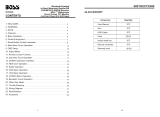Page is loading ...

BA ND
AS T
VO L
PW R/ SE L
1
2
43
6
5
-1 0 +1 0
RE SET
US B
04.20 1 1

INSTRUCTIONS
Panel Function
1 2
3
45 6 7
8
9
10
11 12
13
14
15
9.Number button (random playback)
8.Number button (repeat playback)
7.Number button (track browse & playback)
6 Number button (play/pause).
4 STATION SCANNING/REWIND/TURN UP.
5 STATION SCANNING/REWIND/TURN DOWN.
1. PWR/SEL/VOL (power/mode select/volume button)
2. BAND/AST (band switch/station auto scan &store)
3. MODE/CLOCK (mode shift/clock time display & setup)
12.Reset (system reset) button
13.SD
14.AUX
15.USB
10. button
11. button
-03-
1
2
4
6
3
5
BA ND
AS T
MO DE
CL K
IN T
RD M
RP T
-1 0
+1 0
VO L
PW R/S EL
RE SET
US B

INSTRUCTIONS
1. PWR/SEL/VOL (power/mode select/volume button)
After the unit getsconnected to the power supply, short press the button to turn
The unit on,long press it to turn the unit off.Repeatedly short press SEL button
to select your desired mode in the following sequence:
Work with VOL button, rotate it to make adjustment.
Rotate the button to adjust the volume level, the change value of volume level
shall be displayed on LCD screen.
2. BAND/AST (band switch/station auto scan &store)
Under radio status, press the button to shift band cyclically as shown below,
the actual shift is the standard.
Hold AST button for 3 seconds to automatically scan station in the whole band
and store station. Press the number button to listen to stored stations.
During reading a card, long press the button to display TRK SCH to search for
track. Work with VOL+/- to make adjustment and press SEL for confirmation.
If no adjustment is made within 3 seconds, system automatically skips from
units to tens and hundreds. During adjustment, press BND to move back to the
previous digit level. Short press this button to browse ID3 information.
VOL→BASS→TRE→BAL→FAD→LOUD→EQ→ST→BEEP→AREA
(USA: America/EUR: Europe)
1 Fm1→Fm2→Fm3→Am1→Am2→Fm1;
2 Fm1→Fm2→Fm3→Mw1→Mw2→Fm1;
3. MODE/CLOCK (mode shift/clock time display & setup)
When the power is on, each time the button is pressed, the mode switches
Between RADIO/USB/SD(MMC)/AUX.
Note: When there is no USB/SD card connected to the unit, system shall
automatically skip the unconnnected modes.
-04-

INSTRUCTIONS
INSTRUCTIONS
4 STATION SCANNING/REWIND/TURN UP.
In radio mode, short press the button to automatically scan station
downward, long press the button to scan station downward manually.
Inplayback mode, short press the button to select song downward, long
press the button to perform fast forward playback.
5 STATION SCANNING/REWIND/TURN DOWN.
In radio mode, short press the button to automatically scan station upward,
long press the button to scan station upward manually.
In playback mode, short press the button to select song upward, long press
the button to perform fast backward playback.
6 Number button (play/pause).
Press the button to switch between play and pause.
7.Number button (track browse & playback)
Under FM radio status,short press the button to get into the corresponding
stored radio channels;under AM radio status, short press the button to get
into the corresponding stored channels. After searching for a station manually,
hold the button for 2 seconds to save the station in the number button 2’s
position. Browse & playback: Under USB playback status, press the button to
browse and play the previous 10 songs, each for 10 seconds, repress it to cancel
browsing and playback.
8.Number button (repeat playback)
Under FM radio status, short press the button to get into the corresponding
stored radio channels; under AM radio status, short press the button to get
into the corresponding stored channels. After searching for a station manually,
hold the button for 2 seconds to save the station in the number button 3’s
position. Repeat playback: Under USB playback status, press the button to
repeatedly play the current song, repress it to cancel repeat playback.
9.Number button (random playback)
Under FM radio status, short press the button to get into the corresponding
stored radio channels; under AM radio status, short press the button to get
into the corresponding stored channels. After searching for a station manually,
hold the button for 2 seconds to save the station in the number button 4’s
position. Random playback: Under USB playback status, press the button to
play songs in the disc randomly, repress it to cancel random playback.
-05-
-08-

INSTRUCTIONS
INSTRUCTIONS
Comprehensive Functions
1.There are 18 FM stations and 12 AM stations pre-stored in the unit (6 stations
each on the FM1/FM2/FM3/AM1/AM2 band).
2.Excellent anti-interference electronic tuning radio system
3.In FM stereo status, the stereo indicators lights up.
4.EDC system
Performance Figure
FM Band
Frequency Range: 87.5~107.9MHz
FM Mid Frequency: 10.7MHz ± 0.1MHz
FM Stereo SNR: ≥ 55 dB
FM Stop Sensitivity: ≤ 2 0 dB
FM Stereo Indicator On Sensitivity: ≤ 20 dB
FM Stereo Separation: ≥ 32 dB
FM Harmonic Distortion: ≤ 1 %
AM Band
Frequency Range: 530~1710MHz
AM SNR: ≥ 45dB
AM AUTO SEEK SENS: ≤ 30dB
AM Distortion: ≤ 3%
Rated Voltage: 12V
Output Power: 4 * 50W
Output Impedance: 4~8Ω
10.Long press to select the previous foldershort press to play the
song
Under FM radio status, short press the button to get into the corresponding
stored radio channels; under AM radio status, short press the button to get
into the corresponding stored channels. After searching for a station manually,
hold the button for 2 seconds to save the station in the number button 5’s
position.
Under USB playback status, press the button to select the -10 song cyclically.
Long press the button to select the previous folder.
11.Long press to select the previous foldershort press to play the
song
Under FM radio status, short press the button to get into the corresponding
stored radio channels; under AM radio status, short press the button to get
into the corresponding stored channels. After searching for a station manually,
hold the button for 2 seconds to save the station in the number button 6’s
position.
Under USB playback status, press the button to select the +10 song cyclically.
Long press the button to select the next folder.
12.Reset (system reset)
If the unit crashes or has a low response, or if some other abnormal conditions
occur, press the button to resume system default settings; the times, channels
and breakpoint memories stored before are all canceled.
13.SD
SD/MMC CARD SLOT
14.AUX
External audio input socket
15.USB
USB slot
-06-
-07-
/