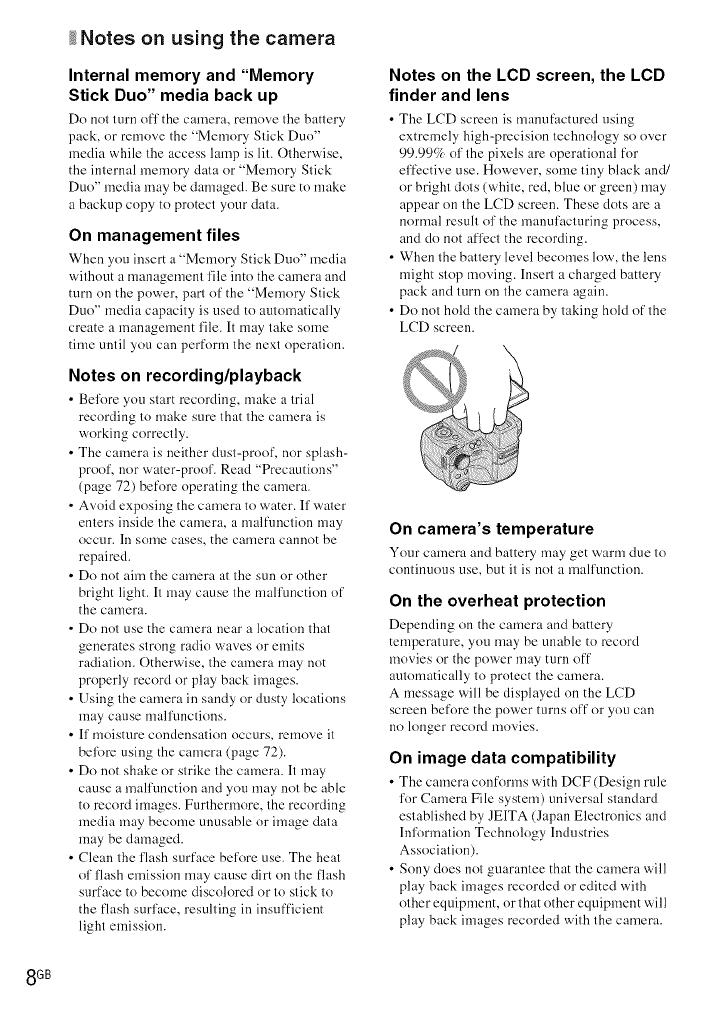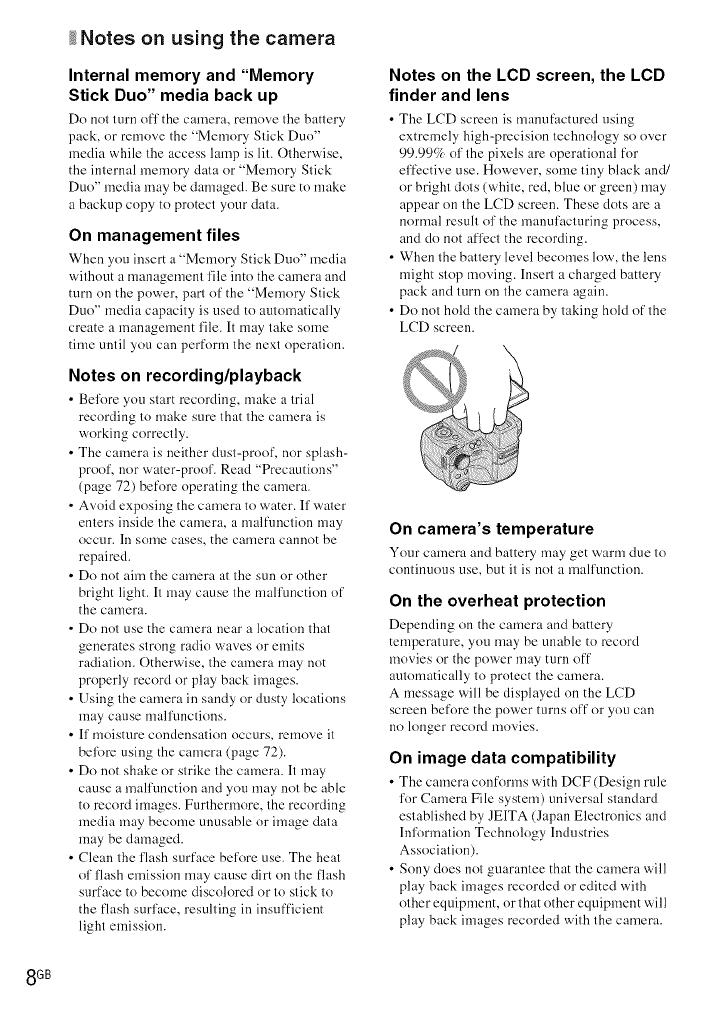
_Notes on using the camera
Internal memory and "Memory
Stick Duo" media back up
Do not turn off the camera, remox, e tile battery
pack, or remove the "Memory Stick Duo"
media while the access lamp is lit. Otherwise,
the internal memory data or "Memory Stick
Duo" media may be damaged. Be sure to make
a backup copy to protect your data.
On management files
When you insert a "Memory Stick Duo" media
without a management file into the camera and
turn oil the power, pan of the "Memory Stick
Duo" media capacity is used to automatically
create a management file. It may take some
time until you can perform the next operation.
Notes on recording/playback
• Before you start rccordiug, make a trial
recording to make sure that the camera is
working correctly.
• The camera is neither dust-proof, nor splash-
proof, nor water-proof. Read "Precautions"
(page 72) before operating the camera.
• Avoid exposing the camera to water. If water
enters inside the camera, a malfunction may
OCCllr. Ill SOllfle cases, the cal3rlera cannot be
repaircd.
• Do not aim the camera at the sun or other
bright light. It may cause the malfunction of
the camera.
• Do not use the camera near a location that
generates strong radio waves or emits
radiation. Otherwise, the camera may not
properly record or play back images.
• Using the camera in sandy or dusty locations
may cause malfunctions.
• If moisture condensation occurs, remove it
befk)rc using the camera (page 72).
• Do not shake or strike the camera. It may
cause a malfunction and you may not be able
to record images. Furthermore, the recording
media may become unusable or image data
may be damaged.
• Clean the flash surface before use. The heat
of flash emission may cause dirt oil the flash
surface to become discolored or to stick to
the flash surface, resulting in insufficient
light emission.
Notes on the LCD screen, the LCD
finder and lens
• Tile LCD scrcen is manufactured using
extremely high-precision technology so over
99.99c_ of the pixels are operational for
effective use. However, some tiny black and/
or bright dots (white, red, blue or green) may
appear on the LCD screen. These dots arc a
normal result of the manufacturiug process,
and do not affect the recording.
• When the battery level becomes low, the lens
might stop moving. Inserl a charged battery
pack and turn oil the camera again.
• Do not hold the camera by taking hold of the
LCD screen.
On camera's temperature
Your camera and battery may get v<trm due to
continuous use, but it is not a malfunction.
On the overheat protection
Dependiug on the camcra and battery
temperature, you may be unable to record
movies or the power may turn off"
automatically to protect the camera.
A message will be displayed on the LCD
screen before the power turns off or you can
no longer record movies.
On image data compatibility
• The camera conforms with DCF (Dcsign rule
for Camera File system) universal standard
established by JEITA (Japan Electronics and
Information Technology Industries
Association).
• Sony does not guarantee that the camera will
play back images rccorded or edited with
other equipment, or that other equipment will
play back images recorded with the camera.
8GB