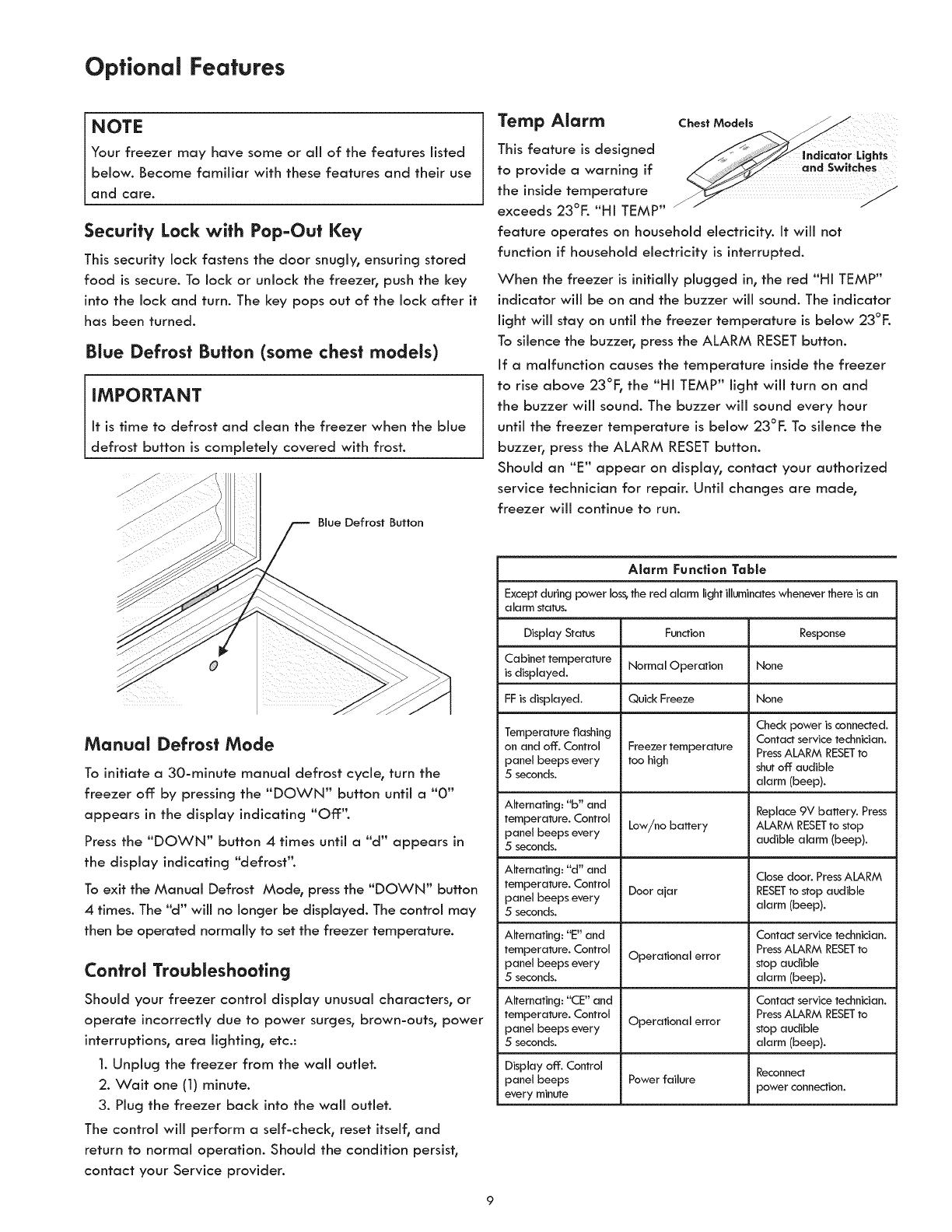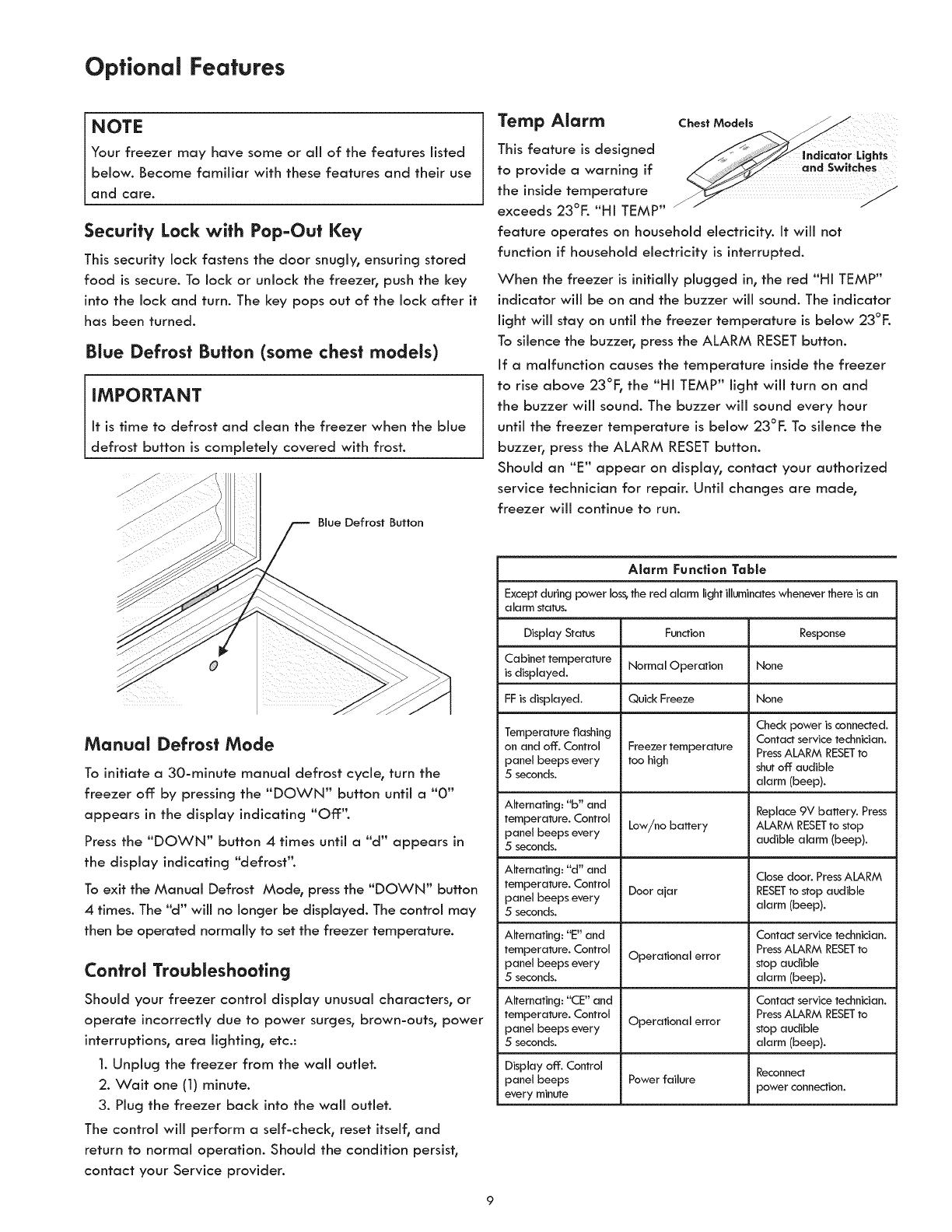
Optional Features
NOTE
Your freezer may have some or all of the features listed
below. Become familiar with these features and their use
and care.
Security Lock with Pop-Out Key
This security lock fastens the door snugly, ensuring stored
food is secure. To lock or unlock the freezer, push the key
into the lock and turn. The key pops out of the lock after it
has been turned.
Blue Defrost Button (some chest models)
IMPORTANT
It is time to defrost and clean the freezer when the blue
defrost button is completely covered with frost.
Blue Defrost Button
Manual Defrost Mode
To initiate a 30-minute manual defrost cycle, turn the
freezer off by pressing the "DOWN" button until a "0"
appears in the display indicating "Of]:".
Press the "DOWN" button 4 times until a "d" appears in
the display indicating "defrost".
Toexit the Manual Defrost Mode, press the "DOWN" button
4 times. The "d" will no longer be displayed. The control may
then be operated normally to set the freezer temperature.
Control Troubleshooting
Should your freezer control display unusual characters, or
operate incorrectly due to power surges, brown-outs, power
interruptions, area lighting, etc.:
1. Unplug the freezer from the wall outlet.
2. Wait one (1) minute.
3. Plug the freezer back into the wall outlet.
The control will perform a self-check, reset itself, and
return to normal operation. Should the condition persist,
contact your Service provider.
Temp Alarm Che,tM
This feature is designed Ughts
to provide a warning if and Swilch_
the inside temperature
exceeds 23°E "HI TEMP"
feature operates on household electricity. It will not
function if household electricity is interrupted.
When the freezer is initially plugged in, the red "HI TEMP"
indicator will be on and the buzzer will sound. The indicator
light will stay on until the freezer temperature is below 23°E
To silence the buzzer, press the ALARM RESET button.
If a malfunction causes the temperature inside the freezer
to rise above 23°t:, the "HI TEMP" light will turn on and
the buzzer will sound. The buzzer will sound every hour
until the freezer temperature is below 23°E To silence the
buzzer_ press the ALARM RESET button.
Should an "E" appear on display, contact your authorized
service technician for repair. Until changes are made,
freezer will continue to run.
Alarm Function Table
Except during power loss, the red alarm light illuminates whenever there is an
a la rm status.
Display Status Function Response
Cabinet temperature Normal Operation None
is displayed,
FF is displayed, Quick Freeze None
Temperature flashing Check power is connected,
Contact service technician.
on and off:. Control Freezer temperature Press ALARM RESETto
panel beeps every too high shut off audible
5 seconds, alarm (beep),
Alternating: "b" and Replace 9V battery. Press
temperature. Control
panel beeps every Low/no battery ALARM RESETto stop
5 seconds, audible alarm (beep),
Alternating: "d" and
Close door, Press ALARM
temperature. Control Door aiar RESETto stop audible
panel beeps every
5 seconds, alarm (beep),
Alternating: "E" and Contact service technician.
temperature. Control Operational error Press ALARM RESETto
panel beeps every stop audible
5 seconds, alarm (beep),
Alternating: "CE" and Contact service technician.
temperature. Control Operational error Press ALARM RESETto
panel beeps every stop audible
5 seconds, alarm (beep),
Display off. Control Reconnect
panel beeps Power failure
every minute power connection.