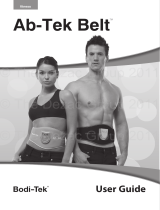LAHC5
CLASS 1 PRODUCT
CONTAINING
CLASS 3B LASER
808nm
wavelength
Wearing laser
safety goggles is
unnecessary as
the product has
been designed
with inbuilt safety
features.
PATENTS PENDING
This product MUST be used responsibly.
Please read these Instructions carefully
before use.
Refer to your Information Guide for:
• WARNINGS
• SECURITYBUTTONSEQUENCE
• HOWDOLASERSWORK?
• SUITABLESKINTYPES
• PATCHTEST
• HAIRGROWTHCYCLE
• WHYISASERIESOFTREATMENTS
REQUIRED?
• YOURQUESTIONSANSWERED
• TROUBLESHOOTING
™
SALON LASER
SCANNING HAIR REMOVER x60
WARNINGS
• Readallinstructionsthoroughlyandretainforfuturereference.
• NotsuitableforAfro-Caribbean, black skincomplexionsor forGreyHair.
See“SuitableSkinTypes”inInformationGuide.
• Laserhairremovalshouldnotcausediscomfort,youmayfeelindividualhairs
beingtreated,whichislikeamildpinprick,andaslightwarmingofthearea.
Ifyoufeelanydiscomfortorsorenessthesettingmaybetoohigh.
• Inbuiltsafetyfeaturesprotecttheeyebeingexposedtothelaser,however,
neveraimtheWandatorneareyes.
• DoNOTusenearflammablematerials.
• Keeptheproductoutofreachofchildrenandpets.
• ReflectionHazard:Pleaseremovealljewelleryinthevicinityofthetreatment
areabeforeuse.
• Whennotinuse,storethekeyresponsiblyinasafeplaceawayfromchildren.
• Donottreatthesamehairrepeatedlyinanyonesession.
• Donotuseafterdrinkingalcoholorifyouarefeelingunwellorfatigued.
• Donottreatthefollowingareas:tattoos,permanentmake-up,pimples,warts,
haironblackspotsormoles,darkfreckles,skindisease,birthmarks,burns,
lips,nipples,genitaloranalareas,eczema,eyelashes,eyebrows,nearthe
eyes,nasalorearhair.
• Thisisasensitivelaserscanningproduct.Careshouldbetakentoavoid
damagetothemechanismintheWand.
• Thisapplianceisnotintendedforusebypersonswithreducedphysical,
sensoryormentalcapabilities,orlackofexperienceandknowledge,unless
they have been given supervision or instruction concerning use of the
appliancebyapersonresponsiblefortheirsafety.
PRECAUTIONS
• DoNOTdismantleorrepair.Ifyouhaveanyproblemsusingtheproduct,
contactourCustomerCareDepartment.
• Misuseoftheunitcancauseharm.
• DoNOToverrideanysafetyfeaturesoropentheunitorwand.
• OnlyusethisproductwiththeMainsAdaptersupplied.
• KeepWandawayfromstrongelectromagneticfieldsandmagnetsduringuse.
PATCHTEST
IMPORTANT:24hoursbeforetreatmentitisveryimportanttodoapatchtest.
Thepatchtestwillconfirmthemaximumpowerlevelforyourskintype.Eacharea
tobetreatedmustbecheckedasskincolourcanvary.Pleaserefertothe‘PATCH
TEST’sectionintheInformationGuideandontheDVDforinstructions.
Aslightrednessmayoccur,butnotalways,withinanhouroftreatment.This
localisedrednessiscausedbythedestructionofthehairfolliclesandisquite
normal.However,ifanyrednessremainsafter24hoursthiswouldindicatethe
powerlevelselectedwastoohighforyourskintype.
GETTINGSTARTED
Please ensure you read the Information Guide and understand the
‘Warnings’ and ‘Product Safety’ sections before proceeding.
• Shavetheareatobetreated.Thisensuresthatthelasergoesdirectly
tothehairrootandavoidshairburningonthesurface.
• Removealljewelleryinthevicinityofthetreatmentarea.
• Pleaseensureyouhavepatchtestedtheareatobetreated24hours
prior to treatment.
STEP 1
ConnectMainsAdapterintotheDCPowerSocketat
thebackoftheunitandplugintotheMains.
STEP2
Unlock with Key to turn on. The light around the
Keyswitchwillflashgreen.
STEP 3
Enterthe“SECURITYBUTTONSEQUENCE”.
You will find the Security Button Sequence in the
Information Guide.
ThegreenlightaroundtheKeyswitchwillfullyilluminate.
Thelightsaroundthex60SCAN,x20SCANandSINGLE
buttonswillflashbluereadyforselection.Thebottom
PowerLevelIndicatorlightwillilluminate.
STEP4
Usethe+/-buttonstoselectthecorrectpowerlevel
foryourskintype.Refertothe‘PatchTest’sectionof
theInformationGuideforskintypes.
Each time the power setting is adjusted, you will
need to reselect x60 SCAN, x20 SCAN or SINGLE
modetocontinue.
Note:Ifnobuttonsarepressedafter20minutestheUnitwillenterenergy
savingmode.The orangelightwill flashandpower level1 will remainon.
TorestartturnkeyoffandbackonagainandstartatStep3.
ADDITIONALINFORMATION
STEP 8
Turn the Keyswitch anticlockwise to lock the unit.
RemovetheKeytoasafeplaceawayfromchildren.
Note: Ifyouexperienceunexpectedbehaviourofthisproductthenitispossible
someexternalelectromagneticinterferenceisresponsiblee.g.electricmotors/
loudspeakersetc.Youshouldremovethissourceandrestarttheproductto
restorefulloperation.Atnotimewillthelaserfireunintentionally.
‘SINGLE’HAIRTREATMENT
Youcanopttotreatsinglehairsusing
theSINGLEmode.
Press the ‘SINGLE’ button once.
TheSINGLEbuttonwillilluminateblue.
The orange light on the Wand
willilluminate.
FollowthesameprocedureforSCANtreatmentfromStep6,butthistime
pressing the SINGLE button.
InSINGLEmode,thebluelightaroundtheSINGLE
buttonwillflash.
Referto‘TreatmentArea’section,SINGLEmode.
“SECURITY
BUTTON
SEQUENCE”
TREATMENTAREA
Asaguidetothetreatmentarea,asmallindentationmarkwillbeleftby
pressingtheWanddownontheskin.Inx60SCANmode,overlapping
theindentationmarkslightlywhenmovingtheWandineachdirectionwill
ensureeffectivecoverage.Inx20SCANmode,overlaptheindentation
markbyhalf.
SCANmodessequentiallytargetsinglehairsineachtreatment.
SINGLEmodeisfortreatingindividualhairs.Thetreatmentareaisinthe
centreoftheindentationguideandmeasures1mmx1mm.
‘SCAN’HAIRTREATMENT
STEP 5
Press the x60 SCAN button once. The
blue light around the button will fully
illuminate.Theorangelightonthewand
willilluminate.
Alternatively,pressthex20SCANbuttononce.
STEP6
Placethewandontheskinovertheareayouwishtotreat,
ensuringtheTouchPinsareincontactwiththeskin.
TheorangelightwillturnOFFandthewhite‘ready’light
willturnON.
ThebluelightsaroundtheSCANbuttonwillrotateto
indicatetreatmentisreadytostart.
STEP 7
Press and HOLD the Laser Button on the top of the
wandtostartlasertreatment.
The white light will flash on and off to indicate laser
treatmentisinprogressandtheunitwillbeeprepeatedly
(thiscanbemuted).Youwillnotbeabletoseethelaser.
You may feel individual hairs being treated, whichis
likeamildpinprick,andaslightwarmingofthearea
beingtreated.
Whenthelasertreatmentceases,theorangelightwill
comebackon.Youcannowmoveontothenextareaof
hairstobetreated.
Whenmovingthewandtothenextareaofhairstobe
treatedtheTouchPinsmustberemovedbrieflyfrom
theskin.
Refertoscanmodesin‘treatmentarea’section.
IMPORTANTNOTES - please read carefully
• DoNOTmovethewandduringtreatment.Youmaynoticethewandbecomes
warmduringusethisisquitenormal.
• IfcontactislostbetweentheTouchPinsandskinduringtreatment,thewand’s
orangelightwillcomeon.Treatmentwillresumewhencontactismadeagain.
• Foryoursafety,ifthewandisnotpositionedcorrectlyontheskinsurfacefor
treatment,thewhiteandorangelightswillflashalternatelyandoperationof
thelaserwillbedisabled.
• Sometimesyou cansmell faint burningor even seea very, smallline of
smokeasthehairistreated.
• Successfullytreatedhairsdonotalwaysfalloutimmediately,butareshed
over time as they are released from the hair follicle, light rubbing can
encouragethis.
• Youmayfeela‘pinprick’sensationduringtreatment.Anylocalisedrednessafter
treatmentiscausedbythedestructionofthehairfolliclesandisquitenormal.If
anyrednessremainsafter24hoursthiswouldindicatethepowerlevelselected
wastoohighforyourskintype.Pleaserefertothe‘PatchTest’sectioninthe
InformationGuide.Anylongerlastingrednesswillalsodisappear.
LASERHAIRTREATMENT
1
2
5
8
7
3
4
PresstheMUTEbuttononthebackoftheUnittoturn
offtheBeepnoises.Pressagaintoturnbackon.
Note: Thisdoesn’tturnoffwarningbleeps.
resettingafter‘lockout’
If you experience a ‘lockout’ as indicated by
repeatedflashingofanyofthebluepowerlights,
simplyresetbyturningtheunitoffusingthekey,
waiting5secondsandturningtheunitonagain.
cleaninglaseraperture
Periodically check whether there are any smoke
deposits on the Laser Aperture. A build up of
depositswillaffecttheefficiencyofthelaser.Ifyou
noticeanydeposits,switchtheunitOFFandunplug
themainsadapter.Thensimplycleanwithalintfree
clothorcottonbud,ensuringnofibresareleftinthe
LaserAperture.
x60 SCANmode
x20SCANmode
SINGLEmode
Rio,Dezac,SalonLaserScanningHairRemoverx60andLaserSafeTechnologyaretrademarksofTheDezacGroupLtd©TheDezacGroupLtd2011anufacturedbyTheDezacGroupLtd,POBox17,Cheltenham,EnglandGL537ET
Overlapbyathird
Overlapbyhalf
treatmentarea
indentationmark
treatmentarea
indentationmark
treatmentarea
indentationmark
1-IN-LAHC5-UK/1.2
instructions
b
e
f
g
h
i
k
j
l
m
c
a
d
n
o
p
q
r
s
COMPONENTS
a. Mains Adapter
b. Keys
c. DC Power Socket
d. Mute Button
e. Keyswitch
f. Power Level Indicator
g. Power Increase Button (+)
h. Power Decrease Button (-)
i. x60 SCAN button
j. x20 SCAN button
k. SINGLE button
l. Hand-held Wand
m. Laser Button
n. Orange Light
o. White Light
p. Touch Pins
q. Laser Aperture
r. Indentation Guide
s. Front Face
laseraperture
6