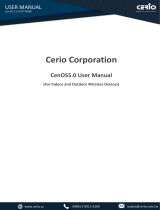1-2
Enterprise Mobility 8.5 Design Guide
Chapter 1 Cisco Unified Wireless Network Solution Overview
Requirements of WLAN Systems
•Easier adds, moves, and changes and lower support and maintenance costs—Temporary networks
become much easier to set up, easing migration issues and costly last-minute fixes.
•Improved efficiency—Studies show WLAN users are connected to the network 15 percent longer per
day than hard-wired users.
•Productivity gains—Promotes easier access to network connectivity, resulting in better use of
business productivity tools. Productivity studies show a 22 percent increase for WLAN users.
•Easier to collaborate—Facilitates access to collaboration tools from any location, such as meeting
rooms; files can be shared on the spot and requests for information handled immediately.
•More efficient use of office space—Allows greater flexibility for accommodating groups, such as
large team meetings.
•Reduced errors—Data can be directly entered into systems as it is being collected, rather than when
network access is available.
•Improved efficiency, performance, and security for enterprise partners and guests—Promoted by
implementing guest access networks.
•Improved business resilience—Increased mobility of the workforce allows rapid redeployment to
other locations with WLANs.
Requirements of WLAN Systems
WLAN systems run either as an adjunct to the existing wired enterprise network or as a free-standing
network within a campus or branch. WLANs can also be tied to applications, such as location-based
services, in the retail, manufacturing, or health care industries. WLANs must permit secure, encrypted,
authorized communication with access to data, communication, and business services as if connected to
the resources by wire.
WLANs must be able to do the following:
•Maintain accessibility to resources while employees are not wired to the network—This accessibility
enables employees to respond more quickly to business needs regardless of whether they are
meeting in a conference room with a customer, at lunch with coworkers in the company cafeteria,
or collaborating with a teammate in the next building.
•Secure the enterprise from unauthorized, unsecured, or ‘rogue’ WLAN access points (APs)—IT
managers must be able to easily and automatically detect and locate rogue APs and the switch ports
to which they are connected, active participation of both APs, and client devices that are providing
continuous scanning and monitoring of the RF environment.
•Extend the full benefits of integrated network services to nomadic users—IP telephony and IP
video-conferencing are supported over the WLAN using QoS, which by giving preferential
treatment to real-time traffic, helps ensure that the video and audio information arrives on time.
Firewall and Intruder Detection that are part of the enterprise framework are extended to the wireless
user.
•Segment authorized users and block unauthorized users—Services of the wireless network can be
safely extended to guests and vendors. The WLAN must be able to configure support for a separate
public network—a guest network.
•Provide easy, secure network access to visiting employees from other sites—There is no need to
search for an empty cubicle or an available Ethernet port. Users should securely access the network
from any WLAN location. Employees are authenticated through IEEE 802.1x and Extensible
Authentication Protocol (EAP), and all information sent and received on the WLAN is encrypted.