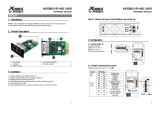Page is loading ...

Sartorius Mechatronics T&H GmbH, Meiendorfer Str. 205, 22145 Hamburg, Germany
Tel:+49.40.67960.303 Fax:+49.40.67960.383
Operating Manual
X3 Process Indicator PR 5410
Operating Manual 9499 050 54102 Edition 2 01.02.2008
for PR 5410 Release: 1.30

Note
The information in this document is subject to change without notice and does not represent a commitment on the part of
Sartorius unless legally prescribed. This product should be operated only by trained and qualified personnel. Please include the
model, name, release number and all license numbers in all correspondence concerning this product.
Bitte beachten
Alle Angaben in diesem Dokument sind - soweit nicht gesetzlich vorgegeben - unverbindlich für SARTORIUS und stehen unter
Änderungsvorbehalt. Die Bedienung des Produktes darf nur von geschultem, fach- und sachkundigem Personal durchgeführt
werden. Bei Schriftwechsel über dieses Produkt bitte Typ, Bezeichnung und Versionsnummer sowie alle mit dem Produkt in
Zusammenhang stehenden Lizenznummern angeben.

X3 Operating Manual Contents
Sartorius 3
Contents
1 Warnings and Safety Precautions................................................................................................................................... 7
1.1 Intended Use ....................................................................................................................................................................7
1.2 Initial Inspection ..............................................................................................................................................................7
1.3 Before Commissioning ....................................................................................................................................................7
1.3.1 Installation 7
1.3.2 Opening the Instrument 7
1.3.3 Grounding and Shock Prevention PR 5410/00 8
1.3.4 Power Connection and Power Supply PR 5410/00 8
1.3.5 Failure and Excessive Stress 8
1.3.6 Important Note 8
2 Process Indicator ............................................................................................................................................................. 9
2.1 Overview of the Instrument............................................................................................................................................9
2.2 Housing ..........................................................................................................................................................................10
2.3 Display and Controls .....................................................................................................................................................11
2.3.1 Display 11
2.3.2 Front-Panel Keys 11
2.3.3 Selection Using the Navigation Keys (VNC) 12
2.3.4 Tool Tip (VNC) 12
2.3.5 System Messages during Input (VNC) 13
2.3.6 Overview of Accessories 14
2.3.7 Plug-in Cards 15
3 Installing the Instrument and Plug-in Cards ..............................................................................................................16
3.1 Mechanical Preparation.................................................................................................................................................16
3.2 Hardware Construction .................................................................................................................................................16
3.3 Main Board.....................................................................................................................................................................16
3.3.1 Network Port 17
3.3.2 Standard RS-232 Interface 17
3.3.3 Optocoupler Inputs 19
3.3.4 Optocoupler Outputs 20
3.4 Accessories......................................................................................................................................................................21
3.4.1 Installing Plug-in Cards 21
3.4.2 Cable Connection in the D-Sub Connector Mating Plug 22
3.4.3 PR 5510/02 Serial I/O 23
3.4.4 PR 5510/04 Serial I/O 24
3.4.5 PR 5510/07 Analog Input/Output Card 28
3.4.6 PR 5510/08 BCD Output (Open Emitter) 30
3.4.7 PR 5510/09 BCD Output (Open Collector) 33
3.4.8 PR 5510/12 6 Optocoupler Inputs / 12 Optocoupler Outputs 38
3.4.9 PR 1721/31 Profibus Interface 43
3.4.10 PR 1721/32 Interbus Interface 44
3.4.11 PR 1721/34 DeviceNet Interface 45
3.4.12 PR 1721/37 EtherNet/IP Schnittstelle 46
3.4.13 PR 5510/14 ModBus TCP Interface 47
3.5 Connecting Load Cells...................................................................................................................................................48
3.5.1 Connecting a Load Cell with 4-Wire Cable 48
3.5.2 Connecting PR 6221 Load Cells 48
3.5.3 Connecting up to 8 Load Cells (650 Ohms) Using 6-Wire Connecting Cable 49
3.5.4 Connecting Load Cells with External Supply 50
3.5.5 Connecting Load Cells via Intrinsically Safe Load Cell Interface PR 1626/60 51
3.5.6 Connecting Platforms (CAP...) 52
4 Commissioning ..............................................................................................................................................................53
4.1 Data Protection/Power Failure .....................................................................................................................................53
4.1.1 CAL Switch 53
4.2 Switching on the Instrument........................................................................................................................................54

Contents X3 Operating Manual
4 Sartorius
4.2.1 Display Test 54
4.2.2 Front-Panel Key Test 54
4.2.3 Resetting the Instrument to the Factory Settings 54
4.2.4 Setting the Network Address Using Front-Panel Keys 55
4.2.5 Viewing the Network Address via Front-Panel Keys 55
4.2.6 Searching the Instrument in the Network Using 'IndicatorBrowser' 55
4.2.7 Loading New Software 56
4.3 Konfiguration and Calibration using Front Keys.......................................................................................................57
4.3.1 Meaning of Front Keys 57
4.3.2 Entering Date and Time 57
4.3.3 Parameter Table 58
4.3.4 New Calibration using Front Keys 60
4.3.5 Subsequent Change of Deadload using Front Keys 61
4.3.6 View Calibration Data 61
4.3.7 View Calibration Data for Deadload and Maximum Load 62
4.3.8 PIN Code 62
4.4 Operation Using a PC ...................................................................................................................................................63
4.4.1 Operation Using the VNC Program 63
4.4.2 Operation Using Internet Browser 64
4.4.3 INFO Function 65
4.4.4 Setup Function (VNC) 66
4.4.5 Setup Menu (VNC): Overview 66
4.4.6 Calibration Menu 67
4.5 Calibration...................................................................................................................................................................... 68
4.5.1 Displaying Calibration Data 68
4.5.2 Selecting the Calibration Mode 69
4.5.3 Determining the Maximum Capacity (Max) 70
4.5.4 Determining the Scale Interval 71
4.5.5 Determining the Dead Load 72
4.5.6 Calibration with Weight (by Load) 73
4.5.7 Calibration with mV/V Value 74
4.5.8 Calibration with Load Cell Data (“Smart Calibration“) 75
4.5.9 Subsequent Dead Load Correction 76
4.5.10 Linearization 76
4.5.11 Test Value Determination / Display 77
4.5.12 Finishing / Saving the Calibration 77
4.5.13 Parameter Input 78
4.6 Error Messages............................................................................................................................................................... 81
4.6.1 Measuring Circuit Error Messages 81
4.6.2 General Error Messages 81
4.7 Configuring General Parameters.................................................................................................................................. 82
4.7.1 Date and Time 82
4.7.2 Serial Ports 82
4.7.3 SMA Protocol 84
4.7.4 EW Protocol 84
4.7.5 Operating Parameters 85
4.7.6 Printing Parameters 86
4.7.7 Fieldbus Parameters 87
4.7.8 Network Parameters 88
4.8 Limit Values, Digital Inputs and Outputs ...................................................................................................................89
4.8.1 Conditions for Limit Values and Digital Inputs, States for Outputs 89
4.8.2 Configuring Digital Inputs and Outputs 90
4.8.3 Configuring Outputs 90
4.8.4 Configuring Inputs 91
4.8.5 Configuring Limit Values 93
4.8.6 BCD Output 95
4.9 Analog Output............................................................................................................................................................... 96
4.9.1 Adapting the Analog Output 97
4.10 Alibi Memory ................................................................................................................................................................. 98
4.11 ConfigureIt Professional............................................................................................................................................... 99

X3 Operating Manual Contents
Sartorius 5
4.11.1 Installation 99
4.11.2 Program Start 101
4.11.3 Establish Communication to the Instrument 103
4.11.4 Transfer Dataset from Instrument to PC 104
4.11.5 Store Current Dataset on PC 104
4.11.6 Store Current Dataset or Selected Parameters in the Instrument 106
4.11.7 Reset the Instrument to Factory Default 106
4.11.8 Exporting a Dataset as Printable File 106
4.11.9 Operation of the Instrument via Browser (VNC) 107
4.11.10 Closing the Program 107
4.12 MODBUS / J-BUS Protocol........................................................................................................................................ 108
4.12.1 Communication 108
4.12.2 Function 1 or 2: Reading n Bits 109
4.12.3 Function 3 or 4: Reading n Successive Words 109
4.12.4 Function 5: Writing a Bit 110
4.12.5 Function 6: Writing a Word 110
4.12.6 Function 8: Diagnosis 111
4.12.7 Function 15: Writing n Successive Bits 111
4.12.8 Function 16: Writing n Successive Words 112
4.12.9 MODBUS / J-BUS Error Messages 112
4.12.10 MODBUS / J-BUS Word Addresses 113
5 SMA Protocol...............................................................................................................................................................114
5.1 General......................................................................................................................................................................... 114
5.2 Description of Used Symbols..................................................................................................................................... 114
5.3 SMA Command Set..................................................................................................................................................... 115
5.3.1 Requesting a Weight 115
5.3.2 Controlling the Scale 116
5.3.3 Scale Diagnosis 117
5.3.4 Scale Data 118
5.3.5 Scale Information 118
5.3.6 Escape Command 118
5.4 SMA Reply Messages .................................................................................................................................................. 118
5.4.1 Standard Reply 119
5.4.2 Reply with Unknown Command 120
5.4.3 Reply in Case of Communication Error 120
5.4.4 Reply with Diagnosis Command 120
5.4.5 Reply with ‘A’ and ‘B’ Command 121
5.4.6 Scale Reply with ‘I’ and ‘N’ Commands 122
5.5 Communication Error................................................................................................................................................. 122
6 PR 1612 Commands....................................................................................................................................................123
6.1 Main commands for indicator function ................................................................................................................... 123
6.2 Error Messages for PR 1612 Commands.................................................................................................................. 123
7 Fieldbus Interface ........................................................................................................................................................124
7.1 Fieldbus Interface Protocol........................................................................................................................................ 124
7.1.1 Write Window (Input Area) 125
7.1.2 Read Window (Output Area) 125
7.1.3 Reading and Writing Data 125
7.2 Description of the I/O Area (Read / Write Window)................................................................................................ 126
7.2.1 Input Area 126
7.2.2 Output Area 127
7.2.3 Reading and Writing Register via Fieldbus 128
7.2.4 Example: Reading the Gross Weight 130
7.3 Fieldbus Register......................................................................................................................................................... 131
7.3.1 Register 0: IO Status Bits for Reading 131
7.3.2 Register 1: Scale Status 131
7.3.3 Register 2: State of State-Controlled Action Bits 132
7.3.4 Register 3: State of Edge-Controlled Action Bits 132

Contents X3 Operating Manual
6 Sartorius
7.3.5 Register 4: Calibration Information, Error Byte 132
7.3.6 Register 5: Device Type and Software Release 133
7.3.7 Register 6: Board Number 133
7.3.8 Register 7: (Reserved) 133
7.3.9 Register 8 ...15: Weight Data 133
7.3.10 Register 20: Weight Data 133
7.3.11 Register 22 ... 27: Limit Values (Read/Write) 133
7.3.12 Register 30, 31: Fixed Values (Read/Write) 134
7.3.13 Register 80 ... 89: State-Controlled Action Bits (Write) 134
8 Global SPM Variables ..................................................................................................................................................135
9 Configuration print-out ..............................................................................................................................................137
10 Repairs and Maintenance .................................................................................................................................138
10.1 Battery for Date/Time.................................................................................................................................................138
10.1.1 Battery Replacement 138
10.2 Solder Work .................................................................................................................................................................139
10.3 Cleaning .......................................................................................................................................................................139
11 Disposal..............................................................................................................................................................139
12 Specifications.....................................................................................................................................................140
12.1 Instructions for Use of 'Free Software' .....................................................................................................................140
12.2 General Data ................................................................................................................................................................140
12.2.1 Backup Battery for Time/Date 140
12.2.2 Power Supply PR 5410/00 140
12.2.3 Power Supply PR 5410/01 140
12.3 Effect of Ambient Conditions....................................................................................................................................141
12.3.1 Environmental Conditions 141
12.3.2 Electromagnetic Compatibility (EMC) 141
12.3.3 RF Interference Suppression 141
12.4 Weighing Electronics ..................................................................................................................................................142
12.4.1 Load Cells 142
12.4.2 Principle 142
12.4.3 Accuracy and Stability 142
12.4.4 Sensitivity 142
12.5 Mechanical Data..........................................................................................................................................................143
12.5.1 Construction 143
12.5.2 Dimensions 143
12.5.3 Weight 143
12.6 Use in Legal-for-Trade Mode.....................................................................................................................................143
12.6.1 Documentation for Verification on the Enclosed CD 143
12.6.2 Additional Instructions 143
13 Index ..................................................................................................................................................................145

X3 Operating Manual Warnings and Safety Precautions
Sartorius 7
1 Warnings and Safety Precautions
This instrument has been built and tested in compliance with the safety regulations for
measuring and control instrumentation for protective class I (protective earth
connection) according to IEC 1010/ EN61010 or VDE 0411. The instrument was in
perfect condition with regard to safety features when it left the factory. To maintain
this condition and to ensure safe operation, the operator must follow the instructions
and observe the warnings in this manual.
1.1 Intended Use
The instrument is intended for use as an indicator for weighing functions. Product operation,
commissioning and maintenance must be performed by trained and qualified personnel who are aware of
and able to deal with the related hazards and take suitable measures for self-protection.
The instrument reflects the state of the art. The manufacturer does not accept any liability for damage
caused by other system components or due to incorrect use of the product.
1.2 Initial Inspection
Check the content of the consignment for completeness and inspect it visually for signs of damage that may
have occurred during transport. If there are grounds for rejection of the goods, a claim must be filed with the
carrier immediately and the Sartorius sales or service organization must be notified.
1.3 Before Commissioning
Visual inspection:
Before commissioning and after and storage or transport, inspect the instrument
visually for signs of mechanical damage.
1.3.1 Installation
The front panel of the instrument housing meets IP65. It is suitable for mounting in any position. To
ensure proper cooling of the instrument, make sure air circulation around the instrument is not blocked.
Avoid exposing the instrument to excessive heat; e.g., from direct sunlight. Ambient conditions must be
taken into account at all times. The instrument is suitable for control cabinet/panel mounting.
1.3.2 Opening the Instrument
CAUTION:
DANGER OF
DEATH
Working on the instrument while it is switched on may have life-threatening
consequences.
Disconnect the instrument from the supply voltage. Any time covers or parts are
removed, live parts or terminals may be exposed.
Capacitors in the unit may still be charged also after disconnecting the unit from all
voltage sources.
This instrument contains electrostatically sensitive components. For this reason, an equipotential bonding
conductor must be connected when working on the open instrument (antistatic protection).

Warnings and Safety Precautions X3 Operating Manual
8 Sartorius
1.3.3 Grounding and Shock Prevention PR 5410/00
The instrument must be connected to protective earth via a protective earth conductor (PE) in the power
connector. The power cable contains a protective earth conductor which must not be interrupted inside or
outside the unit (e.g., by using an extension cable that does not have a protective earth connection). The PE
conductor is connected to the back panel of the housing inside the instrument.
1.3.3.1 Grounding and Shock Prevention PR 5410/01
The back panel of the housing must be connected to protective earth.
1.3.4 Power Connection and Power Supply PR 5410/00
The unit does not have a power switch and is ready for operation immediately after connecting the supply
voltage. Safe interruption of both supply voltage conductors must be provided for, either by disconnecting
the power connector or using a separate switch. The unit is equipped with a wide range power supply and
covers AC systems with a frequency of 50 Hz/60 Hz and a voltage range of 100 VAC to 240 VAC +10%/-
15% automatically (without manual selection). The power supply is protected against short circuits and
overload, and switches off automatically in the event of failure.
When the electronic protection is triggered:
• Disconnect the unit from all voltage sources and wait at least one minute.
• Determine and eliminate the source of error.
• Re-connect the unit to the supply voltage.
1.3.4.1 Power Connection 24 VDC PR5410/01
The version PR5410/01 is designed for 24 V direct current.
The supply is done with two screw terminals (- 24V +), the instrument is protected against
wrong polarity.
The instrument is protected by a fuse in the + conductor on the back panel of the housing.
1.3.5 Failure and Excessive Stress
If there is any reason to assume that safe operation of the instrument is no longer ensured, shut it down
and make sure it cannot be used. Safe operation is no longer ensured if any of the following is true:
- The instrument is physically damaged
- The instrument does not function
- The instrument has been subjected to stresses beyond the tolerance limits (e.g., during storage or
transport).
1.3.6 Important Note
Make sure that the construction of the instrument is not altered to the detriment of safety. In particular,
leakage paths, air gaps (of live parts) and insulating layers must not be reduced. Sartorius cannot be held
responsible for personal injury or property damage caused by an instrument repaired incorrectly by a user or
installer.

X3 Operating Manual Process Indicator
Sartorius 9
2 Process Indicator
The instrument is equipped with a six-digit 7-segment display and additional status indication. Local
operation is performed using 6 double-function keys.
2.1 Overview of the Instrument
- Accuracy 10,000 e (Class III) for the weighing electronics
- High-speed conversion with response times from 10 msec
- Weight indication with status by transflective 6-digit 7-segment display
- 6 function keys for front-panel operation
- Front panel rated to IP 65, back panel to IP30
- LAN adapter with 10/100 Mbit/sec (built-in)
- RS-232 interface, built-in; for connecting e.g. a printer or a remote indicator
- Expansion possible by addition of plug-in circuit boards (2 slots)
- Galvanically isolated interfaces (except RS-232, analog input and BCD output)
- Wide range power supply for 100 to 240 V AC, protection class I (protective earth)
- Version PR 5410/01 for 24 VDC direct current
- Plug-in connections on the back panel for load cells, inputs/outputs, LAN adaptor
- Suitable for mounting in a panel cut-out or a control cabinet
- Calibration using front keys or PC tool (Browser/VNC)
- Calibration using weights, by entering mV/V values,
or directly, using load cell data ("smart calibration")
- Software configuration of the interface cards, e.g. for remote display or printer
- Analog test for the weighing electronics
Communication protocols:
For the internal RS-232 or RS-232/-485 (see Accessories):
- Remote display
- Printer, standard or legal for trade
- JBUS/MODBUS (slave)
- SMA
- Asycom
Fieldbus slave with PR 1721/3x (see Accessories):
- Profibus-DP
- Interbus-S
- DeviceNet
- EtherNet/IP
or PR 5510/14 Ethernet for Modbus TCP/IP

Process Indicator X3 Operating Manual
10 Sartorius
2.2 Housing
The instrument has an aluminium housing and a front panel compliant with IP 65. It is suitable for
installation in a control cabinet. Keypad, display and display board form a unit with the front panel. A
square cut-out is required for installation. The cable connectors are on the back panel of the housing. A 6-
pin plug-in terminal block is provided for connection of the load cells. The built-in serial interface has a 9-
contact D-Sub female connector. Network connection is possible via the built-in RJ-45 LAN socket. 3
optocoupler inputs and 3 optocoupler outputs can be connected using plug-in terminals.
The cut-outs for up to 2 plug-in cards are covered by dummy plates.
The power cable plugs into the built-in power connector (with fuse socket).
Front view Side view
View from the back Panel cut-out

X3 Operating Manual Process Indicator
Sartorius 11
2.3 Display and Controls
2.3.1 Display
The display permits indication of 6-digit weight values (digit height 18 mm) with decimal point and polarity
sign.
Possible units of mass are t, kg, g or lb.
Status indication Weight value Mass unit
Front keys (Indicator / navigation)
Gross weight display
(G with NTEP or NSC mode) The weight value is within +/- ¼ d of
zero
Net weight display Stability of the weight value
, Tare weight or fixtare display
Range indication
2.3.2 Front-Panel Keys
Indicator keys
Instrument settings, set-up Start printing
Taring, the current gross weight is stored
in the tare memory, provided that:
- weight value is stable
- indicator not in error status
(function dependent on configuration)
Set gross weight to zero, provided that:
- weight value is stable
- weight within zero setting range
(function dependent on configuration)
Selection of display mode:
gross – net – tare weight Analog test, weighing function
Calibration and parameter input using front keys is described in chapter 4.3 .

Process Indicator X3 Operating Manual
12 Sartorius
2.3.3 Selection Using the Navigation Keys (VNC)
Press the down arrow key to scroll down, or the up arrow key to scroll up in a menu. Press to select
a menu item. To choose the desired setting for the selected menu, press or .
Press the key to exit a menu and continue the operation on the next higher level.
An arrow in front of a menu item indicates that there are menu sublevels. The menu item selected by
pressing is shown inversely.
Info
Show version Press the key to select an item.
Show status
If the list of menu items is long, a vertical bar graph on the left (black and gray) shows which part of the list
is displayed.
WP A/Calibration
Measuretime 320 ms
Digital filter off
Test mode absolute
W & M none
Standstill time 0.50 s
Standstill range 1.00 d
Availability of settings options (selectable with or ) is indicated by preceding double arrows .
WP A/Calibration
Measuretime 640 ms
Press to select the measuring time.
2.3.4 Tool Tip (VNC)
The 'tool tip' indicates valid value ranges or important properties in a pop-up window, see example:
This is a warning, that the zero tracking is not activated, if the Zerotrack time is set to 0.

X3 Operating Manual Process Indicator
Sartorius 13
2.3.5 System Messages during Input (VNC)
The following types of messages are displayed as confirmation prompts / warnings during input:
Question mark
A question mark indicates that a choice of options (e.g. [Save] for
saving or [Undo] for cancelling) is available.
“Stop“
An important indication that an action cannot be executed (e.g., if
saving is not possible because the CAL switch is closed). Read the
description and press [OK] to continue:
Processing is in progress
If an action takes a long time (e.g., Max for setting the full scale
deflection), a clock symbol is shown.
Warning
A warning is marked by three exclamation points.
Informational text
An informational text is marked by one exclamation point.
Execution message
Successful execution of an action is indicated by a checkmark.
The graphics are not always included when system messages are depicted in this manual.

Process Indicator X3 Operating Manual
14 Sartorius
2.3.6 Overview of Accessories

X3 Operating Manual Process Indicator
Sartorius 15
2.3.7 Plug-in Cards
On the main board, the PR 5410 Process Indicator can be fitted with up to 2 plug-in cards. Mounting
different types of cards on Slots 1 and 2 is mandatory (exception: PR 5510/04)!
If a card is fitted on Slot 4, only one more card may be mounted on Slots 1 or 2.
Product Function Position
PR 5510/02
2 serial RS-232 interfaces
Protocols and parameters are adjustable via
software. Slot 1 or 2
PR 5510/04
1 serial RS-232 interface and
1 serial RS-485/RS-422 interface.
The serial RS-485/-422 interface is
configurable using DIL switches on the card.
Protocols can be selected via software.
Slot 1 and/or
2
PR 5510/07
1 analog output,
4 analog inputs
16-bit analog output, 0/4 - 20 mA.
Input: 4 channels with common ground,
3000 d resolution (max. 1 card)
Slot 1 or 2
PR 5510/08
BCD output
Output: 5 decades + plus or minus sign or 3
bytes binary, open emitter. 1 input Slot 1 or 2
PR 5510/09
BCD output
Output: 5 decades + plus or minus sign, or 3
bytes binary, open collector. 1 input Slot 1 or 2
PR 5510/12
6 optocoupler inputs and
12 optocoupler outputs
Digital interfaces electrically isolated via
optocouplers. Passive inputs and outputs. Slot 1 or 2
PR 5510/14
Ethernet 10 / 100 Mbit/s Modbus TCP Slot 4
PR 1721/31
Profibus-DP slave
Profibus-DP to IEC 61158 with
max. 12 Mbit/s Slot 4
PR 1721/32
Interbus-S slave Interbus-S slave with up to 2 Mbit/s Slot 4
PR 1721/34
DeviceNet slave DeviceNet slave with max. 500 kbit/s Slot 4
PR 1721/37
EtherNet/IP 10 / 100 Mbit/s EtherNet/IP Slot 4
For product details, see chapter 3.3.3 .

Installing the Instrument and Plug-in Cards X3 Operating Manual
16 Sartorius
3 Installing the Instrument and Plug-in Cards
Before starting work, please read Chapter 1 and follow all instructions.
Further procedures:
• Check the consignment: unpack the components specific to the application.
• Safety check: inspect all components for damage.
• Make sure the on-site installation is correct and complete including cables, e.g. power cable fuse
protection, load cells, cable junction box, data cable, console/cabinet, etc.
• Follow the instructions for installation of the unit relating to application, safety, ventilation, sealing and
environmental influences).
• If necessary, mount the plug-in cards (instrument must be disconnected from all voltage sources).
• Connect the cable from cable junction box or platform/load cell.
• If applicable: connect other data cables, power cable, etc.
• Connect the instrument power cable.
• Check the installation.
3.1 Mechanical Preparation
For cabinet or panel mounting, a corresponding cut-out for the housing must be provided (see Chapter
2.2).
Have all required parts, technical documents and tools at hand for mounting. Secure the cable at the place
of installation; e.g., using cable ties. Remove the insulation from the cable ends, keep the strands short and
fit them with ferrules.
3.2 Hardware Construction
The electronics are contained on two printed circuit boards: the main board and the display board. The
display board is connected to the main board by a plug.
3.3 Main Board
The lithium battery (under the
cover for the power supply) is
always activated and energizes the
calendar/clock module.
The main board holds the power
supply and Slots 1, 2 and 4 for
additional cards.
Load cell connector, serial
interface, LAN adaptor, CAL switch
as well as 3 inputs and outputs are
accessible on the back panel.
Load cell
connector
RS-232 LAN CAL 3 inputs
3 outputs

X3 Operating Manual Installing the Instrument and Plug-in Cards
Sartorius 17
3.3.1 Network Port
The network port is built in as standard equipment. The port contains powerful TCP/IP connection circuitry
with transfer rates of 10 or 100 Mbit/sec. The LEDs on the connector indicate whether the port is
functioning.
Transfer rate: 10 Mbit/s, 100Mbit/s,
full / half duplex, auto-detection
Connection method: Point to point
Cable: CAT 5 patch cable, shielded twisted pair
Cable impedance: 150 ohms
Electrical isolation: Yes
Cable length : Max. 115 m
Connection : RJ-45 socket on back panel of housing
Remote operation of the PR 5410 indicator from the PC is
possible; install version 3.3.7 VNC program on the PC. For
setting the network address, see Chapter 4.2.4.
3.3.2 Standard RS-232 Interface
The instrument is provided with a built-in RS-232 interface that is accessible on the back panel of the
housing. This interface is configurable, and can be used, for example, for data transmission to a remote
display or a printer.
Number of channels: 1
Type: RS-232, full duplex
Transfer rate: 300 to 115K2 bit/s
Parity: none, odd, even
Data bits: 7 / 8 bits
Input signal level: logic 1 (high) - 3 ... - 15 V
logic 0 (low) + 3 ... + 15 V
Output signal level: logic 1 (high) - 5 ... - 15 V
logic 0 (low) + 5 ... + 15 V
Number of signals: 2 output signals (TXD, RTS)
2 input signals (RXD, CTS)
Electrical isolation: none
Cable type: shielded twisted pair
(e.g. LifYCY 3x2x0,20),
1 pair of wires for GND
Connection: 9-pin D-Sub socket (female) Cable length: max. 15 m

Installing the Instrument and Plug-in Cards X3 Operating Manual
18 Sartorius
3.3.2.1 Connecting a Remote Display / Remote Terminal
A PR 1627 remote display or a PR 1628 remote terminal can be connected to the built-in RS-232 interface
[Builtin RS232] or to the PR 5510/04 card.
Press -[Serial ports parameters]-[Remote display]-[Builtin RS232]-[Param] and select [Baudrate] 4800. The
baud rate now corresponds to the default settings of PR 1627 or PR 1628.
The following settings cannot be changed: [Bits] 7, [Parity] even and [Stopbits] 1.
If only one instrument is connected to a PR1627/8, [Mode] must be [single transmitter].
When connecting several instruments to a PR 1628 via an RS-232/RS-485 converter, selection for display on
PR 1628 is possible using addresses. For this purpose, select [multiple transmitters] as [Mode] in all
instruments, enter the instrument address under [Device Id] and the address of the subsequent instrument
under [Next Device Id].
3.3.2.2 Connecting a YDP12IS or YDP04IS Ticket Printer
The ticket printer YDP12IS-OCEUV or YDP04IS-OCEUV can be connected via [Builtin RS232] interface or the
RS-232 on card PR 5510/04.
If the printer is connected to the [Builtin RS232] port:
Press -[Serial ports parameter]-[Printer]-[Builtin RS232]-[Param] and configure the following settings
under [Protocol]: [RTS/CTS], [Baudrate]: 9600, [Bits]: 8, [Parity]: [none], [Stopbits]: 1 and [Output mode]:
[Raw].
The printer must be set to Line Mode (factory setting: Page Mode). Press the 'FEED' button to change
modes; please refer to the installation instructions delivered with the printer.

X3 Operating Manual Installing the Instrument and Plug-in Cards
Sartorius 19
3.3.3 Optocoupler Inputs
The main board has 3 digital inputs for process control, electrically isolated by optocouplers, each bipolar
potential-free.
Number of inputs: 3 ( CH1, CH2, CH3 )
Input signal: Logic 0: 0 to 5 VDC or open
Logic 1: 10 to 31 VDC
Passive, external supply required
Input current: < 7 mA @ 24 V
< 3 mA @ 12 V
Protected against incorrect polarity
Electrical isolation: Yes, via optocoupler
Connection:
Plug-in 7-pin screw terminal block,
cable shield connected to housing
(terminal 14), max. 1.5 mm² cable.
Cable: Shielded, max. 50 m
Example: connection of a contact input

Installing the Instrument and Plug-in Cards X3 Operating Manual
20 Sartorius
3.3.4 Optocoupler Outputs
The main board has 3 digital outputs for process control, electrically isolated by optocouplers, each bipolar
potential-free.
Number of outputs: 3 ( CH1, CH2, CH3 )
Output: Max. switching voltage: 31 VDC,
Protected against incorrect polarity
Max. switching current: 25 mA
Voltage drop @ 25 mA: 3 V
Passive, external supply required
Electrical isolation: Yes, via optocouplers
Connection:
Plug-in 7-pin terminal block, cable
shield connected to housing (terminal
7), max 1.5 mm² cable
Cable: Shielded, max. 50 m
Example: connection of relay control
The relay switches, when the output is
active (true). For protection of the
output circuit, relays with free-wheel
diode must be provided.
Example: connection of voltage output
When the output is active (true), the
output voltage goes from 24 V / 12 V
to < 3 V . The load resistance must be
2.2 kohms / 1 kohm.
/