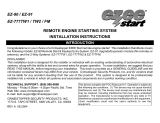Page is loading ...

Renaissance Bicycles
eZee Kit Installation Guide Version 1.2
R
Re
en
na
ai
is
ss
sa
an
nc
ce
e
B
Bi
ic
cy
yc
cl
le
es
s
I
In
ns
st
ta
al
ll
la
at
ti
io
on
n
G
Gu
ui
id
de
e
eZee Electric Bike Conversion Kit
The following guide will help you
successfully install your eZee
Electric Bicycle Conversion Kit. This kit
contains a hub motor, battery, and all the
electronics necessary to bring electric
power to your ride. Installation can be
accomplished with basic bike
maintenance tools and takes between 30
minutes and 2 hours.
New eZee Kit installed on an old purple mountain bike
NYCeWheels
eZee bike installation manual for conversion kits

Renaissance Bicycles
eZee Kit Installation Guide Version 1.2
2
Hub Motor Installation
The easiest way to mount a hub motor and
secure the front wheel is to orient your bicycle
upside down resting on its handlebars and
seat, if you don’t have a bike stand available.
Some key guidelines:
•
Remove original front wheel
•
Orient the hub motor so that, when
facing forward, the disc brake is on
the left-hand side of the bike and the
electric cables are on the right.
•
If the bike does not have disk brakes,
the disk rotor can optionally be
removed from the hub. Removing the
disc will expose the inside workings of
the hub via the bolt- holes. The holes
need to be filled with the bolts and
small washers.
•
Check if the axle can be slid inside the slot in your fork. If there is difficulty, then a small
amount of filing may be necessary.
o
The hub motor axles are ground flat to 10mm on 2 edges. Ideally, your bicycle
dropout slots will also be 10mm wide and the motor will slide into place.
o
If your axle does not slide into the dropouts, some minor modification is required
by using a file to a) enlarge the dropout slot and/or b) file down the axle flats so
the axle slides snuggly into the dropout
o
Note: When filing is required, only enlarge enough for a snug fit. Avoid over
filing.

Renaissance Bicycles
eZee Kit Installation Guide Version 1.2
3
Lock Washer
Axle Nut
Quick Release Lip
Washer
(larger diameter)
Lock Washer
Axle Nut
Spacer Washer
(smaller diameter)
Lock Washer
Axle Nut
Quick Release Lip
Spacer Washer (smaller diameter)
Lock Washer
Axle Nut
Quick Release Lip interferes
with washer!
Washer (larger diameter)
Spacer Washer (smaller diameter)
Washer (larger diameter)
YES YES
YES NO
•
After ensuring that the axle sits deeply and snugly into the dropout slots, the axle must
be secured tightly to the fork using the washers, lock washer, and axle nut. The inner
washer is designed to fit inside the quick release recess. If the nut gets loose, the
torque of the electric hub motor is sufficient to cause the axle to spread the dropouts
apart and spin out, possibly severing the power and Hall Effect wires and causing the
wheel to detach from the bicycle.
o
On one side of the axle, wires exiting through the axle prevent the washers and
nut from being removed. The smaller diameter washer, larger diameter washer,
lock washer, and axle nut must be secured so they all sit flat against each other.
o
On the opposite side, there is an option to exactly mirror the first side.
Alternatively, depending on your bike geometry and if you have a quick release
lip, you can eliminate one of the smallest diameter washer or larger washer. The
diagrams above illustrate each case. Next, follow the washer by the lock washer,
and then the axle nut.
o
The axle nuts must then be fastened tightly, as all the torque of the motor is
transferred to the frame of the bicycle through the axle flats and axle nut.
o
If your bicycle geometry is such that you fall in the ‘NO’ category in the above
picture, some minor modifications may be required so the quick release lip does
not interfere. More detailed guidance on quick release modification can be found
by contacting www.ebikes.ca or your local dealer.
o
Check and confirm you have firmly tightened the nut on your axle so all
pieces sit flat against the fork.
o
In case it wasn't clear from the last comment: Tighten the axle nuts firmly!

Renaissance Bicycles
eZee Kit Installation Guide Version 1.2
4
Battery Bag, Battery and Motor Controller
The eZee Kit Battery
bag is designed to
hook on a rear
pannier rack. It holds
both the Battery and
Motor Controller.
Battery and Battery Bag
• The battery bag can be mounted on either side of the bike with the hooks hanging onto
the rear pannier rack. Mount the bag in the most rear position to avoid any interference
with peddling: this is a common issue with panniers and the pannier rack can be
adjusted to sit further
back as needed.
• Place the battery in the
bag such that the battery
on/off switch and
charging port are
accessible through the
flap in the bag.
• A strap and buckle are
provided that can loop
around the bag and
prevent it from swinging
or bouncing side-to-side.
Motor Controller
The motor controller contains the electronics to deliver power from the battery pack to the hub
motor based on the user's throttle setting.
•
Place the eZee Kit Motor Controller in the battery bag with the LED light visible through
the indicator window in the bag, as well as red and black battery connectors facing up.
Feed the motor controller wires out of the hole in the bottom of the motor controller
pocket.
Tightening
strap
Rear Pocket for
Motor Controller
Outlet for Wires in
bottom (not visible)
Tightening
strap
Rear Pocket for
Motor Controller
Outlet for Wires in
bottom (not visible)

Renaissance Bicycles
eZee Kit Installation Guide Version 1.2
5
Throttle and LED Display
Throttle
Install an eZee Kit Throttle
in place of your original
right-hand grip on standard
7/8" handlebars. Orient the
throttle so that the switch
faces towards the rear of
the bicycle and the thumb-
switch is comfortable to
turn on and off.
•
Remove the grip from the bicycle and slide the throttle in place. Tighten the setscrew
with a 2.5mm Allen wrench.
•
Removing handgrips can sometimes be tricky. Bike shops usually use compressed air;
other tricks involve squirting hairspray or lubricant under the rubber. The eZee Kit
Throttle is complete with a grip, so it is always an option to cut off stubborn units with a
sharp knife.
LED Indicator
The Green/Yellow/Red Indicator shows the battery voltage level. Install an eZee Kit battery
indicator on the left hand side of your handlebars, opposite to the throttle. Orient the indicator
so that the LED faces towards the rear of the bicycle. The short 5-pin connector connects
directly to the throttle. Note the on/off switch of the LED indicator is not currently wired and so
the switch does not have any effect.
Wiring
The next step is wiring the components together, running the
wires together along the frame and neatly securing the wires
to the bicycle tubing.
• Run the motor controller wire from the battery bag to
the hub motor following the bicycle frame.
• Connect the LED indicator wire back from the
handlebars, back to the controller in the battery bag.
Secure the Wires:
To make your setup look pro, route the wires along the bicycle tube in a tidy fashion, using cable
ties.
•
The motor wires can be run from the motor up along the front fork to meet at the
crossbar with the battery indicator wire. Together, they can follow the crossbar back to
the controller in the battery bag.
Throttle Connector

Renaissance Bicycles
eZee Kit Installation Guide Version 1.2
6
•
Ensure enough cable slack at the front forks so the wheel can turn
freely without inadvertently tugging connectors.
•
When securing with cable ties, feed the tie underneath exposed
brake and derailleur cables to avoid interfering with these
mechanisms.
•
A Velcro wire covering sleeve can be used to hide the connector to
the hub motor
For setups that will see frequent wet weather use, it is a good idea to cover
every exposed electrical connection with self-adhesive silicone tape. Not
only does this effectively seal any water from getting into and corroding the
contacts, it also holds the mating halves of the connector together so they
are unlikely to be inadvertently pulled apart.
Charging the Battery and LED Battery Life Indicator
The battery can be charged anytime, regardless of whether the battery is run down completely
or not. When the battery is fully rundown, it will automatically shutoff and the LED display will
not light up.
To charge the battery, ensure the battery switch is in the on position before connecting the
charger and turning the charger on. If the battery requires charge, the orange LED will turn on
and the internal fan will spin. Once charge is complete the LED light will turn green and the fan
will shut off. A flat battery will take on the order of 5 hours to fully charge.
If the charger is turned on when the battery switch is off, or is not connected to the battery, the
charger light will turn green, falsely indicating a full charge. Once green, a charger must be
turned off and on to reset.
Since the battery is charging in the ‘on’ position, we suggest to make sure your throttle switch is
turned off or your battery disconnected form the system so that your bike doesn’t take off on you
while you are charging.
When the battery is connected to your rig and turned on, the LED display will light up. (As
mentioned before, the switch on the LED indicator is not connected.) The LED display lights are
based on the battery voltage. The display is a very basic indication of your battery voltage:
green indicates full voltage, yellow indicates low charge, and red indicates a warning before the
battery automatically turns off. It takes a little while to get a feel for how long the battery will last
for your unique riding route. If you are interested in a much more detailed display to monitor
your battery charge, check out the Cycle Analyst available on www.ebikes.ca.
Ride On
That’s all for the installation. Renaissance Bicycles hopes your electrified bicycle will help you
to push new boundaries, climb bigger hills, and ride longer distances. Remember to charge
your battery and that it can be recharged anytime. Regular bicycle maintenance will keep your
bike in tiptop shape.

Renaissance Bicycles
eZee Kit Installation Guide Version 1.2
7
Specifications of eZee Kit Components
Voltage 37 V Max Voltage 44 V
Amp Hours 9.6 AH Min Voltage 31.5 V
Charger Currrent 2 A Waterproof Yes
Chemistry LiMn Current Limit 20 A
Weight 4.53 kg Weight 0.32 kg
Dimensions 37.5 x 7.0 cm Dimensions 9.8 x 6.5 cm
RPM/V 0.75 Cruising Speed:
Gear Ratio 5:1 26 inch wheel 32 kph
Nominal Power 400 W 700c wheel 35 kph
Weight 3.72 kg
Assisted Range 30-40 km
Motor Only 20-25 km
BATTERY
MOTOR
CONTROLLER
BICYCLE
Throttle
Side
LED
Indicator
Side
Throttle Pinout
Motor SideController
Side
Hall Sensor Pinout
/