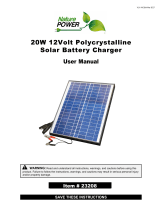Page is loading ...

Mightylite Solar
LED PIR Floodlight with Solar Panel
INSTALLATION INSTRUCTIONS
Sensor Type: Passive IR.
Detection Range: 10 - 12 metres.
Detection Angle: 120°.
Colour Temp: 5700k Natural White.
Ingress Protection: Rated to IP65.
Construction: Alloy Polycarbonate.
Warranty: 2 Years fitting, 1 Year battery.
Battery Charge: 4-8 hours.
Model Description
LHT0346 Mightylite 28W LED PIR with Solar Panel
LHT0347 Mightylite 16W LED PIR with Solar Panel
Thank you for purchasing this SIMX LED PIR Floodlight with Solar Panel. This light is
suitable for outdoor use. Please read this manual thoroughly before use and retain
for future reference.
All electrical work must be carried out in accordance with local and national electrical codes as applicable.
We strongly recommend that this light fitting is installed by a registered electrician.
This light fitting is not intended for use by persons (including children) with reduced physical, sensory or mental
capabilities, or lack of experience and knowledge, unless they have been given supervision or instruction concerning
use of the appliance by a person responsible for their safety. Young children should be supervised to ensure that
they do not play with the appliance.
Any changes or modifications made or attempted to this product, without the prior written approval of the
manufacturer, will void any and all stated warranties.
IMPORTANT
!
16W - 1 x 36 Wh Solar Panel
16W - 1 x 8 Ah Rechargeable Battery
28W - 1 x 12 Ah Rechargeable Battery
28W - 1 x 60 Wh Solar Panel
1 x Mightylight Remote Control
KIT CONTENTS KIT CONTENTS - HARDWARE KIT BAG

2
The Mightylite Solar Floodlight uses a digital controller with default setting options, the unit is fully automatic and ready for use.
This unit has a range of locked functions. To enable more features, please refer to the ‘Using the Remote Control’ section
of this manual.
During the day, the photo-voltaic (PV) solar panel charges the lithium battery. When fully charged the Solar Floodlight
provides continuous low-level area lighting from dusk-till-dawn, boosting up to full power for 30 seconds when movement
is detected by the built-in PIR.
If the battery charge falls below 60% the Solar Floodlight automatically operates at a lower light level from dusk-till-dawn,
and restricts the on time after PIR detection to preserve battery life. If the battery charge falls below 35%, the digital control
restricts these settings further.
The compact polycrystalline silicon solar panel is designed to operate in hot environments, continuing to charge the battery
in temperatures as high as 60°C.
HOW IT WORKS
The solar panel should be placed outside in direct sunlight away from shade (e.g. tree, building etc.) Position it so that it will
not get damaged by animals or debris.
Align the solar panel facing the sun at around 10 o’clock for the optimum charging and then tighten the solar panel to the
bracket accordingly.
Mount the light fitting for ideal performance onto a solid wall or pipe 2.4m - 4.0m above ground.
Avoid positioning the Solar Floodlight near heat sources such as hot ventilation ducts or air conditioning units which may
interfere with its operation.
Avoid positioning the light towards objects that may move in the wind such as trees or shrubs, or highly reflective surfaces.
These issues may effect reliable triggering on the PIR sensor.
When positioning the light fitting, note that the PIR sensor is more sensitive to a heat source moving across its coverage area
and less sensitive to a heat source that moves directly towards the PIR sensor.
CHOOSING A LOCATION
MECHANICAL FIXING
PRECAUTIONS
Please read all instructions thoroughly before installation.
• Ensure normal safety precautions are taken when using tools and ladders.
• Install only in dry weather. Please read the battery warning (See page 7).
• Unpack and check the contents in the box (See page 1 for kit contents).
• Install the Solar Floodlight onto the bracket using the knurled bolts provided. Position the light fitting for optimum
PIR coverage (See Fig 3).

3
FIXING TO A WALL (Fig 1)
1. Mark off the position using the bracket as a guide.
2. Drill two fixing holes for each bracket, taking into account the length of cable from the solar panel
and light fitting.
3. Secure the brackets to the wall.
4. Mount the solar panel onto its fixing bracket (which should be located above the light fitting), and set it to the
appropriate angle and tighten.
FIXING TO A 50mm PIPE (Fig 2)
1. Attach the ‘U’ brackets, the light fitting and solar panel bracket to the pipe using the nuts and bolts provided.
Take into account the length of the connection cable. Tighten bolts firmly.
2. Mount the solar panel onto its fixing bracket (which should be located above the light fitting), set it to the
appropriate angle and tighten.
MIGHTYLITE SOLAR PANEL
WASHER
SPRING
WASHER
SMALL BRACKET
FOR MIGHTYLITE
KNURLED
BOLT
LARGE BRACKET
FOR SOLAR
PANEL
FIGURE 1
LARGE BRACKET
FOR SOLAR
PANEL
SMALL BRACKET
FOR SOLAR
PANEL
MIGHTYLITE SOLAR PANEL
FIGURE 2

4
ELECTRICAL SETUP
1. Charge Level: indicators for the battery charge level.
2. Charging: indicates when the solar panel is charging.
3. Battery OK: Battery check LED.
BATTERY CONDITIONS LEDs
FIGURE 3
8.8m5.8m2.7m
8.8m5.8m2.7m
8.8m 5.8m 2.7m
2.4m - 4.8m
0
0
PIR DETECTION ZONES
1
2 3
FIGURE 4
NOTE: The unit will not operate correctly unless it is fully charged. When charging the Mightylite Solar, the
charge LED should flash red.
If the charge LED is flashing orange, this indicates a battery fault or the battery may not be connected correctly. Remove the
battery, clean the contacts with a non metallic cloth and carefully slide the battery back on.
1. Remove the lithium battery from the packaging, taking care when handling. Carefully slide the lithium battery onto the
back of the light fitting, and the unit is now ready to charge.
2. To charge the unit, plug the solar panel and light fitting together. Once exposed to sunlight the red charge LED should
flash to indicate the unit is now charging.
3. We suggest you charge the battery before installation, in direct sunlight for at least 5 hours. Keep out of reach of
children. Once fully charged remove the battery (place somewhere safe) and disconnect the solar panel.
Pre-Install
Install
4. Carefully slide the battery onto the back of the Solar Floodlight and ensure it is fully locked into place. At this point do not
plug the solar panel to the light fitting. Please take care not to touch the metal connections on the bottom of the battery.
5. Fix the battery waterproof protection cover in place with the four screws provided.
6. Plug the solar panel cable and the light fitting together.
7. Installation is now complete. To test that the unit is working satisfactory, cover up the solar panel and you will be able to
walk test the unit in daylight.

5
USING THE REMOTE CONTROL
Using the Remote Control’s Locked Functions
To unlock the remote control and use its extended functions: (including PIR)
1. Disconnect the battery from the light assembly.
2. Re-connect the battery to the light assembly, then within 3 seconds, press the button on the remote. The system
enters setup mode. (At this point, the remote no longer powers on/off or dims—it becomes a programming tool.)
Note: If you do not press a button within 5 seconds, setup terminates.
3. Determine which function(s) you want from the following table on the next page, then press the button a corresponding
number of times, followed by the / button, to make your selection.
Note: You must press the button in a series of single presses, waiting for the light to flash one or more times
before continuing. Count the number of flashes after you press the button to determine which function is available
for selection. You can combine functions by selecting each function individually.
Using the Remote Control’s Default Function
In the default setting, the remote control buttons have the following functions:
powers the light on/off.
adjusts the light level up.
adjusts the light level down.
The Mightylite Solar Floodlight’s remote control gives you control over the floodlight’s functioning from a distance.
Before using the remote control, remove the plastic tab by pulling it downwards and out of the unit. (You can dispose of the tab).
Note: Because the floodlight changes its settings to optimize output as battery level decreases, the remote control works
best when the light’s battery is fully charged.
Testing the Unit:
1. Mount the battery onto the back of the light assembly.
2. Initialize the unit by doing one of the following:
3. Test the remote by pressing the buttons as described in the following section.
• Press the (Power) button.
• Connect the solar panel to the light assembly, then cover or disconnect the solar panel to allow the light to operate in
daylight. (The floodlight normally turns off when sunlight strikes the solar panel.)

6
# of Remote
Button Pushes
# of Flashes Function
x 1 x 1
Courtesy Light is enabled—low-level courtesy light until the
PIR is triggered, then up to full brightness.
Courtesy Light is disabled. (No light after PIR time-out.)
x 2 x 2
PIR Trigger Duration is long:
>65% battery—60s of light
35 – 65% battery—40s of light
<35% battery—20s of light
PIR Trigger Duration is short:
>65% battery—30s of light
35 – 65% battery—20s of light
<35% battery—10s of light
x 3 x 3
PIR is enabled.
PIR is disabled. (Remote control is enabled.)
x 4 x 4
Power-Saving is enabled—approximately 15 hours of continuous
light at 50% maximum brightness. (PIR is disabled.)
Power-Saving is disabled. (The light returns to the mode it was
previously in: PIR or Manual Override.)
x 5 x 5
Dim Period is enabled—maximum brightness when the PIR is
triggered. After time-out, there is a period of low-level light, dependent
on battery level:
>65% battery—15 mins of 30% light
10 – 65% battery—10 mins of 15% light
<10% battery—no light
Dim period is disabled. (The light returns to PIR mode.)
x 6 x 6
Manual Override (default setting) is enabled—continuous light for
4 hours, before turning off. While the light is on, the remote works to
adjust the light level up/down.
(Note: The remote works in this mode even if it has been locked.)
Pressing any button resets the 4-hour time. When the light goes off or
is turned off, the PIR is enabled.
Manual Override is disabled.
x 7 x 7
The remote is locked—pressing the remote’s buttons no longer
changes the light’s functions.
(Note: This is a useful function to keep an installed light in a desired
mode, but may cause confusion if selected accidentally. To unlock the
remote, follow steps 1 and 2 in the procedure above.)
Note: To return the light to the default (factory) setting (i.e. #6 in the table), select the following settings:
Default
Settings
1 2 3 4 5 6 7
--

7
STANDARD OPERATION ACCORDING
TO BATTERY CONDITION
LI-ION BATTERY WARNING
Take great care when handling the battery.
Lithium-ion cells and battery packs may get hot, explode or ignite and cause serious injury if exposed to extreme
conditions. Be sure to follow the safety warnings listed below:
• Do not connect the positive terminal and negative terminal of the battery to each other with any metal object
(such as wire).
• Do not carry or store battery together with necklaces, hairpins or other metal objects.
• Do not pierce the battery with nails, strike the battery with a hammer, step on the battery or otherwise
subject it to strong impacts or shocks.
• Do not expose battery to water or salt water, or allow the battery to get wet.
• Do not place the battery in or near flames, on stoves or other high temperature locations.
• Do not place the battery in direct sunlight, or use or store the battery inside hot cars in hot weather. Doing
this may cause the battery to heat, explode or ignite. Using the battery in this manner may also result in a
loss of performance and a shortened life expectancy.
• Do not disassemble or modify the battery. The battery contains safety and protection devices, which, if
damaged, may cause the battery to generate heat, explode or ignite.
• Immediately discontinue use of the battery if, while using, charging or storing the battery, the battery
emits an unusual smell, feels hot, changes colour or shape, or appears abnormal in any other way.
• Do not place the battery in a microwave oven, high pressure containers or induction cookware.
• In the event the battery leaks and the fluid gets into your eye, do not rub the eye. Rinse well with water and
immediately seek medical care. If left untreated, the battery fluid could cause damage to the eye.
• If the unit or parts of this unit are being transported or freighted, seek advice on the correct protocol for
handling and notification of the Li-ion batteries for your shipping agent.
WARNING - IMPORTANT
!

Ph: +64 9 259 1660 | Technical Support Ph: +64 9 259 1662
Email: [email protected] | www.simx.co.nz
PUB1375 iss01 01/16
Simx reserves the right to alter technical
specifications without prior warning
This luminaire and solar panel are guaranteed by SIMX Ltd for 24 MONTHS from the date of purchase against faulty
materials or workmanship which affects its designed ability to switch and operate. The battery in this kit is guaranteed for
12 months from date of purchase. During this period if the product has a defect of this nature it will be repaired or replaced
free of charge by SIMX with the same item, or a similar item, or a similar one of higher specification.
ON CONDITION THAT: The buyer returns it to the seller from whom it was bought, freight paid.
The product has been bought by the user i.e. a receipt/sales invoice is produced as proof of purchase.
The product has not been misused or handled carelessly, installed in anyway contrary to the installation instructions, or
installed in any unusually exposed or harsh environmental conditions.
This guarantee excludes liability for discolouration of paint or plastic, or any user replaceable parts.
It does not confer any rights other than those expressly set out above and does not cover any claims for consequential
loss or damage.
Our Goods come with guarantees that cannot be excluded under the Australian and New Zealand Consumer law. You are
entitled to a replacement or refund for a major failure and for compensation for any other reasonably foreseeable loss or
damage. You are also entitled to have the Goods repaired or replaced if the Goods fail to be of acceptable quality and the
failure does not amount to a major failure.
MANUFACTURERS EXTENDED WARRANTY
/