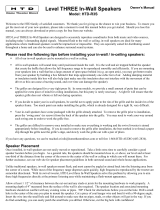Page is loading ...

Owner’s Manual
IC Five/S
In-Ceiling Speakers
Congratulations on your purchase and welcome to the AudioSource family of satisfied customers. Please take a few moments to read
this manual before you get started. Also, be sure to retain this document should you need to refer to it in the future.
If you need more information, we offer friendly, toll-free assistance at 1.800.HELP.115 (1.800.435.7115).
If any parts of this system are missing or damaged, do not return to the store where you purchased this system. Please call AudioSource
directly at 800-HELP-115 (800-435-7115).
The discrete, compact format of AudioSource in-wall speakers makes them ideal for many applications where traditional speakers would
be impractical or impossible. These in-wall speakers may be used independently where space is a consideration, or to bring music to
additional rooms in the house. They can also be used to enhance and enrich surround sound systems, for which they are especially suit-
ed. In-wall speakers are designed so that the wall and the space behind them actually become the speaker cabinet. Mounted flush to
the wall or ceiling, they require absolutely no floor space. The frames and grilles may be painted to blend with any decor.
Speaker Placement
Once installed, in-wall speakers are not easily moved or repositioned. Take a little extra time to carefully consider a good speaker loca-
tion before you begin. Each room is unique, so decide what works best for you. Unlike traditional speakers, in-walls mount flush and
cannot be angled or aimed back into the listening area from the corners of a room. As a general rule, the speakers should be mounted
close to, or above, ear level, and at least one-third of the distance from the corner of the room to the center of the wall or ceiling in
which you will mount them.
Allow at least 1
1
⁄2" of clearance between the cut out and any studs or joists for the mounting hardware to work properly. A mounting
depth of 3
1
⁄2" measured from the face of the wall is also required. The speaker location and associated mounting hardware should not
conflict with any existing wires or pipes.

9300 North Decatur
Portland, OR 97203
Tel. 503.286.9300
Fax 503.978.3302
www.audiosource.net © 2000 AudioSource, Inc.
Hooking Up The Wires
The terminals will accommodate up to 16-gauge speaker wire, which should be used for longer connections (greater than 50 feet of wire).
For shorter distances, 18 or 20 gauge speaker wire will be adequate. Leave about two feet of extra wire at the speaker end to make
installation and positioning of the speaker easier. Do not use staples, nails or other metal objects to secure the speaker wire. The resulting
short circuit could affect your system's performance, and could also damage components in your system, especially the amplifier. You will
get the best sound quality and least amount of hum by keeping the speaker wires away from other electrical wires and cables.
When connecting your in-wall speaker, it is very important to retain the correct polarity. To do this, be sure that the wire attached
to the "+" , red, positive, or hot terminal on the speaker connects to the "+", red, positive or hot terminal on the other component.
Similarly, the "-", black, negative or ground terminal on the speaker must connect to the respective "-", black, negative or ground
terminal on the other component.
Mounting the Speaker
Yes, you will be cutting a hole in the wall. With the right tools and a little extra care and preparation, installing the in-wall speaker
can be both quick and easy. Carefully cut out the hole drawn on the paper template at the perforated edge labeled “CUT HERE FOR
MOUNTING TEMPLATE”. (Note: The inside circle on the template can be used to shield the woofer while you paint the frame.) Next,
position the template (now a ring) where you have chosen to mount the speaker, and trace along the inside edge. Make your cuts along
this line. A utility knife will make the cleanest cuts in drywall. A keyhole saw or an electric jigsaw may also be used. Try to keep the cuts
neat, however the frame will overlap the hole to hide any rough edges. At this point, with the wall open, run the speaker wires into
position, and again, leave about two feet of extra wire at the opening.
Remove the grille from the frame by pressing the quick-turn mounting screws from the back of the speaker into the grille itself. Remove
the thin piece of foam positioned under the grille, which was used to protect the speaker during transport. Position the swivel
tweeter so that it points toward the place in which you will be listening to the speakers.
Attach the speaker wires to the speaker. With the grille removed, insert the speaker into the mounting hole. Use a phillips head screw-
driver to turn the screw slowly clockwise. The quick-turn mounting system and frame will sandwich or clamp around the wall to hold
the speaker in place. Do not overtighten. If you are unsure, consult a professional contractor.
Installing The Grille
The metal grille, as well as the frame, may be painted to match any room. If you choose to paint them, do so before attaching the grille
to the speaker. The grille is held in place by a friction fit and is difficult to remove once the speaker is installed. If the grille feels a little
loose, or you are concerned about a grille falling from a ceiling installation, we have provided a small amount of putty, which you can
apply (sparingly) to the inside rim of the speaker before you insert the grille. The putty acts as an additional adhesive between the grille
and the frame.
IC Five/3S Specifications
Frequency Response . . . . . . . . . . . . . . . . . . . . . . . . . . . . . . . . . . . . . . . . . . . . . . . . . . . . 50 Hz to 22 kHz
Power Capacity . . . . . . . . . . . . . . . . . . . . . . . . . . . . . . . . . . . . . . . . . . . . . . . . . . . . . . . . . . . . . . 60 watts
Impedance. . . . . . . . . . . . . . . . . . . . . . . . . . . . . . . . . . . . . . . . . . . . . . . . . . . . . . . . . . . . . . . . . . . 8 ohms
Sensitivity . . . . . . . . . . . . . . . . . . . . . . . . . . . . . . . . . . . . . . . . . . . . . . . . . . . . . . . . . . . . . . . . . . . . 90 dB
Woofer. . . . . . . . . . . . . . . . . . . . . . . . . . . . . . . . . . . . . . . 5
1
⁄4” polypropylene cone with rubber surround
Tweeter . . . . . . . . . . . . . . . . . . . . . . . . . . . . . . . . . . . . . . . . . . . . . . . . . . . . . .
3
⁄4” center mounted swivel
Dimensions. . . . . . . . . . . . . . . . . . . . . . . . . . . . . . . . . . . . . . . . . . . . . . . . . . . 7
3
⁄4" diameter x 3
1
⁄8" depth
Weight . . . . . . . . . . . . . . . . . . . . . . . . . . . . . . . . . . . . . . . . . . . . . . . . . . . . . . . . . . . . . . . . . . . . . . . 5 lbs.
Design and specifications are subject to change without notice.
/