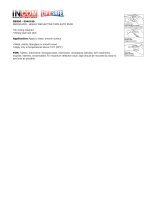4
Thank you for purchasing a HALO™ series Electronic Paintball Loader
. The HALO™ Belt Drive Electronic
Paintball Loader is one of the world’s fastest responding paintball loaders. The HALO™ series Electronic
Thank you for purchasing a HALO™ series Electronic Paintball Loader
Paintball Loader is one of the world’s fastest responding paintball loaders. The HALO™ series Electronic
Thank you for purchasing a HALO™ series Electronic Paintball Loader
Paintball Loaders use a spring-driven, true force-feed mechanism which not only keeps the paintball stack
Paintball Loader is one of the world’s fastest responding paintball loaders. The HALO™ series Electronic
Paintball Loaders use a spring-driven, true force-feed mechanism which not only keeps the paintball stack
Paintball Loader is one of the world’s fastest responding paintball loaders. The HALO™ series Electronic
intact at all times, but also provides instantaneous acceleration when a ball is needed. The infrared sen
Paintball Loaders use a spring-driven, true force-feed mechanism which not only keeps the paintball stack
intact at all times, but also provides instantaneous acceleration when a ball is needed. The infrared sen
Paintball Loaders use a spring-driven, true force-feed mechanism which not only keeps the paintball stack
sor system monitors the motion (acceleration and deceleration) of the ball stack and keeps the drive spring
intact at all times, but also provides instantaneous acceleration when a ball is needed. The infrared sen
sor system monitors the motion (acceleration and deceleration) of the ball stack and keeps the drive spring
intact at all times, but also provides instantaneous acceleration when a ball is needed. The infrared sen
wound. The faster you shoot, the faster your HALO™ feeds.
sor system monitors the motion (acceleration and deceleration) of the ball stack and keeps the drive spring
wound. The faster you shoot, the faster your HALO™ feeds.
sor system monitors the motion (acceleration and deceleration) of the ball stack and keeps the drive spring
-Impact-resistant Polycarbonate shell
-Up to 35 balls per second
4
-Up to 35 balls per second
4
-20+ balls per second
-Up to 35 balls per second
-20+ balls per second
4
-20+ balls per second
4
-Up to 35 balls per second
4
-20+ balls per second
4
-Impact-resistant Polycarbonate shell
-180 paintball capacity
-Impact-resistant Polycarbonate shell
-Rip Drive™ manual backup
4
-Rip Drive™ manual backup
4
-Up to 35 balls per second
-Rip Drive™ manual backup
-Up to 35 balls per second
4
-Up to 35 balls per second
4
-Rip Drive™ manual backup
4
-Up to 35 balls per second
4
-180 paintball capacity
-Low battery indicator
-180 paintball capacity
4
-Ultra-quiet Belt drive
4
-Rip Drive™ manual backup
-Ultra-quiet Belt drive
-Rip Drive™ manual backup
4
-Rip Drive™ manual backup
4
-Ultra-quiet Belt drive
4
-Rip Drive™ manual backup
4
-Low battery indicator
-1 hour auto-off
-Low battery indicator
-Spring-loaded drive cone
4
-Spring-loaded drive cone
4
-Ultra-quiet Belt drive
-Spring-loaded drive cone
-Ultra-quiet Belt drive
4
-Ultra-quiet Belt drive
4
-Spring-loaded drive cone
4
-Ultra-quiet Belt drive
4
-Spring-loaded drive cone
-Computer controlled
-Spring-loaded drive cone
4
-Spring-loaded drive cone
4
-Computer controlled
4
-Spring-loaded drive cone
4
-20,000 rounds per battery change
-Reective sensor technology
4
-Reective sensor technology
4
-Computer controlled
-Reective sensor technology
-Computer controlled
4
-Computer controlled
4
-Reective sensor technology
4
-Computer controlled
4
-Reective sensor technology -Reective sensor technology
-20,000 rounds per battery change
-1 year limited warranty
-20,000 rounds per battery change
-Reinforced feed neck design
4
-Reinforced feed neck design
4
-Reective sensor technology
-Reinforced feed neck design
-Reective sensor technology
4
-Reective sensor technology
4
-Reinforced feed neck design
4
-Reective sensor technology
4