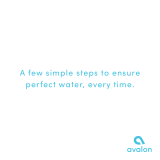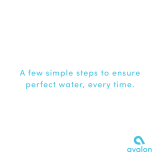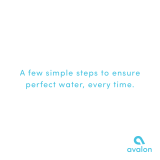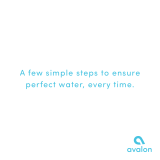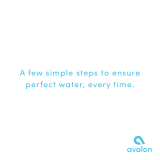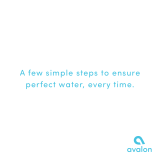Modena WATER DISPENSER DD 1312 BABK Owner's manual
- Type
- Owner's manual

User
Manual Book
Water Dispenser
DD 1312 BABK


TABLE OF CONTENT
Part 1: Safety Information 4
Precautions 4
Environmental Notice 5
Part 2: Name of Parts 6
Part 3: Quick Start Guide 7
Installation 7
How to Use 7
Part 4: Maintenance 8
Cleaning and Maintenance 8
Part 5: Troubleshooting 8
Part 6: Specification 10
This guide book explains everything you need to know about your new
product. Please contact our Customer Care should you need further
assistance through www.modena.com.

4
Read the user manual book carefully!
• Do not try to install or turn on the unit without having read the
indicated safety precautions in this manual.
• The dispenser heats water to a temperature of 90°C. It can cause
severe scalding. Please operate it carefully.
• Do not disassemble the electrical parts of this appliance. Any repairs
done by an unauthorized person may cause serious injuries or
properties incident.
• The adult should supervise the children in order to make sure the
children can not play with the appliance.
• The appliance is not intended for use by persons(including children)
with reduced physical, sensory or mental capabilities, or lack of
experience and knowledge, unless they have been given supervision
or instruction concerning use of the appliance by a person
responsible for their safety.
• This appliance is intended to be household use only. Usage outside
the intended use or excessive use may void the warranty.
• Do not modify the power cord. If the power cord is damaged, it must
be replaced by technician with a replacement cable according to the
appliance specification
• To avoid danger of suffocation, keep plastic bag away from babies
and children.
Precautions
• Destroy the carton, plastic bag and other packing materials after the
dispenser is unpacked. Children might use them for play.
• Children require supervision when using the dispenser
• If available, it is recommended to install the anti-tilt bracket at the
back side of this water dispenser to prevent the dispenser from
falling down which could cause injury.
• Plug the water dispenser directly into the socket and ensure secure
connection
• The unit requires proper grounding and the correct voltage
• An appropriate length of power cord is provided to reduce the risks
of becoming entangled in, or tripping over a longer cord.
PART 1: SAFETY INFORMATION

5
• Do not use an extension cord or plug adaptor. Failure may cause
electric shock or risk of fire
• Choose a place that is near a grounded electrical socket. Keep the
dispenser at least 20 cm away from walls and other appliances and
furniture on all 4 sides.
• Do not place the water dispenser sitting over the power cord.
• Do not pull out or insert the plug with wet hands to avoid electric
shock.
• Use the switch when turning the heating/cooling On/Off. Located on
the back side of water dispenser.
• Do not fasten, twist or tie the power cord. if the power cord is
damaged, it should be replaced by the manufacturer, service
technician or a qualified person to prevent any risk.
• Keep the unit in a dry place and away from direct sunlight. Do not
place the machine on paper or foam. Do not place anything
flammable beside this machine.
• To avoid damage to the unit, do not plug the power cord or turn on
the heating switch until the water can flow out from the hot water
spout when the hot water button be activated.
• Unplug the unit when the unit will not be used for a long period for
the reason of saving electricity.
• Never turn the unit upside down or tilt it more than 45°
• Never use organic liquids polishing chemical to clean the machine.
• The thermostat to control temperature has been set up by
manufacturer. There is no need to adjust it yourself.
Environmental Notice
The packaging material used is recyclable. We recommend
that you separate plastic, paper and cardboard and give
them to recycling agents. To help preserve the environment,
the refrigerant used in this product is R134a
(Hydrofluorocarbon - HFC), which does not affect the ozone
layer and has little impact on the greenhouse effect.
According to WEEE (Waste of Electrical and Electronic Equipment)
guidelines, waste from electrical and electronic devices should be
collected separately. If you need to remove of this appliance in the
future, do not throw it away with the rest of your domestic garbage.
Instead, please take the appliance to the nearest WEEE collecting
agents, where available.

6
Note:
1. Hot water button
2. Normal water button
3. Cold water button
4. Front panel
5. Water taps
6. Front body
7. Water collector
8. LED Light Switch*
9. Heating switch
10. Cooling switch
11. Power cord
12. Condenser
13. Water drain hole
*)only for equipped model
Note: During water shortage, the hot water indicator (2) and cold water
indicator (4) will blink at the same time
PART 2: NAME OF PARTS

7
Installation
1. Before first use, leave the appliance for 1 hour to stabilize the
refrigerant
2. Install the pipe to the water bottle and install the cover to the bottle
tip.
3. Insert the bottle into the bottom cabinet and close the door
4. Plug the power cord into the power socket. Make sure that the power
source is properly grounded to prevent current leakage. Turn on the
switch in the back of the appliance
5. For first use, the inside of the appliance must be cleaned. Press the
hot and cold water button. Make sure the water is dispensed from
the tap. After the water is dispensed, wait for 20 minutes and remove
the water bottle from the cabinet and drain the water from the unit
by opening the drain water hole cover. Ensure that the power cord
is unplugged when draining the water.
6. If the water is empty, turn of the heating switch before replacing the
bottle with a new one
How to Use
Dispensing hot water:
1. Position the bottle, glass, pitcher, or cooking pot below the spout
2. Slide the child lock button while pressing the hot water button
3. Release the button once the desired level is achieved
Dispensing normal water:
1. Position the bottle, glass, pitcher, or cooking pot below the spout
2. Press the normal water button
3. Release the button once the desired level is achieved
Dispensing cold water:
1. Position the bottle, glass, pitcher, or cooking pot below the spout
2. Press the cold water button
3. Release the button once the desired level is achieved
PART 3: QUICK START GUIDE

8
Cleaning & Maintenance
1. Ensure the power cord is unplugged before performing cleaning and
maintenance activity
2. Dispense the water from the unit until it’s empty
3. Place a big bucket under the water drain hole on the back of the unit,
unplug the drain cover and empty the remaining water from the tank
4. After it is completely dry, close the drain water cover.
Before contacting service center, check the following table:
Problem
Possible Cause
Recommended Action
Dispenser is not working
Power plug is plugged
incorrectly
Switch is in OFF condition
Ensure the dispenser is
properly plugged into the
power socket and the
switch is turned ON.
The water is not hot or
cold
• Hot or cold water is
dispensed
exccessively in a
short time
• The unit is not
plugged
• Wait for a few
minutes until the
water is hot or cold
• Plug the power cord
into the power
socket and turn on
the heating/cooling
switch
Water is not being
dispensed from water tap
• Water bottle is empty
• The pipe is clogged
• Replace the water
bottle with a new one
• Turn of the switch for
4 hours and then turn
the switch back ON
WARNING!
The dispenser heats the water temperature up to 90°C. This can
cause severe burns or scalding. Use it carefully!
PART 4: MAINTENANCE
PART 5: TROUBLESHOOTING

9
Problem
Possible Cause
Recommended Action
Loud noise
• Improper installation
• Compressor is
operation
• Pump is operating
• Ensure that the unit
is placed in an even
and stable surface
• The compressor may
produce sound when
operating which is
normal
• The pump may
produce sound when
operating which is
normal

10
Model
DD 1312 BABK
Color
Black
Type
Bottom Gallon
Tank & pipe material
SUS 304
Hot water
4 L/hr (≥90°C)
Cold water
4 L/hr (≤10°C)
Special feature
None
Refrigerant
R134a/32g
Heating power input (Watt)
385
Cooling rated current (Ampere)
1.0
Rated voltage
220V~50Hz
Product dimension (W×D×H)(mm)
310×360×1040
Product weight (kg)
17
S = Stainless, R = Red, C = Cream, O = Orange, N = Green, U = Blue, W = White, V = Silver,
G = Grey, L = Black
Design and specification can change without prior notice to improve the quality of the
product. The illustration in this manual is schematic and can be different with your actual
product. The values on label or in other documents are according to laboratory test and
relevant standards. Values can vary depending on the actual operational and
environmental condition of the product.
PART 6: SPECIFICATION

12/23
PT MODENA INDONESIA
Jl. Industri Raya I Blok D-8,
Jatiuwung, Tangerang 15135
-
 1
1
-
 2
2
-
 3
3
-
 4
4
-
 5
5
-
 6
6
-
 7
7
-
 8
8
-
 9
9
-
 10
10
-
 11
11
Modena WATER DISPENSER DD 1312 BABK Owner's manual
- Type
- Owner's manual
Ask a question and I''ll find the answer in the document
Finding information in a document is now easier with AI
Related papers
Other documents
-
Electrolux EQB20C2MMS User manual
-
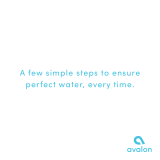 Avalon B3BLOZONEWTRCLR User manual
Avalon B3BLOZONEWTRCLR User manual
-
 Avalon A4BLWTRCLR User manual
Avalon A4BLWTRCLR User manual
-
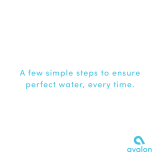 Avalon A6BLWTRCLRBLK User manual
Avalon A6BLWTRCLRBLK User manual
-
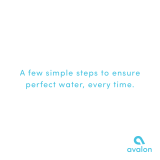 Avalon A6BLWTRCLRBLK User manual
Avalon A6BLWTRCLRBLK User manual
-
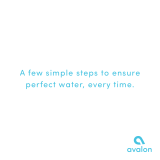 Avalon A6BLWTRCLRBLK User manual
Avalon A6BLWTRCLRBLK User manual
-
 Avalon A5BLK User manual
Avalon A5BLK User manual
-
 Avalon A5BOTTLELESS User manual
Avalon A5BOTTLELESS User manual
-
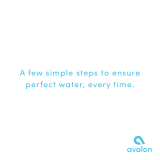 Avalon A12-CTPOU User manual
Avalon A12-CTPOU User manual
-
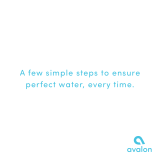 Avalon A7BOTTLELESS User manual
Avalon A7BOTTLELESS User manual