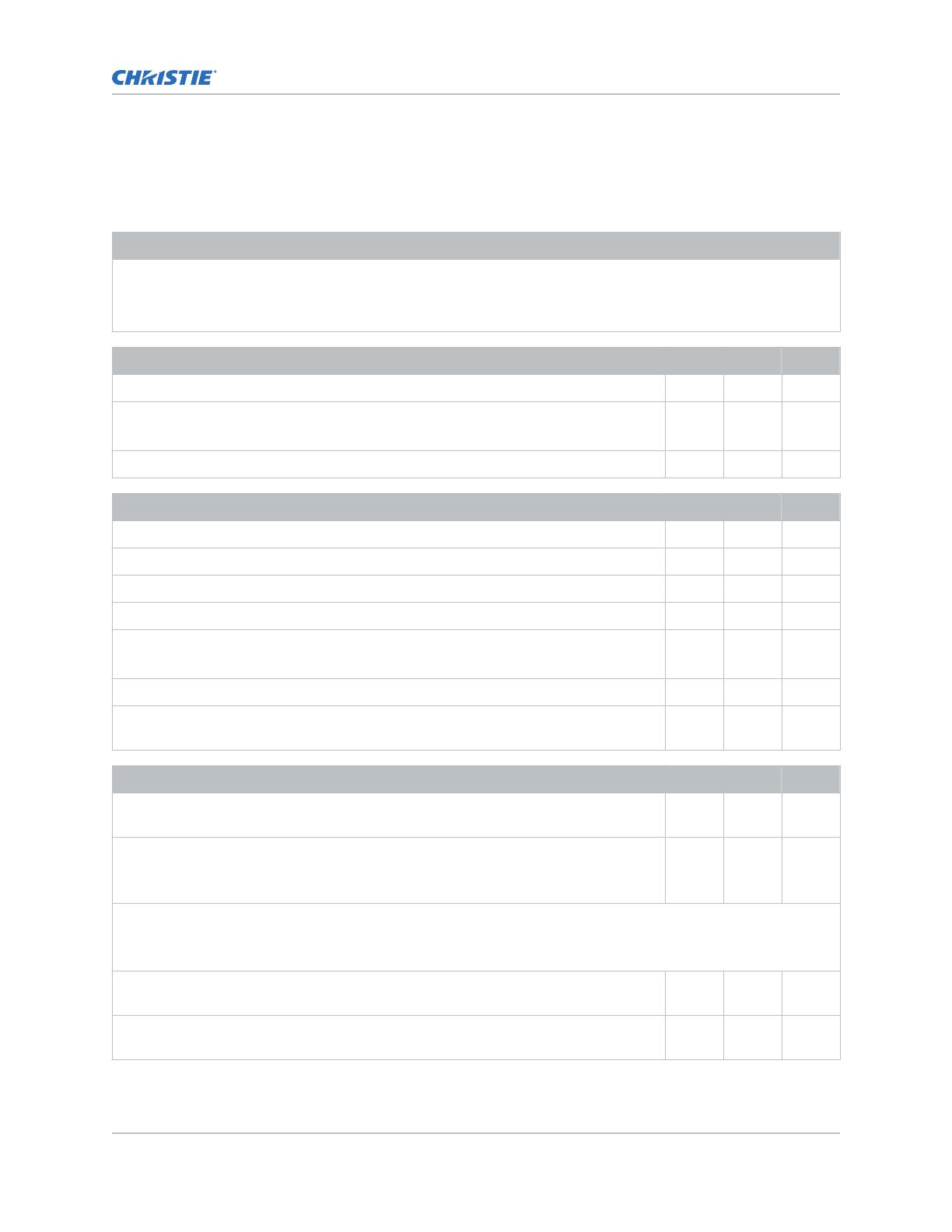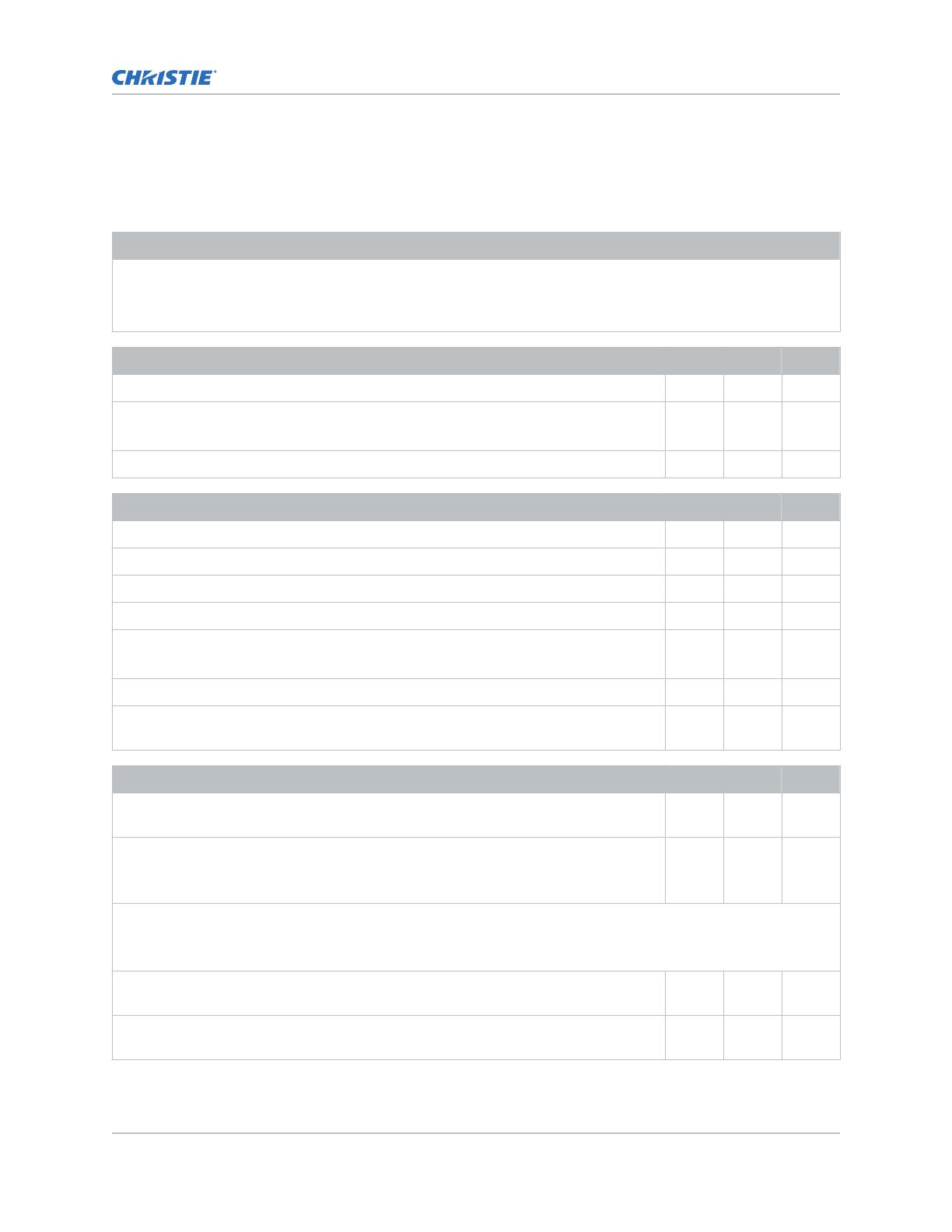
Laser compliance information (United States installations only)
Only complete this portion of the checklist for installations in the United States. Use this section to
ensure the Christie Laser Projection System installation meets local, municipal, and federal
requirements.
Government or regulatory agency notifications (where required)
For Class 4 or Class 1 Risk Group 3 laser systems, identify the state, local, and other agencies notified about the
projector installation:
Training/documentation provided to local operator Yes No N/A
Training on safe operation and maintenance of laser projection system?
FDA/CDRH installation requirements?
(modifications must be approved)
User Manual provided with the laser projection system?
Projector and projection room inspection Yes No N/A
Laser warning and restricted access signs are posted?
Projector is securely mounted?
Housing is assembled properly?
Shutter, E-stop, key control, and emission status indicators function correctly?
Laser warning labels are affixed to the projector (including aperture locations)?
Refer to the label placement drawing for label locations.
Projection system safety features have not been modified?
For projectors using a third-party laser light source, the fiber connector safety cover
was installed to protect the fiber optic cable during set up?
Clearance distances confirmed Yes No N/A
Nominal Ocular Hazard Distance (NOHD) or Hazard Distance (HD) is confirmed to be
____ meters from the projector?
Christie Nominal Ocular Hazard Distance (NOHD) calculator or Hazard Distance (HD)
table in the manual used for this installation?
(If not, complete the next line.)
Describe how the NOHD/HD was confirmed and calculated (such as, the Christie NOHD/HD was not used):
(Note: If measurements are taken, attach the detector and meter model, serial number, and calibration date.)
For theater installations, beam is 2.5 meters above the floor where the audience is
permitted to stand and/or 1.0 meters below or lateral?
For enterprise installations, beam is 3.0 meters above the floor where the audience is
permitted to stand and/or 2.5 meters below or lateral?
Christie Laser Projection System Installation Checklist
Christie Laser Projection System Installation Checklist 2
020-103137-02 Rev. 1 (03-2020)
Copyright © 2020 Christie Digital Systems USA, Inc. All rights reserved.