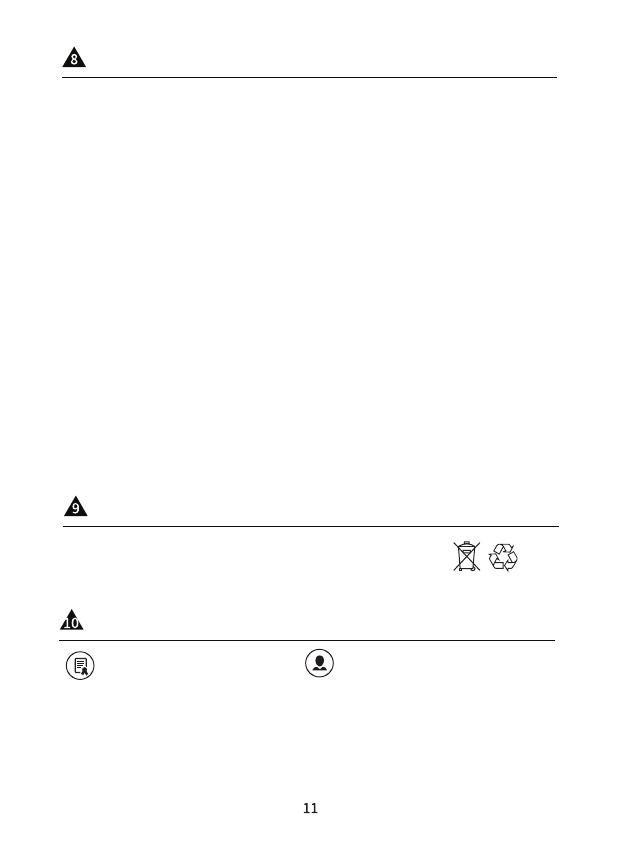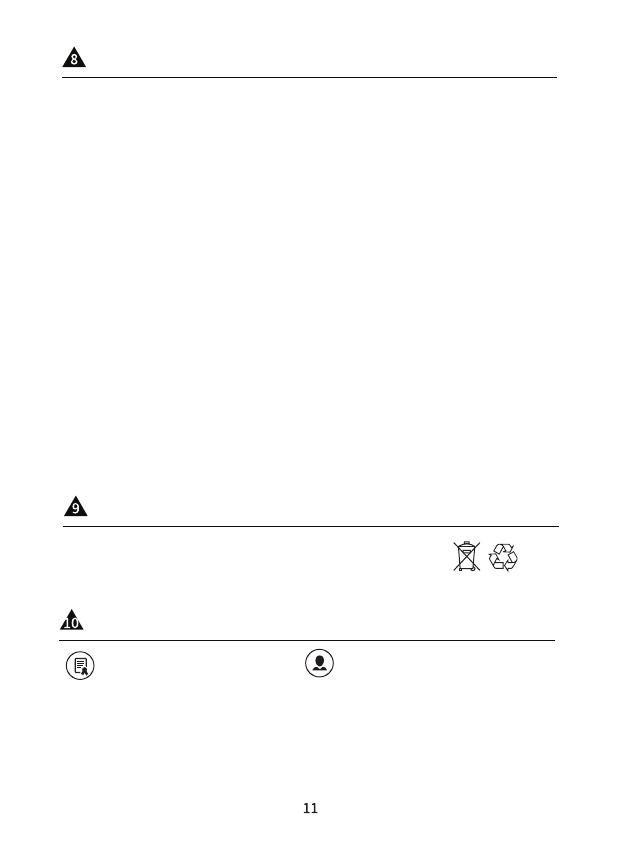
Disposal
Properly recycle your device at the end of its service life. Please
dispose batteries by following local regulations.
Customer Service
18-month Limited Warranty Lifetime Technical Support
Please contact us or visit our website for more information.
VMAX USA
5850 Sheldon Rd, Belleville, Mi 48111
Warranty
Limited Warranty Conditions
• The warranty is only valid if the product is used and handled correctly as per the
included instructions.
• The warranty starts from the purchasing date. To make a warranty claim you must
present the original invoice or sales receipt as evidence of your purchase.
• If any fault or failure happens, please contact the authorized seller or contact us
directly to arrange a repair or replacement.
• The warranty is limited to the original purchaser when purchased from an
authorized seller. The warranty is not transferable.
• Warranty period exceeded.
• No valid purchase voucher (like invoice, etc.) can be provided.
• Repaired or modified by unauthorized agency or individual.
• Damage caused by using the unauthorized accessories, or not using the included charger.
• Damage caused by improper transportation, usage, operation, or storage.
• Damage caused by lightning, abnormal voltage, flood, fire, natural disaster, or accidental
breakage, etc.
• Damage caused if used in environments where it is not intended for.
• Warranty does not apply to the battery cell unless the battery cell is fully charged within 30 days
after your purchase and at least once every 6 months thereafter.
Warranty Exclusions:
All rights reserved.