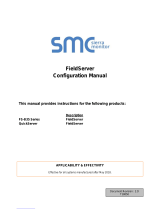Page is loading ...

belfuse.com/power-solutions
USER MANUAL
2
CONTENTS
1 Product description 3
2 Features and benefits 3
3 Functional description 4
3.1 Operating mode 4
3.2 Output voltage programming 5
3.3 Current limitation 5
3.4 Output enable 5
3.5 DC-OK Relay 5
3.6 Alarms 6
3.7 Modbus 6
4 User interface 8
4.1 LOGS 9
5 Technical Specifications 9

Asia-Pacic
+86 755 298 85888
Europe, Middle East
+353 61 225 977
North America
+1 408 785 5200
© 2018 Bel Power Solutions & Protection BCG.00966_AA1
LDD240-WU
240 W Universal DC-DC Converter
3
1 PRODUCT DESCRIPTION
Use latest device Documentation, Software and Firmware to ensure reliable operation of the system (belfuse.com/power-solutions).
1. Modbus over USB: used to connect a device running POWERMASTER or custom application.
Firmware update is also possible.
2. DC Output: connected to the load. The output voltage is adjustable between 5 to 55 VDC.
3. DC-OK Dry Contact: a normally open relay contact is available; the relay closes when the
output voltage is >90% of the programmed output voltage value.
4. DC Input: input voltage supply, range is from 12 to 48 VDC.
5. Display: 2-digits LED display used to program the device and read its status.
6. Control Keys: 3 push buttons are provided to navigate through menus and to select various
functions.
Figure 1. Front panel view
2 FEATURES AND BENEFITS
• Up to 240 W output power (voltage dependent)
• Converts any voltage between 10.5 V and 55 V to any voltage between 5 V and 55 V
• High efficiency and compact size
• Constant current or hiccup mode limitation, user settable
• Digital Power regulation
• Isolated topology (4.2 kVDC)
• Modbus over USB interface for control and monitoring
• Multiple protections integrated
• Parallelable for power or redundancy (integrated ORing circuitry)
• Suitable for POWERMASTER software (available for Windows and Android OS)
1
2
3
4
5
6

belfuse.com/power-solutions
USER MANUAL
4
3 FUNCTIONAL DESCRIPTION
LDD240-WU is a high performance digitally controlled isolated DC/DC converter. Its unique power stage architecture allows the device to
operate over a very wide input and output voltage range keeping high energy conversion efficiency, high reliability and tough regulation
characteristics.
To achieve these performances the LDD240-WU power stage is digitally controlled with an optimized switching algorithm. The system
microprocessor allows the user to access to the various measurements and system status in real time.
LDD240-WU offers an integrated low loss ORing circuit to simplify the set-up of redundant power systems.
Input
U
Input volt age
m easu rem en t
I
U
Out put v olt age
and current
m easu rem en t
Out put
DC
DC
3kV isolat ed
digital control
DC/DC conver t er
uCont roller
Power pat h
Monit oring and control
Modbus/RTU
USB
I/O
2xRelays
HMI
Active diode
ORing circuit
Figure 2. LDD240-WU simplified block diagram
3.1 OPERATING MODE
3.1.1 SINGLE
When the LDD240-WU is used as a single device powering the load the operating mode must be set to “Single (SI)”, see §4. Any voltage between
11 VDC and 55 VDC can be converted in any voltage between 5 VDC and 55 VDC with a max. output power of 240 W (see datasheet for details).
3.1.2 PARALLEL
Input
Input
Load
Multiple LDD240-WU can be connected in parallel to increase the output power capabilities
and/or for redundancy purposes.
When operating in this mode operating mode must be set to “Parallel (PA)”, see §4.
For proper operation between the units the cable length connecting the various LDD240-WU to
the load must have the same length and cross-section.
For optimal current sharing it may be necessary to slightly adjust some of the devices output
voltage until the same current is delivered by all the units.
For precise set-up of a parallel system a good precision current meter is suggested.
It is recommended to limit the load power to 80% of the sum of the individual output power of
the paralleled units.
Note: when “Parallel (PA)” mode is selected the current limitation method is automatically fixed
to “Constant Current (CC)” model.
Figure 3. LDD240-WU parallel connection

Asia-Pacic
+86 755 298 85888
Europe, Middle East
+353 61 225 977
North America
+1 408 785 5200
© 2018 Bel Power Solutions & Protection BCG.00966_AA1
LDD240-WU
240 W Universal DC-DC Converter
5
3.2 OUTPUT VOLTAGE PROGRAMMING
LDD240-WU output voltage can be programmed over a range from 4.5 V to 55 V thanks to the “Output Voltage” menu item, see §4.
The resolution is 10 mV.
While setting the output voltage the screen cycles between integer part (with dot point on) and cents of volts every 3sec.
For example, if the value 24.56 V is set the screen cycles between the following two screens:
Figure 4. Example of 24.56 V setting value shown on display
3.3 CURRENT LIMITATION
LDD240-WU can be set-up with 2 different current limitation algorithms, depending on application. The maximum current delivered by the
device can be limited thanks to the “Output Current (IO)” menu. The maximum output current (Imax) can be limited from 1 A to 11 A (default
10 A) through this menu, see §4. Once the load asks for more current than the programmed Imax the device goes into current limitation
mode; two limitation algorithms are selectable by the user, see §3.3.1 and §3.3.2 for details.
WARNING: To self-protect, the device never delivers higher current than the one specified on the datasheet “Output power limitation curve”
and “Output current limitation curve” charts. This regardless of the Imax setting value.
3.3.1 HICCUP
When LDD240-WU is set up in “Hiccup mode (HU)” the output current is limited at 1.5xImax. When the programmed Imax value is exceeded
a timer is started. If the load current demand is not reduced below Imax within 5 seconds the output is switched off for 10 seconds.
Overload (OL) error message is shown on the display, see §3.6 details. This cycle is then repeated until the load current demand is not
decreased below Imax.
This operating mode is recommended when powering loads requiring high inrush current demands. In case of a direct short circuit on the
output the output is switched off in about 0.2 seconds and kept off for 10 seconds. Short Circuit (SC) error message is shown on the display,
see §3.6 details. This cycle is then repeated until the short circuit is removed.
NOTE: When “Parallel (PA)” mode is selected the current limitation method is automatically fixed to “Constant Current (CC)” model and it is
not possible to select “Hiccup mode” when “Parallel mode” is selected.
3.3.2 CONSTANT CURRENT
When LDD240-WU is set up in “Constant Current (CC)” the output current is limited at Imax. If the load asks for more current than Imax the
output voltage is progressively decreased to keep the output current regulated at Imax. When the output voltage decreases below 90% of the
programmed output voltage the “DC-OK” relay dry contact opens see §3.5, informing the user that the output voltage is no more regulated.
This operating mode is recommended when powering highly capacitive loads. In case of a direct short circuit on the output the output is
switched off in about 0.2 seconds and kept off for 10 seconds. Short Circuit (SC) error message is shown on the display, see §3.6 details.
This cycle is then repeated until the short circuit is removed.
3.4 OUTPUT ENABLE
The LDD240-WU is provided with a software control allowing to switching ON and OFF the output of the device. This flag is available at
Modbus address 0x1014, see §3.7 for details.
3.5 DC-OK RELAY
A normally open relay is used to indicate that the output voltage is available and regulated. If the output voltage drops below 90% of the
programmed output voltage value.

belfuse.com/power-solutions
USER MANUAL
6
3.6 ALARMS
3.6.1 OUTPUT SHORT CIRCUIT
The “Short Circuit (SC)” error message appears when a short circuit is detected at the output.
In this case the output is switched off and then restarted after 10 seconds. This cycle is repeated until the short
circuit is removed.
3.6.2 OUTPUT OVERLOAD
The “Overload (OL)” error message appears when the output current exceeds Imax; it is only applicable when
“hiccup mode” current limitation is selected. In this case the output is switched off after 5 seconds of continuous
overload and then restarted after 10 seconds. This cycle is repeated until the output current is reduced below Imax.
3.6.3 OVER TEMPERATURE WARNING
The “Over Temperature warning (Ht)” appears when the internal temperature is reaching unusually high levels.
If no modification of the ambient operating temperature and / or load conditions is performed by the user, it is highly
possible that an “Over Temperature (Ot)” error occurs, leading to the output switch off.
3.6.4 OVER TEMPERATURE ERROR
The “Over Temperature (Ot)” error message appears when the internal temperature exceeds the safe limits. In this
case the output is switched off. The output is switched back on when the temperature decreased to safe limits.
In case of repeated Over Temperature errors check the device ventilation and/or reduce ambient temperature.
3.6.5 USB POWER
When the device is only connected to a USB device with no input voltage applied this information is shown on the display.
The output is switched off but the user can however configure the device parameters and / or update the firmware.
3.6.6 OUTPUT OVER VOLTAGE
In case of an internal DC/DC converter defect, if the measured voltage exceeds the set voltage of 15% the output is
shut down and the alarm signaled.

Asia-Pacic
+86 755 298 85888
Europe, Middle East
+353 61 225 977
North America
+1 408 785 5200
© 2018 Bel Power Solutions & Protection BCG.00966_AA1
LDD240-WU
240 W Universal DC-DC Converter
7
3.7 MODBUS
LDD240-WU communicates through Modbus/RTU as specified on “MODBUS over Serial Line” and “MODBUS APPLICATION PROTOCOL
SPECIFICATION” documents available on http://www.modbus.org/.
Table 1 contains the field types and Table 2 the mapped fields.
TYPE MODBUS FUNCTION CODES DESCRIPTION
READ WRITE
BIT 1, 2 5, 15 Single bit with value 0 or 1
SINT16 3, 4 6, 16 Signed 16 bit value (2’s complement)
UINT16 3, 4 6, 16 Signed 16 bit value (2’s complement)
Table 1. Modbus types
ADDRESS TYPE R/W UNIT MIN. MAX. DESCRIPTION
SETTINGS
0x1000 UINT16 R/W 1 1 99 Modbus address.
0x1010 UINT16 R/W 0.01 4.5 57 Nominal output voltage [V].
0x1011 UINT16 R/W 0.1 1 11 Maximal output current [A].
0x1012 UINT16 R/W 1 1 2 Operating mode (§3.1):
1. Single
2. Parallel
0x1013 UINT16 R/W 1 1 2 Current limitation (§3.2):
1. Hiccup
Constant current
0x1014 UINT16 R/W 1 0 1 Output enable.
0: Disabled
1: Enabled
METERING
0x2000 SINT16 R 0.1V 0 60 Output voltage [V].
0x2001 SINT16 R 0.1V 0 15 Output current [A].
0x2002 SINT16 R 0.1V 0 360 Output power [W].
0x2003 SINT16 R 0.1V 0 60 Input voltage [V].
STATE
0x4000 BIT R 1 0 1 DC OK
0x4001 BIT R 1 0 1 Output disabled.
0x4002 BIT R 1 0 1 Output short circuit.
0x4003 BIT R 1 0 1 Output overload.
0x4004 BIT R 1 0 1 USB powered.
0x4005 BIT R 1 0 1 Over temperature warning.
0x4006 BIT R 1 0 1 Over temperature error.
0x4007 BIT R 1 0 1 Output over voltage error.
Table 2. Modbus fields

belfuse.com/power-solutions
USER MANUAL
8
4 USER INTERFACE
The LDD240-WU is provided with a 2-digits 7-segments LED display used to indicate the status and to navigate through the configuration
menus. During normal operation, the measures are reported. Alarms are also reported on the display.
The layout of the menu is shown below. The various options are selected with the 3 keys.
Figure 5. HMI
User can select the measure to show on the display pressing the set button as shown
beside.
The 3 available measures are:
• Output voltage
• Output current
• Input voltage
Figure 6. HMI measures

Asia-Pacic
+86 755 298 85888
Europe, Middle East
+353 61 225 977
North America
+1 408 785 5200
© 2018 Bel Power Solutions & Protection BCG.00966_AA1
LDD240-WU
240 W Universal DC-DC Converter
9
4.1 LOGS
LDD240-WU stores important log information on flash memory. Logs are readable using the free POWERMASTER application.
4.1.1 DC-OK
Modbus address Value1 Value2
0x4000 Inactive (0), Active (1) Not used
Active when the measured output voltage exceeds the 90% of the nominal output voltage.
4.1.2 OUTPUT DISABLED
Modbus address Value1 Value2
0x4001 Inactive (0), Active (1) Not used
Active when the output is disabled through the Modbus settings.
4.1.3 OUTPUT SHORT CIRCUIT
Modbus address Value1 Value2
0x4002 Inactive (0), Active (1) Not used
Active when the output is short circuited.
4.1.4 OUTPUT OVERLOAD
Modbus address Value1 Value2
0x4003 Inactive (0), Active (1) Not used
Active when the output is overloaded.
4.1.5 USB POWERED
Modbus address Value1 Value2
0x4004 Inactive (0), Active (1) Not used
Active when the unit is powered by USB only.
4.1.6 OVER TEMPERATURE WARNING
Modbus address Value1 Value2
0x4005 Inactive (0), Active (1) Not used
Active when the internal temperature is high. If the temperature increases more the device may switch OFF.
4.1.7 OVER TEMPERATURE ERROR
Modbus address Value1 Value2
0x4006 Inactive (0), Active (1) Not used
Active when the internal temperature is too high. To prevent damage the device switches OFF.
4.1.8 POWER ON EVENT
Modbus address Value1 Value2
0xE000 Power on count Not used
Generated at every time the LDD240-WU is turned ON.
5 TECHNICAL SPECIFICATIONS
See LDD240-WU datasheet available on belfuse.com/power-solution.
/