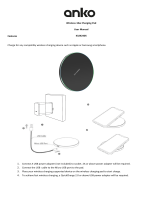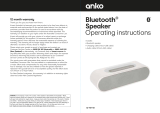RGB GAMING
MOUSE PAD
LARGE
Operating instructions
43-157-136
includes:
• mouse pad
• micro USB cable
• manual
RGB Lights Switch button
Power ON/OFF
Hub Port
Micro USB port
1
2
3
4
PRODUCT OVERVIEW
HOW TO CONNECT
Plug the detachable USB cable into the Micro USB port to power it up.
POWER ON/OFF
Press the Power ON/OFF button to turn ON or OFF the RGB lighting.
Upon powering on, this will preset to the last settings.
RGB ILLUMINATION SETTINGS
Press the RGB Lights Switch button to toggle between 14 RGB light
modes.
Double click RGB Lights Switch button to change brightness, supports
dual brightness adjustments. It will remember the brightness and mode
of RGB on the next use.
1
2
3
4
5
6
7
Red
Blue
Green
Purple
Cyan
Ye l l o w
White
MODES EFFECTS
8
9
10
11
12
13
14
Alternating Wave
Synchronizing Wave
Alternating Flash
Alternating Red Flash
7 colour wave
Synchronize Breathing
Alternate Breathing
MODES EFFECTS
12 month warranty
Thank you for your purchase from Kmart.
Kmart Australia Ltd warrants your new product to be free from defects in
materials and workmanship for the period stated above, from the date of
purchase, provided that the product is used in accordance with the
accompanying recommendations or instructions where provided. This warranty
is in addition to your rights under the Australian Consumer Law.
Kmart will provide you with your choice of a refund, repair or exchange (where
possible) for this product if it becomes defective within the warranty period.
Kmart will bear the reasonable expense of claiming the warranty. This warranty
will no longer apply where the defect is a result of alteration, accident, misuse,
abuse or neglect.
Please retain your receipt as proof of purchase and contact our Customer
Service Centre on 1800 124 125 (Australia) or 0800 945 995 (New Zealand)
or alternatively, via Customer Help at kmart.com.au for any diculties with
your product. Warranty claims and claims for expense incurred in returning this
product can be addressed to our Customer Service Centre at 690 Springvale
Rd, Mulgrave VIC 3170.
Our goods come with guarantees that cannot be excluded under the Australian
Consumer Law. You are entitled to a replacement or refund for a major failure
and compensation for any other reasonably foreseeable loss or damage. You
are also entitled to have the goods repaired or replaced if the goods fail to be
of acceptable quality and the failure does not amount to a major failure.
For New Zealand customers, this warranty is in addition to statutory rights
observed under New Zealand legislation.
KMT43157136_MAN_GamingMousepad_V2
INSTRUCTION MANUAL
[KMT085]
43157136
© The Crest Company 2022. All rights reserved.
®
PAPER:
80gsm
Bright white uncoated paper
PRINT COLOURS:
PRINT FINISH:
Double sided
Folded in the centre
C:0 M:0
Y:0 K:100
BLACK
v2: updated 12th effects to “7 colour wave”
CHANGE LOG CREST INTERNAL USE ONLY
Artwork Proof Date: 04.12.2022
Number of artboards: 1
IF THERE ARE QUERIES ABOUT THIS ARTWORK PLEASE CONTACT:
EMAIL: [email protected]
THANK-YOU.
ARTWORK SHOULD NOT BE AMENDED WITHOUT PRIOR AGREEMENT FROM CREST.
ALL ARTWORK MUST BE APPROVED BY CREST PRIOR TO MASS PRODUCTION.
-
 1
1
Ask a question and I''ll find the answer in the document
Finding information in a document is now easier with AI
Related papers
Other documents
-
 ANKO KM42968313 Bluetooth headphones User guide
ANKO KM42968313 Bluetooth headphones User guide
-
ANKO KMT085 User manual
-
 ANKO 43233823 Bluetooth Speaker Round User manual
ANKO 43233823 Bluetooth Speaker Round User manual
-
ANKO 43243990 User manual
-
ANKO 43155835 User manual
-
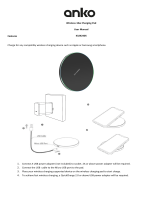 ANKO 43242405 10W Wireless Charging Pad User manual
ANKO 43242405 10W Wireless Charging Pad User manual
-
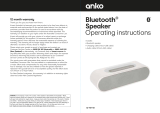 ANKO 42-707-141 Operating instructions
ANKO 42-707-141 Operating instructions
-
 ANKO 42930747 Operating instructions
ANKO 42930747 Operating instructions
-
ANKO 43233830 User manual
-
 ANKO KM42829676 Operating instructions
ANKO KM42829676 Operating instructions