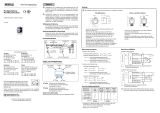Page is loading ...

EN
Operating Manual
Plug-On Display PA 430
Headquarters Eastern Europe
BD SENSORS s.r.o.
Hradištská 817
CZ - 687 08 Buchlovice
Czech Republic
Tel.: +42 (0) 572-4110 11
Fax: +42 (0) 572-4114 97
Headquarters Western Europe
BD SENSORS GmbH
BD-Sensors-Str. 1
D - 95199 Thierstein
Germany
Tel.: +49 (0) 9235-9811-0
Fax: +49 (0) 9235-9811-11
Russia
BD SENSORS RUS
39a, Varshavskoe shosse
RU - Moscow 117105
Russia
Tel.: +7 (0) 95-380 1683
Fax: +7 (0) 95-380 1681
China
BD SENSORS China Co, Ltd.
Room B, 2nd Floor, Building 10,
No. 1188 Lianhang Rd.
201112 Shanghai,
China
Tel.: +86 (0) 21-51600 190
Fax: +86 (0) 21-33600 613
further agencies in:
EUROPE
• Belgium
• Denmark
• Finland
• France
• Great Britain
• Greece
• Italy
• Lithuania
• Luxemburg
• Netherlands
• Norway
• Poland
• Portugal
• Romania
• Sweden
• Switzerland
• Slovakia
• Spain
• Turkey
• UK
• Ukraine
AFRICA
• Egypt
• South Africa
ASIA
• India
• Iran
• Israel
• Japan
• Kazakhstan
• Malaysia
• Singapore
• Taiwan
• Thailand
• Vietnam
AUSTRALIA
The addresses of our distribution partners are listed on our
homepage www.bdsensors.com. It is possible to download
data sheets, operating manuals, ordering codes and certifi-
cates, as well.
Table of contents
1. General information
2. Product identification
3. Mechanical installation
4. Electrical Installation
5. Initial start-up
6. Operation
7. Placing out of service
8. Maintenance
9. Return
10. Disposal
11. Warranty conditions
12. Declaration of conformity
1. General information
1.1 Information on the operating manual
This operating manual contains important information on
proper usage of the device. Read this operating manual care-
fully before installing and starting up the pressure measuring
device.
Adhere to the safety notes and operating instructions which
are given in the operating manual. Additionally applicable reg-
ulations regarding occupational safety, accident prevention as
well as national installation standards and engineering rules
must be complied with!
This operating manual is part of the device, must be kept near-
est its location, always accessible to all employees.
This operating manual is copyrighted. The contents of this op-
erating manual reflect the version available at the time of print-
ing. It has been issued to our best knowledge. However, errors
may have occurred. BD SENSORS is not liable for any incor-
rect statements and their effects.
– Technical modifications reserved –
1.2 Symbols used
DANGER! – dangerous situation, which may result in
death or serious injuries
WARNING! – potentially dangerous situation, which may
result in death or serious injuries
CAUTION! – potentially dangerous situation, which may
result in minor injuries
!
CAUTION! – potentially dangerous situation, which may
result in physical damage
NOTE – tips and information to ensure a failure-free
operation
1.3 Target group
WARNING! To avoid operator hazards and damages of
the device, the following instructions have to be worked
out by qualified technical personnel.
1.4 Limitation of liability
By non-observance of the operating manual, inappropriate
use, modification or damage, no liability is assumed and war-
ranty claims will be excluded.
1.5 Intended use
- The plug-on display PA 430 has been designed to equip
transmitters with analogue output 4 … 20 mA / 2-wire or
0 … 10 V / 3-wire (pressure, temperature etc.) with a dig-
ital display. Additional up to 2 PNP open collector con-
tacts for a limiting value control can be offered. The plug-
on display has to be installed between male and female
plug and is ready for work immediately. A preferred area
of use is e.g. on-site process monitoring.
- It is the operator's responsibility to check and verify the
suitability of the device for the intended application. If any
doubts remain, please contact our sales department in
order to ensure proper usage. BD SENSORS is not liable
for any incorrect selections and their effects!
- The technical data listed in the current data sheet are en-
gaging and must be complied with. If the data sheet is not
available, please order or download it from our homep-
age. (http://www.bdsensors.com/products/down-
load/datasheets)
WARNING! – Danger through improper usage!
1.6 Package contents
Please verify that all listed parts are undamaged included in
the delivery and check for consistency specified in your order:
- plug-on display PA 430
- only with plug ISO 4400: profile seal, fastening screw
- sheet of labels
- mounting instructions
1.7 UL – Approval (for devices with UL-identification)
The UL – Approval was done with respect to U.S. standards
norms which also correspond with the applicable Canadian
standards norms for safety.
Note the following points, so that devices fulfils the demands
of UL approval:
- The transmitter shall be supplied by Limited Energy
Source (per UL 61010) or NEC Class 2 Power Source.
- maximum operating voltage: see technical data
2. Product identification
The device can be identified by its manufacturing label. It pro-
vides the most important data. By the ordering code the prod-
uct can be clearly identified. The programme version of the
firmware, (e. g. P07) will appear for about 1 second in the dis-
play after starting up the device. Please hold it ready for in-
quiry calls.
Fig. 1 manufacturing label- example
!
The manufacturing label must not be removed from the
device!
3. Mechanical installation
3.1 Mounting and safety instructions
WARNING! Install the device only when currentless!
WARNING! This device may only be installed by qualified
technical personnel who has read and understood the
operating manual!
!
Handle this high-sensitive electronic precision measuring
device with care, both in packed and unpacked condition!
!
There are no modifications/changes to be made on the
device.
!
Do not throw the package/device!
!
Remove packaging only directly before starting up the
device to avoid any damage!
!
Do not use any force when installing the device to pre-
vent damage of the device and the transmitter!
!
The display and the plastic housing are equipped with ro-
tational limiters. Please do only rotate the display or the
housing within the limit.
3.2 General installation steps
- Carefully remove the pressure measuring device from
the package and dispose of the package properly.
- Remove the cable socket or mating plug from the trans-
mitter.
3.3 Installation steps for Binder and M12x1
- Plug the display onto the transmitter.
- Plug the cable socket or mating plug onto the transmitter
and fasten it properly.
3.4 Installation steps for ISO 4400
- Plug the display onto the transmitter. Take care that the
pre-mounted seal on the bottom fits correctly.
- Remove the fastening screw from the cable socket.
- Replace the pre-assembled profile seal of the cable
socket with the delivered seal to ensure an ingress pro-
tection of IP 65.
- Plug the cable socket onto the plug-on display.
- Place the delivered stainless steel screw through cable
socket and plug-on display and tighten it to the transmit-
ter with a screwdriver.
3.5 Positioning of the display module
The display module is rotatable so that clear readability is
guaranteed even on unusual installation positions. The display
module can be turned as shown below.
Fig. 2 display module
4. Electrical Installation
WARNING! Install the device only when currentless!
The supply must correspond to the safety class II (pro-
tective insulation)!
The transmitter shall be supplied by Limited Energy
Source (per UL 61010) or NEC Class 2 Power Source!
Establish the electrical connection of the device according to
the technical data shown on the manufacturing label and the
pin configuration and the respective wiring diagram below.
4.1 Pin configuration
Electrical connections
ISO 4400
M12x1
(5-pin),
metal
Binder
723
(5-pin)
Binder
723
(7-pin)
1
Supply +
Supply –
3-wire: Signal +
Contact 1
Contact 2
1
2
3
2
3
2
-
1
2
3
2
5
3
2
3
4
5
1
2
1
1
3
1
-
-
-
Shield
ground
contact 4 ground
contact 2
1
intended for usage with DMP 331i, DMP 333i and LMP 331i
with el. connection Binder series 723 (7-pin); pins 4, 5, 6, 7 are
wired through 1:1
2
pin configuration according to version
4.2 Wiring diagrams
2-wire-system (current)
V
S
min
: minimum supply of the used 2-wire transmitter
3-wire-system (voltage)
V
TR
: supply of the used 3-wire transmitter
!
For devices with cable socket, you have to make sure
that the external diameter of the used cable is within the
allowed clamping range. Moreover you have to ensure
that it lies in the cable gland firmly and cleftlessly!
!
Please note that the cable socket or mating plug has to
be mounted properly to ensure the ingress protection
mentioned in the data sheet.
For the electrical connection a shielded and twisted
multicore cable is recommended.
4.3 Supply of 2-wire-systems
The supply created by the electronics of the plug-on display is
approx. 6 V
DC
. Please take this into consideration when plan-
ning your power supply. The tolerances for the power supply
can be calculated as follows:
minimum supply: V
S min
= V
TR min
+ 6 V
maximum supply: V
S max
= V
TR max
+ 6 V
V
TR min
= minimum supply of the used 2-wire transmitter
V
TR max
= maximum supply of the used 2-wire transmitter
4.4 Supply of 3-wire-systems
minimum supply:
The minimum supply of the plug-on display (V
S min
) is 8 V. The
connected transmitter is supplied by the PA 430, so the mini-
mum supply of the transmitter must be used for the total ap-
pliance if it is higher than 8 V. The following formulas are valid:
if V
TR min
≥ 8 V: V
S min
= V
TR min
if V
TR min
< 8 V: V
S min
= 8 V
V
TR min
= minimum supply of the used 3-wire transmitter
maximum supply:
The maximum supply of the plug-on display (V
S max
) is 36 V.
As the connected transmitter is also supplied by the plug-on
display, the maximum supply does not only depend on the
supply of the PA 430. If the maximum supply of the transmitter
is lower than 36 V, the maximum supply of the total appliance
may not exceed the transmitter’s value. The following formu-
las are valid:
if V
TR max
≥ 36 V: V
S max
= 36 V
if V
TR max
< 36 V: V
S max
= V
TR max
V
TR max
= maximum supply of the used 3-wire transmitter
5. Initial start-up
WARNING! Before start-up, the user has to check for
proper installation and for any visible defects.
WARNING! The device can be started and operated by
authorized personnel only, who have read and under-
stood the operating manual!
WARNING! The device has to be used within the tech-
nical specifications, only (compare the data in the data
sheet)!
6. Operation
6.1 Operating and display elements
Fig. 3 touchpad for device with two contacts
The device has, according to the order max. 2 LEDs which are
allocated to the resp. contacts. The LEDs will light up when
the respective set point has been reached and the contact is
active. The display of the measured value as well as the con-
figuration of the individual parameters occurs menu-driven via
the seven-segment display.
6.2 Configuration
The menu system is a closed system allowing you to scroll
both forward and backward through the individual set-up
menus to navigate to the desired setting item. All settings are
permanently stored in an EEPROM and therefore available
again even after disconnecting from the supply voltage. The
structure of the menu system is the same for all types of de-
vices, regardless of the number of contacts. However, they
only differ by the number of menus. Following figure and the
menu list shows all possible menus.
Please follow the manual meticulously and remember
that changes of the adjustable parameters (switch-on
point, switch-off point, etc.) become only effective after
pushing both buttons simultaneously and leaving the
menu item.
6.3 Password system
To avoid a configuration by unauthorized persons, the possi-
bility is given to lock the device by an access protection. More
information is given in menu 1 of the menu list.
6.4 Unit
The unit of the values to be measured is determined on order-
ing. But it is also possible to change the unit later by using one
of the enclosed unit labels.
6.5 Description of hysteresis and compare mode
To invert the respective modes, you have to exchange the
values for the switch-on and switch-off points.
Fig. 4 compare mode Fig. 5 compare mode
inverted
Fig. 6 hysteresis mode Fig. 7 hysteresis mode
inverted
Supply +
Supply –
Transmitter
Contact
1
Contact
2
VS min+ 6 V
VS min
PA 430
RL
RL
LED
contact 1 LED
contact 2
4-digit seven- seg-
ment display
▼-button ▲-button
unit
VTR
Supply +
Supply –
Signal +
Transmitter
Contact 1
Contact 2
PA 430
VS
RL
RL
output connector pinout
type - ordering serial-
input designation code number
www.bdsensors.com
BA_PA430_E_SRO

BA_PA430_E_SRO_05.11.2018
6.6. Structure of the menu system 6.7 Menu list
7. Placing out of service
WARNING! When dismantling the device, it must always
be done in the depressurized and currentless condition!
Check also if the medium has to be drained off before
dismantling!
WARNING! Depending on the medium, it may cause
danger for the user. Comply therefore with adequate pre-
cautions for purification.
8. Maintenance
In principle, this device is maintenance-free. If desired, the
housing of the device can be cleaned when switched of using
a damp cloth and non-aggressive cleaning solutions.
9. Return
Before every return of your device, whether for recalibration,
decalcification, modifications or repair, it has to be cleaned
carefully and packed shatter-proofed. You have to enclose a
notice of return with detailed defect description when sending
the device. If your device came in contact with harmful
substances, a declaration of decontamination is additionally
required. Appropriate forms can be downloaded from our
homepage www.bdsensors.com. Should you dispatch a
device without a declaration of decontamination and if there
are any doubts in our service department regarding the used
medium, repair will not be started until an acceptable
declaration is sent.
If the device came in contact with hazardous
substances, certain precautions have to be
complied with for purification!
10. Disposal
The device must be disposed of according to the
European Directive 2012/19/EU (waste electrical
and electronic equipment). Waste of electronic
equipment must not be disposed of in household
waste!
WARNING! Depending on the measuring medium, de-
posit on the device may cause danger for the user and
the environment. Comply with adequate precautions for
purification and dispose of it properly.
11. Warranty conditions
The warranty conditions are subject to the legal warranty pe-
riod of 24 months from the date of delivery. In case of improper
use, modifications of or damages to the device, we do not ac-
cept warranty claims. Damaged diaphragms will also not be
accepted. Furthermore, defects due to normal wear are not
subject to warranty services.
12. Declaration of conformity / CE
The delivered device fulfils all legal requirements.
The applied directives, harmonised standards and documents
are listed in the EC declaration of conformity, which is availa-
ble online at http://www.bdsensors.com.
Additionally, the operational safety is confirmed by the CE sign
on the manufacturing label.
- ▲-button: move in the menu system (forward) or increase the displayed value; it will also lead you to the operating mode
(beginning with menu 1)
- ▼-button: move in the menu system (backward) or decrease the displayed value; it will also lead you to the operating mode
(beginning with the last menu)
- both buttons simultaneously: confirm the menu items and set values
to increase the counting speed, when setting the values: keeping the respective button pushed for more than 5 seconds
Execution of configuration:
- set the desired menu item by pushing the ▲- or ▼-button
- activate the set menu item by pushing both buttons simultaneously
- set the desired value or select one of the offered settings by using the ▲- or ▼-button
- store the set value / selected setting and exit the menu by pushing both buttons simultaneously
menu 1
–
access protection
PAon
password active
to deactivate: set password
PAof
password inactive
to activate: set password
default setting for the password is "0005"; modification of the password is described in special menu 4
menu 2 – set decimal point position
menus 3 and 4
–
set zero point / end point
the device has been configured correctly before delivery, so a later setting of a 2-wire device is only necessary, if
a differing displayed value is desired (e. g. 0 ... 100 %)
menu 5
–
set damping
this function allows getting a constant display value although the measuring values may vary considerably; the time
constant for a simulated low-pass filter can be set (0.3 up to 30 sec permissible)
menu 6
–
exceeding message
set "on" or "off"
menus
7
–
set switch
-
on point
set the values, for the activation of contact 1 (S1on)
menus 8
–
set switch
-
off point
set the values, for the deactivation of contact 1 (S1oF)
menus 9
–
select hysteresis or compare mode
select hysteresis mode (HY 1) or compare mode (CP 1) for contact 1
compare "7.4 Description of hysteresis and compare mode"
menus 10
–
set switch
-
on delay
set the value of the switch-on delay after reaching contact 1 (d1on)
(0 up to 100 sec permissible)
menus 11
–
set switch
-
off
delay
set the value of the delay after reaching switch-of point 1 (d1of)
(0 up to 100 sec permissible)
menus 12 and 13
–
maximum / minimum value display
view high pressure (HIPr) or low pressure (LoPr) during the measurement process
(the value will not remain stored if the power supply is interrupted)
to erase: push both buttons again within one second
menu 14
–
measured value update (display)
set the length of the update cycles for the display (0.0 up to 10 sec permissible)
special menus
(to access a special menu, select the menu item "PAof" with the ▲- or ▼-button and confirm it; "1" appears in the display)
special menu 1
–
full scale compensation
for full scale compensation, which is necessary if the indicated value for full scale differs from the real full scale
value in the application: a compensation is only possible with a respective reference source, if the deviation of the
measured value is within defined limits; set "0238"; confirm with both buttons; "FS S" will appear in the display;
now it is necessary to place the device under pressure (the pressure must correspond to the end point of the pres-
sure measuring range); push both buttons, to store the signal being emitted from the pressure switch as full scale;
in the display the set end point will appear although the full scale sensor signal is displaced.
the analogue output signal (for devices with analogue output) is not affected by this change
special menu 2
–
offset compensation / position correction
set "0247";confirm menu item; if offset ≠ ambient pressure it is necessary to place the device under pressure (pres-
sure reference has to corresponding to the zero point of the pressure measuring range); push both buttons to store
the signal being emitted from the pressure switch as offset; in the display the set zero point will appear although
the sensor signal in the offset is displaced
a position correction is necessary, if the installation position differs from the calibration position (otherwise this
can cause a little deviation of the signal, which gives a wrong value indication)
the analogue output signal (for devices with analogue output) is not affected by this change;
when displacing the offset, the full scale will also be displaced
special menu 3
–
load defaults
set "0729; to load the defaults, push both buttons simultaneously
any changes carried out will be reset (password will be set on "0005")
special menu 4
–
set password
set "0835"; confirm with both buttons; "SEtP" appears in the display; set the password using the ▲- or ▼-button
(0 ... 9999 are permissible, the code numbers 0238, 0247, 0729, 0835 are exempt); confirm the password by push-
ing both buttons simultaneously
Display mode
(measured value
is displayed)
Access protection/
entry to special
menus
Menu 1:
PAon / PAof
Special menu 1:
Full scale set
FS S
Code-No.: 0238
Measured value
update (display)
Menu 19: dLdS
Switch-off point S2
Menu 10: S2of
Minimum value
Menu 18: LoPr
Zero point
Menu 3: ZP
Hysteresis- and
compare mode
Menu 11:
HY 1 / CP 1
End point
Menu 4: EP
Damping
Menu 5: FILt
Exceeding
message
Menu 6: HILo
Switch-on point S1
Menu 7: S1on
Switch-off point S1
Menu 8: S1of
Switch-on point S2
Menu 9: S2on
Switch-on delay S1
Menu 13: d1on
Switch-off delay S1
Menu 14: d1off
Switch-on delay S2
Menu 15: d2on
Switch-off delay S2
Menu 16: d2off
Maximum value
Menu 17: HIPr
PA of -
Password inactive
Decimal position
Menu 2: dP
PA on -
Password active
Special menu 2:
Offset set
oF S
Code-No.: 0247
Special menu 3:
Defaults
LoAd
Code-No.:0729
Hysteresis- and
compare mode
Menu 12:
HY 2 / CP 2
Special menu 4:
Password
SEtP
Code-No.: 0835
/