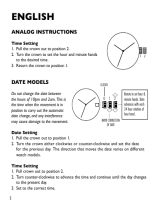- 1 -
ENLARGE ART FROM BOOK BY 125%
3 / 2015
How to Use the Tachymeter
This feature is found on watches that are made for speed measurement. The tachymeter scale is located on the case top ring or
inner dial ring. It can be used to measure speed in miles per hour, knots, or kilometers per hour, using the scale on the ring.
Example of usage:
In a driving race, the car passes the first mile (km) post when the seconds hand is at the 12:00 position (60 seconds mark).
Commence measurement. At the 40 second mark the car passes the second mile (km) post, you will see that the car traveled a
distance of one mile at 90 miles (km) an hour.
ENGLISH
Use Precautions - Resistance to Water
Important Watch Information
* When the watch is underwater or wet, never use the pushers/bezels, or set the time. Watch cases and metal bracelets should be rinsed thoroughly in fresh water after being in salt water.
* No backward hand or date adjustments should be made when the analog hands read between 8pm and 3am. At these times, the gears are too close together and such a change could cause damage.
* No hot tub/sauna. Please do not take your DKNY watch into the hot tub/sauna. The combination of extreme heat and water may cause your watch to lose some of its water-resistance.
Date Models
Date Setting
1. Pull the crown out to position 2.
2. Turn the crown either clockwise or counter-clockwise and set the date for the previous day. The direction that moves the date
varies on different watch models.
Time Setting
1. Pull crown out to position 3.
2. Turn counter-clockwise to advance the time and continue until the day changes to the present day.
3. Set to the correct time.
4. Push crown back to position 1.
3-Hand with Date Eye 6P26
Time Setting
1. Pull crown out to position 2.
2. Rotate crown to set time.
NOTE: When setting the minute hand, move to 5 minutes earlier than time to be set, then turn it back to the correct time.
3. Return crown to position 1.
Date Setting
1. Pull crown out to position 2.
2. Rotate crown counter-clockwise to set date.
3. Return crown to position 1.
NOTE: Do not set date between 9:00 p.m. and 12:00 a.m. or date will not change correctly.
DATE
DATE
WATER RESISTANCE WATER-RELATED USE
Caseback Marking Depth
Washing
Hands
Showering,
Bathing Swimming, Snorkeling Scuba
Diving
— —
WR —
3 ATM 3 Bar,
30 Meters
5 ATM 5 Bar,
50 Meters
10 ATM 10 Bar,
100 Meters
20 ATM 20 Bar,
200 Meters
30 ATM 30 Bar,
300 Meters
50 ATM 50 Bar,
500 Meters
Always set the crown in closed position (the normal position). Tighten screw-lock crown completely.

- 2 -
2 Eye Day/Date Multifunction VX36
Date Setting
1. Pull crown out to position 2.
2. Turn clockwise to advance date hand.
3. Push crown back to position 1.
Time and Weekday Setting
1. Pull crown out to position 3.
2. Turn clockwise to advance hour and minute hands.
The hand showing days of the week will also move with the hour and minute hands. Keep turning until you have reached the
desired day.
3. Push crown back to position 1.
Day/Date Watch VX43
(1 crown)
Date Setting
1. Pull the crown out to position 2.
2. Turn counter-clockwise and set the date for the previous day.
Day Setting
With crown still in position 2, turn clockwise and set the day for the previous day.
Time Setting
1. Pull crown out to setting 3.
2. Turn counter-clockwise to advance the time, and continue until the day/date changes to the present day.
3. Set the correct time.
4. Push crown back to position 1.
DAY HAND
DATE HAND
Big Date Sub-Second GP10
Time And Date Setting
1. Pull crown out to position 2 and rotate clockwise to set date.
2. Pull crown out to position 3 and rotate to set time.
3. Push crown back to position 1.
NOTE: When the crown is pushed back to position 1, small second hand begins to run. SMALL SECOND HAND
DATE
Retrograde with Time Sweep GP00/GP01
Time and Date Setting
1. Pull crown out to position 2 and rotate clockwise to set date.
2. Pull crown out to position 3 and rotate clockwise to set time. Hand in lower window indicates am/pm time and will
automatically reset to “0” at midnight.
3. Push crown back to position 1.
Dual Time Setting
1. Set time zone 1 as indicated above.
2. Pull crown to position 2 and rotate counter-clockwise to set 24-hour hand to second time zone.
3. Push crown back to position 1.
Retrograde with Date Sweep VD87A
Time and Date Setting
1. Pull crown out to position 3 and rotate clockwise to set day of week. Hand in upper left indicates weekday and will
automatically reset to “M” at the end of the week.
2. Keeping crown in position 3, rotate hands to set the time (make sure am/pm is set correctly)
3. Push crown back to position 1.
4. Pull crown out to position 2 and rotate counter-clockwise to set date.
5. Push crown back to position 1.
Multifunction TY2866S
Time/Date Setting
1. Pull crown out to position 2.
2. Turn clockwise and set the date for the previous day.
3. Pull crown out to position 3 when second hand is at 12:00 position.
4. Turn crown clockwise until date changes to the present day.
5. Continue turning crown to set the correct time.
6. Return crown to position 1.
NOTE: When setting the hour/minute hands, 24-Hour hand will also advance.
Weekday and Month Setting
1. Press A to set weekday. Each press of pusher A will advance the weekday one increment.
2. Press B to set month. Each press of pusher B will advance the month one increment.
DAY
MONTH
24-HOUR
DATE
DAY
DATE

- 3 -
Multifunction JP25
Date Setting
1. Pull crown out to position 2.
2. Turn crown clockwise to set the date.
NOTE: If the date is set between the hours of 9:00 PM and 1:00 AM, the date may not change on the following day.
3. After the date has been set, push crown back to position 1.
Day and Time Setting
1. Pull crown out to position 3.
2. Turn crown clockwise to set hour and minute hands.
3. The hand showing days of the week will also move with the hour and minute hands. Keep turning until you have reached the desired day.
4. Return crown to position 1.
Dual Time Setting
1. Press A to set the dual time hand forward in units of 15 minutes.
2. Press B to set the dual time hand back in units of 15 minutes. The dual time hand can advance continuously by pressing and holding A or B.
A
B
1 2 3
DAY
24-HOUR DUAL TIME
24-HOUR
DATE
Multifunction VX3J / 6P29 / 6P79
Date Setting
1. Pull crown out to position 2.
2. Turn clockwise to advance the date hand.
3. Push crown back to position 1.
Day and Time Setting
1. Pull crown out to position 3.
2. Turn clockwise to advance hour and minute hands.
NOTE: The hand showing days of the week will also move with the hour and minute hands. Keep turning until you have reached the desired day.
24-Hour Sub-Dial Setting
The 24-hour hand moves correspondingly with the hour and minute hands. When setting the time be sure to check that the 24-hour hand is
set properly.
Multifunction ISA 9238 / 1970
Time Setting
1. Pull crown out to position 2.
2. Turn clockwise to set the hour, minute and 24-hour hands.
3. Push crown back to position 1.
Date Setting
1. Pull crown out to position 2.
2. Turn clockwise until desired date is set.
3. Push crown back to position 1.
Day Setting
1. Pull crown out to position 2.
2. Turn clockwise to advance the day hand until the desired day is set. The day hand will advance one day when 4:30 AM is reached.
3. Push crown back to position 1.
24-Hour Sub-Dial Setting
1. Set crown to position 1.
2. Press B to advance the hour hand until desired time is set.
1 2 3
24-HOUR
DAY
DATE
A
B
1 2
DAY
24-HOUR DUAL TIME
DATE
ISA Chronograph 8172/220 (8162/220, no date)
(1 crown/2 pushers)
Time/Day Setting
1. Pull crown out to position 3.
2. Rotate crown to set time.
3. To adjust day, continue rotating crown 24 hours until day is correct.
4. Return crown to position 1.
Date Setting
1. Pull crown out to position 2.
2. Rotate crown clockwise until the correct date is shown in the date window.
3. Return crown to position 1.
Chronograph Operation
1. Press A to start/stop the chronograph.
2. Press B to reset.
NOTE: After 2 hours of continuous running, the chronograph will automatically stop and reset to save the battery.
Split Time
1. Press B while the chronograph is running.
2. Press B again to return to the chronograph.
3. Press A to finalize timing.
4. Press B to reset.
DAY
SECOND HAND
CHRONO MINUTE HAND
CHRONO 1/5
SECOND HAND
DATE

- 4 -
Chronograph VD57 (VD55, no date)
(1 crown/2 pushers)
Time Setting
1. Pull the crown out to position 3.
2. Set time by turning the crown clockwise.
3. Push back to position 1 to start the watch.
Using the Stopwatch
1. Button A stops and starts the stopwatch.
2. Button B controls the split time and resets the stopwatch.
Stopwatch Hand Adjustment
1. Pull the crown out to position 3.
2. Press A to reset the stopwatch 1/10 second hand to the “0” position.
3. Press B to reset the second and minute hands.
4. With each press of A or B, the hands move one position. They move quickly if the buttons are kept pressed.
NOTE: If the stopwatch hands function improperly, pull out crown and press A and B at the same time for over 2 seconds.
When the buttons are released, the stopwatch second and 1/10 second hands will spin around and return to “0.” This will
indicate that the internal circuit has been reset.
Date Setting *(On some models only)
1. Pull the crown out to position 2.
2. Turn clockwise until desired date appears in window.
3. Push crown back to position 1.
Chronograph Stopwatch VD54 (with date-VD53) (1 crown/2 pushers)
Time and Date Setting
1. Before setting the time, make sure the chronograph is stopped and set to zero (12:00) position.
2. Pull crown out to position 2.
3. Turn crown clockwise until the previous day’s date is displayed.
4. Pull crown out to position 3 when the second hand is at the 12:00 position.
5. Turn crown to set time.
NOTE: 24-hour hand moves correspondingly with the hour and minute hands. When setting the time be sure to check that
the 24-hour hand is set properly.
6. Return crown to position 1.
NOTE: When the crown is in position 2, do not press the pushers. Otherwise the chronograph hands will move.
Chronograph
1. Press A to start/stop the chronograph.
2. Press B to reset to zero.
Split Time
1. Press B while the chronograph is running.
2. Press B again to return to the chronograph.
3. Press A to finalize timing.
4. Press B to reset.
Chronograph Zero Reset
1. If either of the chronograph hands is not at the zero (12:00) position, pull crown out to position 3.
2. Press A to move hands clockwise; press B to move hands counter-clockwise.
3. Return crown to position 1.
A
B
MINUTE HAND
SECOND HAND
24-HOUR HAND
1/10 SECOND
HAND
MINUTE
HAND
SECON
D
HAND
1/10 SECOND HAND
MINUTE HAND
SECOND HAND
Chronograph Stopwatch OS10 (OS30, no date)
(1 crown/2 pushers)
Setting the Time
1. Pull the crown out to position 3.
2. Turn the crown to set the desired time.
3. Return the crown to its normal position.
Setting the Date
1. Pull the crown out to position 2.
2. Turn the crown clockwise until the correct date is shown in the date window.
3. Return the crown to its normal position.
Chronograph Operation
The chronograph can measure up to twelve hours in one second increments. Pusher A starts and stops the chrono operation.
Pusher B is for lap-time and reset.
Adjusting the Chronograph
1. Pull the crown to position 3.
2. Press A to reset the second hand to zero.
3. Press B to reset the chronograph minute and hour hands.
4. Reset the watch to the current time and return the crown to its normal position.
MINUTE
HOUR
SECOND
HOUR
MINUTE
SECOND

- 5 -
Chronograph Stopwatch OS20
(1 crown/2 pushers)
Time Setting
1. Pull crown out to position 3. Chronograph second hand will return to “0.” Do not return the crown to position 1 while the
hands are returning to “0,” or else the position the hands are at when this is done will be recognized as the new “0” position.
2. Turn crown to set the desired time.
3. Return the crown to position 1.
Date Setting
1. Pull crown out to position 2.
2. Turn crown counter-clockwise until the correct date is shown in the date window.
3. Return crown to position 1.
Chronograph Zero Reset
This procedure should be performed when the chronograph second hand does not return to the “0” position after the
chronograph has been reset.
1. Pull crown out to position 3.
2. Press A to set the chronograph second hand to the “0” position. Note: The hands move quickly if the pushers are kept pressed.
3. Once the hand has been zeroed, reset the time and return the crown to position 1. Do not return the crown to position 1
while the hands are returning to “0.” Doing so will cause the position of the hands to be recognized as the new “0” position.
Chronograph Operation
This chronograph is able to measure and display time in 1/1 second up to maximum of 1 hour.
1. Press A to start/stop the chronograph.
2. Press B to reset the chronograph.
123
A
B
MINUTE HAND
SECOND HAND 24-HOUR HAND
Chronograph OS60
(1 crown/2 pushers)
Setting the Time
1. Pull the crown out to position 3. Chronograph second hand and 1/20 second hand will return to zero position.
Do not return the crown to its normal position while the hands are returning to zero, or else the position the hands are at when
this is done will be recognized as the new zero position.
2. Turn the crown to set the desired time.
3. Return the crown to its normal position.
Setting the Date
1. Pull the crown out to position 2.
2. Turn the crown counter-clockwise until the correct date is shown in the date window.
Chronograph Zero Reset
1. Pull the crown out to position 3. Chronograph second hand and 1/20 second hand will return to zero.
Do not return the crown to its normal position while the hands are returning to zero, or else the position the hands are at when
this is done will be recognized as the new zero position.
2. Push A to set the chronograph second hand to 12:00 (zero) position. Each press of A advances the chronograph second hand
one mark. If A is held down for over 2 seconds, the chronograph second hand advances continuously.
3. Push B to set the chronograph 1/20 second hand to 12:00 (zero) position. Each press of B advances the 1/20 second hand
one mark. If B is held down for over 2 seconds, the 1/20 second hand advances continuously.
4. Return crown to its normal position.
5. Press B to reset all hands to the zero position.
Chronograph Operation
1. Push A to start/stop the chronograph.
2. Push B to reset the chronograph.
3. Although the 1/20 second hand stops when the measurement time is over 30 seconds, the watch continues measuring the
elapsed time. And exact time elapsed is indicated when the measurement is stopped by pressing button A.
4. If B is pressed again after chronograph is reset, the 1/20 second hand changes to measure each second.
MINUTE
HAND
HOUR
HAND
1/20 SECOND
HAND
HOUR HAND
MINUTE HAND
1/20 SECOND HAND
Chronograph JS15, JS16 JS25, JS26, VD54
Time and Date Setting
1. Pull crown out to position 2.
2. Rotate crown clockwise until the previous day’s date is shown in the date window.
3. Pull crown out to position 3.
4. Rotate crown clockwise until the correct date is shown in the date window.
5. Continue to rotate crown to set correct am/pm time.
NOTE: 24-hour hand moves correspondingly with the hour and minute hands. When setting the time be sure to check that
the 24-hour hand is set properly.
6. Return crown to position 1.
NOTE: When the crown is in position 2, do not press the pushers. Otherwise the chronograph hands will move.
NOTE: Do not set the date between 9:00 p.m. and 1:00 a.m. to ensure accuracy.
Chronograph
1. Press A to start/stop the chronograph.
2. Press B to reset to zero.
Chronograph Zero Reset
1. If either of the chronograph hands is not at the zero (12:00) position, pull crown out to position 3.
2. Press A to move hands clockwise; press B to move hands counter-clockwise. Each press of A or B will move the
chronograph hands by one increment/decrement. Or press and hold A or B for fast increment/decrement.
3. When both hands are in the zero position, reset time and return crown to position 1.
NOTE: Chronograph minute hand will synchronize with chronograph second hand during chronograph zero reset.
A
B
CHRONOGRAPH
SECOND HAND
CHRONOGRAPH
MINUTE HAND
24-HOUR HAND
A
B
CHRONOGRAPH
SECOND HAND
CHRONOGRAPH
MINUTE HAND
24-HOUR HAND

- 6 -
Digital QMLG-020/QMLG-027
Normal Time Display
1. Press A to change mode. Mode sequence is normal time, alarm, time zone 2, timer, and chronograph.
2. Press B for EL.
NOTE: At any point in any setting mode, press D to exit setting mode.
NOTE: In any setting mode, if no pusher is operated for 2 minutes, all changes will be saved
and the setting will automatically return to display mode.
Time and Calendar Setting
1. In normal time display, press D; seconds will begin flashing.
2. Press C to set seconds to zero.
3. Press A to advance to hour.
4. Press C to advance digit, press and hold C for fast advance.
5. Press A to set and advance to next setting value.
6. Setting sequence is: seconds, hour, minute, year, month, and date.
7. Press D to exit setting mode.
NOTE: Weekday is automatically updated upon exiting setting mode.
NOTE: At any point in time/calendar setting mode, press B to toggle 12/24 hour format.
Alarm Mode
1. Press A to change to alarm mode.
2. Press B to toggle alarm/chime on/off.
Alarm Setting
1. Press A to change to alarm mode.
2. Press D to enter setting mode; hour will begin flashing.
3. Press C to advance digit; press and hold C for fast advance.
4. Press A to set and advance to next setting value.
5. Setting sequence is: hour, minutes, month, date. For daily alarm, leave month and date set at “----”.
6. Press D to exit setting mode.
Time Zone 2
1. Press A to change to time zone 2.
NOTE: In time zone 2 display, normal time is shown in the lower portion of the display.
2. Press D to enter setting mode; hour will begin flashing.
3. Press C to advance digit, press and hold C for fast advance.
4. Press A to set and advance to minutes.
5. Press C to advance digit, press and hold C for fast advance.
6. Press D to exit setting mode.
NOTE: At any point in time zone 2 setting mode, press B to toggle 12/24 hour format.
C
D
B
A
Countdown Timer
1. Press A to change to timer mode.
2. Press C to start/stop the timer.
3. Press B to clear the countdown and reset the timer.
Timer Setting
1. Press D to enter setting mode; hour will begin flashing.
2. Press C to advance digit; press and hold C for fast advance.
3. Press A to set and advance to next setting value.
4. Setting sequence is: hour, minutes, seconds.
5. Press D to exit setting mode.
NOTE: At any point in setting mode, press B to toggle auto reset on/off. When auto reset is
on, timer will automatically re-start upon reaching zero.
Chronograph Mode
1. Press A to change to chronograph mode.
2. Press C to start/stop the chronograph.
3. Press B to reset to zero.
Split Time
1. Press B while the chronograph is running for split time.
2. Press B again to return to chronograph.
3. Press C to finalize timing.
4. Press B to reset to zero.
Digital Module QMLG-021
Normal Time Display
1. Press A to display month, date and weekday.
2. Press and hold A, then press B to change date format.
3. Press B to display alarm time.
4. Press and hold B, then press A to toggle alarm/chime on/off.
5. Press and hold B, then press C to toggle 12/24-hour format.
6. Press C to change mode.
7. Press D for EL. Light will show for 3 seconds.
Time/Calendar Setting
1. From normal time display, press and hold C for three seconds, then press C again to enter
time/calendar setting mode. Tuesday flag and second digits will begin flashing.
2. Press B to reset seconds to zero.
3. Press A. Minutes will begin flashing.
4. Press B to advance digit.
5. Press A to set and advance to next setting value.
6. Setting sequence is minutes, hour, month, date, weekday.
7. Press C to exit setting mode and return to normal time display.
NOTE: C must be pressed to exit the setting sequence loop.
Alarm Setting
1. From normal time display, press and hold C for three seconds to enter alarm setting mode.
Monday flag and hour will begin flashing.
A
B
D
C
2. Press B to advance hour.
3. Press A to set and advance to minute digits.
4. Press B to advance minutes.
5. Press C to exit setting mode and return to normal time display.
6. To test alarm, press and hold B, then with B still pushed, press and hold A. Alarm will sound.
7. Press B to silence alarm.
Chronograph Mode
1. From normal time display, press C to enter chronograph mode.
2. Press A to start/stop the chronograph.
3. Press B to reset the chronograph to zero when the chronograph is not running.
Split Time
1. Press B while the chronograph is running.
2. Press B again to return to the chronograph.
3. Press A to finalize timing.
4. Press B to reset to zero.
Digital DA226-1 (ZDD58)
Normal Time Display
Press B to ash calendar display.
Time And Calendar Setting
1. Press A to enter setting mode; seconds will begin ashing.
2. Press B to set seconds to 0 (zero); setting will automatically return to normal time display when seconds are set to zero.
3. Press A twice; hour will begin ashing.
4. Press B to advance hour; press and hold B for fast advance.
5. Press A to set and advance to next setting value.
6. Setting sequence is seconds, hour, minutes, month, date.
7. Press A to exit setting mode.

- 7 -
LED
Normal Time Display
LED is off in normal display.
Press pusher B to display time for 3 seconds. Upper dot of colon indicates a.m.; lower dot of colon indicates p.m.
Press pusher C to display calendar for 3 seconds.
If no key is pressed for 3 seconds in setting modes, any changes made will be saved and LED will return to normal display.
Time Setting
Press and hold pusher B to show the time; press pusher A to enter time setting mode.
Press pusher B to advance the hour; press and hold pusher B for fast advance.
Press pusher C to advance the minutes; press and hold pusher C for fast advance.
Press pusher A to exit time setting mode; or auto save and exit when no key operation for 3 seconds.
Calendar Setting
Press and hold pusher C to show the date; press pusher A to enter date setting mode.
Press pusher B to advance the month; press and hold pusher B for fast advance.
Press pusher C to advance the date; press and hold pusher C for fast advance.
Press pusher A to exit date setting mode; or auto save and exit when no key operation for 3 seconds.
Simple Digital
Normal Time Display
12-Hour format.
Press A once to show date.
Press A twice to show second.
Press A again to return to Normal Time Display.
Normal Time Setting
Press B to select the setting digit, and press A for increment of the blinking digit.
The setting sequence of B will be in the following sequence:
- 1st press: display the date
- 2nd press: set the month
- 3rd press: set the day
- 4th press: set the hour
- 5th press: set the minute
- The next depressing of the B-switch will return to normal display mode.
Battery
V373 or EQUIVALENT. (upc-191B ONLY)
Digital BD3003
Display Modes
The digital portion of the module has (3) three display views which are selected by pressing A.
1. While in TIME view, whether in 12 or 24 hour display is irrelevant, press A once and the DATE view will appear.
2. To have alternating views between TIME and DATE press A a second time and each view will display for 1 second.
3. To return to TIME only view press A for a third time.
Setting Time/Date
1. Press C to enter SET mode. The YEAR will begin flashing, press A to change the year. This module features an auto calendar from
2000 to 2050.
2. Press C to advance to the MONTH setting. The month will begin flashing, press A to change the month.
3. Press C to advance to the DATE setting. The day will begin flashing, press A to change the date.
4. Press C to advance to the 12hr/24hr setting. The 12h characters will begin flashing, press A to change to 24h.
5. Press C to advance to the HOUR setting. The hour will begin flashing, press A to change the hour.
6. Press C to advance to the MINUTE setting. The minute will begin flashing, press A to change the minute.
7. Press C to advance to the SECONDS reset. The seconds will begin flashing, press A to reset to 00.
8. Press C to exit SET mode.
PM SECOND
TIME DISPLAY MODE
A
B
C
HOUR MINUTE
SHOWING DATE
DAY
MONTHDATE
DATE
HOUR
MONTH
MINUTE
DAY
SECONDPM SHOWING DATE
TIME DISPLAY MODE
OLED Module QMLG-082
The display is normally off. To activate normal time display (hour, minute, second), press either A or B.
Normal Time Display
1. When the display is activated, press A to change mode. Mode sequence is time, calendar,
alarm 1, alarm 2, time zone 2.
2. Press B to toggle chime on/off.
NOTE: In any setting mode, if no pusher is operated for 8 seconds, settings will be saved and
the display will return to normal time display.
Time Setting
1. In normal time display, press and hold A for 3 seconds to enter setting mode; hour will be highlighted.
2. Press B to advance digit; press and hold B for fast advance.
3. Press A to set and advance to next setting value.
4. Setting sequence is hour, minute, second, 12/24 hour format.
5. After 12/24 hour format has been selected, press A to exit setting mode.
Calendar Setting
1. Press A to change to calendar mode.
2. Press and hold A for 3 seconds to enter setting mode; year will be highlighted.
3. Press B to advance digit; press and hold B for fast advance.
4. Press A to set and advance to next setting value.
5. Setting sequence is year, month, date.
6. After date has been selected, press A to exit setting mode.
NOTE: Weekday is automatically updated upon exiting setting mode.
Alarm Mode
1. Press A to change to alarm 1 mode. Press A again to change to alarm 2 mode.
2. Press B to toggle alarm on/off.
3. Press and hold A for 3 seconds to enter setting mode; hour will be highlighted.
4. Press B to advance digit; press and hold B for fast advance.
5. Press A to set and advance to minute.
6. Press B to advance digit; press and hold B for fast advance.
7. After minute has been selected, press A to exit setting mode.
Time Zone 2 Setting
1. Press A to change to time zone 2.
2. Press and hold A for 3 seconds to enter setting mode; hour will be highlighted.
3. Press B to advance digit; press and hold B for fast advance.
4. Press A to set and advance to next setting value.
5. Setting sequence is hour, minute.
6. After minute has been selected, press A to exit setting mode.

- 8 -
OLED Module QWM93BA
Normal Time Display
1. In normal time display, the display is off.
2. When the display is off, press D to show time/date. Time and date will be displayed in vertical or horizontal format.
3. Press D again to change mode. Mode sequence is current time/date display format, toggle time/date display format, calendar browse.
NOTE: In any setting or display mode, if no pushers are operated for 6 seconds, any changes will be saved and setting mode
will automatically return to display mode.
Time/Calendar Setting
1. In any mode (or when display is off), press and hold C for 2 seconds to enter setting mode; hour will begin flashing.
2. Press A to decrease digit; press B to increase digit. Press and hold either A or B for fast advance.
3. Press C to set and advance to next setting value.
4. Setting sequence is: hour, minute, month, day, year.
5. After year has been selected, press C to exit setting mode.
Calendar Browsing Mode
1. Press D to change to calendar mode. Current date will be highlighted on display.
2. Press A to decrease month; press B to increase month. Press and hold either A or B for fast advance.
Touch Sensor Pushers
For the touch screen pushers to be activated, the watch case must be in contact with wearer’s
skin or fingers. The touch screen does not work in water; it is meant for dry conditions only. Keep
the pushers and caseback clean for optimum performance.
Normal Time Display
1. Press A to change mode. Mode sequence is normal time display, chronograph, recall, timer
and alarm.
2. Press B for EL.
3. Press D to toggle time zone 1 (real time) and time zone 2.
NOTE: In any setting mode if no pusher is operated for 3 minutes, all changes will be saved
and the setting will automatically return to normal time display.
NOTE: In Time or Alarm mode, if no pusher is operated for 5 minutes, all pushers (except EL)
will automatically lock. Press and hold B for 3 seconds to unlock pusher operation.
Time and Calendar Setting
1. In normal time display, press and hold D to enter setting mode; time zone will begin flashing.
2. Press C to select time zone 1 or time zone 2.
3. Press A to set and advance to seconds.
4. Press C to set seconds to zero.
5. Press A to set and advance to next setting value.
6. Press C to increase digit, press and hold C for fast advance.
7. Setting sequence is: time zone selection, seconds, hour, minute, month, date, year, 12/24-hour
format, hourly chime on/off.
8. Press D to exit setting mode.
NOTE: Weekday is automatically updated upon exiting setting mode.
Alarm Mode
1. Press A to change to alarm mode.
2. Press D to select alarm (4 alarms).
3. Press C to turn alarm on/off.
4. Alarm will sound at preset time for 20 seconds; press any pusher to silence alarm.
Alarm Setting
1. In alarm mode, press D to select alarm (4 alarms).
2. Press and hold D to enter setting mode; hour will begin flashing.
3. Press C to increase hour; press and hold C for fast advance.
4. Press A to set and advance to minute.
5. Press C to increase minute; press and hold C for fast advance.
6. Press D to exit setting mode.
Chronograph Mode
1. Press A to change to chronograph mode.
2. Press D to select split or lap time display. If split format is chosen, total accumulated time
will be displayed during counting. If lap format is chosen, individual lap time will be displayed
during counting.
3. Press C to start/stop the chronograph.
4. Press D to reset to zero.
Split/Lap Time
1. Press D while the chronograph is running for split/lap time.
2. Press D again to return to chronograph.
3. Repeat steps 1 & 2 to measure multiple split/lap times. (up to 30)
4. Press C to finalize timing.
5. Press D to reset to zero.
NOTE: Do not reset data to zero if recalling lap records.
Recall Mode
1. Press A to change to recall mode.
2. Press C and D to scroll through lap records.
Countdown Timer Mode
1. Press A to change to timer mode.
2. Press C to start/stop the timer.
3. Press D to reset timer to preset time.
4. Alarm will sound for 10 seconds when timer reaches zero. Press any pusher to silence alarm.
Timer Setting
1. In timer mode, press and hold D to enter setting mode; hour will begin flashing.
2. Press C to increase hours; press and hold C for fast advance.
3. Press A to advance to next setting value.
4. Press C to increase digit, press and hold C for fast advance.
5. Setting sequence is hours, minutes, seconds.
6. Press D to exit setting mode.

- 9 -
Digital FL288A
Normal Time Display
1. Press A to change mode. Mode sequence is normal time, alarm, timer, and chronograph.
2. Press B for EL.
3. Press C to toggle 12/24-hour format.
4. Press D to toggle alarm/chime on/off.
NOTE: At any point in any setting mode, press B to exit setting mode.
Time and Calendar Setting
1. In normal time display, press and hold B; seconds will begin flashing.
2. Press C to set seconds to zero.
3. Press A to advance to next setting value.
4. Press C to increase digit, press and hold C for fast advance.
5. Press A to set and advance to next setting value.
6. Setting sequence is: seconds, minutes, hour, month, date, weekday.
7. Press B to exit setting mode.
Alarm Setting
1. Press A to change to alarm mode.
2. Press and hold B; minutes will begin flashing.
3. Press C to advance digit; press and hold C for fast advance.
4. Press A to advance to next setting value.
5. Setting sequence is: minutes, hour, month, date. For daily alarm, leave month and date set at
“-”.
6. Press B to exit setting mode.
NOTE: Alarm will sound at preset time for 30 seconds. Press any pusher to silence alarm.
Countdown Timer
1. Press A to change to timer mode.
2. Press C to start/stop the timer.
3. Press D to clear the countdown and reset the timer.
NOTE: Alarm will sound for 30 seconds when timer reaches zero. Press any pusher to silence alarm.
C
D
B
A
Timer Setting
1. Press and hold B to enter setting mode; seconds will begin flashing.
2. Press C to increase digit; press and hold C for fast advance.
3. Press A to set and advance to next setting value.
4. Setting sequence is: seconds, minutes, hour.
5. Press B to exit setting mode.
Chronograph Mode
1. Press A to change to chronograph mode.
2. Press C to start/stop the chronograph.
3. Press D to reset to zero.
Split Time
1. Press D while the chronograph is running for split time.
2. Press D again to return to chronograph.
3. Press C to finalize timing.
4. Press D to reset to zero.
Digital QFO-018-AA-NY
Time Setting
1. Press A for EL.
2. Press B to change mode. Mode sequence is: normal time, chronograph, alarm, and time setting.
3. Press C to reset.
4. Press D to start/stop stopwatch.
Time and Date Setting
1. In normal time display, toggle B until the seconds flash.
2. Press D to set seconds to zero.
3. Press C to advance to next setting value.
4. Press D to increase digit, press and hold C for fast advance.
5. Press C to advance to next setting value.
6. When adjusting hours, it is a 12-hour format when “A” or “P” appears on indicator screen; it is a 24-hour
format when “H” appears on indicator screen.
7. Setting sequence is: seconds, hour, minutes, month, date, and day.
8. Press B to exit setting mode.
Chronograph
1. In normal time display, toggle B to change to chronograph mode.
2. Press D to start/stop the chronograph.
3. Press C to reset to zero.
Split Time
1. Press C while the chronograph is running for split time.
2. Press C again to return to chronograph.
3. Press D to finalize timing.
4. Press C to reset to zero.
A
B
D
C
Alarm Mode
1. In normal time display, toggle B to change to alarm mode.
2. Press D to enable/disable the alarm and chime.
3. Press B to exit alarm mode.
Alarm Setting
1. In normal time display, toggle B to change to alarm mode.
2. Press C; hour will begin flashing.
3. Press D to advance digit; press and hold D for fast advance.
4. Press C to advance to next setting value.
5. Setting sequence is: hour, minutes.
6. Press B to exit setting mode.
7. Snooze function: Press B to turn on snooze function, alarm tone will sound for 20 seconds for 5 minutes.
NOTE: Alarm will sound at preset time for 20 seconds. Press C or D to silence alarm.
/