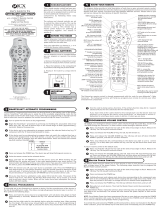Preface
About this manual
This manual contains service and reference information for
IBM ThinkPad i Series 1200/1300 products. Use this
manual along with the advanced diagnostic tests to
troubleshoot problems effectively.
The manual is divided into sections as follows:
vCommon sections provide general information,
guidelines, and safety information required to service
computers.
vProduct-specific sections include service, reference, and
product-specific parts information.
–Part I includes information on the following models:
1161-210, 1161-230, 1161-260, 1161-25N, 1161-45N,
1161-55N, 1161-65N, 1161–267, 1161–26M,
1161–26A, 1161–26T, 1161–26C, 1161–26H,
1161–26K, 1161–26Y, 1161–26F, 1161–26S,
1161–26P, 1161–26X, 1161–264, 1161–257,
1161–BB7, 1161–25M, 1161–25A, 1161–25T,
1161–25C, 1161–25H, 1161–25K, 1161–25Y,
1161–25F, 1161–25S, 1161–25P, 1161–25X,
1161–254, 1161–234, 1161–23N, 1161–237,
1161–23M, 1161–23A, 1161–23T, 1161–23C,
1161–23H, 1161–23K, 1161–23Y, 1161–23F,
1161–23S, 1161–23P, 1161–23X, 1161–214,
1161–217, 1161–21M, 1161–21A, 1161–21T,
1161–21C, 1161–21H, 1161–21K, 1161–21Y,
1161–21F, 1161–21S, 1161–21P, 1161–21X,
1161–2MS, 1171–337, 1171–BB7, 1171–33F,
1171–37F, 1171–34F, 1171-310, 1171-320, 1171-340,
1171-350, 1171-330, 1171-370, 1171-334, 1171-335,
1171-374, 1171-375
–Part II includes information on the following models:
1161-11U, 1161-41U, 1161-51U, 1161-51J, 1161-71U,
1161-71J, 1161-91J, 1161-46N, 1161-56N, 1161-66N,
1161–91M, 1161–91A, 1161–91T, 1161–91C,
1161–91H, 1161–91K, 1161–91Y, 1161–71G,
1161–BB6, 1161–71M, 1161–71A, 1161–71T,
1161–71C, 1161–71H, 1161–71K, 1161–71Y,
1161–71F, 1161–61M, 1161–61A, 1161–61T,
1161–61C, 1161–61H, 1161–61K, 1161–61Y,
1161–51G, 1161–51F, 1161–51S, 1161–51P,
1161–51X, 1161–41J, 1161–41G, 1161–41M,
1161–41A, 1161–41T, 1161–41C, 1161–41H,
1161–41K, 1161–41Y, 1161–41F, 1161–41S,
1161–41P, 1161–41X, 1161–4JJ, 1161–36N,
1161–11G, 1161–11M, 1161–11A, 1161–11T,
1161–11C, 1161–11H, 1161–11K, 1161–11Y,
iii