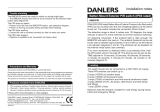Page is loading ...

4. Wiring Diagram
HIR27-20230303-A0
LED Driver LED Driver
LED DriverLED Driver
Description of the Button Functions (remote control HRC-11)5.
HIR27-20230303-A0
3. Functions
Semi-auto Mode (Absence Detection)3.3
With the help of push-switch, this sensor can be over-ridden by the end-user to manually switch
on/off the light, which makes the product more user-friendly and offers more options to fit some
extra-ordinary demands:
Manual Override
3.2
* Short Push (<1s): on/off function;
On Off: the light turns off immediately and cannot be triggered ON by motion until the expiration
of pre-set hold-time. After this period, the sensor goes back to normal sensor mode.
Off On: the light turns on and goes to sensor mode, no matter if ambient Lux level exceeds the
daylight threshold or not.
* Long Push (>1s): adjust the target lux level by turning the light up or down. Both the adjustment on
remote control and push switch can overwrite each other. The last adjustment remains in memory.
Note: if end-user do not want this manual override function, just leave the “push” terminal
unconnected to any wire.
Wire Preparation
Pluggable screw terminal. It is recommended to make
connections to the terminal before fitting to the sensor.
0.75 - 2.5mm
8mm
(min 6mm, max 11mm)
1. Technical Specifications
Installation and Instruction Manual
HIR27
FLUSH MOUNT PIR MOTION SENSOR
One DALI Channel Output
Daylight sensor measures the available surrounding natural light, calculates how much electrical light
is needed to reach the total lux expected. The demand is given to the LED driver by DALI signal, so as
to deliver the needed amount of electric light.
3.1 Daylight Harvest (Daylight Regulating)
0 24
Light level
Time (hrs)
Normal Electric Light
Daylight controlled light
Energy Saving Zone
Natural light
Hold time
Stand-by time
Selecting this mode will activate the following logic:
Manual on - The lights will not switch on until they have manually been switched on at the wall switch.
The occupancy sensor is inactive whilst the lights are off.
Auto off - When the lights are on, the sensor becomes active and monitors the space for activity.
Once the area is vacated (absence setection), the sensor will automatically switch off the
lights if the last person out forgets to switch off the light manually.
Note: The wall switch can be assigned to function
3.2
or
3.3
, but not both. The default function is
manual override.
By connecting the “SYNC” terminals in parallel (see wiring diagram), no matter which sensor detects
motion, all HIR27 in the group will turn on the lights when surrounding natural light is below the
daylight threshold. The detection area could be widely enlarged in this way.
Synchronisation Function3.4
Stand-by power
220~240VAC 50/60Hz
Mains voltage
<0.5W
Appr. 20s
PIR detection
Sensor principle
Warming-up
Operation temperature Ta: -20°C ~ +50°C
IP20
IP rating
360°
Detection angle
EMC standard (EMC)
Safety standard (LVD)
Certification
EN55015, EN61000, EN61547
UKCA, CB, CE , EMC, LVD, RCM, ROHS compliance
EN60669-1, EN60669-2-1, AS/NES60669-1/-2-1
Detection range (Max.)* Installation Height : 6m
Detection Range (Ø) :9m
Switched power Max. 40pcs devices, 80mA
2. Installation
1. Ceiling (drill hole φ66~68mm)
2. Carefully prise off the cable clamps.
3. Make connections to the pluggable
terminal blocks.
4. Insert plug connectors and secure using
the provided cable clamps, then clip
terminal covers to the base.
5. Fit detection blind (if required) and
desired lens.
6. Clip fascia to body.
7. Bend back springs and insert into ceiling.
75.2
70.5
62.2
Ø 78
1. 200 metres (total) max. for 1mm² CSA (Ta = 50)
2. 300 metres (total) max. for 1.5mm² CSA (Ta = 50)
button
1
Permanent ON/OFF [ ]
Press button , to select permanent ON or permanent OFF mode.
* Press button / to resume automatic operation.
The mode will change to AUTO Mode after power failure.
1
2 4
Sensor function [button ]
9
9
Note: the function of button are all disabled.
Scene prog. [ zone ] (One-key-commissioning)
1. Press button “Start” to program.
2. Select the buttons in “Detection range”, / “Daylight threshold”,
“Hold time”, “Stand-by time” to set all parameters.
3. Press button “Memory” to save all the settings programmed in the
remote control.
4. Press button “Apply” to set the settings to each sensor unit(s).
For example, to pre-set detection range 100%, daylight threshold
Disable, hold time 5min, stand-by time +∞, the steps should be as
follows:
Press button Start, button 100%, Disable, Shift, 5min,
Shift, +∞, Memory. By pointing to the sensor unit(s) and
pressing Apply, all settings are passed on the sensor(s).
8
10
11 12
8
8
8
3
3
10
12 13
14
13 14
Brightness +/- [ button ]
7
Note: the function of button are all disabled.
7
Note: the function of button are all disabled.
Sensor off [ button ] (Daylight harvest without occupancy)
5
5
Power output [ button ]
6
Note: the function of button are all disabled.
6
RESET[ button ]
Press button , all settings go back to default values as below
Hold-time 5min, daylight threshold Disabled.
2
2
Shift [ button ]
Press button , the LED on the top left corner is on for indication.
All values / settings in RED are in valid for 20 seconds.
3
3
Auto Mode [ button ]
4
Press button to initiate automatic mode. The sensor starts working
and all settings remain as before the light was switched ON/OFF.
Note: the function of Semi-auto is disabled.
4
Stand-by time [ zone ]
Press buttons in zone to set the stand-by period at 0s / 10s /
1min / 5min / 10min / 30min / 1h / +∞.
Note: To set 0s, 1min, 10min, +∞, press button “Shift”at first.
14
14
3
Ambient daylight threshold [ button ]
1. Press button Shift, the red LED is on for indication.
2. Press button , the ambient lux level is sampled and set as
daylight threshold / target Lux level.
3
12
12
Daylight threshold [ zone ]
Press buttons in zone to set the daylight sensor at 2Lux / 10Lux /
50Lux / 100Lux / 300Lux / 500Lux or Disable as threshold / target
Lux level.
Note: To set daylight sensor at 100Lux / 300 Lux / 500Lux, press
button Shift at first.
11
11
3
Press buttons in zone to set the hold time at 2s / 30s / 1min /
5min / 10min / 15min / 20min / 30min.
Note: 1.To set hold-time at 30s / 5min / 15min / 30min, press button
Shift at first.
2. 2s is for testing purpose only, stand-by period and daylight
sensor settings are disabled in this mode.
*To exit from Test mode, press button or any button in zone .
3
Hold time [ zone ]
13
13
13
2
Sensor off Twilight
Shift
AUTO
100% 75% 50% 10%
2 Lux
100 Lux
10 Lux
300 Lux
50 Lux
500 Lux
Disable
Ambient
Memory Apply
Test
2 s
30 s
1 min 10 min
5 min 15 min 30 min
0s
10 s 1 h
10% 20% 30% 50%
Dual tech & RF mode
SEMI-AUTO
Hold-time
Stand-by time
Stand-by dimming level & Auto-config
Detection range & Sensor function
Scene prog.
Daylight threshold
RX STBY%
PIR
RX 100%
HF HF+PIR HF /PIR
Shift Send
5 min 30 min
20 min
Power
100%
Power
80%
1 min 10 min +
Start
RESET
ON
OFF
24h 30s
12h 4h
Learn
Erase Transmit
Brightness
CCT-
CCT+
Tri-level Harvest Master ×
HRC-11
1
3
6
8
11
7
10
9
12
13
14
15
16
2
4
5
10
Press buttons to set detection range at 100% / 75% / 50% / 10%.
10
Detection range [ button ]
All buttons in zone “Stand-by dimming level & Auto-config” and
“Dual-tech & RF mode” are disabled.
* Install lens as required
5
* Install blind as required
A B
7
6
4
2
3
1
Ø 66~68mm

HIR27-20230303-A0 HIR27-20230303-A0
6. Detection Pattern & Optional Accessories 7. Additional Information / Documents
1. Regarding precautions for PIR sensor installation and operation, please kindly refer to www.hytronik.com/download ->knowledge ->PIR Sensors - Precautions for Product Installation and Operation
2. Regarding Hytronik standard guarantee policy, please refer to www.hytronik.com/download ->knowledge ->Hytronik Standard Guarantee Policy
Radial (B)
Tangential (A)
2.5m
Mount height
6m
5m
4m
3m
insensitive sensitive insensitive sensitive
A: Tangential movement
Tangential: max. 9m
h = max.6m
B: Radial movement
Radial: max. 4m
h = max.6m
HIR27: Low-bay flat lens detection pattern for single person @ Ta = 20ºC
(Recommended ceiling mount installation height 2.5m-6m)
max 64m
2
(Ø = 9m) max 13m
2
(Ø = 4m)
max 13m
2
(Ø = 4m)
max 13m
2
(Ø = 4m)
max 13m
2
(Ø = 4m)
max 13m
2
(Ø = 4m)
max 50m
2
(Ø = 8m)
max 38m
2
(Ø = 7m)
max 38m
2
(Ø = 7m)
max 38m
2
(Ø = 7m)
Optional Accessory --- Ceiling/Surface Mount Box: HA03
HIR27 (Low-bay)
75
Ø 94
Big silicon water-proof gasket dimension(size:mm)
4.2
48.2
61.8
15.2
Small silicon water-proof gasket dimension(size:mm)
Ø 76.5
Ø 62
1.5
4
Big and small silicon gasket used to make IP54 degree protection when HBIR29 series device mounted into HA03 housing for ceiling mount
Optional Accessory --- Blind Insert for Blocking Certain Detection Angles
Valid Range
Blind Option 1 --- Aisle Detection Blind Option 2 --- 180º Detection
Valid Range
/