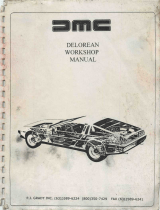Page is loading ...

Rocker Switch Replacement Kit - 93117
For 115VAC/60Hz & 100VAC/50Hz Vacuum Pump Motors
CAUTION
• Always unplug the motor from the power source before
performing any service.
• A dielectric withstand test should be performed using a hipot
tester after any repairs to ensure proper wiring and continuity
per IEC 60950.
Kit Contents
- Rocker Switch
- (2) Red Wires
- Blue Wire Nut
Tools Required
- ¼” Nut Driver
- Pliers
- Wire Stripper (for
100V/50Hz)
- Electrical Tape (for
100V/50Hz)
Instructions for Rocker Switch Replacement
1. Unplug the motor from the power
source.
2. Remove the (2) screws that hold the
rocker switch plate to the motor body
using a ¼” nut driver
3a. For 115V/60Hz models with spade terminals on the back of the rocker switch:
i. Pull the 2 connectors off of the switch spade
terminals.
ii. Compress the locking tabs on the sides of the
rocker switch.
iii. Press the switch out through the front of the switch
plate.
iv. Press the new rocker switch into the plate.
v. Reconnect the 2 spade connectors to the back of
the rocker switch (wire nut and red wires are not
needed).
Rocker Switch Replacement Kit - 93117
For 115VAC/60Hz & 100VAC/50Hz Vacuum Pump Motors
CAUTION
• Always unplug the motor from the power source before
performing any service.
• A dielectric withstand test should be performed using a hipot
tester after any repairs to ensure proper wiring and continuity
per IEC 60950.
Kit Contents
- Rocker Switch
- (2) Red Wires
- Blue Wire Nut
Tools Required
- ¼” Nut Driver
- Pliers
- Wire Stripper (for
100V/50Hz)
- Electrical Tape (for
100V/50Hz)
Instructions for Rocker Switch Replacement
3. Unplug the motor from the power
source.
4. Remove the (2) screws that hold the
rocker switch plate to the motor body
using a ¼” nut driver
3a. For 115V/60Hz models with spade terminals on the back of the rocker switch:
i. Pull the 2 connectors off of the switch spade
terminals.
ii. Compress the locking tabs on the sides of the rocker
switch.
iii. Press the switch out through the front of the switch
plate.
iv. Press the new rocker switch into the plate.
v. Reconnect the 2 spade connectors to the back of
the rocker switch (wire nut and red wires are not
needed).

3b.For 115V/60Hz models with lead wires on the back of the rocker switch:
i. Pull the 2 connectors on the ends of the rocker switch
lead wires off of the spade terminals in the motor.
ii. Compress the locking tabs on the sides of the rocker
switch.
iii. Press the switch and lead wires out through the front
of the switch plate.
iv. Press one end of the red wires onto the
corresponding spade connectors inside the motor as
shown.
v. Press the new rocker switch into the plate.
vi. Press the other ends of the red wires to the
corresponding spade connectors on the back of the
rocker switch as shown (wire nut is not needed).
3c.For 100V/50Hz models:
i. Cut the (2) lead wires coming out of the old rocker
switch and press the rocker switch out through the
front of the switch plate.
ii. Strip ½” of insulation from the ends of the terminated
lead wires.
iii. Align the wire ends and tighten the wire nut over the
terminated wire ends.
iv. Place a strip of electrical tape over the opening at the
bottom of the wire nut.
v. Tuck the wire nut into the motor body.
vi. Press the new rocker switch into the plate.
vii. Pull the connector for the black wire from the power
cord out of the motor body.
viii. Press this connector onto one of the spade terminals
on the back of the rocker switch.
ix. Press one end of one red wire onto the other
terminal on the back of the rocker switch.
x. Press the connector on the other end of the red wire
onto the spade terminal in the motor body where the
black power cord wire was connected (the second
red wire is not needed).
4. Reattach the rocker switch plate to the motor body and tighten the (2) screws.
5. Perform a dielectric withstand test.
i. Voltage Withstand: 2X rated
voltage + 1000V for 1 minute
– L+N to ground prong.
ii. Verify continuity from ground
prong to case of motor.
3b.For 115V/60Hz models with lead wires on the back of the rocker switch:
vii. Pull the 2 connectors on the ends of the rocker switch
lead wires off of the spade terminals in the motor.
viii. Compress the locking tabs on the sides of the rocker
switch.
ix. Press the switch and lead wires out through the front
of the switch plate.
x. Press one end of the red wires onto the
corresponding spade connectors inside the motor as
shown.
xi. Press the new rocker switch into the plate.
xii. Press the other ends of the red wires to the
corresponding spade connectors on the back of the
rocker switch as shown (wire nut is not needed).
3c.For 100V/50Hz models:
xi. Cut the (2) lead wires coming out of the old rocker
switch and press the rocker switch out through the
front of the switch plate.
xii. Strip ½” of insulation from the ends of the terminated
lead wires.
xiii. Align the wire ends and tighten the wire nut over the
terminated wire ends.
xiv. Place a strip of electrical tape over the opening at the
bottom of the wire nut.
xv. Tuck the wire nut into the motor body.
xvi. Press the new rocker switch into the plate.
xvii. Pull the connector for the black wire from the power
cord out of the motor body.
xviii. Press this connector onto one of the spade terminals
on the back of the rocker switch.
xix. Press one end of one red wire onto the other terminal
on the back of the rocker switch.
xx. Press the connector on the other end of the red wire
onto the spade terminal in the motor body where the
black power cord wire was connected (the second
red wire is not needed).
4. Reattach the rocker switch plate to the motor body and tighten the (2) screws.
5. Perform a dielectric withstand test.
i. Voltage Withstand: 2X rated
voltage + 1000V for 1 minute
– L+N to ground prong.
ii. Verify continuity from ground
prong to case of motor.
/