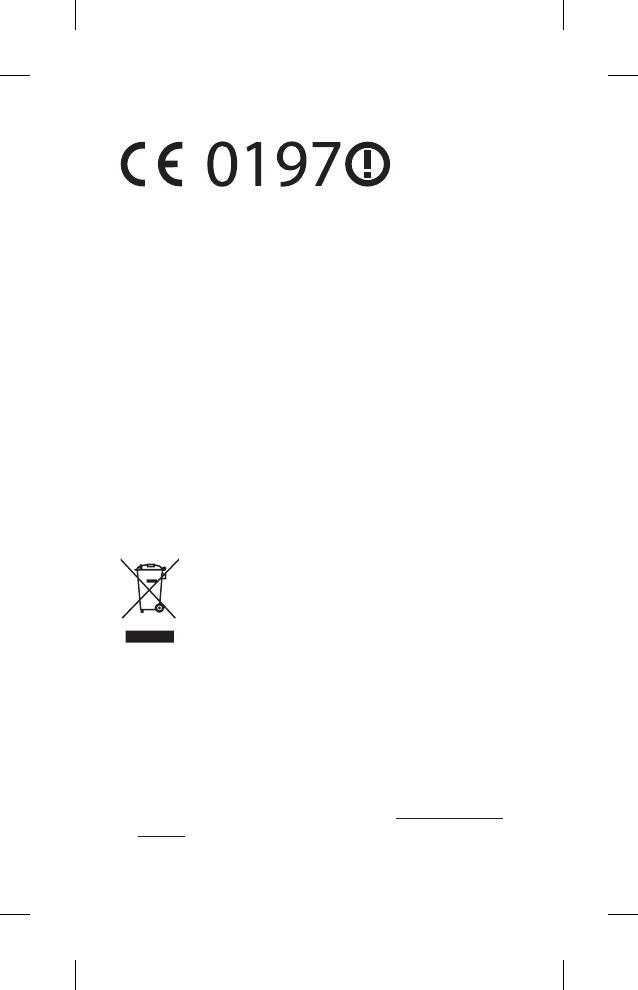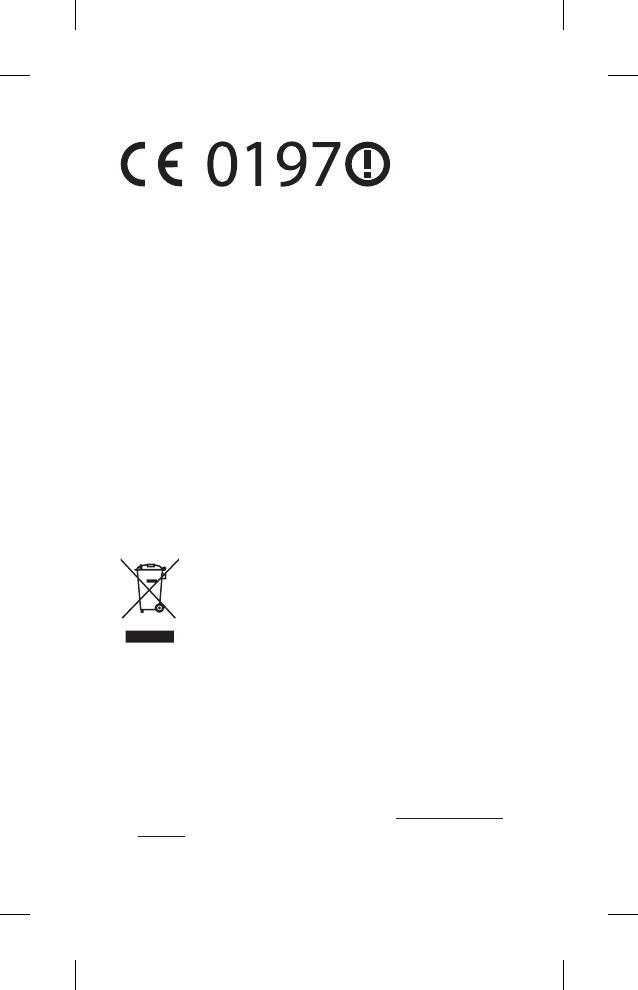
Declaration of Conformity
Hereby, LG Electronics European Shared Service Center B.V., declares
that this Wireless Multi-room Audio is compliant with the essential
requirements and other relevant provisions of Directive 1999/5/EC.
The complete Declaration of Conformity may be requested through the
following postal address:
LG Electronics European Shared Service Center B.V.
Krijgsman 1
1186 DM Amstelveen
The Netherlands
or can be requested at our dedicated DoC website:
http://www.lg.com/global/support/cedoc/cedoc#
This device is a 2.4 GHz and 5 GHz wideband transmission system,
intended for use in all EU member states and EFTA countries, with indoor
use restriction for 5 GHz band. (5150 – 5250 MHz)
For consideration of the user, this device should be installed and operated
with a minimum distance of 20 cm between the device and the body.
Disposal of your old appliance
1. This crossed-out wheeled bin symbol indicates that waste
electrical and electronic products (WEEE) should be
disposed of separately from the municipal waste stream.
2. Old electrical products can contain hazardous substances
so correct disposal of your old appliance will help prevent
potential negative consequences for the environment and
human health. Your old appliance may contain reusable
parts that could be used to repair other products, and
other valuable materials that can be recycled to conserve
limited resources.
3. You can take your appliance either to the shop where you purchased
the product, or contact your local government waste office for details
of your nearest authorised WEEE collection point. For the most up
to date information for your country please see www.lg.com/global/
recycling.