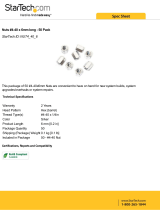Page is loading ...

TABLEOFCONTENTS
1.INTRODUCTION..................................................................................................
2.ASSEMBLINGYOURTREADMILL
Stepbystepinstruction........................................................................................
Floorleveladjustment..........................................................................................
3.MODESOFOPERATION
Manual..................................................................................................................
Set........................................................................................................................
4.WORKOUTOPTIONS
Interval1..............................................................................................................
Interval2..............................................................................................................
Pre-programmedcourses....................................................................................
Race....................................................................................................................
5.RUNNINGONTHETREADMILL........................................................................
6.MAINTAININGTREADMILL................................................................................
Cleaningthetreadmill..........................................................................................
Adjustingtherunningbelt....................................................................................
7.TROUBLESHOOTING
ERRmessage......................................................................................................
Fusefailureforelectronicspackageandmotor....................................................
Fusefailureforinclinesystem..............................................................................
FuseFailureFordriverboard...............................................................................
2
3
5
6
6
7
8
9
10
12
12
13
13
16
16
17
18
PDF created with pdfFactory trial version www.pdffactory.com

SAFETYGUIDELINES:
Pleasereadandfollowthefollowingsafetyguidelines:
Readthisowner'smanualandfollowtheinstructions.
Assembleandoperatethetreadmillonasolid,levelsurface.
Neverallowchildrenonornearthetreadmill.
Checkthetreadmillbeforeeveryuse.Makesureallpartsareassembled,andall
nutsandboltsaretightened.Donotusethetreadmilliftheunitisdisassembledin
anyway.
Keepyourhandsawayfrommovingparts.
Wearproperworkoutclothing:doNOTwearlooseclothing.Donotwearshoes
withleathersolesorhighheels.Tiealllonghairback.
Don'trocktheunitfromsidetoside,andusecarewhenmountingand
dismountingtheunit.
Donotuseanyaccessoriesthataren'tspecificallyrecommendedbythe
manufacturer--thesemightcauseinjuriesorcausetheunittofail.
Workwithinyourrecommendedexerciselevel--doNOTworktoexhaustion.
Ifyoufeelanypainorabnormalsymptom,STOPYOURWORKOUTandconsult
yourphysicianimmediately.
Theweightlimitforthistreadmillis400LBS(180KGS).
Beforebeginninganyexerciseprogram,youshouldconsultwithyourdoctor.Itis
recommendedthatyouundergoacompletephysicalexamination.
•
•
•
•
•
•
•
•
•
•
•
•
PDF created with pdfFactory trial version www.pdffactory.com

INTRODUCTION:
Congratulationsonpurchasingoneofthefinestpiecesofexerciseequipmentonthe
markettoday.Constructedofhighqualitymaterialsanddesignedforyearsof
trouble-freeusage,the6005treadmillwillbeanintegralpartofyourfitnessregimen.
Beforeusingyourtreadmill,werecommendthatyoufamiliarizeyourselfwiththis
Owner'sManual.Whetheryouareafirsttimeuserofanexerciseequipmentora
seasoned"pro",understandingthecorrectuseoftheequipmentwillenhanceyour
abilitytoachieveyourexercisegoalssafelyandsuccessfully.
PDF created with pdfFactory trial version www.pdffactory.com

ASSEMBLINGYOURTREADMILL:
InstallationRequirements
Caution:
IMPORTANT:
Stepbystepinstructions:
Readthisowner'smanualandfollowtheinstructionscontainedherein.
Twopersonsarerecommendedtoassemblethetreadmill.Toavoidback
strain,andtoensuresafetytounitandyourself,wesuggestyouavoid
liftingtherunningbedassemblyfrombox.Instead,laythetreadmilldown
dropsidewallsofboxandslidetreadmillfromthecontainerratherthan
liftingit.
Thepackingforthistreadmillwasdesignedtoprotectitduring
shipment,pleasestoretheoriginalpackaginginasafeplaceincase
youneedtoshiptheunitinthefuture.
Whenyouremovethetreadmillfromitsbox,firstchecktomakesurealloftheparts
arepresent.Then,readthroughtheassemblyinstructionsbeforeyoubegin.
1.Slidepostsintothetreadmillframe.Thensecurewithfourboltsandwasherson
eachside(seeFig.1)
Fig.1
PDF created with pdfFactory trial version www.pdffactory.com

2.Laythetreadmillonitsside.Makesuretherunningbeltisinpositioninthetracks
oftheBELTALIGNMENTGUIDEontheundersideofthemachine(seeFig.2).
Ifthetreadmillisunsteadyonyourfloor,turnthefloorleveladjustmentontherear
feetofthetreadmill.Raiseorlowerthefloorleveladjustmenttosteadyyourtreadmill
(seeFig.3).
Floorleveladjustment
Fig.2
Fig.3
PDF created with pdfFactory trial version www.pdffactory.com

MODESOFOPERATION
MANUAL:
SET:
SelectingMilesorKilometers:
SelectingMaleorFemale:
SelectingWeight:
Assoonasyouturnonthemachine,itwillgostraightintothe"MANUAL"mode.The
speedLEDwillflash,presstheSPEEDkeytostartthetreadmill,andtheINCLINE
keystoraiseorlowerthetreadmill.Ifyoudon'tpushanykeyswithin3seconds,the
displaywillread"SELECTCOURSEORPRESSSPEEDTOSTART".
IntheMANUALMode,youcansettheTIMEofDISTANCE(butnotboth).Press
eitherDISTANCEorTIMEkeystosetyourdesiredworkouttimeordistance.
TheLEDcolorsforMANUALModeisasfollows:
GreenLED:Tree(awaytogaugeyourspeed)
RedLED:ThecurrentElevationPercentage
YellowLED:TheElevationPercentagesyouhavefinished
Thetreadmillallowsyoutocustomizeyourworkout.Thisinvolvesinputtingyour
individualinformation(sexandweight).Thetreadmillcanalsoregisterineithermile
(MPH)orkilometers(KPH).
TosettheUSERvalues,youmustpresstheMANUAL/SETkeyuntilSETappearsin
thedisplay.ThenpressENTER.
YouwillbepromptedtochooseMPHorKPH.
Useanykeystoselecteitherchoice,thenpressENTERtorecordthatchoice.
Next,youwillbepromptedtochoosebetween"MALE/FEMALE".Useanykeys
toselectyourchoice,thenpresstheENTERkeytorecordthatchoice.
Lastly,youwillbepromptedto"ENTERWEIGHT".After4seconds,adefaultweight
(either130LBor60KG)willappear.Useanykeystochangetheweight.
Pressingthekeyoncechangestheweight1LBor1KG.Holdingthekeydownwill
changetheweight10LBor5KGevery0.5seconds.Theweightrangeavailableis
50-440LBand22-200KG.PresstheENTERkeytorecordyourweight,thiswill
returnyoutotheMANUALmode.
▲▼
▲▼
▲▼
▲▼
▲▼
PDF created with pdfFactory trial version www.pdffactory.com

WORKOUTOPTIONS
The6005treadmilloffersavarietyofworkoutoptions.
ThelntervalWorkoutModeallowsyoutovarybetweenworkandrestperiods.You
specifythespeed,inclineanddurationforbothworkandrest,thenthetreadmillwill
cyclebetweentheseuntilyourdesiredTotalTime.
ChoosetheINTV1,thenpressENTER,andtheLEDwilldisplayINTV1.Ifthisis
theintervalprogramyouwant,pressENTER.Themessage:"INPUTRESTSPEED
&INCLINE&TIME,THENPRESSENTER"willscrollthrough.PressENTER,Then:
a.RESTwillappearinthecenterdisplay.
b.Youcanusethespeedkeystosetthespeed.
c.Youcanusetheinclinekeystosettheincline.
d.Youcanusethetimekeystosetthetime(inseconds).
e.OnceyouhavesetyourdesiredRESTloads,pressENTERtorecordthem.
AftertheRESTloadshavebeenset,thedisplaywillreadINPUTWORKSPEED&
INCLINE&TIME,THENPRESSENTER.PleaserefertoRESTloadsetting
lnstructionstoaltertheWORKloadsettings.WORKwillappearinthecenterdisplay.
OnceyouhavesetyourdesiredWORKloads,pressENTERtorecordthem.
Atanytimeduringyourworkout,youmaychangetheRESTorWORKSPEEDby
usingtheorkeyundertheSPEEDdisplaywindow.YoumaychangetheREST
orWORKINCLINEbyusingtheorkeysundertheINCLINEdisplaywindow.
WhentheRESTworkoutisover,thedisplaywillshow"GOINGTOWORKLOAD"
andthenthemachinewilladjusttothesettingsyouchosefortheworkload(speed
andincline).WhentheWORKTIMEisover,thedisplaywillshow"GOINGTOREST
LOAD",andreturntothesettingsyouchosefortherestload.
Keepinmindthatthelimitsareasfollows:
SPEEDisfrom0.1mph-12mph(0.2kph-19kph)
INCLINEisfrom0-15%
Rest/WorkTIMEisfrom60-990seconds.
INTERVAL1:
▲▼
▲▼
▲▼
▲▼
▲▼
PDF created with pdfFactory trial version www.pdffactory.com

INTERVAL2:
Interval2allowsyoutodesighyourownpersonalizedworkoutprogram.Thereare
EightprogrammablesegmentsinInterval2.PresstheINTERVALkeyuntilyousee
INTV2inthewindow,thenpressENTER.
YouwillbepromptedtoINPUTSEGMENT1SPEED&INCLINE&TIME,THEN
PRESSENTER,andSEG1willappearintheLEDwindow.
a)Youcanusethespeedorkeystochangethespeed.
b)Youcanusetheinclineorkeystochangetheincline.
c)Youcanusetheorkeytochangethetime(insecond).
AfteryouhavesetSPEED&INCLINE&TIME,pressENTER.SEG2willnow
appearinthewindow.ForSegments2-8,pleaserefertotheinstructionsabove.
Onceallsegmentsareset,pressENTERonelasttime,andyourownpersonalized
program,underINTV2,willberecorded.Ifyouonlywanttosetfoursegments,
leavesegments5withvaluesofzero,andthetreadmillwilluseonlyyourdesired
foursegments.
WhileyouareusingINTERVAL2,youmaychangethespeedandinclineatanytime
duringyourworkout.
▲▼
▲▼
▲▼
PDF created with pdfFactory trial version www.pdffactory.com

PRE-PROGRAMMEDCOURSES:
Thetreadmillfeaturesatotaloftwelve(12)professionallydesignedworkout
programs.Theprogramscontroltheelevation,whileyoucontrolthespeedofyour
workout.Duringtheactualprograms,youcannotchangetheelevationpercentage,
butyoucanchangethespeedofthetreadmill.
PressthePROGRAMkeytoscrollbetweenthe12programs.Whenyouhave
chosentheProgramyouwant,presstheENTERkey.YouwillbepromptedtoINPUT
TIMEORDIST,andbothtimeanddistancedisplayswillflash.UsetheTIMEorDIST
keystoselectyourdesiredDISTorTIME(butnotboth),thenpressENTER.
TheprogramprofilewillbedisplayedinthelargecentralLEDwindow,andwillbegin
whenyoustarttheunitusingthespeedarrowkeys.Whiletheprogramprofileis
displayed,thespeeddisplaywillflash,remindingyoutobegintheprogramby
pressingtheSPEEDkeys.
IfyoudonotpresstheSPEEDkeystobegintheprogram,thedisplaywillread
PRESSSPEEDorTOSTART.Duringtheseprograms,youcontrolthespeed,
andtheunitwillautomaticallyswitchbetweenelevationpercentages,givingyouthe
feelingofrunningonhillsandlevelground.
ThecourseprofileforeachPROGRAMisasfollows:
▲▼
▲▼
PDF created with pdfFactory trial version www.pdffactory.com

RACE:
TheRACEModeisanopportunitytotestyourfitnesslevelbycompetingagainstthe
treadmillcomputer.UsingtheRACEModeisanexcitingwaytogaugeyourfitness
level,andchartyourprogress.EachoftheLEVELShasadifferentdistance,andthe
computerspeedvariesfromleveltolevel.
IntheRACEMode,choosebetweenLEVEL1-LEVEL8bypressingtheRACE
buttonrepeatedly,thenpressENTERtochooseyourdesiredlevel:LEVEL1isthe
easiest,whileLEVEL8isthemostdifficult.
Forexample,whenyoufirstbeginexercising,itmaybedifficulttobeatthecomputer
atLEVEL1,butafteramonthorsoofregularworkouts,youmayfinallybeableto
beatLEVEL1.So,yougoontoLEVEL2foranincreasedchallenge.Eachlevelhas
adifferentprofile,andadifferentdistance.
InRACEMode,youarecompetingagainstthecomputer.ThegreenLEDrepresents
thecomputer,whiletheyellowLEDrepresentsyou.TheredLEDlightsarethe
RACEcourseprofile.IfthegreenLEDisaheadoftheyellowLED,thatmeansyou
arebehindandshouldspeedup.YourgoalistoovertakethegreenLEDandtobe
aheadwhentheRACEisover.
HerearetheRACELEVELprofiles:
PDF created with pdfFactory trial version www.pdffactory.com

Forthelast0.2Km/0.1Miles,themachinewillBEEPtotellyouthefinishlineis
approaching.Timetostartyourkick!
AttheendoftheRACE,ifyouarebehind,thedisplaywillreadYOULOSTTHIS
TIME!TRYAGAIN!Ifyouareahead,youhavewontherace,andthedisplaywill
readCONGRATULATIONS!YOUWON!TRYANOTHERLEVEL.
AftertheRACE,thereisaCOOLDOWNperiodthatcorrespondstothelengthand
speedofyourRACE.
Every30secondsduringtheRACE,thedisplaywillshowtheCOMPUTERSPEED
for4seconds,thenreturntotheRACEdisplay.
DuringtheRACE,eachdisplaylightsegmentrepresents0.1Km/0.06Mile.
PDF created with pdfFactory trial version www.pdffactory.com

RUNNINGONTHETREADMILL
MAINTAININGTREADMILL
Now,youhavebecomefamiliarwithyourtreadmill'soperationandarereadyto
exercise:
1.Plugthetreadmillintoastandardoutlet.Turnontheopwerswitchlocatedonthe
frontofthemachine.
2.Straddlethebeltwithyourfeetontherightandleftstagingplatforms.Selectyour
courseandfollowthescrolledmessages.YoumayalsoPRESStheSPEEDkeys
tobegin.
3.Standonthebelt,balancingonehandonthefrontofhandrail.Pressspeedkey
untilyoureach1.5-2.0mph/2.5-3.5kphoracomfortablewalkingspeed,keep
bothhandsonthehandrails,andwalkforafewminutestogetcomfortablewith
yourmachine.
4.Afteryouarewalkinginaneasy,relaxed,andsteadyfashion,nowreleaseyour
griponthehandrails,andletyourarmsswingfreelyandnaturally.
5.Whenyoufeelcomfortablewalking,youmaywishtojog.Holdthehandrailwith
onehand,usetheotherhandtoincreasethespeedforjogging.
6.Remembertoholdthehandrailwhenusingthecontrolpanelontheelectronics
package,ortocatchyourbalancewhenslowingdownorstopping,andfor
dismounting.
7.Whenyouhavefinishedyourworkout,justpresstheSTOPkeylocatedonboth
sidesofthehandrail.Remembertocooldownbeforeyouend.
Yourtreadmillreliesonlowfrictionforpeakperformance.Thetreadmill'slowfriction
operationisdependantonkeepingtheunitascleanaspossible.See"Cleaningthe
Treadmill"formoreinformation.
Properbeltalignmentisalsoimportantforproperoperationofthetreadmill.
See"AdjustingtheRunningBelt"formoreinformation.
▲
PDF created with pdfFactory trial version www.pdffactory.com

Cleaningthetreadmill
CAUTION:
Adjustingtherunningbelt
TurnofftheunitanddisconnecttheACcordbeforecleaning.
Regularcleaningisrecommendedtokeepyourtreadmillrunningatpeak
performance.
Beforeyourworkout,useadryclothtocleanthelandingplatform,exposedslider
bed,andunderthebeltasfarasyoueasilyreach.Thisremovesanydirtordust
whichmightenterthesliderareaandcompromisetheunit'srunningefficiency.
Tocleantheplasticparts,useamilddetergentandmakesuretheunitiscompletely
drybeforeoperating.Ontherunningsurface,useasoftnylonscrubbrush.Donot
usewatertocleanthebeltorrunningsurface,ortocleantheelectronicspackage.
Shouldwater,forsomereason,getontheelectronicspackage,immediatelyblow
drytheelectronicspackage.
Itisrecommendedthatyoukeepallliquidsawayfromtheunitduringoperation.
Spillageofliquidsontoorintothemachinewillvoidthewarranty.
Yourtreadmillcomeswithabeltalignmentgaugelocatedontheleftsideofthe
motorcover(seeFig.4).Theedgeoftherunningbeltshouldbeinthemiddleofthe
greenportionofthegauge.Ifthebeltedgeisinthegreenarea,thebeltdoesnot
needadjusting.Iftherightedgeisintheredportion,thebeltneedsadjusting
immediately.
Fig.4
PDF created with pdfFactory trial version www.pdffactory.com

Thebeltisproperlyalignedatthefactory.However,duringshippingandhandlingor
byuseonanunevensurface,thebeltmaymoveoffcenter.Therefore,itisimportant
thatyoucheckthebelt'salignmentbeforeusingthetreadmill.
Thecorrectalignmentoftherunningbeltiscriticalforthesmoothoperationofthe
treadmill.
Forincreasedsafety,pleaseshuttheunitoffwhileadjustingorworkingnear
therearroller.
DONOTALLOWANYONETOWALKONRUNNINGBELTDURING
THISPROCEDURE.
Failuretorealignthebeltcouldresultintearingorfrayingofthebelt,whichisnot
coveredinthewarranty.Pleasefollowtheadjustmentprocedurelistedbelow:
1.Turnonthepowerswitchlocatedonthefrontofmachine.
2.PresstheSPEEDkeytoincreasethespeeduntilthespeedregisters2.0mph/
3.2kphonthedigitaldisplay.
3.Whiletheunitisrunningat2mph/3.2kph,determinewherethebeltisinrelation
tothebeltalignmentgauge.
4.Shouldyourbeltbeinthewrongcolorrange,followthestepsbelowtoreturnthe
belttothe"safetyzone".
5.Ifthebeltisintheleftredzone:Stopthemachine,turntheleftbeltadjustment
boltlocatedattherearofthetreadmillclockwise1/4turnatatime,usingthehex
Allenwrench.Thenturntherightbeltadjustmentboltcounterclockwise1/4turn.
Letthetreadmillrun30seconds,thencheckthepositionofthebeltinthecolor
gauge.Ifthebeltstillhasnotreturnedtothegreensafetyzone,repeatwith
another1/4turnuntilthebelthasreturnedtothemiddleofthegreenarea.Donot
turnadjustingboltmorethan1/4turnatatime.
Ifthebeltisontheedgeofthegreencolor,pleaseadjustitsoitisinthemiddleof
thegreencolor.Youmayturntheadjustmentboltlessthan1/4turnatatime.
6.Conversely,ifthebeltisintherightredzone,turntherightbeltadjustmentbolt
clockwise1/4turn,thenturntheleftadjustmentboltcounterclockwise1/4turn.
Thenletthetreadmillrunatleast30seconds,checkthepositionofthebeltinthe
colorgauge.Ifitstillhasnotreturnedtothegreensafetyzone,repeatwith
another1/4turnuntilthebeltreturntothemiddleofthegreenarea.Donotturn
adjustingboltmorethan1/4turnatatime.
7.Whenthebeltisbackinthegreen"safetyzone",youcancontinueyourregular
useofthetreadmill.Slowlyincreasethespeedoftheunitto5.5MPH(9KPH),
andletitrunforatleast45seconds.
NOTE:
CAUTION:
▲
PDF created with pdfFactory trial version www.pdffactory.com

Periodicallymonitorthepositionofthebelttoensurepeakperformance:
Whenyouareusingthetreadmill,ifyoufeelapauseinthebeltwitheachfootplant
thebeltistooloose.Stopthemachine,checkthebelttension,lefttherunningbelt
offthedeckinthemiddle(see5-1&5-2).Thereshouldbeabout15m/m(5/8")or3-5
kgsof"give"inthebelt.Ifthereistoomuch(seeFig.5-3),thenadjustbothrearroller
boltsclockwise1/2turnatatime.
Then,trythebelttensionagain,ifmoreadjustingisrequired,givebothadjusting
boltsanotherslightturn.Donotadjustover2fullturns.
Conversely,ifthe"give"inthebeltistootight,adjustbothrearrollerbolts
counterclockwise1/2turnatatime.
CAUTION:Toavoidinjury,specialcaremustbetakenwhenadjustingtherunning
belt.Turnoffthetreadmillwhileadjustingorworkingneartherearrollers.
Removeanylooseclothingorshoelacesandtiebackyourhair.Bevery
carefultokeepyourfingersoranyotherobjectsclearofthebeltand
rollers.
Thetreadmillisdesignedtocarryspecificweightsatspecificspeeds.Thetreadmill
willnotstopimmediatelyifanyobjectbecomescaughtinthebeltorrollers.
Overtighteningofthebeltcausesdamageandprematurefailureoftheprecision
bearingsinthefrontandrearrollers.
Fig.5-1
Fig.5-2
Fig.5-3
PDF created with pdfFactory trial version www.pdffactory.com

TROUBLESHOOTING:
ERRmessage
Fusefailureforelectronicspackageandmotor
CAUTION:
ERR1-Theopticalswitchmountedonthemotorisnotreceivingthesignalreflected
fromthetachometerwhel.Pleasecontactyourdealer.
ERR2-Thewiresontheconnectormaybedisconnected,pleasecheckthatallthe
wiresareconnectedsecurely.
ERR3-Theuserisrunningfasterthanthebelt.Pleaseturnoffthemachineandtry
normaluseagain.
ERR5-Theelectricalfrequenceinyourareaisunstable,pleaseturn"OFF"the
machineandturn"ON"again.Iftheunitstillfailstorespond,pleasecontact
yourdealer.
ERR6-Theunit'sinclinesystemmaybedamaged,pleasecontactyourdealerfor
moreinformation.
ERR7-TheelectronicspackageisreceivingthesignalreflectedfromtheVR
incorrectly,whichmeanstheterminalwiresaredisconnected,ortheVRis
damaged.
ERR8-TheelectronicspackageCPUcommunicationisdisabled:pleasecontact
yourdealerformoreinformation.
ERR9-Whenthetreadmillhasbeenrun30,000Miles(48,000Km),thedisplaywill
showERR9.
OryoumaypressDISTANCEkeytotemporarilydisabletheERR9
message.
Ifnothingisdisplayedontheelectronicspackage,pleasecheckthePOWERswitch
locatedonthefrontforthetreadmill.Ifitisunlit,thenthefuseisdamagedandmust
bereplaced.
MAKESURETHETREADMILLPLUGISREMOVEDFROMOUTLET
BEFOREREPLACINGTHEFUSE.
Thefuseholders1amp/100-120volts(or0.5amp/220-240volts)fortheincline
system&20amp/100-120volts(or10amp/220-240volts)fortheelectronics
packageandmotorarelocatedundertheframeatthefrontofthemachine.(See
Fig.6-1~6-4).Toremovethefusefortheelectronicspackageandmotor,pushon
thefuseholderandthenturntheholdercounter-clockwiseandthefuseholderwith
fusewillprotrude.Removethedamagedfuseandinsertanewfuse,pushingthe
fuseandholderin,thenturningclockwisetosecurethefuseholder.
▲
PDF created with pdfFactory trial version www.pdffactory.com

Iftheunit'selectronicspackageormotorrefusestorespondafterchangingthefuse,
pleasecontactyourdealerformoreinformation.
The1ampfuseisfor100volt-120voltcurrent.
The0.5ampfuseisfor220volt-240voltcurrent.
Shouldtheinclinesystemrefusetorespond,butthereispowertotheelectronics
packageanditremainsoperable,pleasereplacetheinclinesystemfuse.
Fusefailureforinclinesystem
NOTE:
Fig.6-1
Fig.6-2
Fig.6-3
Fig.6-4
PDF created with pdfFactory trial version www.pdffactory.com

FuseFailureFordriveboard
NOTE:Ifyouarenotatechnicianordonothaveexpertknowledgeofthismachine.
Pleasedonotattempttoreplaceit.
Ifthereisnothingdisplaysontheelectronicspackage,andthePOWERSWITCH
locatedonthefrontofthetreadmilliflit,thenthefuseisdamagedonthedriveboard
andmustbereplaced.
Thefuseholder0.5A(100V/120V)or0.5A(200V/240V)forthedriveboardislocated
ontheframeatthefrontofthetreadmill(seeFig.7)
Fig.7
PDF created with pdfFactory trial version www.pdffactory.com
/