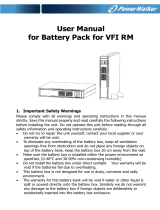Page is loading ...

Alpha Continuity Battery Pack
User Manual
Document #: 0320004-J0
Effective 02/2011


Alpha Continuity Battery Pack
NOTE:
Photographs contained in this manual are for illustrative purposes only. These photographs
may not match your installation.
NOTE:
Operator is cautioned to review the drawings and illustrations contained in this manual
before proceeding. If there are questions regarding the safe operation of this powering
system, contact Alpha Technologies or your nearest Alpha representative.
NOTE:
Alpha shall not be held liable for any damage or injury involving its enclosures, power
supplies, generators, batteries, or other hardware if used or operated in any manner
or subject to any condition inconsistent with its intended purpose, or if installed or
operated in an unapproved manner, or improperly maintained.
For technical support, contact Alpha Technologies:
Canada and USA: 1-888-462-7487
International:
+1-604-436-5547
Email: [email protected]
Copyright
Copyright © 2011 Alpha Technologies Ltd. All rights reserved. Alpha is a registered trademark of Alpha
Technologies.
No part of this documentation shall be reproduced, stored in a retrieval system, translated, transcribed, or
transmitted in any form or by any means manual, electric, electronic, electromechanical, chemical, optical, or
otherwise without prior explicit written permission from Alpha Technologies.
This document, the software it describes, and the information and know-how they contain constitute the proprietary,
confidential and valuable trade secret information of Alpha Technologies, and may not be used for any unauthorized
purpose, or disclosed to others without the prior written permission of Alpha Technologies.
The material contained in this document is for information only and is subject to change without notice. While
reasonable efforts have been made in the preparation of this document to assure its accuracy, Alpha Technologies
assumes no liability resulting from errors or omissions in this document, or from the use of the information contained
herein. Alpha Technologies reserves the right to make changes in the product design without reservation and without
notification to its users.

0320004‐J0RevA Pagei
Contents
1. ImportantSafetyInstructions..............................................................................................................1
2. OverviewoftheFrontandRearPanel.................................................................................................3
2.1. FrontandRearPanelDescriptions...............................................................................................3
3. InstallationandOperation....................................................................................................................4
3.1. Unpacking.....................................................................................................................................4
3.2. SelectinganInstallationPosition..................................................................................................5
3.2.1. TowerInstallation–StandaloneUnit..................................................................................6
3.2.2. TowerInstall
ation–CombinedwithUPS............................................................................7
3.2.3. RackMountinstallation.......................................................................................................8
3.2.4. ConnectDCCable.................................................................................................................10
3.2.5. StorageInstruction...............................................................................................................11
3.2.6. ReplacingtheBattery...........................................................................................................11
3.3. Specification.................................................................................................................................12
3.4. RecyclingUsedBatteries..............................................................................................................12

0320004‐J0RevA Page1
1. Important Safety Instructions
Save These Instructions
This section contains important instructions that must be followed during the installation and maintenance of the
equipment and batteries. Read all of the instructions before operating the equipment, and save this manual for
future reference.
The following safety symbol is found throughout this manual:
Carefullyreadallinformationandabidebytheinstructions.
The following warning levels are used in conjunction with the symbol:
DANGER: You WILL be KILLED or SERIOUSLY INJURED if instructions are not followed closely.
WARNING: You CAN be KILLED or SERIOUSLY INJURED if instructions are not followed closely.
CAUTION: You CAN be INJURED or equipment can be DAMAGED if instructions are not followed closely.
Battery Safety
Servicing and connection of batteries must be performed by, or under the direct supervision of, trained personnel
knowledgeable of batteries and the required safety precautions.
CAUTION:Followbatterymanufacturer’ssafetyrecommendationswhenworkingaroundbatterysystems.
CAUTION:Batteriesarehazardoustotheenvironmentandshouldbedisposedofsafelyatarecyclingfacility.
Consultthebatterymanufacturerforrecommendedlocalauthorizedrecyclers.
CAUTION:DoNotDisposeofBatteryorBatteriesinanopenfire.Thebatterymayexplode.
CAUTION:Donotopenormutilatethebatteries.Theelectrolytefromthebatteriesistoxicandharmfultothe
skinandeyes.
CAUTION:RiskofElectricShock–thebatterycircuitisnotisolatedfromAC,ahazardousvoltagemayexist
betweenbatteryterminalsandground.Testbeforetouchingwithbarehands.
CAUTION:ABatterycanpresentariskofelectricalshockandhighshortcircuitcurrent.Observethefollowing
precautionswhenworki
ngonbatteries:
Removewatches,rings,orothermetalobjects.
Usetoolswithinsulatedhandles.
Wearrubberglovesandboots.
Donotlaytoolsormetalpartsontopofbatteries.
Disconnectchargingsourcepriortoconnectingordisconnectingbatteryterminals.
Do not plug or unplug the battery connector if UPS is in DC (discharging) mode.

0320004‐J0RevA Page2
This battery pack is intended to be connected to an UPS. There will be a DC voltage at the connector terminals.
Do not try to repair the unit yourself, contact your local supplier or your warranty will be void.
To eliminate any overheating of the battery pack, keep all ventilation openings free from obstruction and do not
place any foreign objects on top of the battery pack. Keep the battery pack 20 cm (8 in) away from the wall.
Make sure the battery pack is installed within the proper environment as specified – ambient 0-40°C (32-104°F)
and 30-90% non-condensing humidity.
Do not install the battery pack under direct sunlight. Your warranty will be void if the batteries fail due to
overheating.
This battery pack is designed for indoor use only.
This battery pack is not designed for use in dusty, corrosive and salty environment.
The warranty for this battery pack will be void if water or other liquid is spilt or poured directly onto the battery
pack. Similarly we do not warrant any damage to the battery pack if foreign objects are deliberately or
accidentally inserted into the battery pack enclosure.
The battery will discharge naturally if the system is unused for a period of time. The batteries should be
charged by plugging in to a UPS for 12 hours every 6 months in a moderate climate (-5 to +30 °C / 23 to +86
°F), or every 3 months at higher temperatures (+30 to +45 °C / +86 to +113 °F). If this is not done, then the
warranty will be null and void.
During normal operation, the batteries will be automatically remained in charged condition.
When replacing batteries, always replace with the same quantity, type and capacity.

0320004‐J0RevA Page3
2. Overview of the Front and Rear Panel
2.1. Front and Rear Panel Descriptions
1 Screw Cover To replace batteries, remove the front covers and the screws inside
the covers.
2 EXT.BAT. +/- To the DC terminal of the second (or next) connected battery pack.
3 UPS BAT. +/- To the UPS DC terminal or the next battery pack.
4 DC Breaker 1. Battery Over-current Protection Breaker
2. To swap a battery, put the position of the breaker in “O” position.
If there is a second (or next) battery pack connected with the
battery pack, the DC voltage from the UPS Bat.+/- will flow through
without any interruption to the second battery pack.
5 AC Inlet for Charger AC Inlet for Charger. Optional
1

0320004‐J0RevA Page4
3. Installation and Operation
Note: The packing condition and the external outlook of the unit should be inspected carefully before installation.
Retain the packing material for future use.
3.1. Unpacking
1. Take the battery pack out of the foam.
2. Remove the packing materials.
WARNING:Thebatterypackmoduleisapproximately32to36kgs(70to80lbs);becautiouswhenunpackingand
liftingtheunittoavoidinjury.
A standard package includes the following:
User manual
Accessories shown below for tower and rack mount

0320004‐J0RevA Page5
Relative humidity
(non condensation)
30%~90%
3.2. Selecting an Installation Position
The battery cable is provided with an 8 inch cable. Plan to install the battery pack within 3 to 4 inches from the UPS
or another battery pack.
It is necessary to select a proper environment to install the unit, in order to minimize the possibility of damage to the
battery pack and extend the life of the batteries. Please follow the instructions below:
1. Keep at least 20cm (8 inches) clearance from the rear panel of the battery pack from the wall or other
obstructions.
2. Do not block the air-flow to the ventilation openings of the unit.
3. Please ensure the installation site environmental conditions are in accordance with the battery pack working
specifications to avoid overheat and excessive moisture.
4. Do not place the battery pack in a dusty or corrosive environment or near any flammable objects.
5. This battery pack is not designed for outdoor use.
0°C (32°F)
40°C (104°F)

0320004‐J0RevA Page6
3.2.1. Tower Installation – Standalone Unit
STEP 1
STEP 2
S1
S1
A4
A3
A1
S2

0320004‐J0RevA Page7
3.2.2. Tower Installation – Combined with UPS
STEP 1
STEP 2
S1
A
5

0320004‐J0RevA Page8
3.2.3. Rack Mount installation
STEP 1
STEP 2
B1
S2
S2

0320004‐J0RevA Page9
STEP 3
STEP 4

0320004‐J0RevA Page10
3.2.4. Connect DC Cable
UPS
FirstBatterypack
SecondBatterypack

0320004‐J0RevA Page11
3.2.5. Storage Instruction
For extended storage in a moderate climate (-5 to +30 °C / 23 to +86 °F), the batteries should be charged for 12
hours every 6 months by plugging in to a UPS. Repeat this every 3 months at higher temperatures (+30 to +45 °C /
+86 to +113 °F). Do not store batteries under conditions that are outside of this range.
3.2.6. Replacing the Battery
STEP 1
STEP 2
STEP 3

0320004‐J0RevA Page12
3.3. Specification
UPS
1000VA 2000 VA 3000 VA
Battery Pack Model BBC-AIDCO-1000 BBC-AIDCO-2000 BBC-AIDCO-3000
Part Number 0320004-001 0320005-001 0320006-001
Nominal System
Voltage
36VDC 72VDC
DC Sockets Diagram
DC Plug Diagram
Dimensions W x D x H, mm
Unit 440 x 650 x 88
Shipping 560 x 833 x 228
Weight, kg
Unit 38 38 44.6
Shipping 46 46 52.6
3.4. Recycling Used Batteries
Contact your local recycling or hazardous waste center for information on proper disposal of
used batteries.
G(Green)
+(Red)
-(Black)
+(Red)
-(Black)
G(Green)




Due to continuing product development, Alpha Technologies reserves the right to change specifications without notice.
Copyright ©2011 Alpha Technologies. All rights reserved. Alpha® is a registered trademark of Alpha Technologies.
Alpha Technologies Ltd.
7700 Riverfront Gate
Burnaby, BC V5J 5M4
Canada
Tel: +1 604 436 5900
Fax: +1 604 436 1233
Toll Free: +1 800 667 8743
Alpha Technologies Inc.
3767 Alpha Way
Bellingham, WA 98226
United States
Tel: +1 360 647 2360
Fax: +1 360 671 4936
Alpha Industrial Power Inc.
1075 Satellite Blvd NW,
Suite 400
Suwanee, GA 30024
United States
Tel: +1 678 475 3995
Fax: +1 678 584 9259
Alpha Energy
1628 W Williams Drive
Phoenix, AZ 85027
United States
Tel: +1 602 997 1007
Fax: +1 623 249 7833
Alpha Technologies GmbH
Hansastrasse 8
D-91126
Schwabach, Germany
Tel: +49 9122 79889 0
Fax: +49 9122 79889 21
Technologies Argus
First de Mexico
Anatole France Num. 17
Colonia Polanco
11560, México D.F.
Tel: +52 55 5280 6990
Alpha Technologies Europe Ltd.
Twyford House Thorley
Bishop’s Stortford
Hertfordshire, CM22 7PA
United Kingdom
Tel: +44 1279 501110
Fax: +44 1279 659870
Alphatec Ltd.
339 St. Andrews St.
Suite 101 Andrea Chambers
P.O. Box 56468
3307 Limassol, Cyprus
Tel: +357 25 375 675
Fax: +357 25 359 595
Alpha TEK ooo
Khokhlovskiy Pereulok 16
Stroenie 1, Office 403
Moscow, 109028
Russia
Tel: +7 495 916 1854
Fax: +7 495 916 1349
Alpha Technologies
Unit 504, 5/F,
Fourseas Building
No 208-212 Nathan Road
Kowloon, Hong Kong
Tel: +852 2736 8663
Fax: +852 2199 7988
Alpha Innovations Brasil
Rua Manuel Augusto
de Alvarenga, 155,
São Paulo, SP - Brasilt
Tel: +55 11 2476 0150
Fax: +55 11 2476 0150
Alphatec Baltic
S. Konarskio Street 49-201
Vilnius, LT-03123
Lithuania
Tel: +370 5 210 5291
Fax: +370 5 210 5292
/