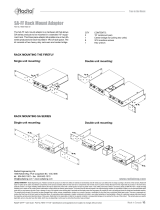Page is loading ...

True to the Music
www.radialeng.com
®
True to the Music
®
User Guide
Shuttle
™
500
Insert and Routing
500 Series Module
www.radialeng.com
Radial Engineering Ltd.
1588 Kebet Way, Port Coquitlam
British Columbia, Canada, V3C 5M5
tel: 604-942-1001 • fax: 604-942-1010
email: [email protected]

Radial Engineering Ltd.
Shuttle™ 500 Module
True to the Music
®
Radial
®
Shuttle
™
500
User Guide
Table of Contents ......................................................Page
Feature Set .................................................................... 1
Overview ........................................................................ 2
Getting Started ............................................................... 3
Using the Loops ............................................................. 4
Omniport ........................................................................ 6
Patching External Sources ............................................. 8
Specifi cations ................................................................. 9
Block Diagram ................................................................ 9
Warranty ........................................................... Back cover
Congratulations and thank you for your purchase of the Radial Shuttle 500 module. The
Shuttle is a simple yet highly effective tool that will help you effi ciently route signals in and
out of your Workhorse or 500 series rack. In fact, it is probably one of those devices that you
will soon come to say: “I wonder how I could have lived without it?”
To help you get there, we have written this short manual. Please take a few minutes to read
it through so that you can take full advantage of the features that are built in. Hopefully,
we have addressed all of your concerns. If however you do not fi nd all of the answers and
wisdom as you drop your bucket into the deep well of recording knowledge, visit the FAQ
page on our web site. This is where we post questions from users like you along with helpful
hints. If you do not fi nd what you are looking for, then send us an email at info@radialeng.
com. We will do our very best to answer your question in short order.
Get ready to plug in, out and in between!

True to the Music
®
Radial Engineering Ltd.
Shuttle™ 500 Module
1
4
3
2
6
5
Rear Panel
1
FEATURE SET
1. LOOP-1 INSERT SWITCH: Inserts the
balanced loop into the signal path to
compare pre and post signals. Works with
all 500 series modules and racks.
2. LOOP-1 SEND & RECEIVE JACKS: Line-
level +4dB loop connects to pro-audio
processors with separate balanced send
and receive TRS jacks. Works with all 500
series modules and racks.
3. OMNIPORT INSERT LOOP SWITCH:
Inserts the Omniport loop into the signal
path to compare pre and post signals.
Available when used with the Radial
Workhorse.
4. LOOP-2 INSERT SWITCH: Inserts the
unbalanced loop into the signal path to
compare pre and post signals. Available
when used with the Radial Workhorse.
5. LOOP-2 SEND & RECEIVE JACKS: Line-
level -10dB loop connects to unbalanced
devices with separate 1/4” phone jacks.
Available when used with the Radial
Workhorse.
6. OMNIPORT (Workhorse): TRS type
unbalanced insert jack confi gured TIP=
SEND; RING=RETURN. Available when
used with the Radial Workhorse.

Radial Engineering Ltd.
Shuttle™ 500 Module
True to the Music
®
2
OVERVIEW
The Radial Shuttle is a patch point module that enables you to bring signals in and out of
the Radial Workhorse and other 500 series modules. Think of it as a convenience device. In
other words, it enables you to perform a number of functions via front panel connectors that
otherwise would require rear panel patching or re-routing. Some of the functions the Shuttle
enables include playback routing for overdubbing, direct input from music players or other
audio sources, effects routing and for those with a Workhorse, easier integration of older 500
series modules and rear panel connectivity to a remote patch bay.
Shuttle Used In Older 500 Series Racks
When the Shuttle is used in a non-Radial 500 series rack LOOP-1 is available through the
balanced input and output. LOOP-2 will also deliver an unbalanced signal via the Shuttle
front panel SEND jack.
Balanced
Loop-1
B
a
l
ance
d
A
u
di
o
D
ev
i
ce
Card Slot
XLR Input
Card Slot
XLR Output
Shuttle Used In Radial Workhorse 500 Series Racks
When the Shuttle is used in a Radial Workhorse 500 series rack LOOP-1 is available through
the balanced input and output. LOOP-2 and the Omniport insert are also available and routed
to the Workhorse internal MIX BUSS and mixer section.
Unbalanced
Loop-2
Workhorse
Mixer
Unbalanced
A
ud
i
o
D
e
vi
ce
Unbalanced
Aud
i
o
D
e
vi
ce
Balanced
XLR Output
Omniport
Insert Loop
Balanced
Loop-1
Bala
n
ced
Audio
De
v
ice
Card Slot
XLR Input
Card Slot
XLR Output

True to the Music
®
Radial Engineering Ltd.
Shuttle™ 500 Module
3
GETTING STARTED
Before making any connections, start by turning off your audio system and turning all
volume levels down. This helps protect equipment from turn-on transients that could damage
loudspeakers and other sensitive equipment. We recommend using a power bar with an
on-off switch as this makes it easy to turn on and off the 500 series rack, monitors and so
on, using a single switch. Carefully plug the Shuttle into your 500 series rack to avoid stress
on the card edge connector. Screw the module in to ensure it does not accidentally become
dislodged.
Most 500 series racks are equipped with XLR connectors. When you plug the Shuttle into
your 500 series rack, it will automatically route the input and output to the module. With the
Workhorse, this is augmented with ¼” TRS connectors, D-Subs and a signal to feed the
Workhorse mixer. It also activates the Omniport which in this instance turns the Omniport into
an unbalanced TRS type insert.
500 SERIES RACK WORKHORSE RACK
XLR & TRS I/O
WORKHORSE RACK
OMNIPORT I/O
INPUT
OMNIPORT
FEED
LINK
1
OFF
OFF
CARD SLOT 1
OUTPUT
OUTPUT
INPUT
-
+
G
-
+
G
-
+
G
1
2
3
4
5
SEND RECEIVE
OMNIPORT
TRS INSERT
INPUT
OMNIPORT
FEED
LINK
1
OFF
OFF
CARD SLOT 1
OUTPUT
OUTPUT
INPUT
-
+
G
-
+
G
-
+
G
1
2
3
4
5
TRS OUTPUT
XLR OUTPUT
TRS INPUT
XLR INPUT
INPUT
OUTPUT
XLR OUTPUT
XLR INPUT

Radial Engineering Ltd.
Shuttle™ 500 Module
True to the Music
®
4
USING THE LOOPS
The Shuttle can be used in any standard 500 series rack. There are some added features
that Workhorse users can enjoy. The easiest way to discover the Shuttle’s functionality is to
go right to applications. This way, you can determine a need and then connect the Shuttle
to address it.
Balanced Patch Point
Professional level (+4dB) balanced studio devices are usually much quieter than unbalanced
devices and thus preferred by recording engineers. Often, particular processors will be
brought into the studio for special effects or maybe mastering. Patching these into a studio
setup usualy requires pulling racks apart, disconnecting cables and so on.
The Shuttle makes this process easy by allowing you to connect the output from your
workstation or other 500 series module to the XLR inputs on the Shuttle (via your 500 series
rack or via the FEED switch on the Workhorse) and then using the ¼” TRS connectors on the
front panel to route the signal to and from the effect. The Shuttle’s output can then be sent
back to your workstation or to the Workhorse mixer. Use the insert switch to turn on or off the
effect for quick comparisons between the wet and dry signals.
BALANCED PATCH POINT USED IN
AN OLDER 500 SERIES RACK
BALANCED PATCH POINT USED IN
THE RADIAL WORKHORSE RACK
ON
ON
MONO
2
3
41
LEVEL
CLIP
PAN
Made in Canada
LEVEL
ON
6
78
5
LEVEL
MAIN
MON
48V PHANTOM
+16V / -16V
LEVEL
CLIP
PAN
ON
LEVEL
CLIP
PAN
ON
LEVEL
CLIP
PAN
PAN PANPANPA N
ON
LEVEL
CLIP
LEVEL
ON
LEVEL
CLIPON
LEVEL
CLIPON
LEVEL
CLIPON
MIX BUSS
WORKHORSE MIXER
Tip
Ring
Tip
Ring
Sleeve
Sleeve
Pin-1
Pin-2
Pin-3
Female XLR
Shield
Tip
Tip
Sleeve
Sleeve
Pin-1
Pin-2
Pin-3
Female XLR
Shield
Sleeve
¼” TRS PHONE to XLR BALANCED WIRE DIAGRAM
¼” PHONE to XLR UNBALANCED WIRE DIAGRAM

True to the Music
®
Radial Engineering Ltd.
Shuttle™ 500 Module
5
Unbalanced Patch Point
For those equipped with a Workhorse 500 series rack, a second loop is available via front
panel ¼” unbalanced SEND and RECEIVE jacks. The most common method of routing
effects in the studio is via an unbalanced effects insert. This of course is common to all
recording consoles, but is not always convenient with today’s digital recording workstations.
The Shuttle brings the convenience of front panel patching to your Workhorse.
Connect the source signal to the Shuttle via the Workhorse and the signal will automatically
be routed to the LOOP-2 front panel ¼” connectors. The Shuttle is equipped with internal
buffers that will properly unbalance the signal so that your effect device will get the proper
level and impedance. Use standard guitar type ¼” cables to route the signal to and from your
effect device. Once the signal is received back into the Shuttle it is routed to the internal mix
buss and the Workhorse mixer section. The front panel on-off switch lets you bypass the loop
so you can compare the wet and dry signals.
UNBALANCED PATCH POINT USED
IN THE RADIAL WORKHORSE RACK
ON
ON
MONO
2
3
41
LEVEL
CLIP
PAN
Made in Canada
LEVEL
ON
6
78
5
LEVEL
MAIN
MON
48V PHANTOM
+16V / -16V
LEVEL
CLIP
PAN
ON
LEVEL
CLIP
PAN
ON
LEVEL
CLIP
PAN
PAN PANPANPA N
ON
LEVEL
CLIP
LEVEL
ON
LEVEL
CLIPON
LEVEL
CLIPON
LEVEL
CLIPON
MIX BUSS
WORKHORSE MIXER
Tip
Tip
Sleeve
Sleeve
Shield
Tip
Sleeve
Sleeve
Tip
¼” PHONE to ¼” PHONE UNBALANCED WIRE DIAGRAM

Radial Engineering Ltd.
Shuttle™ 500 Module
True to the Music
®
6
Omniport Insert Patch Point
For those equipped with a Workhorse, a third loop is available via the Omniport connector.
This ¼” TRS connector follows the standard tip-send, ring-return and is ideally suited for
routing signals to a favorite effects device such as a limiter or to a remote patchbay. This
sends an unbalanced signal to the effects device and returns the wet signal using the same
cable.
Tip = Send
Ring = Return
Sleeve = Common
Send
Return
INPUT
OMNIPORT
FEED
LINK
1
OFF
OFF
CARD SLOT 1
OUTPUT
OUTPUT
INPUT
-
+
G
-
+
G
-
+
G
1
2
3
4
5
THE OMNIPORT FEATURE IS ACCESSED ON
THE REAR PANEL OF THE WORKHORSE RACK.
The Omniport Insert is wired in series with loop one and two. This enables you to combine as
many as three loops together in series to create dramatic effects. And as with the other two
loops, you can engage the insert loop using the front panel switch or turn it off to compare
the wet and dry signals.
Balanced
Loop-1
Bala
n
ced
Audio
De
v
ice
Unbalanced
Loop-2
Omniport
Insert Loop
Workhorse
Mixer
U
n
b
a
l
ance
d
Audio
De
v
ice
U
n
b
a
l
ance
d
Audio
De
v
ice
Balanced
Input
Using The Shuttle With Non-Radial Modules And The Workhorse
Each card-slot in the Workhorse rack is equipped with a function called FEED that essentially
replaces an XLR cable. This routes the signal from one module into the next to enable the
engineer to set up elaborate channel strips or crazy effects. Because the FEED function
frees up the XLR connectors these can still be used for even more elaborate routing or for
sending dry tracks back to the recording system for later Reamping™.
INPUT
OMNIPORT
FEED
LINK
1
OFF
OFF
CARD SLOT 1
OUTPUT
OUTPUT
INPUT
-
+
G
-
+
G
-
+
G
1
2
3
4
5
INPUT
OMNIPORT
FEED
LINK
1
OFF
OFF
CARD SLOT 1
OUTPUT
OUTPUT
INPUT
-
+
G
-
+
G
-
+
G
1
2
3
4
5
FEED
INPUT
FEED
LINK
OFF
CARD SLOT 1
OUTPUT
-
+
G
-
+
G
-
+
G
1
2
3
4
5

True to the Music
®
Radial Engineering Ltd.
Shuttle™ 500 Module
7
As soon as you plug in your module, the FEED function will route the signal through the
Shuttle, onto the Workhorse internal buss and into the mixer section. This enables the
engineer to take full advantage of the Workhorse mixer without having to patch the signal
via the D-SUB summing mixer input. To use the FEED function simply install the Shuttle in
a card-slot to the right of the older 500 module, engage the FEED switch on the Workhorse
and you are set to go.
ON
ON
MONO
2
3
41
LEVEL
CLIP
PAN
Made in Canada
LEVEL
ON
6
78
5
LEVEL
MAIN
MON
48V PHANTOM
+16V / -16V
LEVEL
CLIP
PAN
ON
LEVEL
CLIP
PAN
ON
LEVEL
CLIP
PAN
PAN PANPANPA N
ON
LEVEL
CLIP
LEVEL
ON
LEVEL
CLIPON
LEVEL
CLIPON
LEVEL
CLIPON
MIX BUSSFEED
500 SERIES MODULE
SHUTTLE 500
WORKHORSE MIXER
RECORDER
Overdubbing Using The Workhorse
A common concern when using digital workstations is latency. This is a delay caused by the
time it takes the recording system to process the new track and combine it with the existing
track. Although this is getting better, for some, latency causes a sense of detachment. Thus
most prefer to record in the analogue domain.
The Workhorse mixer and Shuttle module can be confi gured to provide a monitor mix while
recording overdubs. For instance, when overdubbing a vocal track you send a pre-recorded
mix of tracks from your workstation and connect it to the Shuttle’s input (two Shuttles are
used for stereo). The Shuttle routes the workstation playback signal to the Workhorse mixer
where it is mixed with the signals from one or more microphone preamps like the Radial
PowerPre™. You can use the mixer channel controls to quickly set up and adjust a monitor
mix. Headphones can be connected directly or you could use the mixer’s balanced outputs
to drive an amplifi er and power several sets of headphones. To record the overdub track the
output from the mic preamp is sent directly to your recording system via the card slot I/O.
ON
ON
MONO
2
3
41
LEVEL
CLIP
PAN
Made in Canada
LEVEL
ON
6
78
5
LEVEL
MAIN
MON
48V PHANTOM
+16V / -16V
LEVEL
CLIP
PAN
ON
LEVEL
CLIP
PAN
ON
LEVEL
CLIP
PAN
PAN PANPANPAN
ON
LEVEL
CLIP
LEVEL
ON
LEVEL
CLIPON
LEVEL
CLIPON
LEVEL
CLIPON
WORKHORSE MIXER
POWERPRE 500
SHUTTLE 500
MIX BUSS
MIX BUSS
MONITOR OUTPUT
RECORDPLAYBACK

Radial Engineering Ltd.
Shuttle™ 500 Module
True to the Music
®
8
Patching External Sources
The Shuttle’s two front panel loops are capable of being used as secondary (alternate) inputs
to enable line-level sources such as keyboards, CD players, DJ mixers or drum machines to
easily connect to the Workhorse mixer section and directly to your workstation. The routing
options are diferent depending on which loop you connect to.
Loop-1
Patching into Loop-1, for instance, will route an external signal to the card slot’s rear panel
balanced XLR output. If the Shuttle is installed in a Workhorse the signal is also routed to the
mixer section via the mix buss. Use the LOOP-1 INSERT switch to turn the external signal
on and off.
PRO-AUDIO DEVICE
(BALANCED OR UNBALANCED)
SHUTTLE 500
ON
ON
MONO
2
3
41
LEVEL
CLIP
PAN
Made in Canada
LEVEL
ON
6
78
5
LEVEL
MAIN
MON
48V PHANTOM
+16V / -16V
LEVEL
CLIP
PAN
ON
LEVEL
CLIP
PAN
ON
LEVEL
CLIP
PAN
PAN PANPANPA N
ON
LEVEL
CLIP
LEVEL
ON
LEVEL
CLIPON
LEVEL
CLIPON
LEVEL
CLIPON
INPUT
OMNIPORT
FEED
LINK
1
OFF
OFF
CARD SLOT 1
OUTPUT
OUTPUT
INPUT
-
+
G
-
+
G
-
+
G
1
2
3
4
5
MIX BUSS
REAR PANEL I/O
RECORDER
WORKHORSE MIXER
Loop-2
Patching into LOOP-2 will route an external signal directly to the mixer section via the
Workhorse mix buss. From there, the signal may be routed to the mixer’s MAIN and
MONITOR outputs to connect a balanced +4dB signal back to your workstation or you can
simply monitor with headphones right from the mixer front panel. You can use the LOOP-2
INSERT switch or the mixer channel ON switch to turn the external signal on and off.
MUSIC PLAYER
(UNBALANCED)
RECORDER
ON
ON
MONO
2
3
41
LEVEL
CLIP
PAN
Made in Canada
LEVEL
ON
6
78
5
LEVEL
MAIN
MON
48V PHANTOM
+16V / -16V
LEVEL
CLIP
PAN
ON
LEVEL
CLIP
PAN
ON
LEVEL
CLIP
PAN
PAN PANPANPA N
ON
LEVEL
CLIP
LEVEL
ON
LEVEL
CLIPON
LEVEL
CLIPON
LEVEL
CLIPON
SHUTTLE 500
WORKHORSE MIXER
MIX BUSS

True to the Music
®
Radial Engineering Ltd.
Shuttle™ 500 Module
BLOCK DIAGRAM*
SHUTTLE 500 MODULE SPECIFICATIONS*
* Subject to change without notice.
9
CONNECTOR WIRING
GROUND
HOT (+)
COLD (-)
GROUND
TRS ¼” Phone Connector
HOT (+)
TS ¼” Phone Connector
1
2
3
HOT (+)
COLD (-)
XLR Connector
GROUND
Clip Level - Input +22dbu (Workhorse mix buss)
Clip Level - Output >+25dbu
Dynamic Range >130dB
Frequency Response 20Hz to 20KHz (+/- 0.5dB)
Gain 0db
Input Impedance 20K Ohms (Balanced)
Noise <-125dbu
Omniport Function Unbalanced insert loop
Output Impedance 0.0 Ohms (Rear panel XLR, direct connection from Input)
Power Requirement 5mA
Shipping Weight 1.5 lbs (0.7kg)
Warranty 3 Years
+
XLR
INPUT
BALANCED TO
UNBALANCED
CONVERTER
XLR
OUTPUT
BALANCED LOOP
LOOP-1 INSERT LOOP-2 INSERT
OMNIPORT INSERT
UNBALANCED LOOP
SEND
SEND
RECEIVE
RECEIVE
SEND RECEIVE
OMNIPORT LOOP
+
-
+
-
BUFFER
4.7K
MIX
BUSS

®
www.radialeng.com
True to the Music
THREE YEAR TRANSFERABLE LIMITED WARRANTY
RADIAL ENGINEERING LTD. (“Radial”) warrants this product to be free from defects in material and
workmanship and will remedy any such defects free of charge according to the terms of this warranty.
Radial will repair or replace (at its option) any defective component(s) of this product (excluding fi nish
and wear and tear on components under normal use) for a period of three (3) years from the original
date of purchase. In the event that a particular product is no longer available, Radial reserves the
right to replace the product with a similar product of equal or greater value. In the unlikely event that
a defect is uncovered, please call 604-942-1001 or email [email protected] to obtain an RA
number (Return Authorization number) before the 3 year warranty period expires. The product must be
returned prepaid in the original shipping container (or equivalent) to Radial or to an authorized Radial
repair centre and you must assume the risk of loss or damage. A copy of the original invoice showing
date of purchase and the dealer name must accompany any request for work to be performed under
this limited and transferable warranty. This warranty shall not apply if the product has been damaged
due to abuse, misuse, misapplication, accident or as a result of service or modifi cation by any other
than an authorized Radial repair centre.
THERE ARE NO EXPRESSED WARRANTIES OTHER THAN THOSE ON THE FACE HEREOF
AND DESCRIBED ABOVE. NO WARRANTIES WHETHER EXPRESSED OR IMPLIED, INCLUDING
BUT NOT LIMITED TO, ANY IMPLIED WARRANTIES OF MERCHANTABILITY OR FITNESS FOR
A PARTICULAR PURPOSE SHALL EXTEND BEYOND THE RESPECTIVE WARRANTY PERIOD
DESCRIBED ABOVE OF THREE YEARS. RADIAL SHALL NOT BE RESPONSIBLE OR LIABLE
FOR ANY SPECIAL, INCIDENTAL OR CONSEQUENTIAL DAMAGES OR LOSS ARISING FROM
THE USE OF THIS PRODUCT. THIS WARRANTY GIVES YOU SPECIFIC LEGAL RIGHTS, AND
YOU MAY ALSO HAVE OTHER RIGHTS, WHICH MAY VARY DEPENDING ON WHERE YOU LIVE
AND WHERE THE PRODUCT WAS PURCHASED.
Reamp, Reamper, Reamping and Workhorse are trademarks of Radial Engineering Ltd.
Copyright 2011 Radial Engineering Ltd. All rights reserved.
Specifi cations and appearances subject to change without notice.
Radial
®
Shuttle
™
500 Module User Guide Rev1.0 April 2011 - Part #: R870 1252 00 Printed in Canada
!
This product is intended for professional use only.
The user should be familiar and experienced with
the 500 series rack and module format
Radial Engineering Ltd.
1588 Kebet Way, Port Coquitlam, British Columbia, V3C 5M5
tel: 604-942-1001 • fax: 604-942-1010 • email: [email protected]
/