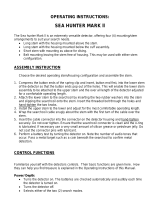Page is loading ...

OPERATING INSTRUCTIONS:
AMERICAN AM-2
The American Series detectors are shipped assembled and ready to use. Adjust the stem
length for your height, then study the following.
CONTROL FUNCTIONS
Power/Detection Depth Control: Rotate knob clockwise to turn detector on. Further rotation
tunes the detector audio threshold level.
Trash Elimination Control: This full range adjustment control allows you to determine the
junk items you wish to eliminate from detection.
Ground Elimination Control: Permits adjustment to eliminate the effects of earth iron
minerals.
Master Control Switch: Used three ways.
(1) Press Switch in either direction and hold while rotating the Audio Knob.
(2) Select operating mode.
(3) Press switch briefly to retune the detector audio threshold when the level increases or
decreases in volume and does not correct itself in a matter of a few seconds.
Depth Switch: Select MAXIMUM or NORMAL depth.
BATTERY TEST
When the power is turned on, the two battery circuits are checked automatically for about one
or two seconds. To replace the batteries, remove the knurled screw from the top panel. Lift
the panel for battery access.
OPERATING INSTRUCTIONS:
Set controls to INITIAL SETTINGS (∆) positions. Press and hold the Master Control Switch to
the left while adjusting the Threshold to a faint Audio level, then release the Master Control
Switch. The detector is now operating in the GROUND ELIMINATION MODE.
Scan the searchcoil at about one to two feet per second. Maintain a one- or two-inch
searchcoil height above and level to the ground. All metal targets will produce an audio sound
and meter deflection to the right when targets are below the coil.
To operate in the TRASH ELIMINATION MODE and eliminate “junk” targets, Adjust the
Elimination Control to the desired level for foil, nails bottlecaps, or pulltabs to be eliminated.
With the searchcoil held at a height of about 2 inches, momentarily press the Master Control
Switch to the right to retune the detector. Dig all targets that produce an increase in the signal
volume.

CONTROLS ADJUSTMENT:
This detector has INITIAL SETTING points (∆) located on the control panel. By first setting the
controls to these INITIAL SETTING points, you quickly adjust the detector for operation over
average ground. Then, adjust AUDIO to your desired level, either “silent” or “faint” sound. You
may now operate satisfactorily without further adjustment. For optimum performance, as you
become more familiar with your detector, slight adjustments to the Detection Depth and Trash
and Ground Elimination controls may be necessary
DEPTH SELECTION:
Normal depth: It is suggested that you operate the detector at this setting until you have
become very proficient using the instrument. This NORMAL setting allows operation more
easily over mineralized ground and high trash areas.
Maximum depth: This setting gives extra depth when searching in areas of minimal ground
minerals.
TARGET ACCEPTANCE & REJECTION
When a metallic object is accepted, the detector’s speaker or earphone sound will increase
from your pre-selected audio threshold level. When a metal object is eliminated (rejected), the
sound will decrease or become silent. Some rejected targets will cause the audio to “break up”
or sound erratic. The following explains the various Trash Elimination Settings:
1-2: Mostly small rusty iron will be eliminated.
3: Salt water elimination. Slight adjustment may be necessary.
4: Bottlecaps, foil, nails and rusty iron, will be eliminated.
6: Pulltabs, bottlecaps, foil, nails and rusty iron will be eliminated. Nickels, rings
and many foreign coins and tokens may also be eliminated at this setting. Test
typical trash items before operating.
GROUND ELIMINATION
Since the INITIAL SETTING (∆) of the Ground Elimination Control is for average iron minerals,
minor adjustments may be necessary in your area to assist in pinpointing the target more
accurately. Follow these procedures to fine tune this control.
1. Hold the searchcoil approximately three feet above the earth.
2. Press the Master Control Switch to the left and release, then lower the searchcoil to two
inches above ground level.
3. Notice audio response. Raise the searchcoil.
4. If sound DECREASED, set the control higher and repeat Steps 1 through 3. If sound
INCREASED, the control is set too high. Lower the control setting and repeat Steps 1
through 3.
5. When the point of minimum, or no, sound change occurs, the ground elimination is
correctly set. All metal will be detected.
MAINTENANCE

Always remember that your metal detector is a sensitive electronic instrument. It is built to
withstand rugged treatment in the outdoors. Use your Garrett detector to the fullest extent
possible, and never feel that you have to baby it. Yet, always protect the detector and
handle it with reasonable care.
Try to avoid temperature extremes as much as possible, such as storing the detector in an
automobile trunk during hot summer months or outdoors in sub-freezing weather.
Keep your detector clean. Always wipe the housing after use, and wash the coil when
necessary. Protect your instrument from dust and sand as much as possible.
Your searchcoil is submersible. The control housing is not! Never submerge the control
housing and always protect it from heavy mist, rain or blowing surf.
Disassemble the stem and wipe it clean after use in sandy areas.
When storing longer that about one month, remove batteries from the detector.
REPAIR SERVICE
In case of difficulty, read this Owner’s Manual again thoroughly to make certain your
detector is not inoperable needlessly. Your dealer may also be able to offer advice.
When your detector must be returned to the factory for service, always include a letter that
describes its problem as fully as possible. Before you return your detector to the Garrett
factory, make certain:
You have checked batteries, switches and connectors. (Check batteries especially closely.
They are the most common cause of detector “failure”.)
You have checked with your dealer, particularly if you are not familiar with this type of
detector.
You have included a note with the detector describing the problems you are encountering
with this detector and conditions under which they occur. Make certain to include your
name, address and a phone number where you can be contacted between 8:30 a.m. and 4
p.m., Central Time.
You have carefully packed the detector in its original shipping carton or other suitable box.
Make certain that proper insulation or packing material is used to keep all parts secure. Do
not ship stems or headphones unless they are part of the problem. Be certain to return all
coils.
Ship to Garrett Metal Detectors, 1881 W. State St., Garland, TX 75042.
You can call the Garrett Customer Service Department (800-527-4011) if you have further
questions.

Please allow approximately one week for Garrett technicians to examine and repair your
detector after they receive it, plus another week for return shipping to you. All equipment
will be returned UPS or parcel post unless written authorization is given by you to ship
collect by air parcel post, UPS Blue (air) or air freight.
MIND YOUR MANNERS
Filling holes and obeying no trespassing signs are but two requirements of a dedicated metal
detector hobbyist. A sincere request that Charles Garrett makes to every user of one of his
detectors is that each place searched be left in a better condition than it was found.
Thousands of individuals and organizations have adopted this formal Metal Detector Operators
Code of Ethics:
I will respect private and public property, all historical and archaeological sites and will do
no metal detecting on these lands without proper permission.
I will keep informed on and obey all laws, regulations and rules governing federal, state and
local public lands.
I will aid law enforcement officials whenever possible.
I will cause no willful damage to property of any kind, including fence, signs and buildings
and will always fill holes I dig.
I will not destroy property, buildings or the remains of ghost towns and other deserted
structures.
I will not leave litter or uncovered items lying around. I will carry all trash and dug targets
with me when I leave each search area.
I will observe the Golden Rule, using good outdoor manners and conducting myself at all
times in a manner which will add to the stature and public image of all people engaged in
the field of metal detection.
WARNING!
Any metal detector may discover underground power lines, explosives or other items which
when struck could cause personal injury. When searching for treasure with your Master
Hunter, observe these precautions:
Do not hunt in an area where you believe there may be shallowly buried underground
electric lines or pipes.
Do not hunt in a military zone where bombs or other explosives may be buried.
Avoid striking any line known to be or suspected to be carrying electrical power.

Do not disturb any pipeline, particularly if it could be carrying flammable gas or liquid.
Use reasonable caution in digging toward any target, particularly in areas where you are
uncertain of underground conditions.
PATENT PROTECTION: Proof of Garrett excellence is the recognition given them by the following
United States patents: 4,709,213; 4,488,115; 4,700,139; 4,398,104; 4,423,377; 4,303,879; 4,334,191;
3,662,255; 4,162,969; 4,334,192; 5,148,151; 5,138,262; 5,721,489; 5,786,696; 5,969,528; Design
274,704 and 297,221; Design 333,990; G.B. Design 2,011,852; Australia Design 111,674 and other
patents pending
/