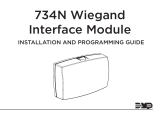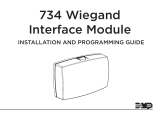1247001-GB / 4.0
EVOPROX – STEELPROX-MOTION
1

1247001-GB / 4.0
EVOPROX – STEELPROX-MOTION
2
Proximity reader
TECHNICAL DATA
Reading system By proximity
Operating range 5cm aprox
Power supply 12Vdc (9-21V)
Standby /operating consumption 68mA / 110mA (proximity to metals or between readers
affects consumption)
Compatibility MOTION and Myfare proximity
Operating frequency 13,56MHz
Wiring 6 wires (shielded-type recommended)
Cable section to 100/150/200m 0.22/0.35/0.5mm2 (category 5 recommended)
Watertight IP66
Operating temperature -20ºC to +55ºC
Dimensions 84x75x14mm / 110X150X55mm (STEELPROX-MOTION)
Protocol Wiegand 26 with site code / Wiegand 26 without site code /
CONTROLLER-6000 / C4+ / BUS-L
Operations Read / Write MOTION cards and Reading of Myfare cards
OPERATING
By bringing the element close to the reading zone, the reader will send a signal to the
connected decoder and the pilot light will give a signal. The pilot light on the reader will
flash until confirmation is received from the receiver.
The equipment is able to operate with four different communications protocols. Once the
equipment is switched on, the LED will indicate the protocol to be configured in the
reader.
Protocol LED indications
Wiegand 26 with site code Flashing green
Wiegand 26 without site
code
Flashing red
Motion (Bus-L) 1 / 2 / 3 or 4 green flashes corresponding to the channel
number configured
Controller-6000 / C4+ 1 / 2 / 3 or 4 red flashes corresponding to the channel
number configured
INSTALLATION
The reader consists of two elements: a compact box (1) with the front panel of plastic and
the wiring output on the rear panel, and a beauty sticker (2). It is designed for situate
directly on the wall or embedded. The fixing is made by means of two screws (3),
separated 60 mm between them (ideal separation if you want to embed it in one standard
switching box). The sticker must be situated on the 2 position of the figure, assuring that
the led (5) is visible across the sticker window. Before situating the sticker, screw and
configure the reader.
This reader can be installed into different types of surfaces, also into metallic surfaces, due
to the automatic adjustment of the frequency without the need of the installer intervention.

1247001-GB / 4.0
EVOPROX – STEELPROX-MOTION
3
CONNECTION
Connection is made through the wiring from the rear, which is connected directly to a
MOTION (+, -, L) decoder or a Wiegand (+, -, D0, D1, Control LED) or CONTROLLER-
6000 / C4+ station (+, -, CONTROLLER-6000).
Signal Cable colour
+ red
- black
L blue
D0 / CONTROLLER-6000 green
D1 white
Control LED brown
CONFIGURATION
The proximity reader can be configured for work under Wiegand 26 or CONTROLLER-
6000 / C4+ or BUS-L protocol (with channels 1, 2, 3 or 4).
Use the button (4) to configure the reader’s operating mode.
WIEGAND WITH SITE CODE CONFIGURATION:
- Press the configuration button until the pilot light gives a series of flashing green
indications. When the button is released, the pilot light will remain red. In this operating
mode, the pilot light is controlled by the station through the LED Control line.
The format will be 8 bit site code + 16 bit code (maximum code value 65535).
WIEGAND WITHOUT SITE CODE CONFIGURATION:
- Press the configuration button until the LED flashes red. Once the button has been
released, the LED will remain lit red. The LED in this operating mode is controlled by the
control unit through the LED Control line.
The format will be 4 bit (zeros) + 20 bit code (maximum code value 1048575).
MOTION (BUS-L) CONFIGURATION:
- Press the configuration button until the pilot light gives a series of flashing green
indications and keep it pressed down until the number of long red signals corresponds to
the channel to be configured. For example, if you want to configure channel 2, release the
button after the second long signal.
CONTROLLER-6000 / C4+ CONFIGURATION:
- Press the configuration button until the pilot light gives a series of flashing green
indications and four long red indications and keep it pressed down until the number of
long green signals corresponds to the channel to be configured. For example, if you want
to configure channel 2, release the button after the second long green signal.
The procedure can be carried out as many times as required.
FACTORS INFLUENCING THE OPERATING DISTANCE
Orientation of the proximity key. Faulty reader supply. Interference on the 13.56 MHz
band.

1247001-GB / 4.0
EVOPROX – STEELPROX-MOTION
4
JCM TECHNOLOGIES, S.A. declares that the product EVOPROX, STEELPROX-MOT is
compliant with the appropriate provisions, as indicated in Article 3 of the R&TTE Directive
1999/05/EC, provided it is used as planned
EC DECLARATION OF CONFORMITY
See website: www.jcm-tech.com
/