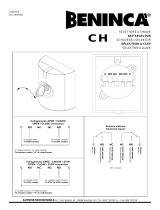Page is loading ...

control units
Instrukcje i uwagi dla instalatora
mindy A100F
Istruzioni ed avvertenze per l’installatore
Instructions and warnings for the fitter
Instructions et recommandations pour l’installateur
Anweisungen und Hinweise für den Installateur
Instrucciones y advertencias para el instalador

2
Warnings
This manual has been especially written for use by quali-
fied fitters. No information given in this manual can be con-
sidered as being of interest to end users!
This manual refers to the A100F control unit only and cannot
be used for different products.
The A100F control unit is suitable for control of electromechanical actu-
ators designed for the automation of overhead garage doors and sliding
gates; any other use is improper and prohibited.
We recommend that you read all the instructions carefully before pro-
ceeding with the installation.
This brochure, which contains important directions regarding system
safety, should be saved for future reference along with the technical
instructions for the automatic system.
!
mindy A100F
Contents: pag.
1 Product description 3
2 Installation 3
2.1 Mounting the A100F control unit 3
2.2 Typical system layout 4
2.3 Electrical connections 4
2.3.1 Electrical diagram 5
2.3.2 Description of connections 5
2.3.3 Constant resistance STOP input 6
2.3.4 Connecting the photocells 7
2.3.5 Checking connections 8
3 Adjustments 8
4 Testing 9
5 Operating modes 9
6 Programmable functions 10
6.1 Description of functions 10
7 How to… 12
8 Optional accessories 12
9 Maintenance 12
10 Disposal 13
11 What to do if… 13
12 Technical specifications 13

GB
3
The A100F control unit enables the control of overhead garage
doors and sliding gates equipped with single-phase alternate-cur-
rent gearmotors. It features a system for force adjustment and a
“constant resistance STOP” input (e.g. for sensitive edges).
The control unit features a number of functions that can be selected
using dip-switches (mini selector switches); some adjustments can
be made using trimmers, while a jumper enables the selection of the
type of automation: “Sliding / Overhead”.
A number of LEDs located near the inputs signal their status, while
an additional LED located below the dip-switch (OK LED) signals the
correct operation of the internal logic.
1) Product description
2.1) Mounting the A100F control unit
•Mount the control unit on a non-movable, flat vertical surface suit-
ably protected from impacts. Make sure that the bottom is at least
40cm off the ground.
• Insert the cable or tube leads through the bottom of the container
only (see figure 1a).
• The container is provided with a cover designed to protect the
electronic board from accidental contacts (see figure 1a).
The electronic board can be interfered with only in the event of real
need; in this case, proceed as shown in figure 1b.
2) Installation
Automatic gate and door systems may only be installed
by qualified fitters in the full respect of the law.
Comply with the warnings shown in the “Warnings for fit-
ters” file.
If you need to replace a fuse, be careful to use one of the same type and having identical characteristics:
Dimensions (5x20), rated current (e.g. 5A), blowout characteristics (T=delayed, F=quick), maximum voltage and break-
ing capacity.
!
!
TL
A
B
C
D
E
F
G
H
I
L
M
N
O P
S
Q R
T
U
V
Z
A Transformer
B “Common” relay
C “Brake” relay
D Microprocessor
E SMX Radio connector
F Low voltage fuse
G “Open/Close” relay
H “Pickup” relay
I “Courtesy light” relay
L Line fuse
M Force selector switch (F)
N Power supply terminal board
O Flashing / C.tsy light / motor power
supply output terminal board
P Input / output control terminal board
Q Working Time adjustment trimmer (TL)
R Led OK
S Function selection Dip-Switch
T Pause Time adjustment trimmer (TP)
U STOP input terminal board with constant
resistance 8.2KΩ (sensitive edge)
V Selection jumper: overhead / sliding
Z Aerial terminal board
1a 1b

4
2.3) Electrical connections
To safeguard the operator and avoid damaging the components while you are wiring or plugging in the various cards:
under no circumstances may the unit be electrically powered.
• Power the control unit using a 3x1.5 mm
2
cable; should the distance between the unit and the earth connection exceed 30m, install an
earth plate near the unit.
• Use wires with a minimum cross-section of 0.25 mm
2
to connect extra-low voltage safety circuits.
Use shielded wires if the length exceeds 30m and only connect the earth braid to the control unit side.
• Do not make connections to cables in buried boxes even if they are completely watertight.
• If the inputs of the Normally Closed (NC) contacts are not used, they should be jumped with the “24V common” terminal except for the
photocell inputs if the phototest function is enabled. For further information please see the “PHOTOTEST” paragraph.
• If there is more than one (NC) contact on the same input, they must be connected in SERIES.
• If the inputs of the Normally Open (NA) contacts are not used they should be left free.
• If there is more than one (NA) contact on the same input, they must be connected in PARALLEL.
• The contacts must be mechanical and potential-free; no stage connections are allowed, such as those defined as "PNP", "NPN", "Open
Collector", etc.
• The constant resistance STOP input transmits an OK signal to the control unit if a circuit with a resistance of 8.2kΩ (e.g. a sensitive edge)
is connected between terminals 21-22.
!
2.2) Typical system layout
In order to explain certain terms and aspects of automatic gate and overhead garage doors systems, we will now illustrate a typical sys-
tem layout.
1. Pair of photocells (PHOTO)
2. Flashing light
3. Key-operated selector switch
4. Sensitive edge
5. Control unit A100f
In particular, please note that:
• All the photocells produced by NICE feature a SYNCHRONISATION SYSTEM that eliminates the problem of interference between two pairs
of photocells (please consult the photocell instructions for further details).
• The “PHOTO” pair of photocells have no effect when the gate is opening, while they reverse movement when the gate is closing.
1
2
FOTO
3
1
2
FOTO
4
3
4
5
5
SLIDING GATE OVERHEAD GARAGE DOOR
2a 2b

GB
5
Courtesy light
F1
Mains power
supply
FORCE
MIN
MAX
LN
1 2
43 5
CLOSE
FCC
STEP - BY STEP
SCA 24Vac
common
M1
Phototest
Services
STOP
PHOTO
OPEN
Constant resistance
STOP 8.2KΩ
(sensitive edge)
F2
149
CLOSE
COMMON
OPEN
76 8
24V
0
10
24V
11 12 13 15 1716 1918 20
TL
21
22
TP
OK
AERIAL
Radio
receiver
FCA
Flashing light
OVERHEAD
GARAGE DOOR
SLIDING GATE
{
{
2.3.1) Wiring diagram
Terminal Functions Description
1-2 Power supply mains power supply line
3-4 Flashing light Output for connecting flashing light to mains voltage (Max. 100W)
5-6 Courtesy Light Output for connection of a mains voltage lamp (Max 100W)
7-8-9 motor motor output (Max 500VA)
10-11 24 Vac 24 Vac services power supply: Photo, Radio, ecc. (Max. 200mA)
12 Phototest Phototest output: power supply to photocell transmitters (Max. 100 mA)
13 Common Common for all inputs
14 A.C. Light 24 Vac output for open gate indicator light (Max. 2W)
15 OPEN limit switch Input for connection of the OPEN limit switch.
16 CLOSE limit switch Input for connection of the CLOSE limit switches.
(15-16) Stop The “Stop” input is obtained by connecting an NC-type contact serially with the limit switches
(see wiring diagram).
17 Photo Input for safety devices with NC contact (e.g. photocells)
18 Step-by-step Input for cyclic command (OPEN – STOP – CLOSE – STOP)
19 Open Input for opening function (OPEN – STOP – OPEN)
20 Close input for closing command (CLOSE – STOP – CLOSE)
21-22 constant resistance Stop Input for “constant resistance Stop” 8.2kΩ (e.g. sensitive edge)
2.3.2) Description of the connections
The following table provides a brief description of the possible control unit output connections.

6
2.3.3) Constant resistance STOP input
It enables the connection to the control unit of devices with 8.2KΩ constant resistance (e.g. sensitive edges)
The input measures the value of the resistance and disables the manoeuvre when the resistance is outside the nominal value
The control unit is supplied with 8.2KΩ resistance connected to the input, which simulates the resistance of the devices even if the input is
not used; the resistance must of course be removed when connecting a device with 8.2KΩ output.
Also devices with normally open “NO” or normally closed “NC” contacts, or multiple devices, even of different type, can be connected to the
constant resistance STOP input, provided that appropriate arrangements are made.
For this purpose, refer to the following the table:
Note 1.
Any number of NO devices can be connected to each other in parallel, with an 8.2KΩ termination resistance
Note 2.
The NO and NC combination can be obtained by placing the two contacts in parallel, and placing in series to the NC contact an 8.2KΩ resi-
stance (therefore, the combination of 3 devices is also possible: NO, NC and 8.2KΩ).
Note 3.
Any number of NC devices can be connected in series to each other and to an 8.2KΩ resistance.
Note 4.
Only one device with 8.2KΩ constant resistance output can be connected; multiple devices must be connected in cascade with a single
8.2KΩ termination resistance (see 11. What to do if…)
if the constant resistance STOP input is used to connect devices with safety functions, only the devices with 8.2KΩ
constant resistance output (the resistance is inside the device) guarantee the fail-safe category 3.
1st device type:
NO NC 8,2KΩ
NO
In parallel
(note 1)
(note 2) In parallel
NC (note 1) In series (note 3) In series
8,2KΩ In parallel In series (note 4)
Table 1
2nd device
type:
NO
NC
8,2kΩ
NOTE 2
NONO
8,2kΩ
NOTE 1 NOTE 3
8,2kΩ
NCNC
!

GB
7
2.3.4) Connecting the photocells
This control unit features a “Phototest” function designed to improve
the reliability of the safety devices, enabling the control unit and safe-
ty photocells set to fall under “Category 2” according to EN 954-1
(12/1998 edition).
Each time a manoeuvre is started, the safety devices involved are
checked; the manoeuvre is started only if everything is OK. If the test
does not have positive results (photocell blinded by sun, shorted
cables, etc.) the fault is identified and the manoeuvre is aborted.
To obtain the “Phototest” function you need to:
• Connect the photocells as shown in fig. 4a (when using a single
pair of photocells) or in fig. 4b (when using two pairs of photo-
cells). The power supply to the photocell transmitters is not drawn
directly from the service output but from the “Phototest” output
between terminals 10-12. The maximum current available from the
“Phototest” output is 100mA.
• Power the receivers directly from the service output of the control
unit (terminals 17-18).
• Set Dip –Switch 10 to ON: Phototest enabled; in the future it can
be disabled at any time by setting Dip –Switch no. 10 to OFF: Pho-
totest disabled.
When using 2 pairs of photocells which may interfere with each oth-
er, activate the synchronisation function as described in the photo-
cell instructions.
A traditional photocell connection, such as that shown
in fig. 4c, will not enable the use of the “phototest” func-
tion.
!
11
11
11
10
10
10
1612 13 1514
1
1817 19 20
1
FOTO
TX
2
2
1 2
1 2
1
16
16
12 13 1514
12 13 1514
1
1817 19 20
1817 19 20
FOTO B
FOTO A
TXB
2
TXA
1 2
FOTO
2
TX
12
RxA
RxB
21
RX
53 4
53 4
11
10
10
12
1 2
TX
RXB
5
RXA
3 4
34 5
RX
12
10
TXB
TXA
1 2
12
10
1 2
TX
54213
RX
10
13
17
FOTO
11
5
17
11
10
321 4 5
RX
13
FOTO B
5
FOTO A
11
10
RXB
321 4 5
RXA
13
17
11
10
FOTO
34 512
fig. 4a
Connection of a pair of
photocells enabling
the use of the
photocell function
fig. 4b
Connection of two
pairs of photocells
enabling the use of
the photocell function.
The photocells are
connected to enable
the activation of the
synchronism.
fig. 4c
Connection of a pair of
photocells that will
NOT enable the use of
the photocell function

8
2.3.5) Testing the connections
The following operations entail working on live circuits;
most of these run on extra-low safety voltage so they are
not dangerous but some contain mains voltage which
means they are HIGHLY DANGEROUS! Pay the greatest of
attention to what you are doing and NEVER WORK ALONE!
• Power the unit and check that voltage between terminals 10-11 is
approx. 24Vac.
• Make sure that the “OK” LED, after flashing rapidly for a few sec-
onds, flashes at intervals of one flash per second.
• Now check that the LED’s related to the N.C. (Normally Closed) con-
tacts are on (all safety devices active) and that the LED’s related to
the N.O. (Normally Open) inputs are off (no command); if this is not
the case, check the connections and efficiency of the various
devices. The STOP input switches off both FCA and FCC LEDs.
• Make sure that the voltage between terminals 21-22 ranges from
9Vdc to 11Vdc
• Release the gate, take it to the halfway point and then block it; it is
now free to move in either the opening or closing direction
• Now make sure that movement occurs in the right direction, that is,
see whether the movement set on the unit corresponds to that of
the leafs. This check is of paramount importance, if the direction is
wrong, in some cases (in the “Semiautomatic” mode, for instance)
the “Automatic” system might appear to be working properly; in fact,
the “OPEN” cycle is similar to the “CLOSE” cycle but with one basic
difference: the safety devices are ignored in the closing manoeuvre
which is the most dangerous.
•To see whether or not the direction of rotation is correct, give a
short impulse to the Open input, and make sure that the automat-
ic system moves in the opening direction; if this movement is
incorrect, proceed as follows:
-Turn the power off
-Exchange the wires that power the motor (“open” with “close”)
- Once this has been done, check whether the direction of rota-
tion is correct by repeating the last operation.
• Make sure that the limit switches (if any) are properly connected;
move the limit switch lever and see whether the related limit switch
is triggered (switches off the corresponding LED on the control unit).
• Check the operation of the “Constant resistance Stop” input (e.g.
sensitive edge), if used:
Start an opening manoeuvre and check whether the automatic
movement stops immediately and briefly reverses direction after
the device connected to the input is triggered.
Repeat this test for the closing manoeuvre.
The “OK” LED located in the centre of the board microproces-
sor has the task of signalling the status of the internal logic: regular
flashing at 1 second intervals indicates that the internal microproces-
sor is active and waiting for commands. When the microprocessor
recognises a variation in the status of an input (whether it is a com-
mand or a function Dip-Switch input) it generates a rapid double flash
even if the variation does not have any immediate effects. Extremely
rapid flashing for 3 seconds means that the control unit has just been
powered and is carrying out internal testing.
!
3) Adjustments
Adjustments can be made through trimmers or selectors that modi-
fy the following parameters:
• WORKING TIME (TL):
These adjust the maximum duration of the opening or closing
manoeuvre.
To adjust the working times TL, select the “Semiautomatic” oper-
ating mode by setting Dip-Switch 1 to ON, then adjust the TL trim-
mer to halfway along the travel distance. Now run an opening and
closing cycle and, if necessary, readjust the TL Trimmer in order to
leave enough time for the whole manoeuvre plus a margin of about
2 to 3 seconds.
If the TL trimmer is at maximum and there still is not enough time
to perform the entire manoeuvre, cut the TLM jumper to increase
the working time.
The modification of the working time will be effective starting with
the next opening manoeuvre.
If you wish to use the deceleration function (dip-switch 8), see the
notes (chapter 6.1) on the working time adjustment method.
• PAUSE TIME (TP):
In the “Automatic” mode, this adjusts the delay between the end of
the opening manoeuvre and the beginning of the automatic closing
manoeuvre.
To adjust Pause Time TP, select the “Automatic” operating mode
by moving Dip-Switch 2 to ON and adjust the TP trimmer as
required. Then carry out an opening manoeuvre and check the
time elapsed before “Automatic” closing manoeuvre.
• FORCE (F):
The control unit features a selector switch that enables you to ad
just the FORCE (F) of the motor on 5 levels: 30/45/60/80/100% .
Take great care when adjusting this selector switch, as this may
affect the level of safety of the automatic system. Trial by error is
required to adjust this parameter, measuring the force applied to
the leaf and comparing it with regulatory values.
TLM
TL TP
FORZA
MIN
MAX
100%
80%
45%
60%
30%
FORCE

GB
9
To test the control unit, perform the following operations:
1. Set Dip Switch 1 to ON (Semi-automatic operation)
If the connections required for activation of the Phototest function have been made, set Dip Switch no.10 to ON (Phototest function).
Set all the other Dip-Switches to OFF
2. Activate an Open impulse and make sure that:
- the flashing lamp activates
-an opening manoeuvre starts
- the movement stops when the opening limit switch FCA is reached or at the end of the working time
3. Activate a Close impulse and make sure that:
- the flashing lamp activates
-a closing manoeuvre starts
- the movement stops when the closing limit switch FCC is reached or at the end of the working time.
4. Start an opening manoeuvre and check that during the manoeuvre the triggering of a device:
- Connected to the “Stop” input causes an immediate stop and a short reverse run
- Connected to the constant resistance Stop input (8,2KΩ) causes an immediate stop and a short reverse run.
- connected to the Photo input has no effect
5. Start a closing manoeuvre and check that during the manoeuvre the cut-in of a device:
- Connected to the “Stop” input causes an immediate stop and a short reverse run.
- Connected to the “constant resistance Stop” input (8,2KΩ) causes an immediate stop and a short reverse run.
- Connected to the “Photo” input stops and reverses the manoeuvre
6. On inputs used, make sure that the activation of the input triggers a step in the following sequence:
- Step-by-step Input: open-stop-close-stop sequence.
- Open Input: open-stop-open-stop sequence.
- Close Input: close-stop-close-stop sequence.
7. If the “Phototest” function is used, check the efficiency of the test:
- Interrupt the “Photo” photocell, then start a manoeuvre and check that it is not performed
- Short the “Photo” photocell contact, then start a manoeuvre and check that it is not performed
8. Adjust the force to the lowest value that enables the proper movement of the leaf
9. Perform the tests for measuring the Impact Forces as required by EN 12445.
If after the completion of the testing process additional functions are activated, specific testing of these functions must be performed.
In the manual operating mode, the OPEN input enables an opening
movement, while the CLOSE input enables a closing movement. The
STEP-BY-STEP input enables an alternating opening and closing
movement.
Movement stops as soon as the input command stops. During an
opening manoeuvre, movement will stop when the limit switch is trig-
gered; during a closing manoeuvre, movement will stop if the “Pho-
tocell” or the sensitive edge enable signal fails, or when the limit
switch is triggered. During both opening and closing manoeuvres,
the activation of the “ALT” command or of the sensitive edge will
always cause an immediate stopping of movement and a short
reverse run. When a movement is stopped, stop the input command
before giving a command to start a new movement.
When one of the automatic modes (Semiautomatic, Automatic or
Close Always) is operational, a command impulse to the “OPEN”
input causes an opening manoeuvre. A command impulse to the
“STEP BY STEP” input begins an alternating closing and opening
manoeuvre. A second impulse to the STEP-BY-STEP input or to the
same input the started the movement will cause it to stop.
Both in the opening and closing phases, the activation of the STOP
command or the sensitive edge will cause an immediate stopping of
movement and a short reverse run.
If a continuous signal rather than an impulse is maintained in a com-
mand input, a “prevalence” condition will be generated causing the
other command inputs to be disabled (this is useful if you need
to connect a clock or a Night/Day selector switch).
If an automatic operating mode has been chosen, the opening
manoeuvre will be followed by a pause and then a closing manoeu-
vre. If PHOTO triggers during the pause, the timer will be reset with
a new pause time; if, on the other hand, STOP or sensitive edge is
activated during the pause, the closing function will be cancelled and
the system will switch to the STOP mode.
Nothing will happen if PHOTO is triggered during an opening
manoeuvre; if the related function has not been enabled through the
dip switch (switch 6), the triggering of PHOTO during a closing
manoeuvre causes a reverse run with a possible pause followed by
a new closing run.
4) Testing
5) Operating modes
After the above checks and adjustments have been made, the sys-
tem can be tested.
The automation system must be tested by qualified and
experienced personnel who must establish what tests
should be conducted according to current regulations
based on the risks involved.
Testing is the most important part of the whole automation process.
Each single component, e.g. motor, emergency stop, photocells,
etc., may require a specific test phase; please follow the procedures
described in the operating instructions for each component.
!

10
Switch 1-2: Off-Off = “Manual” movement, i.e. hand operated
On -Off = “Semiautomatic” movement
Off-On = “Automatic” movement, i.e. automatic closing
On -On = “Automatic + always close” movement
Switch 3: On = Condominium operation ( not available in manual mode)
Switch 4: On = Pre-flashing
Switch 5: On = Close 5” after Photo (in automatic mode) or Close after Photo (in semiautomatic mode)
Switch 6: On = “Photo” safety also during opening manoeuvres
Switch 7: On = gradual departure
Switch 8: On = deceleration
Switch 9: On = Brake
Switch 10 On = Phototest
Ponticello = overhead garage door
Ponticello = sliding gate
6) Programmable functions
The control unit features a set of microswitches and a selection
jumper that allow you to activate various functions designed to make
the system more suitable to the needs of users and more reliable
under different operating conditions. These functions are enabled by
setting the relevant dip-switch to ON; if the dip-switch is set to OFF
they are disabled.
Some of the programmable functions are linked to
safety aspects; carefully evaluate the effects of a function
and see which function will ensure the highest possible
level of safety.
The dip-switches allow you to select the various operating modes
and to activate the desired functions according to the table below:
1 10
!
6.1) Description of functions
Here is a brief description of the functions that can be added by setting the corresponding Dip-Switch to “ON”.
Switch 1-2: Off-Off = “Manual” movement (hand operated)
On-Off = “Semiautomatic” movement
Off-On = “Automatic” movement (automatic closing)
On-On = “Automatic + Always Close” movement
In the “Manual” operating mode, the gate will only move as long as the control button is held down.
In “Semiautomatic” mode, a command impulse will perform the whole movement until the Working Time limit expires or the limit stop is
reached. In the “Automatic” operating mode, an opening manoeuvre is followed by a pause, after which the gate closes automatically.
The “Always Close” function comes into play following a power failure; if the gate is not closed (FCC), a closing manoeuvre takes place, auto-
matically preceded by 5 seconds of pre-flashing.
Switch 3: On = Condominium operating mode (not available in the Manual mode)
In the Condominium operating mode, once an opening manoeuvre has started it cannot be interrupted by other command pulses on “STEP-
BY-STEP” or “OPEN” until the gate has finished opening.
During a closing manoeuvre, a new command pulse will stop the gate and reverse the direction of movement in order to open the gate.
Switch 4: On = Pre-flashing
A command impulse activates the flashing lamp followed by movement 5 s later (2 s later in the manual mode).
Switch 5: On = “Close” 5 s. after Photo (in the “Automatic” mode) or “Close” after Photo (in the “Semiautomatic” mode)
This function, if in the Automatic mode, allows the gate to be kept open only for the time required for transit; when “PHOTO” finishes, the
manoeuvre stops. After 5 s a closing manoeuvre will automatically begin. In the Semiautomatic mode, the triggering of PHOTO during a clos-
ing manoeuvre will cause the re-opening of the gate followed by its automatic closing with adjusted pause time.
Switch 6: On = Safety (Photo1) also during the opening manoeuvre
The “Photo” safety device is normally active only during the closing manoeuvre; if Dip-Switch 6 is turned "On", the safety device will cause
the movement to stop also during the opening manoeuvre.
In the Semiautomatic or Automatic modes, the opening manoeuvre will start again immediately after the photocell has been disengaged.
Switch 7: On = gradual departure
Starts the manoeuvre gradually, preventing the automatic system from being jolted.
Switch 8: On = deceleration
Deceleration reduces speed to 30% of rated speed in order to limit the force of the impact in the gate’s opening and closing areas.
overhead garage door
sliding gate

GB
11
As well as reducing the speed of the manoeuvre, the deceleration function also reduces motor torque by 70%.
For systems requiring elevated torque, this decrease may cause the motor to stop immediately.
Deceleration function in sliding mode
At the end of an opening or closing manoeuvre due to the expiration of the Working Time the system enters a deceleration stage which lasts
up to a maximum of half the Working Time, until the limit switches are reached.
If the manoeuvre stops due to the triggering of the limit switches, the deceleration stage has not taken place. In this case it is necessary to
adjust the Working Time so that the deceleration stage starts 80-50 cm. before the limit switches are triggered.
Deceleration function in overhead mode
At the end of a closing manoeuvre due to the expiration of the Working Time the system enters a deceleration stage which lasts _ of the
Working Time.
If the manoeuvre stops due to the triggering of the FCC limit switch, the duration of the deceleration stage will be proportional to the Work-
ing Time. (for proper operation of the deceleration feature we recommend the installation of the limit switches).
During the opening manoeuvre, a gradual stop replaces the deceleration feature.
Switch 9: On = Brake
At the end of the movement a motor brake procedure is electrically performed in order to stop the gate as rapidly as possible.
Switch 10: On = Phototest
This function controls photocell efficiency at the beginning of each manoeuvre. See the “PHOTOTEST” chapter.
Ponticello: overhead garage door / sliding gate
Establish the type of automation required (overhead garage door or sliding gate) using selection jumper “V” (Chapter 1: Product Description)
OVERHEAD GARAGE DOOR
SLIDING GATE
The basic difference between the Sliding gate and Overhead door modes concerns the deceleration function (dip-switch n°8). When the
latter is active in the Overhead door mode, deceleration starts as soon as the closing limit switch is reached, while in the sliding gate mode
deceleration starts before the limit switch is reached. In both cases the deceleration time is proportional to the Working Time (TL).

12
“RADIO” Card
The control unit features an SM connector for plugging a radio card,
which activates the “Open”, “Close”, “Step-by-Step” and “Stop”
inputs and allows the control unit to be remote-controlled through a
transmitter.
The radio receiver has 4 outputs that must be connected to the con-
trol unit’s inputs according to the following chart:
Output 1 Step-by-step
Output 2 Open
Output 3 Close
Output 4 Stop
As regards the transmitters’ memorization procedures refer to the
instructions for the receiver, in particular concerning the transmitter
key / receiver output combination.
9) Maintenance
8) Accessories
The control unit, being electronic, needs no particular maintenance.
However, periodically make sure (at least once every six months) that
the device reducing motor force is in perfect working order.
Carry out the whole test phase again to check that the limit switch-
es, safety devices (photocells, pneumatic edges, etc.) and the flash-
ing light are in perfect working order.
7) How to…
Connect two control units on opposing sliding leaves
To create an automation system working with 2 opposing sliding
leaves:
• Set the selection jumper (Overhead door/Sliding gate) on both
control units to the Sliding mode
• Use two motors with the control units connected as indicated in
fig.5.
• Connect the flashing light end the “Gate Open Indicator” to any
one of the two control units, setting up the connections as shown
in the figure.
• The inputs must be connected in parallel.
• As “Common” terminal for the inputs (terminal 13) you can use the
one on either control unit.
• Connect the 0Volts (Terminal 10) of the two control units.
• The “PHOTOTEST” function must not be used.
• The “Condominium” function (Dip-Switch 3) should be selected as
this allows the leaves to be resynchronised if the 2 control units
become unsynchronised (e.g.: due to the action of one of the sen-
sitive edges ).
Connect two or more Sensitive Edges to the “Constant
resistance STOP” input in the same control unit.
Two or more sensitive edges must be cascade-connected one after
the other, ending the series with a resistance of 8.2kΩ.
The constant resistance devices must always be connected in cas-
cade and NEVER in series or parallel
Courtesy light
Flashing light
Courtesy light
Flashing light
LN
1 2
534
SCA
Common
M1
24V
0
Constant
resistance
Stop 8.2kΩ
Constant
resistance
Stop 8.2kΩ
OPEN
PHOTO
Step-by-step
CLOSE
STOP
Common
STOP
FCA
FCC
149867 10 131211 16 1715 2018 19
OK
TL
TP
22
21
LN
1 2
534
SCA
M1
24V
0
FCA
FCC
149867 10 131211 16 1715 2018 19
OK
TL
TP
22
21
Sensitive edge Sensitive edge Sensitive edge
21
22
1
2
n∞
8,2kΩ
5

GB
13
10) Disposal
This product is made from various kinds of material, some of which
can be recycled. Make sure you recycle or dispose of the product in
compliance with laws and regulations locally in force.
Some electric components may contain polluting sub-
stances; do not dump them.
!
11) What to do if…
This section will help fitters to solve some of the most common problems that may arise during installation.
No LED is on:
• Check whether the control unit is powered (check mains voltage is present at terminals 1-2 and a voltage of approx. 24Vac at terminals
10-11)
•Check the 2 mains fuses have not blown; if they have, replace them. If the malfunction persists a serious fault has probably occurred and
the control unit should therefore be replaced.
The OK LED flashes regularly but the INPUT LED’s do not reflect the state of the respective inputs
• Carefully check the connections on input terminals 10÷20
Even if a command impulse is sent to the inputs the manouvre does not start
• Check that the LED’s of the “STOP” (FCA + FCC) and “PHOTO” safety device are on and that the relative command LED that is activated
(“STEP-BY-STEP, OPEN or CLOSE”) remains on for the whole duration of the command.
•Check the connection of the constant resistance STOP input; the manoeuvre is enabled only if there is a voltage of 9 to 11 Vdc (corre-
sponding to a resistance of 6150 Ω to 10250 Ω) on terminals 21 – 22.
The gate changes direction during a manoeuvre
An inversion is caused by:
• Photocell triggering; in this case, check the connections of the photocells and check the input LED’s.
12) Technical specifications
Mains power input : 230 Vac 50/60 Hz version A100F
120 Vac 50/60 Hz version A100F/V1
Adjustable force: : 5 levels 30/45/60/80/100% with selector switch
Motor output : one 500VA (2.5A) motor or two 250VA (1.25A) motors connected in parallel
Services voltage : 24 Vac ± 25%
Max current for 24 V services : 200mA
Phototest output : 100mA
Sensitive edge input : 8200 Ω ± 25% to enable the manoeuvre
Flashing light output : For flashing lights at mains voltage, maximum power 100 W
Courtesy light output : For flashing lights at mains voltage, maximum power 100 W
“SCA” open gate telltale light output : For 24 Vac telltale lights, maximum power 2 W
Operating temperature : -20 ÷ 50 °C
Working Time (sliding mode) : Adjustable from 2.5 to >40 s, or from <40 to >80 s with TLM
Working Time (overhead garage door mode) : Adjustable from 2.5 to >20 s, or from <20 to >80 s with TLM
Pause Time (TP) : Adjustable from 5 to >80 sec.
Dimensions; Weight : 230 x 180 h100 mm ; 2110 g.
Protection class : IP 55
Nice S.p.a. reserves the right to modify its products without any notice

IST 135 4858 REV. 00
Nice S.p.a. Oderzo TV Italia
Via Pezza Alta, 13 Z.I. Rustignè
Tel. +39.0422.85.38.38
Fax +39.0422.85.35.85
Nice Padova Sarmeola I
Tel. +39.049.89.78.93.2
Fax +39.049.89.73.85.2
Nice Belgium
Leuven (Heverlee) B
Tel. +32.(0)16.38.69.00
Fax +32.(0)16.38.69.01
Nice España Madrid E
Tel. +34.9.16.16.33.00
Fax +34.9.16.16.30.10
Nice France Buchelay F
Tel. +33.(0)1.30.33.95.95
Fax +33.(0)1.30.33.95.96
Nice Rhône-Alpes
Decines Charpieu F
Tel. +33.(0)4.78.26.56.53
Fax +33.(0)4.78.26.57.53
Nice Polska Pruszków PL
Tel. +48.22.728.33.22
Fax +48.22.728.25.10
www.niceforyou.com
/