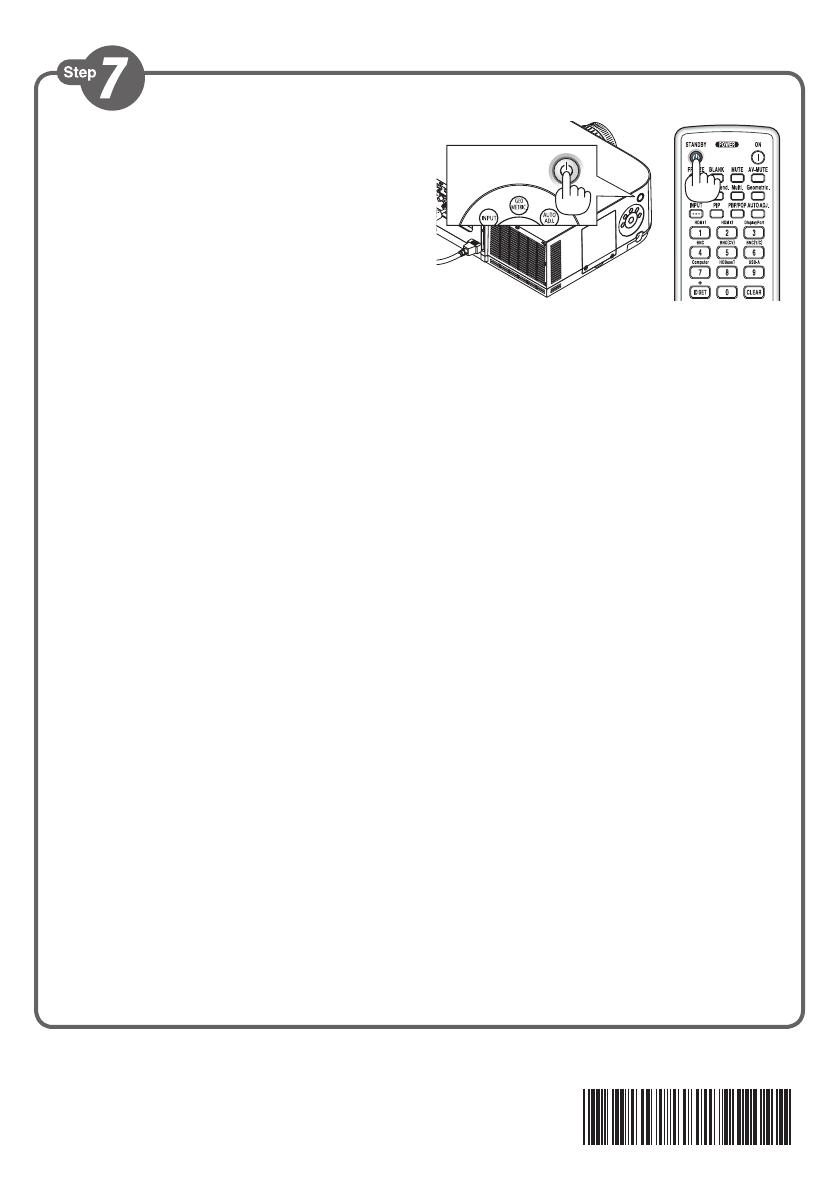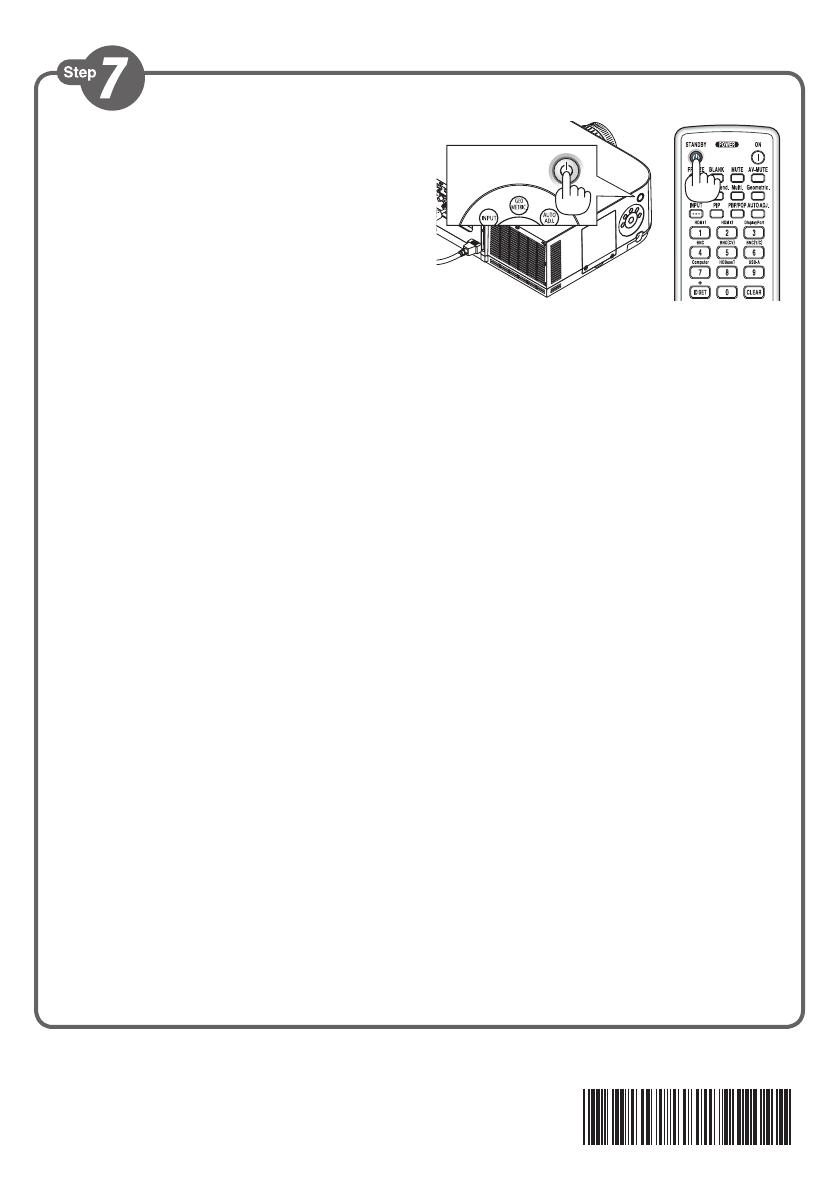
1. Press the STANDBY button twice.
The lamp will go off and the power supply
will be cut. At this point, if there are no input
signals, the projector will go into the standby
mode after about 10 seconds.
2. Disconnect all the cables.
1. Drücken Sie die STANDBY-Taste zweimal.
Die Lampe erlischt und die Stromversorgung
wird unterbrochen. Wenn an dieser Stelle keine
Signale eingehen, geht der Projektor nach etwa
10 Sekunden in den Standby-Modus über.
2. Ziehen Sie alle Kabel ab.
1. Appuyez deux fois de suite sur la touche
STANDBY.
La lampe s’éteint et l’alimentation est coupée.
À ce stade, s’il n’y a pas de signaux d’entrée, le
projecteur passe en mode veille après environ
10 secondes.
2. Débranchez tous les câbles.
1. Premere due volte il tasto STANDBY.
La lampada si spegnerà e l’alimentazione verrà
interrotta. A questo punto, se non vi sono
segnali in ingresso, il proiettore entrerà nel
modo di attesa dopo circa 10 secondi.
2. Scollegare tutti i cavi.
1. Pulse el botón STANDBY dos veces.
La lámpara se apagará y el suministro de
alimentación será desactivado. En este
momento, si no hay señales de entrada, el
proyector entrará en el modo de espera al cabo
de aproximadamente 10 segundos.
2. Desconecte todos los cables.
1. Pressione duas vezes o botão STANDBY.
A lâmpada irá desligar e o fornecimento de
energia será cortado. Neste momento, se não
houver sinais de entrada, o projetor entrará no
modo espera após cerca de 10 segundos.
2. Desconecte todos os cabos.
Printed in China
©NEC Display Solutions, Ltd. 2014
Ver. 2/1/14
1. Tryck på STANDBY-tangenten två gånger.
Lampan släcks och strömförsörjningen
stängs av. Vid detta tillfälle, om det inte finns
några insignaler, går projektorn in i standby-
läge efter ca 10 sekunder.
2. Koppla bort alla kablar.
1. Дважды нажмите кнопку STANDBY.
Лампа выключится, и питание будет
отключено. В этом случае, если нет входящих
сигналов, проектор войдет в режим ожидания
приблизительно через 10 секунд.
2. Отсоедините все кабели.
1. STANDBY
버튼을
두
번
누릅니다
.
램프가
꺼지고
전원
공급이
중단됩니다
.
이
때
입력
신호가
없는
경우
약
10
초
후에
프로젝터는
대기
모드
상태가
됩니다
.
2.
모든
케이블
연결을
분리합니다
.
(
→
page 27 of the User’s Manual)