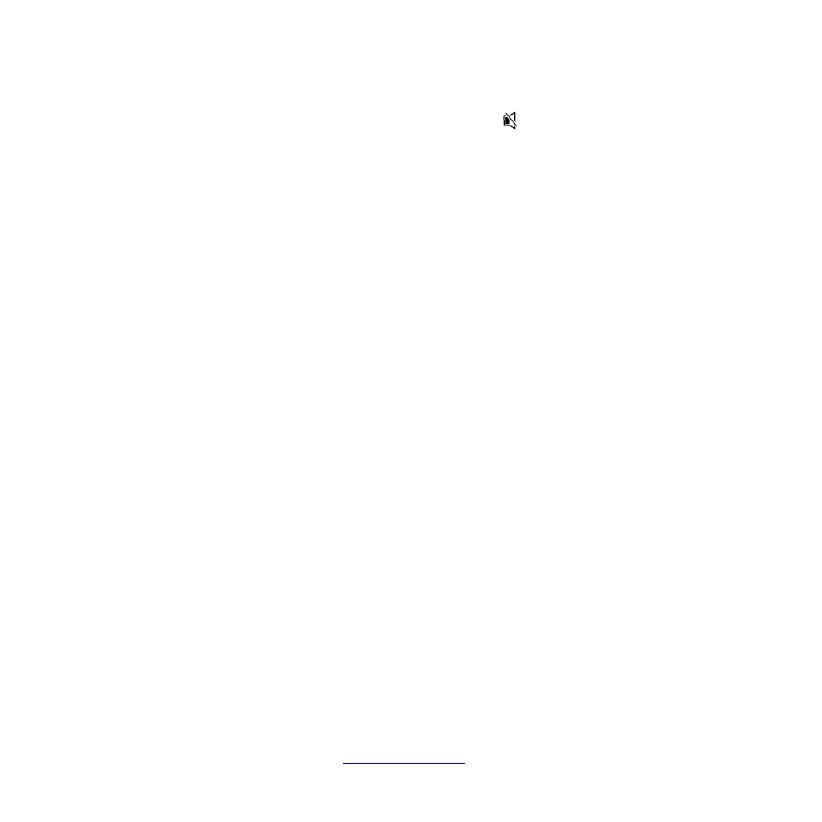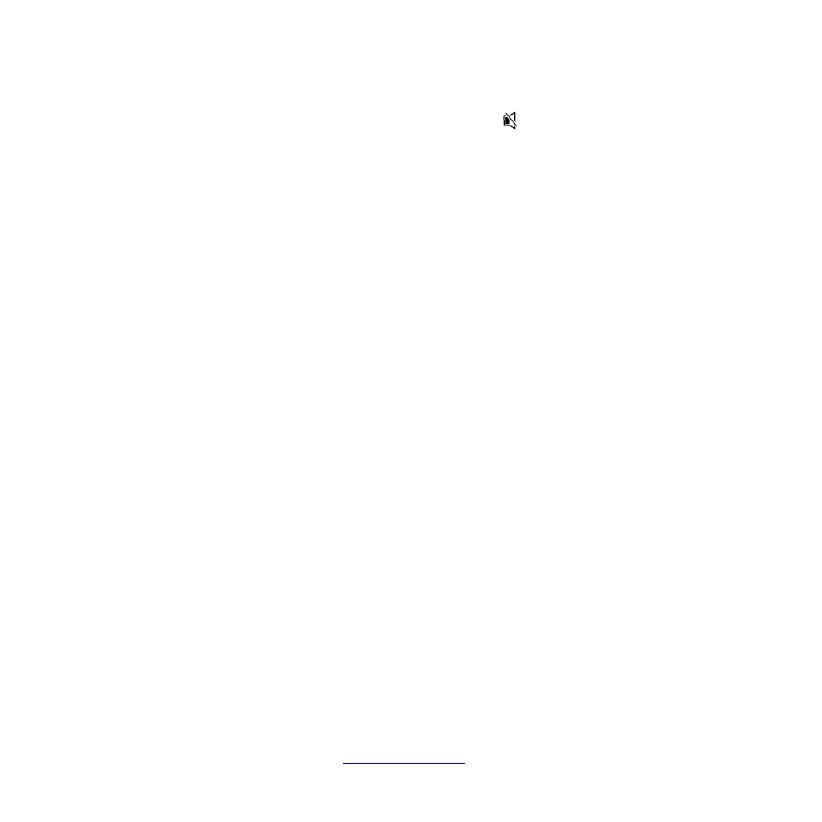
appliance button, e.g. TV, simultaneously for
more than 3 seconds until the lamp (LED)
goes off briefly.
3. Then point the remote control at the appli-
ance to be controlled while the remote control
emits a different ON/OFF signal every 1-2
seconds.
- You can reverse search direction at any time
by pressing OK button.
4. When your appliance reacts, press any button
except OK within 1-2 seconds, to end the
search and save code..
– If you ended the search too late, continue to
search using the Manual Code Search (see
above).
5. Finally, test the control code setting by trying
to control, for example, your TV appliance. If
it does not work correctly, please try the code
search again. The code search then begins
with the found code in the sequence.
Code identification
You can read off the 3-digit codes you have set
at any time:
1. Select the appliance to be controlled using
the TV or SAT/DVB (SAT, CBL) button.
2. Then count off the code. First press
OK+VOLUME+ briefly and count the number
of times the hundred blinks, then press OK+
VOLUME- briefly and count the number of
times the ten blinks and finally, press
OK+CH/SKIPΔ briefly the number of times
the one blinks.
– No blink means 0.
Reset To Factotry Settings
Press OK+ button until the lamp blinks twice
in order to reset the remote to factory settings.
Operation
You operate your universal remote control ba-
sically in the same way as if you were using the
original remote control. As the symbols on a uni-
versal remote control could differ from those on
the original remote controls, you may have to try
out all the buttons in order to find the right func-
tions.
Specifications
Batteries: 2x AAA batteries, R03, UM4
Range: max. 7 m
Not for 400 kHz equipment
Two Year Guarantee
This product is covered by a two year warranty
against faulty parts and workmanship. Exclu-
sions to this warranty are missing codes, normal
wear and tear and misuse.
Vivanco GmbH, D-22926
A
hrensburg, E-M
ail:
[email protected], Helpline: +49 (0) 4102 231
135
4