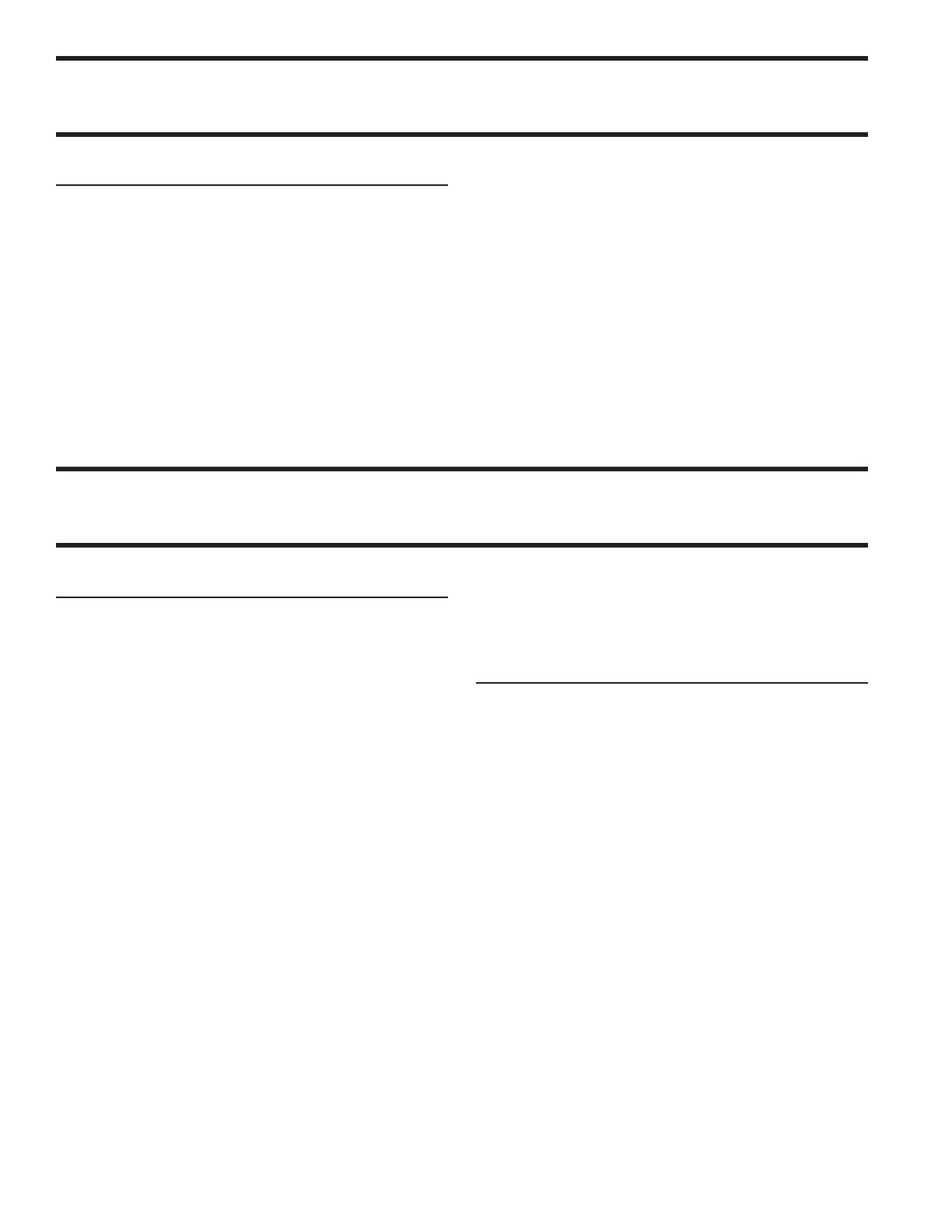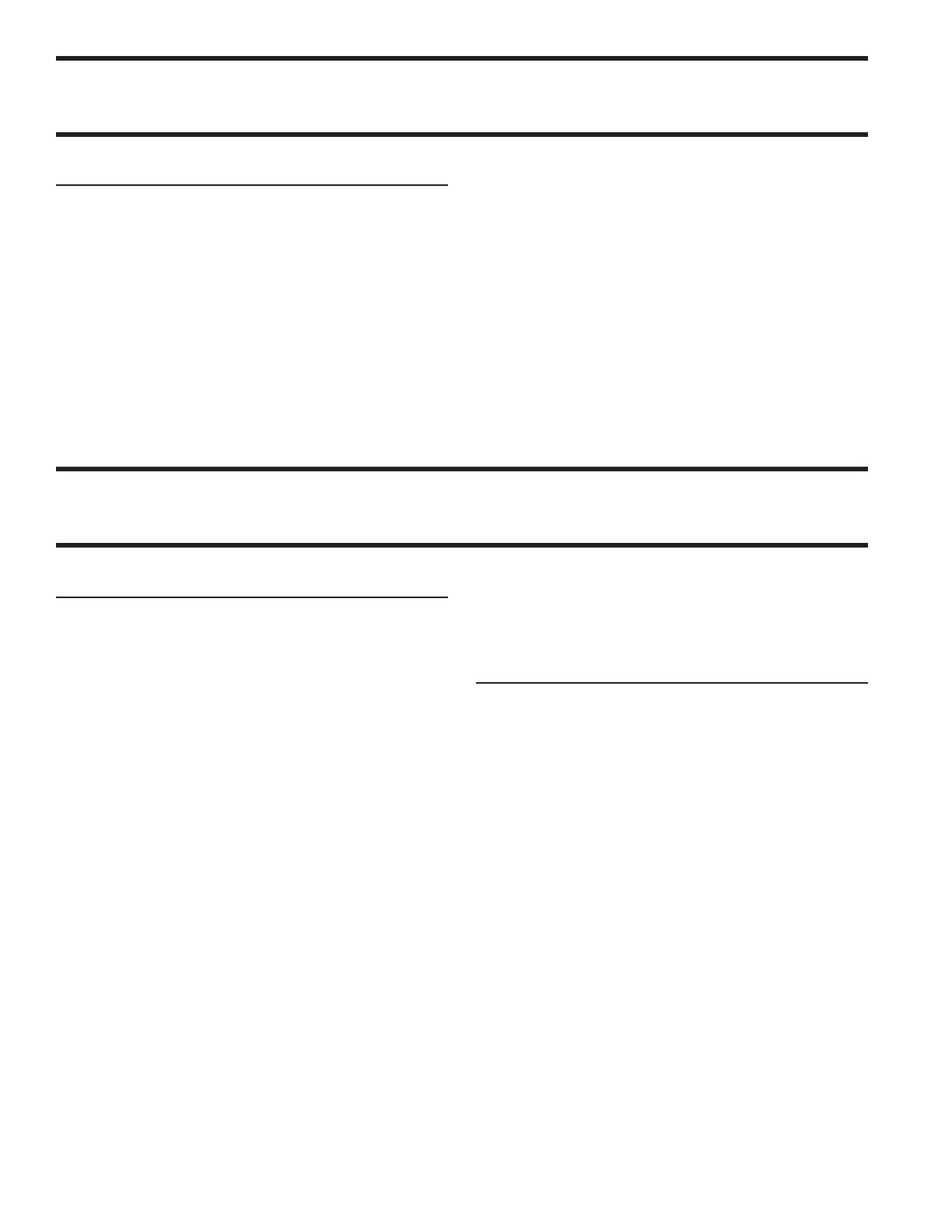
Part # 1844061 (08/06)Page 8
Initial Start Up
After the electrical connections have been made, the
oven will need approximately to hours to burn off.
Initial heating of the oven may generate smoke or fumes
and must be done in a well-ventilated area.
CAUTION: Over-exposure to smoke or fumes may
cause nausea and dizziness.
For initial heating of the oven, follow the steps below:
A. Place the oven in a well-ventilated area.
B. Open the door and remove any instructions or
samples that have been shipped with the unit.
NOTE: Make sure the oven cavity is empty and the
baking decks are properly installed.
C. With the oven door open, turn the temperature
knob to 400°F (205°C) for 1 hour.
D. Close the oven door. Increase the temperature to
500°F (260°C) for at least 1 1/2 hours.
is procedure will dry out the insulation and deck
material and will help to insure the best baking
results.
INSTALLATION Continued
OPERATING INSTRUCTIONS
General Baking
Preheat the oven by setting the thermostat to the desired
temperature. When the thermostat light goes out and
has cycled three times, the oven is ready for use.
CPO-ED ovens have been designed to bake both fresh
and pre-baked products.
CPO-ES ovens perform best with pre-baked product.
ese ovens work well for toasting, melting cheese,
baking frozen entrees, roasting small meat items, etc.
e temperature range on pizza baking is usually between
°F (°C) and ºF (°C) depending on the
individual product.
Fully defrost pizza crusts before baking. Allow the pizza
to bake until the cheese bubbles and the bottoms are
brown.
Do not keep the oven door open too long when loading
since heat will escape, resulting in slower baking.
When production requirements are low, keep the
temperature low to prevent the bottoms from burning.
As demand increases, temperature should be raised for
faster recovery.
Fresh dough generally requires slightly lower baking
temperature and longer bake time than defrosted pre-
bake crusts
Baking Tips
A. Pizza crusts should be fully defrosted before
baking.
B. Wet areas on the bottom of a pizza will cause them
to stick to the deck. Avoid spills.
C. For fresh dough pizza, flour or corn meal on the
peel will prevent sticking and ease placement of the
pizza on the deck.
D. Increasing the bake temperature during heavy
production assists in maintaining temperature.
After the rush is over reduce the temperature to
prevent burning.
E. Heavily topped pizzas require longer bake times at
lower temperatures.
F. Placing a screen under the pizza will allow the top
to cook without overcooking the bottom.