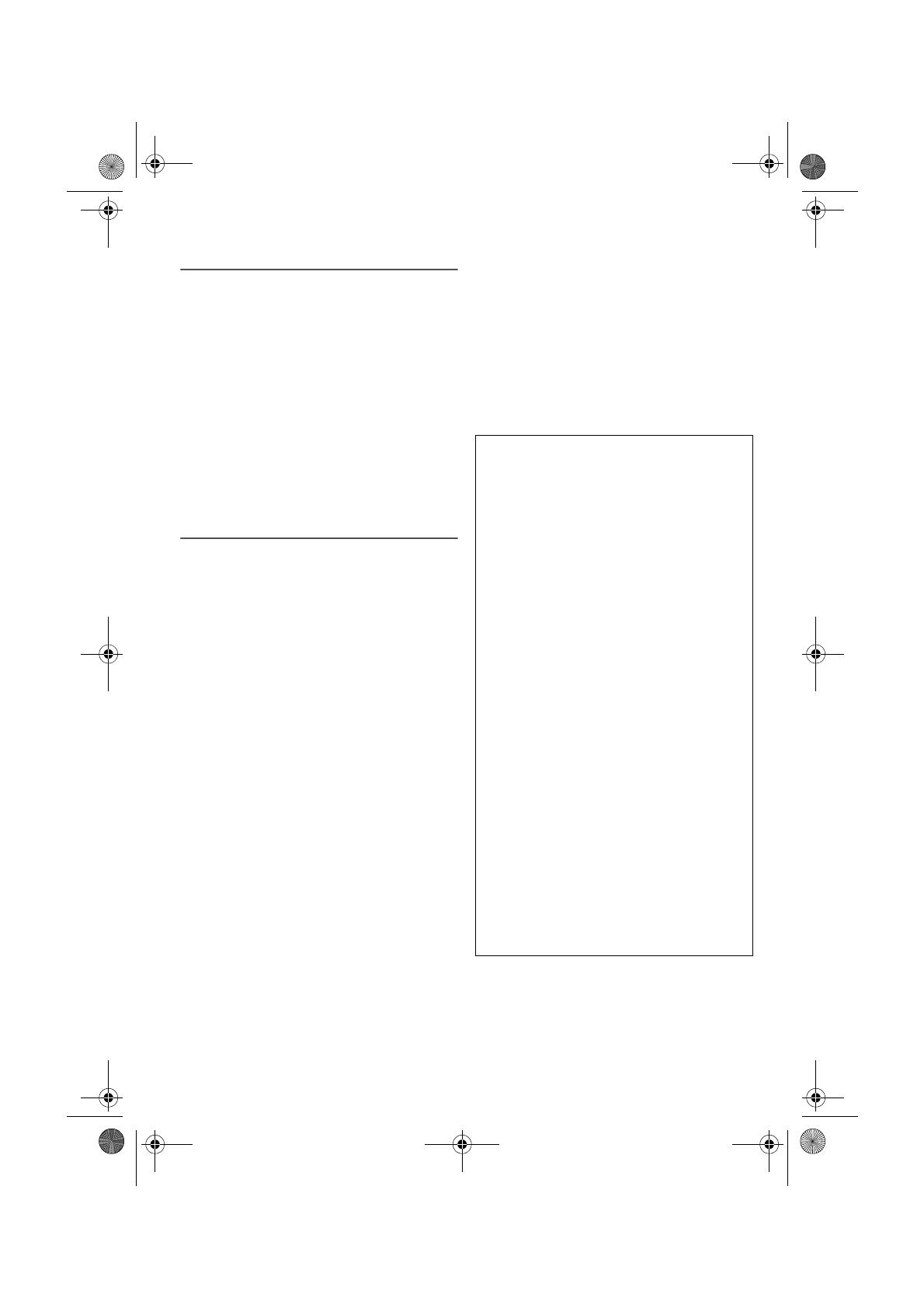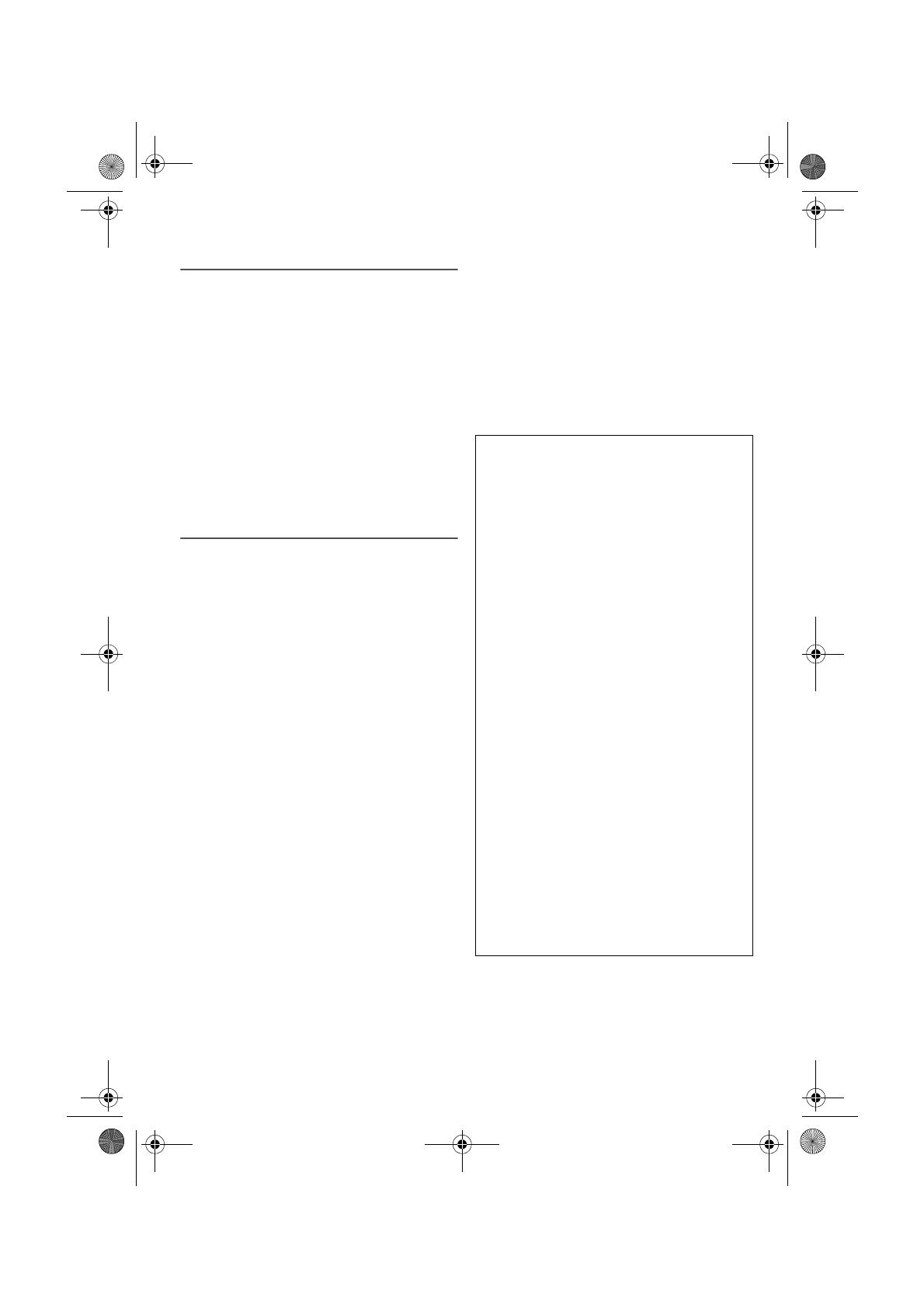
2
RQTN0173
8
Sicherheitsmaßnahmen
WARNUNG!
Gerät
• Zur Reduzierung der Gefahr von Brand, elektrischem
Schlag und Beschädigung:
– Dieses Gerät sorgfältig vor Nässe, Feuchtigkeit, Spritz-
und Tropfwasser schützen.
– Blumenvasen und andere mit Flüssigkeiten gefüllte
Behälter dürfen nicht auf dieses Gerät gestellt werden.
– Ausschließlich das empfohlene Zubehör verwenden.
– Auf keinen Fall die Abdeckung entfernen.
– Versuchen Sie nie, dieses Gerät selbst zu reparieren.
Reparaturarbeiten sind grundsätzlich dem
Kundendienstpersonal zu überlassen.
Netzkabel
• Das Netzkabel ist das trennende Gerät. Installieren Sie
dieses Gerät so, dass das Netzkabel sofort aus der
Steckdose gezogen werden kann, wenn irgendwelche
Probleme auftreten.
VORSICHT!
Gerät
• Dieses Gerät kann beim Betrieb Hochfrequenzstörungen
auffangen, die von einem in der Nähe verwendeten Handy
verursacht werden. Falls eine solche Störbeeinflussung
festgestellt wird, sollte das Handy in größerer Entfernung
von diesem Gerät betrieben werden.
Batterie
• Explosionsgefahr bei falschem Einlegen der Batterie. Nur
mit einem vom Hersteller empfohlenen Typ ersetzen.
• Was die Entsorgung der Batterien betrifft, erfragen Sie
bitte bei den örtlichen Behörden oder Ihrem Händler,
welches die ordnungsgemäße Entsorgungsmethode ist.
• Niemals starker Wärme oder offenen Flammen aussetzen.
• Die Batterie(n) nicht über längere Zeit bei geschlossenen
Türen und Fenstern in direktem Sonnenlicht im Auto
liegen lassen.
• Die Batterie niemals zerlegen oder kurzschließen.
• Die Alkali- oder Mangan-Batterie niemals wieder aufladen.
• Niemals eine Batterie mit abgelöster Umhüllung benutzen.
• Nehmen Sie die Batterie heraus, wenn Sie das Gerät für
längere Zeit nicht benutzen oder wenn das Gerät
ausschließlich über Netzstrom betrieben wird. Bewahren
Sie sie an einem kühlen, dunklen Ort auf.
Kleinteile
• Die Knöpfe (z. B. der [VOLUME]-Knopf) können sich
lösen, wenn zu stark daran gezogen wird. Ziehen Sie
Knöpfe nicht ab, um zu vermeiden, dass diese von
Kindern verschluckt werden.
Mitgeliefertes Zubehör
Kontrollieren Sie bitte das mitgelieferte Zubehör.
1 Netzkabel
Inhaltsverzeichnis
Sicherheitsmaßnahmen. . . . . . . . . . . . . . . . . . . . . . . . 2
Mitgeliefertes Zubehör . . . . . . . . . . . . . . . . . . . . . . . . 2
Liste der Bedienelemente . . . . . . . . . . . . . . . . . . . . . . 3
Stromquellen . . . . . . . . . . . . . . . . . . . . . . . . . . . . . . . . 4
Erste Schritte . . . . . . . . . . . . . . . . . . . . . . . . . . . . . . . . 4
DAB. . . . . . . . . . . . . . . . . . . . . . . . . . . . . . . . . . . . . . . . 4
FM (UKW)-Radio . . . . . . . . . . . . . . . . . . . . . . . . . . . . . 5
Systemeinstellungen . . . . . . . . . . . . . . . . . . . . . . . . . . 6
Fehlersuchanleitung . . . . . . . . . . . . . . . . . . . . . . . . . . 6
Technische Daten . . . . . . . . . . . . . . . . . . . . . . . . . . . . 7
Dieses Produkt ist mit der folgenden Software
ausgerüstet.
(1) Software, die auf unabhängige Weise von bzw. für
die Panasonic Corporation entwickelt wurde,
(2) Software, die Eigentum einer dritten Partei ist und
für die die Panasonic Corporation eine Lizenz
erworben hat und/oder
(3) Open Source-Software
Die im Punkt (3) genannte Software, die KEINER
GARANTIE unterliegt und für die auch weder
MARKTFÄHIGKEIT noch EIGNUNG FÜR EINEN
BESTIMMTEN ZWECK garantiert werden kann, wird in
der Hoffnung bereitgestellt, dass sie sich als nützlich
erweist. Siehe diesbezüglich auch die relevanten
detaillierten Geschäftsbedingungen unten.
This software is copyright 2008 Simon Tatham.
Permission is hereby granted, free of charge, to any
person obtaining a copy of this software and associated
documentation files (the “Software”), to deal in the
Software without restriction, including without limitation
the rights to use, copy, modify, merge, publish,
distribute, sublicense, and/or sell copies of the
Software, and to permit persons to whom the Software
is furnished to do so, subject to the following
conditions:
The above copyright notice and this permission notice
shall be included in all copies or substantial portions of
the Software.
THE SOFTWARE IS PROVIDED “AS IS”, WITHOUT
WARRANTY OF ANY KIND, EXPRESS OR IMPLIED,
INCLUDING BUT NOT LIMITED TO THE WARRANTIES OF
MERCHANTABILITY, FITNESS FOR A PARTICULAR
PURPOSE AND NONINFRINGEMENT. IN NO EVENT
SHALL THE COPYRIGHT HOLDERS BE LIABLE FOR ANY
CLAIM, DAMAGES OR OTHER LIABILITY, WHETHER IN
AN ACTION OF CONTRACT, TORT OR OTHERWISE,
ARISING FROM, OUT OF OR IN CONNECTION WITH THE
SOFTWARE OR THE USE OR OTHER DEALINGS IN THE
SOFTWARE.
rf-d10eg.book Page 2 Friday, January 3, 2014 4:54 PM