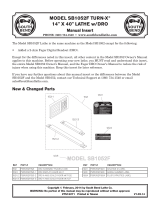Page is loading ...

Oil-less Threading
Machine
1
″
Capacity
OPERATOR’S
MANUAL
• Français – Page 17
• Para ver el castellano vea
la página 35
1210
WARNING!
Read this Operator’s Manual
carefully before using this
tool. Failure to understand
and follow the contents of
this manual may result in
electrical shock, fire and/or
serious personal injury.

Table of Contents
Recording Form for Machine Model and Serial Number............................................................................................1
General Safety Information
Work Area Safety........................................................................................................................................................2
Electrical Safety...........................................................................................................................................................2
Personal Safety...........................................................................................................................................................2
Tool Use and Care......................................................................................................................................................3
Service ........................................................................................................................................................................3
Specific Safety Information
Foot Switch Safety ......................................................................................................................................................3
Machine Safety............................................................................................................................................................3
Description, Specifications and Standard Equipment
Description ..................................................................................................................................................................4
Specifications..............................................................................................................................................................4
Standard Equipment....................................................................................................................................................4
Machine Assembly
Mounting On The No. 120 Stand.................................................................................................................................5
Machine Inspection .......................................................................................................................................................5
Machine and Work Area Set-Up
Priming The Coolant System.......................................................................................................................................7
Operating Instructions
Installing Pipe In Threading Machine..........................................................................................................................8
Cutting Pipe with No. 354 Cutter.................................................................................................................................8
Reaming Pipe with No. 334 Reamer...........................................................................................................................9
Threading Pipe with No. 610 Die Head.......................................................................................................................9
Threading Pipe with No. 610A Self-Opening Die Head.............................................................................................10
Removing Pipe From Machine..................................................................................................................................10
Transporting Machine................................................................................................................................................10
Installing Dies and Adjusting For Size In No. 610 Quick-Opening Die Head............................................................11
Installing Dies and Adjusting For Size In No. 610A Auto-Opening Die Head............................................................11
Checking Thread Length...........................................................................................................................................12
Accessories .................................................................................................................................................................12
Maintenance Instructions
Jaw Insert Replacement............................................................................................................................................13
Replacing Carbon Brushes .......................................................................................................................................13
Machine Storage..........................................................................................................................................................13
Service and Repair ......................................................................................................................................................14
Wiring Diagram............................................................................................................................................................15
Lifetime Warranty..........................................................................................................................................Back Cover
Ridge Tool Companyii
1210 Oil-less Threading Machine

1210 Oil-less Threading Machine
Record Serial Number below and retain product serial number which is located on nameplate.
Serial
No.
1210
Oil-less Threading Machine

1210 Oil-less Threading Machine
Ridge Tool Company2
General Safety Information
WARNING! Read and understand all instructions.
Failure to follow all instructions listed
below may result in electric shock, fire,
and/or serious personal injury.
SAVE THESE INSTRUCTIONS!
Work Area Safety
• Keep your work area clean and well lit. Cluttered
benches and dark areas invite accidents.
• Do not operate tools in explosive atmospheres,
such as in the presence of flammable liquids,
gases, or dust. Tools create sparks which may ignite
the dust or fumes.
• Keep by-standers, children, and visitors away while
operating a tool. Distractions can cause you to lose
control.
• Keep floors dry and free of slippery materials such
as oil. Slippery floors invite accidents.
Electrical Safety
• Grounded tools must be plugged into an outlet,
properly installed and grounded in accordance
with all codes and ordinances. Never remove the
grounding prong or modify the plug in any way.
Do not use any adapter plugs. Check with a qual-
ified electrician if you are in doubt as to whether
the outlet is properly grounded. If the tool should
electrically malfunction or break down, grounding pro-
vides a low resistance path to carry electricity away
from the user.
• Avoid body contact with grounded surfaces. There
is an increased risk of electrical shock if your body is
grounded.
• Don’t expose electrical tools to rain or wet condi-
tions. Water entering a tool will increase the risk of
electrical shock.
• Do not abuse cord. Never use the cord to pull the
plug from an outlet. Keep cord away from heat, oil,
sharp edges or moving parts. Replace damaged
cords immediately. Damaged cords increase the risk
of electrical shock.
• When operating a tool outside, use an outdoor ex-
tension cord marked “W-A” or “W”. These cords
are rated for outdoor use and reduce the risk of elec-
trical shock.
• Use only three-wire extension cords which have
three-prong grounding plugs and three-pole re-
ceptacles which accept the tool’s plug. Use of other
extension cords will not ground the tool and increase
the risk of electrical shock.
• Use proper extension cords. (See chart.) Insufficient
conductor size will cause excessive voltage drop, and
loss of power.
• Keep all electric connections dry and off the
ground. Do not touch plugs or tool with wet hands.
Reduces the risk of electrical shock.
Personal Safety
• Stay alert, watch what you are doing and use com-
mon sense when operating a power tool. Do not
use tool while tired or under the influence of drugs,
alcohol, or medications. A moment of inattention
while operating power tools may result in serious per-
sonal injury.
• Dress properly. Do not wear loose clothing or jew-
elry. Contain long hair. Keep your hair, clothing,
and gloves away from moving parts. Loose clothes,
jewelry, or long hair can be caught in moving parts.
• Avoid accidental starting. Be sure switch is OFF be-
fore plugging in. Plugging in tools that have the
switch ON invites accidents.
• Remove adjusting keys before turning the tool
ON. A wrench or a key that is left attached to a rotating
part of the tool may result in personal injury.
• Do not over-reach. Keep proper footing and bal-
ance at all times. Proper footing and balance enables
better control of the tool in unexpected situations.
• Use safety equipment. Always wear eye protec-
tion. Dust mask, non-skid safety shoes, hard hat, or
Minimum Wire Gauge for Extension Cord
Nameplate
Amps
Total Length (in feet)
0 – 25 26 – 50 51 – 100
0 – 6 18 AWG 16 AWG 16 AWG
6 – 10 18 AWG 16 AWG 14 AWG
10 – 12 16 AWG 16 AWG 14 AWG
12 – 16 14 AWG 12 AWG
NOT RECOMMENDED
Grounding Prong
Cover of
grounded
outlet box
Grounding Prong

1210 Oil-less Threading Machine
Ridge Tool Company 3
hearing protection must be used for appropriate con-
ditions.
Tool Use and Care
• Do not use if switch does not turn it ON or OFF.
Any tool that cannot be controlled with the switch is
dangerous and must be repaired.
• Disconnect the plug from the power source before
making any adjustments, changing accessories
or storing the tool. Such preventive safety measures
reduce the risk of starting the tool accidentally.
• Store idle tools out of the reach of children and
other untrained persons. Tools are dangerous in
the hands of untrained users.
• Check for misalignment or binding of moving
parts, breakage of parts and any other condition
that may affect the tool’s operation. If damaged,
have the tool serviced before using. Many acci-
dents are caused by poorly maintained tools.
• Use only accessories that are recommended for
your tool. Accessories that may be suitable for one tool
may become hazardous when used on another tool.
• Keep handles dry and clean; free from oil and
grease. Allows for better control of the tool.
Service
• Tool service must be performed only by qualified
repair personnel. Service or maintenance performed
by unqualified repair personnel could result in injury.
• When servicing a tool, use only identical replace-
ment parts. Follow instructions in the Maintenance
Section of this manual. Use of unauthorized parts or
failure to follow maintenance instructions may create a
risk of electrical shock or injury.
Specific Safety Information
WARNING
Read this operator’s manual carefully before using
the 1210 Threading Machine. Failure to under-
stand and follow the contents of this manual may
result in electrical shock, fire and/or serious per-
sonal injury.
Call the Ridge Tool Company, Technical Service
Department at (800) 519-3456 if you have any questions.
Foot Switch Safety
Using a power drive or threading machine without a
foot switch increases the risk of serious injury. A
foot switch provides better control by letting you
shut off the motor by removing your foot. If clothing
should become caught in the machine, it will con-
tinue to wind up, pulling you into the machine.
Because the machine has high torque, the clothing it-
self can bind around your arm or other body parts
with enough force to crush or break bones.
Machine Safety
• Threading Machine is made to thread and cut pipe.
Follow instructions on proper use of this machine.
Do not use for other purposes such as turning
winches. Other uses or modifying this threading ma-
chine for other applications may increase the risk of
serious injury.
• Support long heavy pipe with pipe supports. This
practice will prevent tipping.
• Do not wear gloves or loose clothing when oper-
ating machine. Keep sleeves and jackets buttoned.
Do not reach across the machine or pipe. Clothing
can be caught by the pipe or machine resulting in en-
tanglement and serious injury.
• Operate machine from side with REV/OFF/FOR
switch. Eliminates need to reach over the machine.
• Do not use this machine if the foot switch is broken
or missing. Foot switch is a safety device to prevent
serious injury.
• Keep hands away from rotating pipe and fittings.
Stop the machine before wiping pipe threads or
screwing on fittings. Allow the machine to come to
a complete stop before touching the pipe or ma-
chine chucks. This practice will prevent entanglement
and serious injury.
• Do not use this machine to make or break fittings.
This practice is not an intended use of the machine and
can result in serious injury.
• Tighten chuck handwheel and engage rear cen-
tering devise on the pipe before turning on the
machine. Prevents oscillation of the pipe.
• Keep covers in place. Do not operate the machine
with covers removed. Exposure to moving parts may
result in entanglement and serious injury.
• Allow threads to cool before handling. Threads will
be hot to the touch immediately after threading.
• Use in ventilated area. Prevents accumulation of
coolant vapors.
WARNING

1210 Oil-less Threading Machine
Ridge Tool Company4
Figure 1 – 1210 Threading Machine
Machine Assembly
WARNING
To prevent serious injury, proper assembly of the
Threading Machine is required. The following pro-
cedures should be followed:
The 1210 Threading Machine can be used on a bench or
mounted to the Model 120 Stand. The No. 120 Stand is
a three-legged folding stand (Figure 2). Guide/pin as-
semblies are mounted on top of each leg to hold the
1210 Threading Machine in place.
Description, Specifications and
Standard Equipment
Description
The RIDGID Model 1210 Oil-Less Threading Machine is
an electric motor-driven machine that centers and chucks
pipe and rotates it while cutting, reaming and threading
operations are performed. Threading dies are mounted
in a quick-opening die head. An integral coolant system
is provided to reduce the temperature of the workpiece
and lubricate it during the threading operation.
Specifications
Threading Capacity.......Pipe
1
/
2
″ through 1″
Cut-Off Capacity............Pipe
1
/
2
″ through 1″
Operating Speed...........25 RPM (No Load)
Motor:
Type ............................Universal
Volts ............................115V Single Phase AC
50-60 HZ
Amps...........................6.4
Controls.........................ON/OFF Toggle Switch and
ON/OFF Foot Switch
Chuck............................Hammer-Style with
Replaceable Inserts; Cam
Action Rear Chuck
Coolant System.............16 Oz. Integral Coolant
Reservoir with Gerotor Pump
Weight...........................59 lbs.
Standard Equipment
(Figure 1)
• Model 610 Quick-Opening Die Head,
1
/
2
″ – 1″ NPT
•
1
/
2
″ –
3
/
4
″ Oil-less Gold NPT Dies
• 1″ Oil-less Gold NPT Dies
• Model 334 Blade-Type Reamer
• Model 354 Roll-Type, Self-Centering Cutter
• 1 Quart RIDGID Thread Cutting Coolant
Rear Centering
Device
Chuck
Handwheel
Carrying
Handle
Carrying
Handle
Cutter
Die Head
Reamer
Foot
Switch
Carriage
Handwheel
ON/OFF
Switch
Foot Switch Clip
Reservoir
Vent Cap
Coolant Level
Sight Glass

Machine Inspection
1. Make sure Threading Machine is unplugged and the
switch is set to the OFF position (Figure 1).
2. Clean the speed chuck jaws with a wire brush.
3. Inspect the jaw inserts for excessive wear. Refer to
the Maintenance Instructions if they need to be re-
placed.
4. Make sure the foot switch is present and attached to
the Threading Machine (Figure 1).
Do not operate the Threading Ma-
chine without a foot switch.
5. Inspect the power cord and plug for damage. If the
plug has been modified, is missing the grounding
pin or if the cord is damaged, do not use the
Threading Machine until the cord has been replaced.
6. Inspect the Threading Machine for any broken, miss-
Mounting On The No. 120 Stand
1. To set-up the Model 120 Stand, pivot the two (2)
outside legs about the center section of the stand until
the plunger pins lock into place. (Figure 2)
2. The stationary center leg holds a larger guide. This
center leg and guide must be positioned at the REAR
of the machine.
3. To mount the Model 1210 Threading Machine on
the No. 120 Stand, grasp the Model 1210 machine by
both the front and rear carrying handles.
4. Position the Model 1210 so the REAR of the machine
is above the guide of the stationary center leg of the
stand. The front corners of the machine should be
above the two (2) smaller guides.
5. Lower the machine onto the mounting pins of the
stand. The guides will help to properly position the
machine. Insert retaining pin through hole in front
guide of stand to capture machine. (Figure 3)
Before letting go of the Model 1210, be
sure the stand mounting pins are properly engaged
into the threading machine. Retaining pin must be prop-
erly inserted before using the machine.
Figure 3 – 1210 Machine Mounted on Model 120 Stand
1210 Oil-less Threading Machine
Ridge Tool Company 5
WARNING
Figure 2 – Model 120 Stand in OPEN Position.
WARNING
To prevent serious injury, inspect your Threading
Machine. The following inspection procedures
should be performed on a daily basis:
WARNING

1210 Oil-less Threading Machine
Ridge Tool Company6
ing, misaligned or binding parts as well as any other
conditions which may affect the safe and normal op-
eration of the machine. If any of these conditions
are present, do not use the Threading Machine until
any problem has been repaired.
7. Use tools and accessories that are specifically de-
signed for your Threading Machine and meet the
needs of your application. The correct tools and ac-
cessories allow you to do the job successfully and
safely. Accessories suitable for use with other equip-
ment may be hazardous when used with this
Threading Machine.
8. Clean any oil, grease or dirt from all handles and
controls. This reduces the risk of injury due to a tool
or control slipping from your grip.
9. Inspect the cutting edges of your tools and dies. If
necessary, have them replaced prior to using the
Threading Machine.
NOTE! Use sharp dies at all times. Dull dies require
more power from the motor and produce poor
quality threads.
10. Clean metal shavings and other debris from the chip
tray.
Machine and Work Area Set-Up
WARNING
To prevent serious injury, proper set-up of the
machine and work area is required. The following
procedures should be followed to set-up the ma-
chine:
1. Locate a work area that has the following:
• Adequate lighting
• No flammable liquids, vapors or dust that may ignite.
• Grounded electrical outlet
• Clear path to the electrical outlet that does not
contain any sources of heat or oil, sharp edges or
moving parts that may damage electrical cord.
• Dry place for machine and operator. Do not use the
machine while standing in water.
• Level ground
• Adequate ventilation to prevent accumulation of
coolant vapors
2. Clean up the work area prior to setting up any equip-
ment.
3. If the workpiece extends more than four (4) feet
beyond the Threading Machine, use one or more
pipe stands to prevent tipping and the oscillation of
the pipe.
4. Check level of RIDGID Threading Cutting Coolant and
fill as necessary.
NOTE! RIDGID Thread Cutting Coolant is engineered
specifically for use with the 1210 Threading
Machine. It is designed to quickly cool the pipe
and leave a clean, dry thread ready for imme-
diate installation.
• Observe coolant level in the reservoir by view-
ing the sight glass at the rear of the Model
1210 (Figure 4).
• Unscrew the reservoir cap and pour the
coolant into the reservoir (Figure 4).
NOTE! Reservoir will hold approximately 16 oz. of fluid.
• Replace the reservoir cap.
Use of fluids other than RIDGID Thread
Cutting Coolant will void the RIDGID 1210 warranty and
may cause damage to the threading machine and thread-
ing dies. RIDGID Thread Cutting Coolant should NOT be
used in or with any other RIDGID threading equipment.
CAUTION
Figure 4 – Filling Coolant Reservoir
Sight
Glass

5. Pull the vent at the top of the reservoir cap to the
OPEN position (Figure 6).
NOTE! The vent must be in the OPEN position during
operation of the machine. If the vent is left
closed, coolant flow will be hindered.
6. Make sure ON switch is in the OFF position.
7. Position the foot switch so that the operator can safely
control the machine, tools and workpiece.
• Stand facing the directional switch.
• Have convenient access to the directional switch,
tools and chucks without reaching across the ma-
chine.
8. Plug the Threading Machine into the electrical outlet
making sure to position the power cord along the clear
path selected earlier. If the power cord does not reach
the outlet, use an extension cord in good condition.
Ridge Tool Company 7
WARNING
To avoid electrical shock and electrical fires, never use an
extension cord that is damaged or does not meet the fol-
lowing requirements:
• The cord has a three-prong plug similar to shown in
Electrical Safety section.
• The cord is rated as “W” or “W-A” if being used out-
doors.
• The cord has sufficient wire thickness (14 AWG). If
the wire thickness is too small, the cord may over-
heat, melting the cord’s insulation or causing nearby
objects to ignite.
To reduce risk of electrical shock, keep all
electrical connections dry and off the ground. Do not
touch plug with wet hands.
9. Check the Threading Machine to insure it is operating
properly.
• Flip the switch to ON. Press and release the foot
switch. Check that the Threading Machine rotates
in a counterclockwise direction as you are facing
the front chuck. Have the Threading Machine ser-
viced if it rotates in the wrong direction or if the foot
switch does not control its stopping or starting.
• Depress and hold the foot switch. Inspect the
moving parts for misalignment, binding, odd noises
or any other unusual conditions that may affect the
safe and normal operation of the machine. If such
conditions are present, have the Threading
Machine serviced.
• Check the coolant system by placing the die head
in the DOWN position. Press down on the die
head (Figure 7). With the foot switch depressed,
the coolant should flow from the die head as con-
tinuous stream of drops (approximately one (1)
drop per second).
• Release the foot switch and flip the switch to OFF.
NOTE! If 1210 has not been used for some time or the
die head has been removed from the machine,
coolant system must be primed.
Priming The Coolant System
1. Check that the reservoir vent cap is in the OPEN po-
sition (Figure 6).
2. Swing the die head in the DOWN position and turn the
switch to the ON position.
3. Depress and hold down on the foot switch.
4. Press DOWN on the die head (Figure 7). The die
head will actuate a poppet valve that is in the carriage.
1210 Oil-less Threading Machine
Figure 5 – Full Coolant Reservoir
Figure 6 – Reservoir Vent Open
WARNING
Sight
Glass

1210 Oil-less Threading Machine
Ridge Tool Company8
5. When the coolant drops are visible from the die head,
release the die head. Coolant system is now primed.
6. Release the foot switch and remove your foot.
Operating Instructions
WARNING
Do not wear gloves or loose clothing when operating
Threading Machine. Keep sleeves and jackets but-
toned. Do not reach across the machine or pipe.
Do not use this Threading Machine if the foot switch
is broken or missing. Always wear eye protection to
protect eyes from dirt and other foreign objects.
Keep hands away from rotating pipe and fittings. Stop
the machine before wiping pipe threads or screwing on
fittings. Allow the machine to come to a complete
stop before touching the pipe or machine chucks.
Do not use this machine to make or break fittings. This
practice is not an intended use of this Threading
Machine.
Use in ventilated area to prevent accumulation of
coolant vapors.
Installing Pipe In Threading Machine
1. Check to insure the cutter, reamer and die head are
swung to the rear of the carriage.
2. Mark the pipe at the desired length if it is being cut to
length.
3. Insert the pipe into the Threading Machine so that the
end to be worked or the cutting mark is located about
4 inches to the front of the speed chuck jaws.
4. Insert workpieces less than 2 feet long from the front
of the machine. Insert longer pipes through either
end so that the longer section extends out beyond the
rear of the Threading Machine.
To avoid equipment tip-overs, position
the pipe supports under the workpiece.
5. Tighten the rear centering device around the pipe by
using a counterclockwise rotation of the handwheel
when viewed from rear of the Threading Machine.
This prevents movement of the pipe that can result in
poor thread quality.
6. Secure the pipe by using repeated and forceful coun-
terclockwise spins of the speed chuck handwheel
when viewed from the front of the Threading Machine.
This action “hammers” the jaws tightly around the pipe.
Cutting Pipe with No. 354 Cutter
1. Check to insure the reamer and die head are in the
UP position (Figure 8).
2. Move pipe cutter down onto pipe and move carriage
with lever to line up cutter wheel with mark on pipe
(Figure 8).
3. Tighten cutter feedscrew handle while keeping the cut-
ter wheel aligned with the mark.
4. Assume the correct operating posture.
This will allow you to maintain proper
balance and to safely keep control of the machine and
tools.
• Be sure you can quickly remove your foot from the
foot switch.
• Stand facing the ON/OFF switch.
• Be sure you have convenient access to tools and
chucks.
• Do not reach across the machine or workpiece.
5. Flip the switch to ON (Forward).
6. Grasp the pipe cutter’s feed handle with both hands
(Figure 8).
Figure 7 – Priming Coolant System
WARNING
WARNING

Threading Pipe with No. 610 Die Head
NOTE! The 610 or 610A Die Head is designed for use
ONLY with the 1210 Threading Machine. These
die heads are NOT compatible with any other
RIDGID threading equipment. No other RIDGID
die heads will fit on the Model 1210 Threading
Machine.
1. Check to insure the cutter and reamer are to the rear
of the carriage (Figure 10).
2. Lower die head into threading position.
3. Check that the proper size dies are in the die head.
Distinct die sets are required for
1
/
2
″ –
3
/
4
″ and 1″ pipe
diameters.
4. Set die head to proper size and rotate throwout lever
to CLOSED position.
NOTE! Refer to the section on the 610 Die Head for in-
structions on changing dies and adjusting for
proper size.
5. With the control switch in the ON position, step on
foot switch and feed the carriage handwheel to-
wards the pipe. Slight pressure on the handwheel will
start dies.
NOTE! Coolant flow will begin automatically during
threading. COOLANT FLOW WILL BE CON-
TINUOUS STREAM OF DROPS! In addition to
producing better quality threads, coolant will cool
the workpiece through evaporation.
6. When thread is complete, rotate throwout lever to
OPEN position, retracting dies.
7. Remove foot from foot switch.
8. Check the thread length and depth (Figure 18).
NOTE! Slight die head depth adjustment may be nec-
essary due to variations in the pipe fittings.
Figure 10 – Threading Pipe with No. 610 Die Head
Figure 8 – Cutting Pipe with No. 354 Cutter
7. Depress and hold down the foot switch with the left foot.
8. Tighten the feedscrew handle slowly and continu-
ously until the pipe is cut. Do not force the cutter into
the workpiece.
9. Release the foot switch and remove your foot.
10. Swing pipe cutter back to the UP position.
Reaming Pipe with No. 334 Reamer
1. With cutter and die head in their UP position, swing
reamer into its operating position (Figure 9).
2. Check the ON/OFF switch to insure it is in the ON po-
sition. Depress and hold the foot switch down.
3. Feed the carriage handwheel towards the pipe
(Figure 9).
4. With slight handwheel pressure, feed reamer into
pipe to achieve desired ream.
5. Release foot switch and return the reamer to its UP
position.
Figure 9 – Reaming Pipe with No. 334 Reamer
1210 Oil-less Threading Machine
Ridge Tool Company 9
Throwout Lever (in CLOSED position)

2. If necessary, loosen the rear centering device using
a clockwise rotation of the handwheel at the rear of
the machine.
3. Slide the workpiece out of the Threading Machine,
keeping a firm grip on the workpiece as it clears the
machine.
To avoid injury from falling parts or
equipment tip-overs when handling long workpieces,
make sure that the end farthest from the machine is
supported prior to removal.
Transporting Machine
1. Make sure machine is unplugged from the power
source.
2. Clean chips and other debris from the chip tray.
3. Push the vent at the top of the reservoir cap to the
CLOSED position. Check that the reservoir cap is
screwed on tightly.
4. Place the cutter, reamer and die head in the DOWN
position. (Figure 12)
5. Disengage the Model 1210 from the Model 120 Stand
by removing retaining pin. Grasp both front and rear
carrying handles of the 1210 and lift the machine
straight up and off the mounting pins.
6. Slide foot switch onto the foot switch clip (Figure 13).
7. Fold the Model 120 Stand by releasing the plunger pin
on each pivoting leg. Pivot each leg back toward the
stationary center leg (Figure 12).
Figure 12 – 1210 and 120 Stand Ready For Transport
Threading Pipe with No. 610A
Self-Opening Die Head
NOTE! The No. 610A is available only as a BSPT Die
Head.
1. Check to insure the cutter and reamer are to the
rear of the carriage.
2. Lower die head into threading position.
3. Check that the proper size dies are in the die head.
Distinct die sets are required for
1
/
2
″ –
3
/
4
″ and 1″
pipe diameters.
4. Set die head to proper size and push cocking lever
forward until the trigger cocks (Figure 11).
NOTE! Refer to the section on the 610A Die Head for
instructions on changing dies and adjusting for
proper size.
5. With the control switch in the ON position, step on
foot switch and feed the carriage handwheel to-
wards the pipe. Slight pressure on the handwheel
will start dies.
NOTE! Coolant flow will begin automatically during
threading. COOLANT FLOW WILL BE A CON-
TINUOUS STREAM OF DROPS.
6. When thread is complete, die head trigger will contact
end of pipe and automatically retract the dies.
7. Release foot switch and remove your foot.
8. Check the thread length and depth (Figure 18).
NOTE! Slight die head depth adjustment may be nec-
essary due to variations in the pipe fittings.
Figure 11 – 610A Die Head In Cocked Position. Note
Position of Trigger and Cocking Lever.
Removing Pipe From The Machine
1. Use repeated and forceful clockwise spins of the
speed chuck handwheel at the front of the machine to
release the workpiece from the speed chuck jaws.
1210 Oil-less Threading Machine
Ridge Tool Company10
Trigger
Toggle Knob
Cocking Lever
WARNING

1210 Oil-less Threading Machine
Ridge Tool Company 11
Figure 13 – Foot Switch In Carrying Position
Installing Dies and Adjusting For Size In
No. 610 Quick-Opening Die Head
NOTE! The universal die head (Figure 14) for right hand
threads requires two sets of dies to thread pipe
ranging from
1
/
2
″ through 1″. One set of dies is
required for each of the following pipe size
ranges: (
1
/
2
″ -
3
/
4
″) and (1″).
1. With machine unplugged, remove die head.
2. Lay die head on bench with numbers up.
3. Flip throwout lever to OPEN position.
4. Loosen clamp lever approximately three full turns.
5. Lift tongue of clamp lever washer up out of slot under
size bar. Slide throwout lever all the way to the end of
slot in the OVER direction on size bar (CHANGE
DIES arrow on rear of cam plate).
6. Remove worn dies from die head.
7. Insert new dies to indicator line. Die numbers 1 through
4 on the dies must agree with those on the die head.
8. Slide throwout lever back so that tongue of clamp
lever washer will drop in slot under size bar.
9. Adjust die head size bar until index line on link is
aligned with proper size mark on size bar.
10. Tighten clamp lever.
NOTE! If oversize or undersize threads are required, set
the index line in direction of OVER or UNDER
size mark on size bar.
Figure 14 – No. 610 Quick-Opening Die Head
11. Replace die head in machine.
Installing Dies and Adjusting For Size In
No. 610A Auto-Opening Die Head
NOTE! The universal die head (Figure 11) for right hand
threads requires two sets of dies to thread pipe
ranging from
1
/
2
″ through 1″. One set of dies is
required for each of the following pipe size
ranges: (
1
/
2
″ -
3
/
4
″) and (1″).
1. With machine unplugged, remove die head.
2. Push cocking lever forward until the trigger cocks
(Figure 11).
3. Lay die head down on flat surface with die head num-
bers facing up.
4. Release toggle knob as shown (Figure 15).
Figure 15 – Release Toggle Knob By Pressing In
Direction of Arrow
5. Rotate die head in clockwise direction until toggle
knob reaches end of size bar. Toggle knob must not
be allowed to engage the size blocks while rotating die
Index Line
Link
Throwout
Lever
Washer
Head
Clamp Lever
Size Bar

3. To correct large (shallow) threads, adjust die head
slightly toward the UNDER (-) marking on die head.
4. To correct small (deep) threads, adjust die head
slightly toward the OVER (+) marking on die head.
Figure 18 – Checking Thread Length and Depth
NOTE! If ring gauge is not available, a fitting can be
used. This fitting should be representative of
those being used on the job. The pipe thread
should be cut to obtain 4 to 5 turns hand-tight
engagement with fitting.
Accessories
WARNING
Only the following RIDGID products have been designed
to function with the 1210 Threading Machine. Other ac-
cessories suitable for use with other tools may become
hazardous when used on this machine. To prevent serious
injury, use only the accessories listed below.
NOTE! Contact a RIDGID Distributor or consult the
Ridge Tool catalog for specifications and cata-
log numbers.
1210 Oil-less Threading Machine
Ridge Tool Company12
head. Dies will move outward in their slots (Figures 16
and 17).
Figure 16 – Toggle Knob Released. Die Head Rotated
Fully In Clockwise Direction (Back View)
Figure 17 – Toggle Knob Released. Die Head Rotated
Fully In Clockwise Direction (Front View)
6. Remove old dies.
7. Insert new dies to line, making sure die number
matches slot number on die head. Dies will engage
ball detente in die head slot when properly inserted.
8. Rotate head in counterclockwise direction and engage
toggle knob on desired size block.
NOTE! If oversize or undersize threads are required,
adjust size blocks by loosening allen screw
(Figure 16).
Checking Thread Length
(Figure 18)
1. Thread is of proper length when #1 die is flush with
pipe end.
2. If possible, threads should be checked by a ring
gauge. Thread is of proper depth if ring gauge is
plus or minus one (+/- 1) turn from end of pipe.
WW
D
D
D
Die
Pipe
Die
Pipe
A - Full Width Die Thread
Starting to Cut Thread
Flush
(Basic Size)
One Turn Large
(Maximum Size)
One Turn Small
(Minimum Size)
Thin Ring
Gage
Completed Thread
Die Flush
with End
of Pipe
B - Checking Threads Within Pipe Gage
Size Blocks
Model No. Description
Die Heads
610 1/2″ - 1″ NPT, Quick-Opening, RH
610A 1/2″ - 1″ BSPT, Auto-Opening, RH
Dies
— 1/2″ - 3/4″ NPT Oil-Less Gold, RH
— 1″ NPT Oil-Less Gold, RH
— 1/2″ - 3/4″ BSPT Oil-Less Gold, RH
— 1″ BSPT Oil-Less Gold, RH
Coolant
— 1 Quart Thread Cutting Coolant
Stands
120 Folding Stand
Pipe Stands
(See a Ridge Tool catalog)

1210 Oil-less Threading Machine
Ridge Tool Company 13
Maintenance Instructions
WARNING
Make sure machine is unplugged from power
source before performing maintenance or making
any adjustments.
Jaw Replacement
1. To remove insert — place punch into spring detente
slot of jaw and push down. (Figure 19)
2. Continue to push down on spring detente and slowly
slide jaw out of chuck jaw holder. Remove insert.
3. Install new insert — place into chuck jaw holder and
with finger depress spring and plunger. Slowly move
insert past spring and plunger until insert fully sits in
chuck jaw holder.
Figure 19 – Replacing Jaw Inserts
Replacing Carbon Brushes
NOTE! Check motor brushes every 6 months and re-
place when worn to less than
1
/
2
″.
1. Unplug machine from power source.
2. Using a screwdriver, remove the brush cap plug from
the machine housing (Figure 20) exposing the first
brush cap (Figure 21).
3. Remove the bottom cover screws and bottom cover,
exposing the second brush cap.
4. Remove the brush caps.
5. Carefully remove the carbon brushes.
6. Install new carbon brushes.
7. Reinstall the brush caps, brush cap plug, and the
bottom cover.
Figure 20 – Removing Brush Cap Plug
Figure 21 – Brush Cap Plug Removed, Brush Holder
Exposed
Machine Storage
WARNING
Motor-driven equipment must be kept indoors or well
covered in rainy weather. Store the machine in a locked
area that is out of reach of children and people unfamil-
iar with power drives. This machine can cause serious
injury in the hands of untrained users.

1210 Oil-less Threading Machine
Ridge Tool Company14
Service and Repair
WARNING
The “Maintenance Instructions” will take care of most of
the service needs of this tool. Any problems not ad-
dressed by this section should only be handled by an
authorized RIDGID service technician.
Tool should be taken to a RIDGID Independent
Authorized Service Center or returned to the factory. All
repairs made by Ridge service facilities are warranted
against defects in material and workmanship.
WARNING
When servicing this machine, only identical replacement
parts should be used. Failure to follow these steps may
create a risk of electrical shock or other serious injury.
If you have any questions regarding the service or repair
of this machine, call or write to:
Ridge Tool Company
Technical Service Department
400 Clark Street
Elyria, Ohio 44035-6001
Tel: (800) 519-3456
E-Mail: [email protected]
For name and address of your nearest Independent
Authorized Service Center, contact the Ridge Tool
Company at (800) 519-3456 or http://www.ridgid.com

1210 Oil-less Threading Machine
Ridge Tool Company 15
Wiring Diagrams
120V 60 Hz
230V Europe
110V UK
100V Japan
230V Export

1210 Oil-less Threading Machine
Ridge Tool Company16

Machine à fileter sans huile Modèle 1210
Ridge Tool Company34

1210 Máquina Roscadora Seca (sin aceite)
Ridge Tool Company52
/