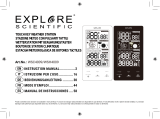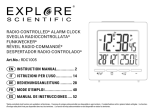Page is loading ...

1514
PRIMAVERA - Wireless weather station
PRIMAVERA - Wireless weather station
Caution!
Risk of injury:
•
Keep these instruments and the batteries out of the reach of children.
•
Batteries must not be thrown into a fire, short-circuited, taken apart or recharged. Risk of explosion!
•
Batteries contain harmful acids. Low batteries should be changed as soon as possible to prevent damage
caused by leaking.
•
Never use a combination of old and new batteries together, nor batteries of different types.
•
Wear chemical-resistant protective gloves and safety glasses when handling leaking batteries.
Important information on product safety!
•
Do not place your device near extreme temperatures, vibrations or shocks.
•
Protect it from moisture.
•
The outdoor transmitter is protected against splash water, but is not watertight. Choose a shady and dry
position for the outdoor transmitter.
5. Elements and buttons
5.1 Basic station (Receiver)
Display (Fig. 1)
A1: Weather forecast with symbols
A2: Outdoor temperature and humidity
A3: Symbol for outdoor transmitter with channel number
A4: Time, weekday and date
A5: Alarm symbol
A6: Symbol for indoors
A7: Indoor temperature and humidity
Tasten (Fig. 2)
B1: SNOOZE/LIGHT button
B2: SET button
B3: MAX/MIN button
B4: ALARM button
B5: HEAT/DEW button
B6: +/RCC button
B7: CH button
B8: -/C/°F button
B9: LIGHT HOLD ON/OFF button
Housing (Fig. 1+2)
C1: Wall mount holes
C2: Battery compartment
C3: Stand (fold out)
C4: USB output
C5: Power adaptor connector
5.2 Outdoor transmitter (Fig. 3)
Buttons in the battery compartment
D1: TX button
D2: Switch 1-2-3 for channel selection
Housing
E1: Wall mounting hole
E2: Battery compartment (screwed)
Thank you for choosing this instrument from TFA.
1. Before you start using it
•
Please make sure to read the instruction manual carefully.
This information will help you to familiarise yourself with your new device, to learn all of its functions and
parts, to find out important details about its first use and how to operate it and to get advice in the event of
a malfunction.
•
Following and respecting the instructions in your manual will prevent damage to your instrument and loss
of your statutory rights arising from defects due to incorrect use.
•
We shall not be liable for any damage occurring as a result of non following of these instructions. Likewise,
we take no responsibility for any incorrect readings and for any consequences which may result from them.
•
Please take particular note of the safety advice!
•
Please keep this instruction manual for future reference.
2. Delivery content
•
Wireless weather station (basic station)
•
AC/DC power adaptor
•
Outdoor transmitter (Cat.-No.: 30.3215.02)
•
Instruction manual
3. Field of operation and all the benefits of your new instrument at a glance
•
Outdoor temperature and humidity wireless (433 MHz), distance range of up to 60 m (free field)
•
Expandable up to 3 outdoor transmitters, also for the climate control of remote rooms, e.g. children’s room,
wine-cellar etc.
•
Indoor temperature and humidity
•
Daily maximum and minimum values
•
Weather forecast with symbols
•
Dew point and heat index
•
Radio-controlled clock with weekday and date
•
Alarm and snooze function
•
Colour display
4. For your safety
•
This product is exclusively intended for the field of application described above. It should only be used as
described within these instructions.
•
Unauthorized repairs, modifications or changes to the product are prohibited.
Caution!
Risk of electrocution!
•
Plug the basic station only into a socket installed in regulation manner and with a mains voltage of 230V!
•
The mains socket must be installed near the equipment and it must be easily accessible.
•
The basic station and the mains adapter must not come into contact with water or moisture. It should be
operated in dry interiors.
•
Do not use the device if the housing or the mains adapters are damaged.
•
Keep the device out of reach of persons (including children) who cannot fully appreciate the potential risks
of handling electrical equipment.
•
Pull out the plug of the socket immediately if any fault occurs or if the device is not used for a long period of
time.
•
Only use the supplied mains adapter.
•
First connect the lead to the basic station and then insert the mains adapter into the socket.
•
Do not pull the mains adapter out of the socket by its lead.
•
Route the mains lead so that it does not come into contact with sharp-edged or hot objects.
TFA_No. 35.1136_Anleitung_09_16 20.09.2016 10:12 Uhr Seite 8

1716
PRIMAVERA - Wireless weather station
PRIMAVERA - Wireless weather station
•
If the clock cannot detect the DCF-signal (for example due to disturbances, transmitting distance, etc.), the
time can be set manually. The DCF symbol disappears and the clock will then work as a normal quartz clock.
(see: Manual settings).
6.3.1 Note for radio-controlled time DCF
The time base for the radio-controlled time is a caesium atomic clock operated by the Physikalisch Technische
Bundesanstalt Braunschweig. It has a time deviation of less than one second in one million years. The time is
coded and transmitted from Mainflingen near Frankfurt via frequency signal DCF-77 (77.5 kHz) and has a trans-
mitting range of approximately 1,500 km. Your radio-controlled clock receives this signal and converts it to
show the precise time. Changeover from summer time or winter time is automatic. In Daylight Saving Time
“DST” is shown on the LCD. The quality of the reception depends mainly on the geographic location. Normally
there should be no reception problems within a 1,500 km radius around Frankfurt.
Please take note of the following:
•
The recommended distance to any interfering sources like computer monitors or TV sets is at least 1.5 - 2
meters.
•
Inside ferro-concrete rooms (basements, superstructures), the received signal is naturally weakened. In
extreme cases, please place the unit close to a window to improve the reception.
•
During night-time, the atmospheric interference is usually less severe and reception is possible in most cases.
A single daily reception is adequate to keep the accuracy deviation under 1 second.
6.4 Inserting the batteries in the basic station
•
The batteries will operate as a backup power source in case of power failure.
•
For a permanent backlight use the supplied power adapter.
•
Open the battery compartment at the back of the basic station.
•
Insert two new batteries 1,5 V AAA into the battery compartment. Make sure the polarity is correct.
•
Close the battery compartment again.
7. Operation
•
During the operation, all successful settings will be confirmed by a brief beep tone.
•
The device will automatically quit the setting mode if no button is pressed for a long period of time.
•
Press and hold the +/RCC or -/°C/°F button in the setting mode for fast running.
7.1 Manual settings
•
Press and hold the SET button in normal mode for two seconds, to enter the setting mode.
•
The continuous backlight will turn on automatically.
•
TIME ZONE and 0 (default) will be flashing on the display.
•
Press the +/RCC or -/C/°F button to make the time zone correction.
•
Press the SET button again.
•
TIME appears on the display.
•
The setting sequence is shown as follows: 12 or 24 hours system (24H default), the hours, the minutes, the
year (YEAR appears on the display), the month and the day. Press the +/RCC or -/°C/°F to adjust it.
•
The weekday (MON, TUE, WED, THU, FRI, SAT or SUN appears on the display) will be calculated automatically
after setting the date.
•
Confirm the setting with the SET button.
•
The manually set time will be overwritten by the DCF time when the signal is received successfully.
7.1.1 Setting of the time zone
•
In the setting mode you can make the time zone correction (-12/+12).
•
The time zone correction is needed for countries where the DCF signal can be received but the time zone is
different from the German time (e.g. +1=one hour later).
7.1.2 Setting of the 12 and 24 hours display
•
In the setting mode you can choose between the 12 - and 24 hour system.
•
In the 12 HR system AM or PM (after 12 o'clock) appears on the display.
6. Getting started
6.1 Connecting the basic station to power adapter
•
Place both instruments on a desk with a distance of approximately 1.5 meter. Avoid getting close to possible
interference sources (Electronic devices and radio installations).
•
Remove the protective foil from the display of the basic station.
•
Connect the basic station to the attached power adapter. Insert the adapter into the jack at the basic station
and connect the power adapter to a wall socket. Important! Make sure that your household voltage is 230V!
Otherwise your device may be damaged.
•
The device will alert you with a beep and all LCD segments will be displayed for a short moment.
•
TIME and 0:00 (default) appear on the display.
6.2 Inserting the batteries in the outdoor transmitter
•
Open the screwed battery compartment of the outdoor transmitter.
•
The slide switch for channel selection is at position 1 (default).
•
Insert two new batteries 1,5 V AAA, polarity as illustrated.
•
Close the battery compartment again.
6.2.1 Reception of the outdoor values
•
The outdoor values of the outdoor transmitter will be transmitted to the basic station. The displays of the out-
door values are flashing “--.-”.
•
On the display of the basic station appear the channel number, the outdoor humidity and the outdoor temper-
ature in °C (default).
•
If the reception of the outdoor values fails within three minutes, “- -” appears on the display. Check the power
adapter and the batteries of the transmitter and try it again. Check if there is any source of interference.
•
You can also start the outdoor transmitter search manually later on (for example when the outdoor transmitter
is lost or the batteries are changed).
•
Hold the CH button on the basic station for three seconds.
•
“---” appears on the display.
•
Press the TX button in the battery compartment of the outdoor transmitter.
•
The device will alert you with a beep and the basic station receives the values from the outdoor transmitter.
•
After successful installation close the battery compartment of the outdoor transmitter carefully.
6.3 Reception of the DCF frequency signal
•
After the reception of the outdoor values, the device will now scan the DCF frequency signal and the DCF
symbol will be flashing on the display.
•
To avoid interference, the backlight (and the USB output) turns off during the reception of the radio con-
trolled clock.
•
When the time code is received successfully after 2-12 minutes, the radio-controlled time and the DCF sym-
bol are displayed steadily in the display. The backlight is activated permanently.
•
You can start the initialization manually.
•
Press and hold the +/RCC button.
•
The DCF symbol will be flashing.
•
The continuous backlight will turn off automatically.
•
Interrupt the reception by pressing the +/RCC button again for three seconds. The DCF symbol disappears.
•
The DCF reception always takes place hourly between 2:00 and 5:00 o'clock in the morning. If the reception
is not successfully received until 5:00 o'clock, the next receive operation is again at 2:00 o'clock in the morn-
ing.
There are three different reception symbols:
flashing - reception is active
stays - reception is very good
no symbol - no reception / time is manually set
TFA_No. 35.1136_Anleitung_09_16 20.09.2016 10:12 Uhr Seite 9

1918
PRIMAVERA - Wireless weather station
PRIMAVERA - Wireless weather station
•
You can now get the highest values for the indoor and outdoor temperature and humidity since the last reset.
•
Press the MAX/MIN button again.
•
MIN appears on the display.
•
You can now get the lowest values for the indoor and outdoor temperature and humidity since the last reset.
•
Press the MAX/MIN button once more, to go back to the present values display.
•
The device will automatically quit the MAX/MIN mode if no button is pressed.
•
Press and hold the MAX/MIN button for two seconds while the maximum or minimum values are displayed
to clear the recorded readings.
10.2 Setting of the temperature unit
•
In the normal mode you can change between °C (Celsius) or °F (Fahrenheit) as temperature unit.
•
Press the -/°C/°F button.
10.3 Heat index
•
The heat index is the temperature perception in conjunction with humidity.
•
Press the HEAT/DEW button in normal mode, to show the current heat index temperature.
•
HEATINDEX and the temperature appear on the display.
•
The indoor and outdoor humidity values disappear.
•
The display automatically switches back to the current display of temperature and humidity.
10.4 Dew point
•
The interdependency of temperature and relative humidity is expressed by means of the dew-point:
If the air is cooled continuously at constant absolute humidity, then the relative humidity will steadily
increase up to a maximum of 100%. If the air is cooled further, then the excess water vapour is separated out
in the form of water droplets.
•
Press the HEAT/DEW button, to show the current dew point.
•
DEWPOINT and the temperature appear on the display.
•
The indoor and outdoor humidity values disappear.
•
The display automatically switches back to the current display of temperature and humidity.
11. Additional outdoor transmitters
•
For having more than one additional outdoor transmitter select with the 1/2/3 switch in the battery compart-
ment of the outdoor transmitter for each single outdoor transmitter a different channel. The reception of
the new transmitter will be transmitted automatically to the basic station. Press and hold the CH button on
the basic station or restart the basic station according to the manual.
•
The outdoor values will be shown on the display of the basic station. If you have installed more than one
outdoor transmitter, press the CH button on the basic station to change between the channels 1 to 3.
•
You can also choose an alternating channel display. After the third channel, press the CH button again,
AUTO appears for an alternating channel.
•
Press the CH button again to deactivate the alternating channel and the first outdoor transmitter will be
shown permanently.
•
Once registered outdoor transmitters (channels), which are no longer needed, can be deleted manually by
pressing the CH button for three seconds. Once a new outdoor transmitter is received, there will be another
indicator.
12. Positioning and fixing of basic station and the outdoor transmitter
•
With the foldable leg at the back of the basic station, the basic station can be placed onto any flat surface or
wall mounted at the respective location by the hanging holes at the back of the unit. Avoid the vicinity of
any interfering field like computer monitors or TV sets and solid metal objects.
•
With the hanging hole at the back of the outdoor transmitter, the transmitter can be wall mounted at the
respective location. Choose a shady and dry position for the outdoor transmitter. (Direct sunshine falsifies
the measurement and continuous humidity strains the electronic components needlessly).
•
Check the transmission of the signal from the outdoor transmitter to the basic station (transmission range of
up to 60 m free field). Within ferro-concrete rooms (basements, superstructures), the received signal is natu-
rally weakened.
•
If necessary choose another position for the outdoor transmitter and/or receiver.
7.2 Setting of the alarm time
•
Press and hold the ALARM button.
•
ALARM, the alarm symbol and 00:00 (default) or the last adjusted alarm time appear on the display.
•
The hour digit will be flashing.
•
Press the +/RCC or -/°C/°F button to adjust the hours.
•
Press the ALARM button again and you can adjust the minutes with the +/RCC or -/°C/°F button.
•
Confirm the setting with the ALARM button.
•
TIME, the current time and the alarm symbol appear on the display. The alarm function is activated.
•
When the adjusted alarm time is reached, the alarm will ring.
•
The alarm symbol will be flashing.
•
Press any button and the alarm will stop.
•
If the alarm is not stopped manually, the increasing alarm will automatically turn off after certain minutes
and will be reactivated at the same time.
•
When the alarm rings, press the SNOOZE/LIGHT button and the snooze function will be activated.
•
Once the snooze function is activated, Zz will be flashing on the display.
•
The alarm will be interrupted for 10 minutes.
7.2.1 Activate and deactivate the alarm function
•
Press the ALARM button in normal mode.
•
ALARM and the last adjusted alarm time appear on the display.
•
Press the ALARM button again, to deactivate or activate the alarm function.
•
The alarm symbol disappears or appears on the display.
•
Press the SET button to return to normal mode.
•
TIME and the current time appear on the display.
7.3 Backlight
•
Attention: Backlight in continuous operation only works with power adapter.
•
Press and hold the LIGHT HOLD ON/OFF button for three seconds until a beep tone is heard to deactivate or
activate the backlight.
•
Press the LIGHT HOLD ON/OFF button once to dim the backlight.
•
Press the SNOOZE/LIGHT button or any button to activate the backlight for a few seconds.
8. USB output
•
With the USB output you can charge your mobile phone or other USB enabled devices. The output power is 5
Volts - 1 Ampere. The weather station cannot be operated via the USB output.
9. Weather forecast symbols (Fig. 4)
•
The weather station has five different weather symbols (sunny, slightly cloudy, cloudy, rainy and stormy).
•
The weather forecast relates to a range of 12 hours and indicates only a general weather trend. The accuracy
is about 70 %.
•
For example, if the current weather is cloudy and the rain symbol is displayed, it does not mean the product
is faulty because it is not raining. It simply means that the air pressure has dropped and the weather is
expected to get worse but not necessarily rainy. The accuracy is about 70 to 75%.
•
The sun symbol also appears at night if there is a starry night.
Note:
Please note that the forecast symbol will become more defined in the course of operation. The forecast sym-
bol is active right from the start, however, the reliability of the forecasts increases with the amount of data
collected. The sensor must adapt initially to the reference level at the site.
10. Thermometer and hygrometer
10.1 Maximum/Minimum function
•
The maximum and minimum values are automatically reset at midnight.
•
Press the MAX/MIN button in normal mode.
•
MAX appears on the display.
TFA_No. 35.1136_Anleitung_09_16 20.09.2016 10:12 Uhr Seite 10

2120
PRIMAVERA - Wireless weather station
PRIMAVERA - Wireless weather station
This instrument is labelled in accordance with the EU Waste Electrical and Electronic Equipment
Directive (WEEE).
Please do not dispose of this instrument in household waste. The user is obligated to take end-of-
life devices to a designated collection point for the disposal of electrical and electronic equipment,
in order to ensure environmentally-compatible disposal
16. Specifications
Basic station
Measuring range indoors
Temperature 0 °C… +50 °C (+32 °F …+122 °F)
Humidity 1 … 99%
Power consumption Batteries: 3 x 1,5 V AAA (not included)
Power adapter: 230 V AC / 5.0 V DC (included)
USB output 5 Volt … 1 Ampere
Dimensions 175 x 26 (58) x 125 mm
Weight 290 g (instrument only)
Outdoor transmitter
Measuring range outdoors
Temperature -40 °C… +60 °C (-40 °F …+140°F)
Humidity 1 … 99%
Range max. 60 m (free field)
Transmission frequency 433 MHz
Maximum radio-frequency power < 10mW
Transmission time 50 seconds
Power consumption Batteries: 2 x 1,5 V AAA (not included)
Dimensions 45 x 20 x 108 mm
Weight 45 g (instrument only)
No part of this manual may be reproduced without written consent of TFA Dostmann. The technical data are correct at the time of going
to print and may change without prior notice. The latest technical data and information about your product can be found by entering
your product number on our homepage.
EU declaration of conformity
Hereby, TFA Dostmann declares that the radio equipment type 35.1136 is in compliance with Directive 2014/53/EU. The full text of the EU
declaration of conformity is available at the following internet address:
www.tfa-dostmann.de
E-Mail: [email protected]
TFA Dostmann GmbH & Co.KG, Zum Ottersberg 12, D-97877 Wertheim, Germany 09/16
13. Care and maintenance
•
Clean the devices with a soft damp cloth. Do not use solvents or scouring agents.
•
Remove the batteries and pull out the power adapter of the socket, if you do not use the products for a long
period of time.
•
Keep the devices in a dry place.
13.1 Battery replacement
•
Change the batteries of the outdoor transmitter, when the battery symbol appears on the display of the out-
door values.
•
Change the batteries of the basic station, when the battery symbol appears on the display of the indoor values.
•
Please note: When the batteries are changed, the contact between outdoor transmitter and basic station
must be restored – so always insert new batteries into both devices or start a manual transmitter search.
14. Troubleshooting
Problems Solution
No indication at the basic station ➜ Operation with mains adapter:
Connect the basic station to mains adapter
Activate backlight permanently
Control the power adapter
➜ Operation with batteries:
Ensure that the batteries polarity are correct
Press any button to activate the backlight briefly
Change the batteries
No DCF reception ➜ Press and hold the +/RCC button for three seconds and start the initializa-
tion manually
➜ Wait for attempted reception during the night
➜ Choose another place for your product
➜ Manual setting of the clock
➜ Check if there is any source of interference
➜ Restart the basic station according to the manual
No reception of the ➜ No outdoor transmitter is installed
outdoor transmitter ➜ Check batteries of external transmitter
Indication “---” (do not use rechargeable batteries!)
for channel 1/2/3 ➜ Restart the outdoor transmitter and the basic station according to the
manual
➜ Start the outdoor transmitter search manually according to the manual
➜ Choose another place for the outdoor transmitter and/or the basic station
➜ Reduce the distance between the outdoor transmitter and the basic station
➜ Check if there is any source of interference
Incorrect indication ➜ Change the batteries
15. Waste disposal
This product has been manufactured using high-grade materials and components which can be recycled and
reused.
Never dispose of empty batteries and rechargeable batteries in household waste. As a consumer, you
are legally required to take them to your retail store or to an appropriate collection site depending
on national or local regulations in order to protect the environment.
The symbols for the heavy metals contained are: Cd=cadmium, Hg = mercury; Pb=lead
TFA_No. 35.1136_Anleitung_09_16 20.09.2016 10:12 Uhr Seite 11

5958
Fig. 4
Wettervorhersagesymbole / Weather forecast symbols / Symboles météo
Simboli meteorologici / Weersymbolen / Símbolos meteorológicos
sonnig / sunny / ensoleillé
soleggiato / zonnig / soleado
teilweise bewölkt / partly cloudy / légèrement nuageux
parzialmente nuvoloso / halfbewolkt / parcialmente nubloso
bedeckt / cloudy / couvert
coperto / bewolkt / cubierto
Regen / rainy / pluvieux
piovoso / regen / lluvias
stürmisch / stormy / orageux
tempestoso / stormachtig / tempestuoso
PRIMAVERA - Funkwetterstation
PRIMAVERA - Wireless weather station
PRIMAVERA - Station météo radio-pilotée
PRIMAVERA - Stazione meteorologica radiocontrollata
PRIMAVERA - Radiografisch weerstation
PRIMAVERA - Estación meteorológica inalámbrica
TFA_No. 35.1136_Anleitung_09_16 20.09.2016 10:12 Uhr Seite 30
/